How to Make Online Learning More Engaging for Higher Ed Students
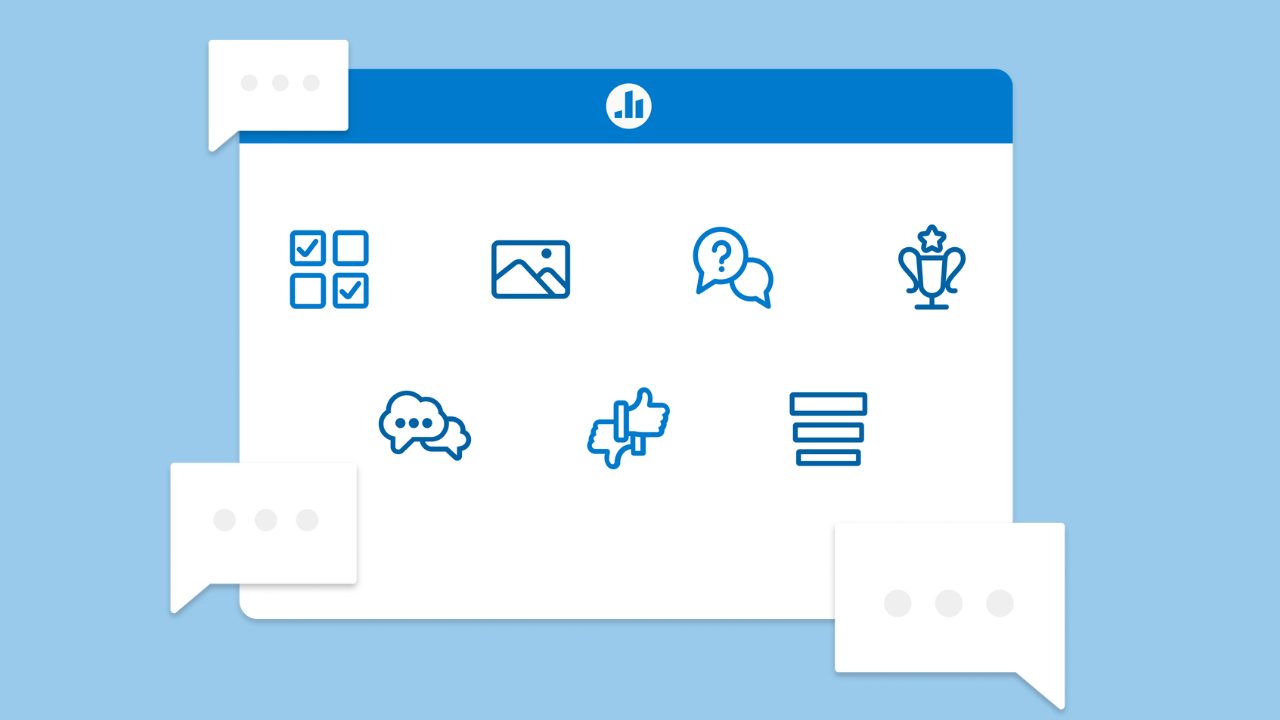
While online learning is convenient and accessible, it’s difficult to keep students engaged. Educators can easily get stuck in the flow of one-way lectures that lull learners to sleep. On top of that, screens can feel isolating and distracting for everyone.
So, how do you reignite a passion for learning and empower your students to thrive in higher-ed virtual classrooms? We’ll share tips for how to make online learning more engaging and introduce you to nine teaching tools like Poll Everywhere that keep students focused and excited to learn.
3 primary challenges of online engagement
The culprit behind many online engagement challenges lies in the inherent characteristics of online courses. But with the proper course design, tools, and strategies, you can reap more of the benefits of online learning while avoiding most of these challenges.
1. Attention fatigue
Constant interactions with digital devices and screens can become just as monotonous as an hour-long lecture. Instead, mix things up with interactive activities like polls, quizzes, and competitions.
Additionally, introducing a variety of multimedia formats during class and as supplemental course materials can recapture those short attention spans. Video in particular can be a powerful way to engage students. HubSpot reports that people watch an average of 17 hours of video each week, with 13.3% saying they watch videos to explore an interest or passion and 11.5% saying they watch to learn something new.
Learn more: Discover remote learning tips for capturing students’ attention in virtual learning environments.
2. Lack of connection
It’s no surprise that a sense of connection is critical to students’ well-being—and it impacts their academic performance as well. A 2023 study published in the “Teaching Sociology” journal found that students who don’t feel supported by faculty or connected to peers are more likely to struggle academically.
It takes unique strategies to foster a sense of community in virtual classrooms. Take advantage of online platforms like Slack, Zoom, and discussion boards, and encourage peer-to-peer conversations by posing open-ended questions or polling students.
3. Passive learning
Students quickly become disengaged if class is mainly focused on one-way communication. If you do need to lecture, find ways to sprinkle your passion for the topic into your presentation.
It’s also helpful to take breaks and revisit core concepts with short quizzes or Q&A sessions students can participate in. (These also help you check for understanding along the way.)
How to make online learning more engaging
While the challenges of virtual classrooms are real, so are the opportunities to overcome them. Here are five proven ways to engage students in online learning:
1. Over-communicate with your students
Make sure no one is left guessing in your virtual classroom by providing clear, consistent expectations around due dates, coursework, class objectives, and student participation. Additionally, share clear guidance on how students should communicate with you, whether during office hours, via email, or on digital platforms like Slack.
Some ways to over-communicate with your virtual students include sending a personal message if they miss a homework deadline or aren’t actively participating in class. Set up social media or Slack groups, and designate time for one-on-one check-ins with students.
Did you know? Only 56% of students prefer to communicate via institutional email. Make it easier for your students to connect with you (and each other) by using the communication channels they prefer.
2. Keep course content as short as possible
When it’s harder to focus, students may skip out on long lectures or skim complicated readings. One way to keep them focused is by creating short, captivating lessons, or microlearning modules.
An eLearning Industry report identifies some of the benefits of microlearning in higher education, including improved knowledge retention, flexibility, and opportunities for just-in-time learning.
To add microlearning to your classroom, consider recording 5- to 10-minute lectures or having students engage with interactive media, such as YouTube videos, music, or podcasts.
3. Add virtual interactions
Students feel more engaged in your class if they believe they’re part of the larger group. One way to encourage virtual interactions is through technology, and doing so can improve students’ sense of belonging and academic success, according to a 2023 EDUCAUSE report.
Some ways you can use technology in your classroom to foster student engagement include the following:
- Start class with icebreakers to check for understanding, or simply let students chime in with responses to more casual questions.
- Create a Slack workspace where students can chat about coursework or create study groups for upcoming exams.
- Encourage participation and questions in online discussion forums.
- Build a virtual community like Grand Canyon University’s Doctoral Community Network.
- Divide students into smaller breakout rooms in Zoom, and encourage everyone to turn on their cameras.
4. Stay flexible
Be mindful of your students’ diverse needs, challenges, and responsibilities, and maintain flexibility where possible. If a student falls behind on homework, for example, it may not be a lack of engagement but rather a sick family member or working overtime.
A study by the American Education Research Association (AERA) found that students who work while in college are 20% less likely to graduate compared to non-working peers. And the latest data shows that 53% of full-time undergrad students are employed; that number jumps to 85% when considering part-time undergraduates.
As for students who take care of loved ones, the AARP Caregiving in the U.S. report found that 1 in 10 caregivers are enrolled in college; this equates to about 5 million student caregivers as of 2020.
Clearly, educators have a pivotal role to play in creating accessible learning environments for all students, and flexibility is key to avoid punishing students for circumstances outside their control.
5. Provide opportunities to collaborate
It can be hard for students to feel engaged in their learning process if they only listen to lectures and fill out Scantron sheets for multiple-choice tests.
Collaborative group activities encourage students to learn from each other. Role-play, think-pair-share, and other teaching methods provide opportunities for active learning, critical thinking, and communication.
Game on! Discover 12 online games to engage students during class.
9 active learning strategies for increased online engagement
Let's dive deeper into nine active learning strategies that engage students in online classroom settings:
Real-time interaction
1. Live Q&A sessions
Dedicate time during your live lectures for students to submit questions or engage in discussions. This is where technology shines: Poll Everywhere embeds with slideware like Keynote and PowerPoint so students can submit questions while you present.
Other apps, like digital whiteboards, can spark discussion and foster participation as well. Pose an open-ended question and let students draw, scribble, and write down their responses.
Did you know? You can pin your Poll Everywhere Q&A activity so it’s always visible, even as you flip through your slides.
2. Real-life case studies
Help students understand how their newfound knowledge applies to real-life examples by exploring case studies.
Challenge students to analyze real-world scenarios and data or pose a hypothetical situation and ask what they’d do. Working through this exercise builds essential problem-solving, analytical, and decision-making skills.
3. Live simulations
Simulations create immersive learning experiences where students take an active role. Some educational simulations include:
- 1,000 Cut Journey: Students play as Michael Sterling, a Black male, and experience his life to better understand race and racism.
- CyberCIEGE: Developed by the U.S. Navy, this simulation requires students to put their network security knowledge to the test.
- Mission US: Immerse students in seven different simulations of American history, ranging from 1770 and the American Revolution to 1960 and the Civil Rights Movement.
Community and connection
4. Icebreakers
Foster student connection with informal icebreaker questions. Pose trivia questions or ask a non-controversial question, then display the results in a Word Cloud and discuss some of the more interesting or unique responses.
For example, ask students to choose their favorite color or see how many are the oldest, youngest, middle, or only children in their family.
Alternatively, pair students up and split them into Zoom breakout rooms where they can interview each other. You can hop into each breakout room to check on the discussion and encourage engagement if things seem a bit too quiet.
5. Student-led discussions
Set the topic of discussion for class and encourage students to engage in friendly debate or discussion. Ensure you create an inclusive classroom that supports diverse perspectives. Communicate to students that only respectful discussion is allowed.
If the topic you choose is particularly sensitive, you can set up Poll Everywhere to accept anonymous responses. Then, invite students who feel comfortable to share their takes.
6. Virtual coffee breaks
Nurture students’ sense of belonging by hosting informal online gatherings. Invite students to socialize with each other and discuss non-academic topics.
Another idea is to host community members, like business owners or politicians, and give students a chance to interview them and network.
Gamification
7. Interactive quizzes
It’s time to put those paper tests in the recycling. Interactive quizzes improve knowledge recall through repetition, and you can increase student engagement by sharing short polls every 10 to 15 minutes.
You can use tools like Poll Everywhere to create formative assessments that incorporate interactive elements. Students respond using their cell phones, making this an ideal way to engage everyone in online classes. Additionally, Poll Everywhere allows you to instantly grade multiple-choice exams and view results in a Gradebook report.
8. Points and badges
Just like simulations, online classroom games provide opportunities for hands-on learning. Gamified learning experiences can be extremely motivating to students as they compete with each other and earn a sense of accomplishment when they reach their goals.
You can gamify students’ learning experiences by awarding points for completing certain tasks or designing badges to recognize those who exceed expectations. You may even be able to award certifications to students who complete your class.
The National Society of Leadership and Success notes that badges have benefits that extend beyond classroom engagement:
- Allows students to display skills and competencies
- Verifies students’ qualifications when job hunting
- Motivates students to continue learning
9. Leaderboards and rankings
Stoke the fires of friendly competition with leaderboards. An easy way to do this is to set up a Poll Everywhere Competition. Award points to students who select the correct multiple-choice answer, or amp up the challenge by awarding more points to those who answer quickly and correctly.
How to refine your approach and keep online students engaged
Remember, creating a truly engaging online curriculum is an ongoing process. Use these tips to continuously improve your approach:
Ask for feedback
If you want to know if your students feel engaged and understand the material, why not just ask? Encourage honest responses with anonymous polls that ask about student preferences, likes, and dislikes.
Additionally, you can send out a diagnostic assessment to gauge what students already know before the semester starts. Compare that to results at the end of the semester to gather insights about which parts of the class were effective.
Dig into data to track engagement
Your learning management system (LMS) likely includes reports on student engagement. Additionally, if you choose to use educational tools, these may include analytics as well.
For example, Poll Everywhere reports include data on student engagement, responses and correctness for each student, and responses and correctness for the entire class.
Experiment with new strategies and tools
Experimentation is the name of the game when it comes to student engagement. What works for one class may not for another.
Ask colleagues to share helpful resources or tips that work in their classrooms. Explore different education tools and teaching methods to discover what resonates best with your students.
Make online learning more engaging with the right strategies and tools
Online teaching isn’t easy, but neither is online learning. Still, virtual classrooms can foster a strong sense of engagement and connection with a little help from technology and the right strategies.
Remember, you don’t have to figure out how to make online learning more engaging all by yourself. Use educational tools to create interactive learning activities, nurture asynchronous communication, and encourage real-time collaboration—all without adding a ton of additional work to your plate.
By creating immersive online learning experiences, you can empower students and make your online learning efforts more effective. Better lectures and more engaged classroom discussions are one click away – sign up for a Poll Everywhere account and get started today.
