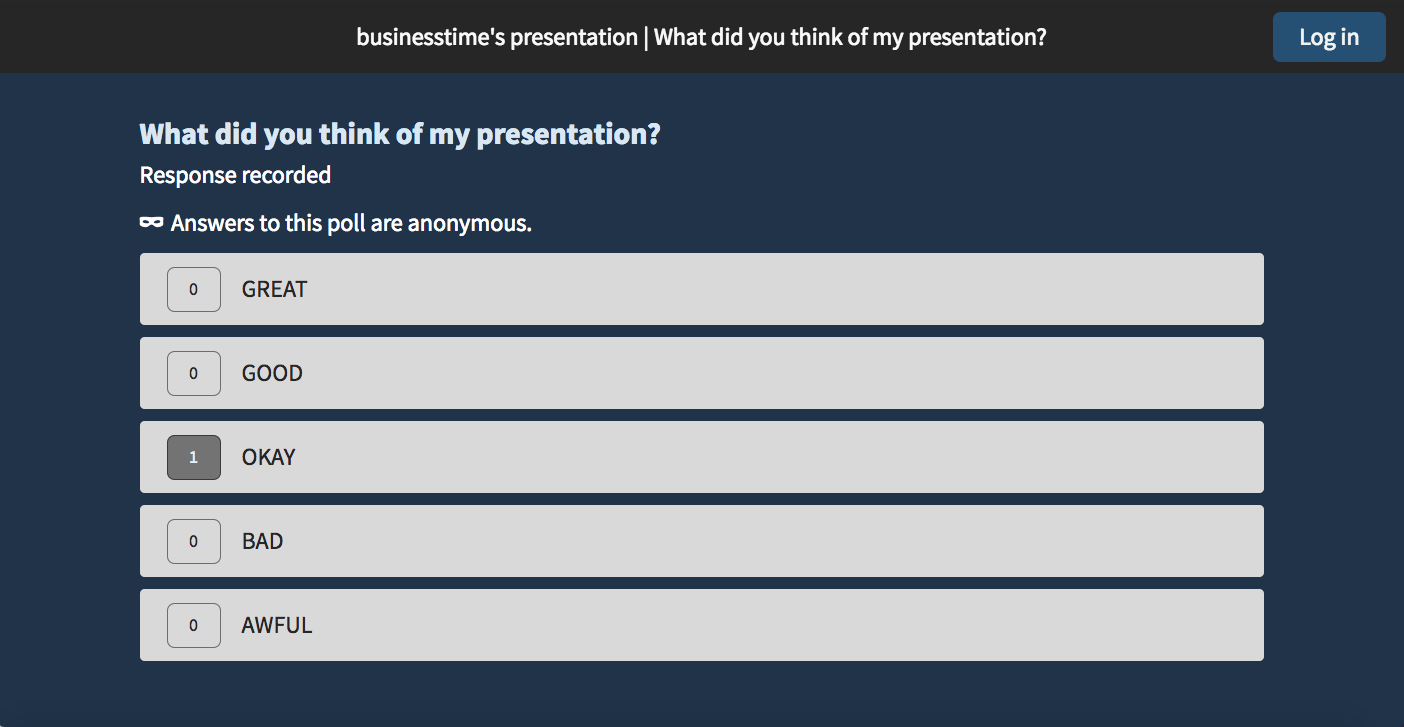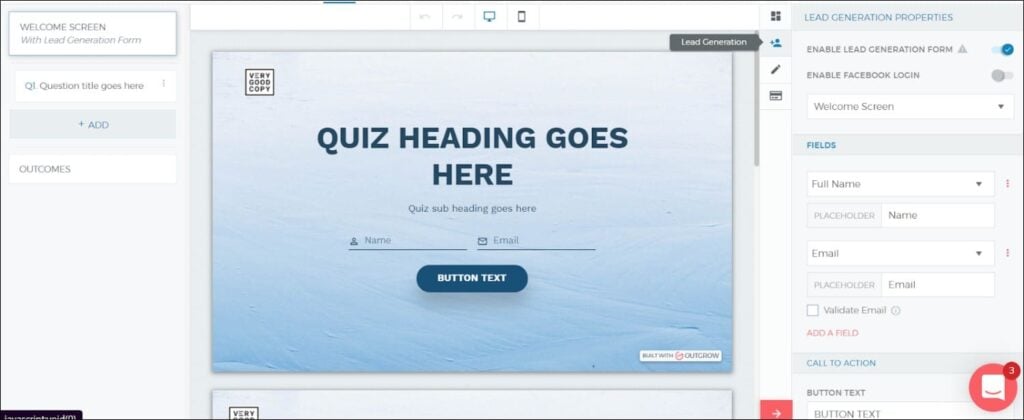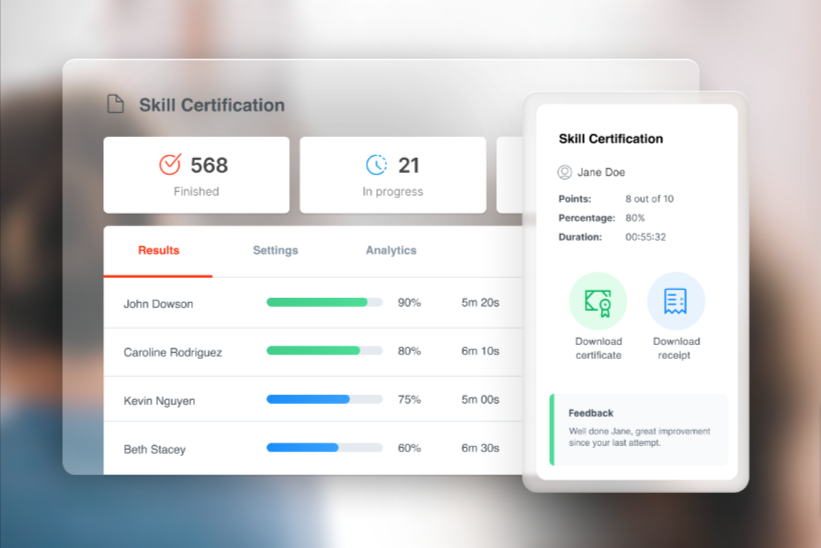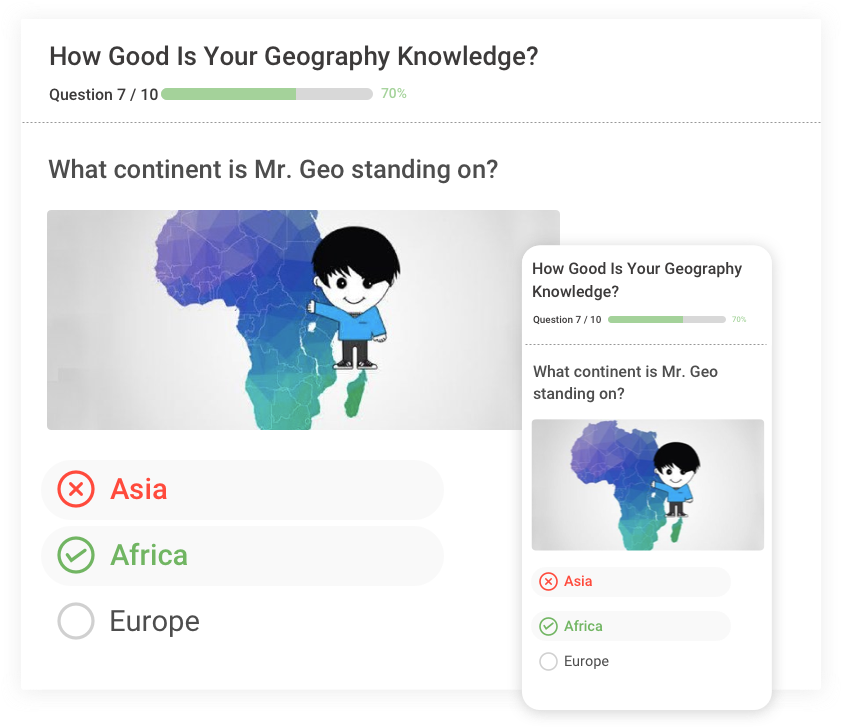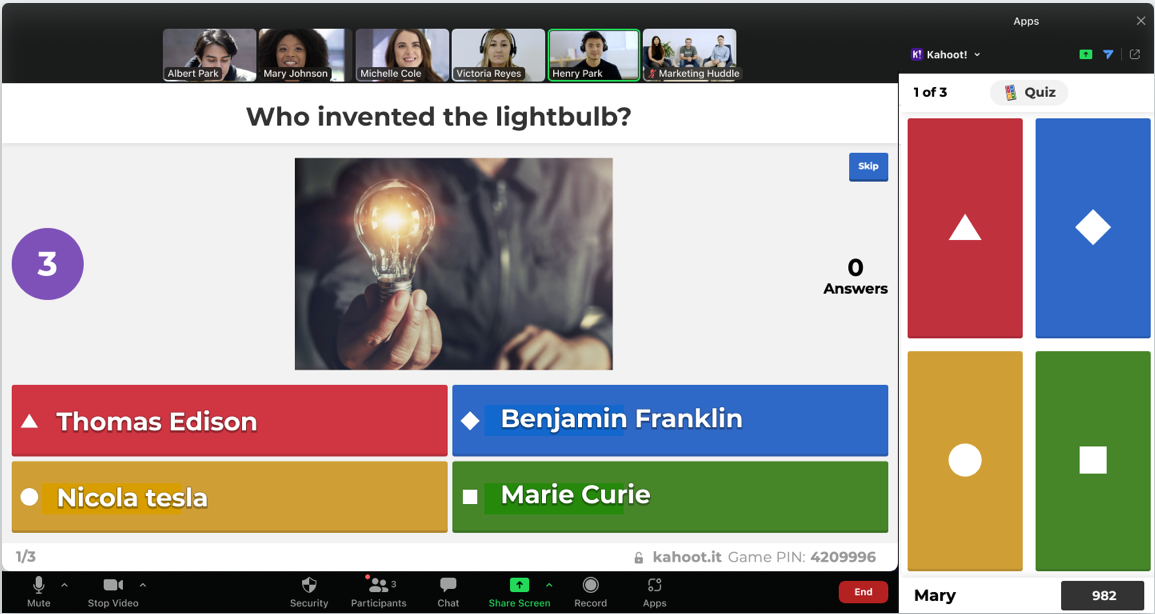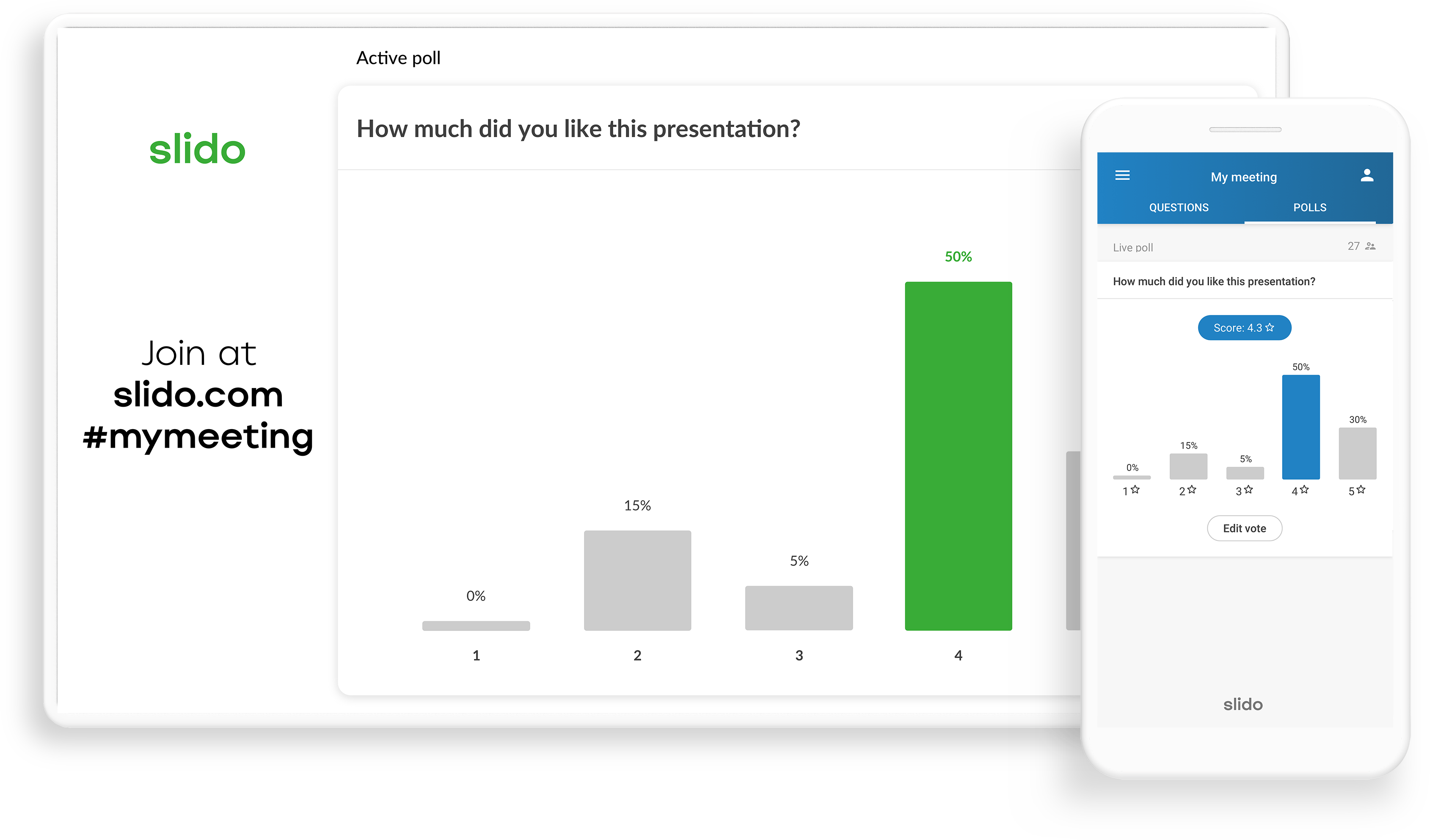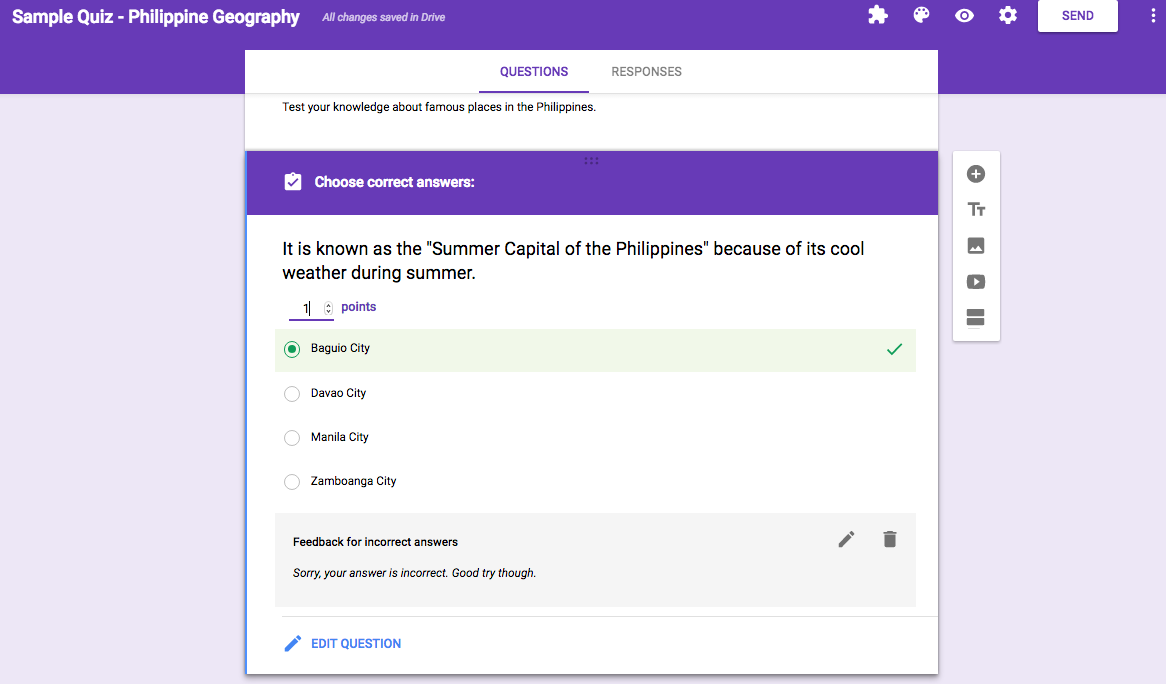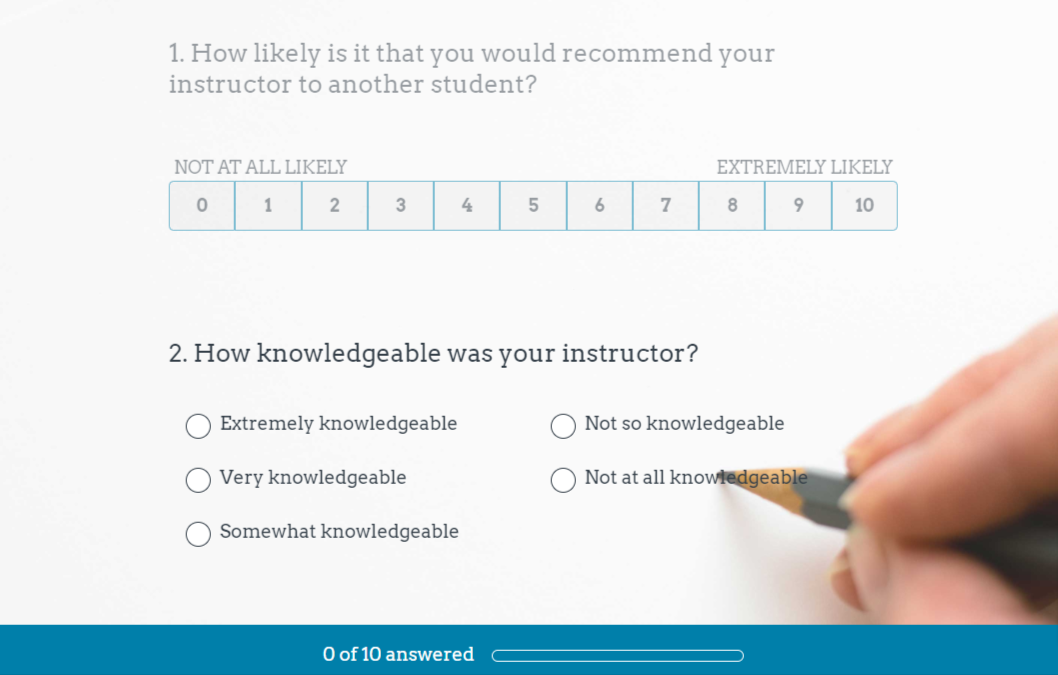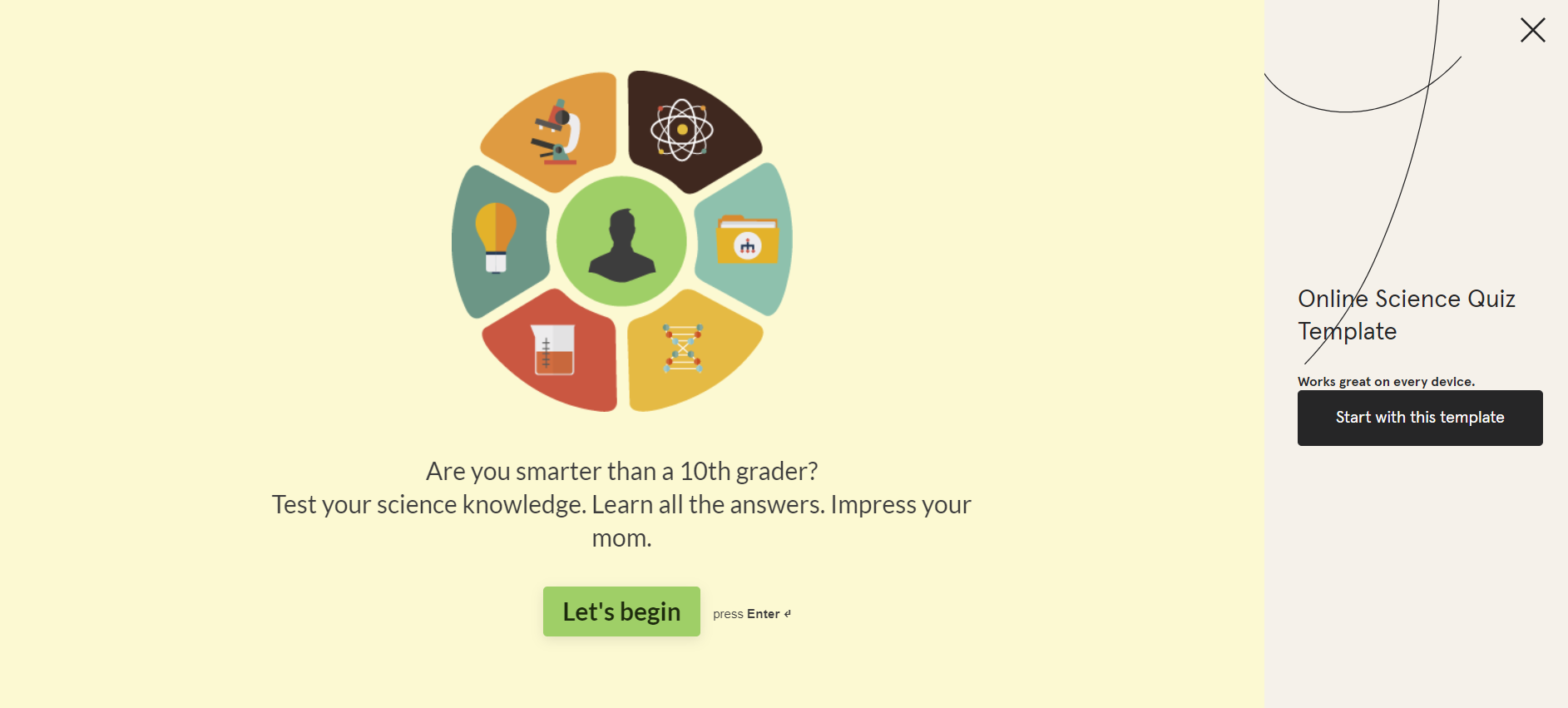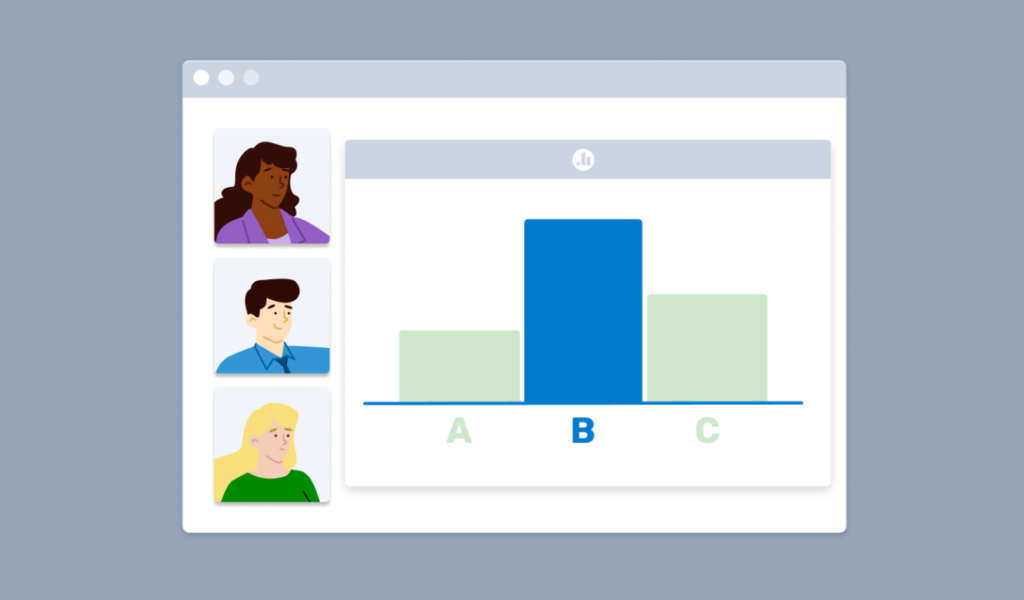
2. Outgrow
Outgrow is a quiz creator that lets educators create quizzes, calculators, online assessments, and surveys. As it doesn't require any coding knowledge, you can create quizzes on your own. With an extensive template library, that process becomes easier too. They also offer done-for-you services where they build the quiz for you.
Top features
- AI quiz maker: Use the AI generator to create a quiz based on the topic, target audience, and keyword you provide.
- Answer display: Display the correct answer after the student answers the question, along with an explanation.
- WYSIWYG builder: No-code tool lets you create a quiz using drag-and-drop elements.
Pros
- The builder is easy to use and simplifies the quiz creation process.
- The customer support team is responsive and resolves issues quickly.
- You can create customized reports using different variables.
Cons
- The product is quite expensive for educators unless you use it for huge classes or have an extensive need.
- Many customers have reported that it's hard to cancel their subscriptions, as it requires too much back-and-forth and the customer service team is slow.
Pricing
Outgrow offers a free plan where you can create one type of survey/quiz and receive up to 100 submissions. It also provides a seven-day free trial for the paid plans:
- Essentials: $115 monthly for eight quiz types and up to 7,500 responses
- Business: $720 per month for all types of quizzes and 50,000 responses
- Startup Special: $85 per month for up to eight types of quizzes and 1,000 responses
- Enterprises: Their sales team can provide a quote
3. ClassMarker
ClassMarker is a web-based test maker that you can use to create quizzes and assessments. Its customizable options allow educators to tailor quizzes to their curriculum and teaching goals.
Additionally, its secure platform ensures the integrity of assessments, providing peace of mind for educators and organizations alike.
Top features
- Graded reports: View graded answers and reports instantly or in real-time. You can also allow students to view their test results immediately after the quiz.
- Embed multimedia: Attach multiple file types like images, documents, audio files, or video files.
- Randomize tests: You can let the tool decide which questions to pull from an existing question bank.
Pros
- The question bank prevents the need to create separate quizzes all the time.
- You can create your own questions database based on subjects, topics, etc., making administering quizzes easier.
- Customizing the test and grading system based on your needs is easy.
Cons
- Many users have reported issues integrating it with their tools of choice, or the user experience is impacted after integration.
- The user interface is quite basic compared to other tools in the market.
Pricing
ClassMarker offers a free plan where you can administer up to 100 quizzes per month. The paid plans include the following:
- Professional 1: $19.95 per month for all features and up to 400 tests a month
- Professional 2: $39.95 per month for all features and up to 1,000 tests a month
- Pay as you go: You can also sign up for credits that are valid for 12 months.
- Credit pack 50: $25 for 50 credits
- Credit pack 250: $100 for 250 credits
- Credit pack 1000: $300 for 1000 credits
- Credit pack 2500: $625 for 2500 credits
- Credit pack 5000: $1,000 for 5000 credits
- Enterprise: Quotes provided by their sales team
4. ProProfs Quiz Maker
ProProfs Quiz Maker is tailored to facilitate the learning process in the classroom and improve knowledge retention. With various customizable and integrated features, you can administer any type of quiz you need.
The embedded analytics tool helps educators better understand their student's progress and tailor the feedback process.
Top features
- Multi-language support: Administer quizzes in more than 70 languages that run on any device.
- Secure assessments: Create password-protected assessments, randomize questions and offer private access depending on the quiz type.
- Completion certificates: Offer students customized certificates when they complete a specific quiz. This can be useful for training programs and the like.
Pros
- You can create one quiz with multiple formats, making it a flexible option.
- It has a library of 50+ pre-built quiz templates that you can use for every quiz.
- There are over 100 configurations, letting you present the quiz in any way you want.
Cons
- Editing the quiz can be cumbersome, as edits aren't saved or the formatting doesn't transfer well.
- It can be challenging to download the results, as download links may not work or files won't open.
Pricing
ProProfs offers a free account and a 15-day free trial for the paid plans. The paid plans include the following:
- Essentials (quiz only): $25 per month for non-secure public quizzes
- Business (quiz only): $50 per month for 150 users and $80 per month for 400 users
- Business+ (quiz only): $250 monthly for unlimited quizzes and certificates
- Teacher Professional (quiz only): $35 per year per teacher, but only for K-12 institutions
- Business (quiz & training): $2.46 per learner per month for all features
5. Kahoot!
Kahoot! is a user-friendly quizzing platform that lets educators gamify learning experiences. You can bring polls to every session, in-person or online. All students must do is join using a one-time pin.
Alternatively, educators can assign self-paced kahoots, displaying questions and answers directly on participants' devices.
Top features
- Interactive presentations: Educators can add gamified slides to presentations with class material.
- Formative assessments: Educators can create assessments to determine topic retention for each session.
- Personalized study goals: Students can create study goals for themselves with the help of instructors to stay on track with their exam preparation.
Pros
- You can offer interactive learning experiences that keep students engaged throughout the session.
- Creating and administering quizzes is easy, as the user interface is relatively straightforward.
Cons
- The new subscription tiers can be expensive for educational institutions with no one-time fee option.
- The app occasionally crashes when loading a new quiz with too many users.
Pricing
Kahoot! offers a free plan with limited features and a seven-day free trial for paid plans. There’s no monthly billing option for the paid plans, which include the following:
- K-12 teachers and institutions:
- Kahoot!+ Start for teachers: $3.99 per teacher per month (100 participants per session)
- Kahoot!+ Premier for teachers: $7.99 per teacher per month (200 participants per session)
- Kahoot!+ Max for teachers: $9.99 per teacher per month (400 participants per session)
- Kahoot! EDU Standard School & District: Starts at $12.99 per teacher monthly (800 participants per session)
- Kahoot! EDU Pro School & District: Starts at $17.99 per teacher per month (2,000 participants per session)
- Higher education institutions:
- Kahoot!+ Start for Higher ed educators: $7.99 per educator per month (100 participants per session)
- Kahoot!+ Premier for Higher ed educators: $11.99 per teacher per month (200 participants per session)
- Kahoot!+ Max for Higher ed educators: $19.99 per teacher per month (400 participants per session)
6. Slido
Slido is an audience interaction platform that lets you create Q&As, quizzes, and polls. It integrates with video conferencing and presentation platforms like Google Slides and Microsoft Teams, letting you create more engaging learning experiences.
Top features
- Quiz question generator: You can generate a random quiz question if you’re short on time or ideas.
- Suggested options: You can ask Slido to offer question options based on the type and topic of the quiz.
- Integrations: Integrate it with tools like Webex, MS PowerPoint, MS Teams, and Google Slides.
Pros
- You can display the quiz results in real time and access results as students take the quiz.
- The reporting tool is robust, showing you how each student performed and identifying areas of improvement.
Cons
- The app doesn’t offer many options for customization in the reports or quizzes.
- There are limited integration options compared to competing tools.
Pricing
Slido offers a free plan for up to 100 participants. For educators, it provides the following paid plans:
- Engage: $7 per user per month billed annually for up to 500 participants
- Professional: $12 per user per month billed annually for up to 1,000 participants
- Institution: $80 per user per month billed annually for up to 5,000 participants
7. Google Forms
Google Forms is a quiz-maker tool that's included as a part of your Google account. You can use it to send quizzes to quiz takers to test their knowledge retention and feedback after certain lectures.
Even though it's a basic form-creation platform, it offers conditional logic and feedback capabilities that help you create advanced quizzes.
Top features
- Advanced survey logic: Create quizzes with survey logic like conditional logic to create more advanced quizzes.
- Data validation rules: Construct forms with the correct form field, like address boxes, email addresses, or phone numbers.
- Real-time collaboration: Collaborate with your colleagues by analyzing results together instead of sending multiple files.
Pros
- The responses are automatically saved, preventing the risk of losing responses in case of a bad connection.
- It works within your tech stack, as you can export answers into Google Sheets or Google Slides to present them.
Cons
- The reporting features are quite basic compared to other quiz tools.
- There's no other way to share results with colleagues besides email and sheet-based responses.
Pricing
Google Forms is free to use, but you must pay for a Google Workspace account to access it. Here are the paid plans:
- Business Starter: $6 per user per month, billed annually
- Business Standard: $12 per user per month, billed annually
- Business Plus: $18 per user per month, billed annually
- Enterprise: Quotes provided by their sales team
8. SurveyMonkey
SurveyMonkey, a feedback and survey management platform, lets you create intuitive quizzes. Like Google Forms, it's not built for educational purposes, but if you're already using it to get feedback, you can create pop quizzes or quiz-based exams.
Top features
- Branded forms: Add your institution's branding, like fonts and logos, to each quiz, creating a cohesive look and feel.
- SurveyMonkey Genius: Use artificial intelligence to create quizzes that are optimized for the intended purpose.
- Q&A piping: Take responses from previous questions and automatically add them to different questions in the quiz.
Pros
- The platform has a massive template library with more than 300 templates (20+ for education) that you can use for your own quizzes.
- Sharing the quiz through multiple platforms like email, links, or even social media is easy.
- The program is beginner-friendly and doesn’t require a steep learning curve to get started.
Cons:
- The reporting features are not robust, especially if you want to track student performance over multiple quizzes.
- The free version is limited to 10 responses, which isn't sufficient for most schools, so you have to upgrade.
Pricing
SurveyMonkey offers a free plan that has a 10-response limit for each quiz. For educators, it offers paid plans, such as:
- Advantage Annual (Individual): $23 per month for up to 15,000 responses per year
- Standard Monthly (Individual): $70 per month for up to 1,000 responses per month
- Premier Annual (Individual): $70 per month for up to 40,000 responses per month
- Team Advantage: $25 per user per month for up to 50,000 responses per year
- Team Premier: $75 per user per month for up to 100,000 responses per year
- Enterprise: You need to contact their sales team for a quote
9. Typeform
Typeform is an online test builder that lets educators create interactive quizzes for their students. The application is quite basic compared to other purpose-built solutions, but students can also respond using media formats apart from text. You can also create quizzes with interactive elements like GIFs, images, and videos.
Top features
- Question branching: Use conditional logic to create surveys based on student responses.
- Receive file uploads: Allow students to upload text and multimedia files for more detailed answers.
- Multiple endings: Display different endings based on the responses students provide. For example, different end screens can be based on the grade they receive.
Pros
- You can add your institution’s branding, which is why the visual appeal of the platform is one of its biggest strengths.
- The platform offers robust integrations with apps you use often, like MS Excel and Office 365.
Cons
- While it offers conditional logic, the feature is limited when using complex branching and skip logic.
- The free plan is too limited for educational institutions, as you can only add 10 questions per quiz and receive only 10 responses, and the paid plans can become expensive if you administer too many quizzes.
- Some data exporting options are only available in the higher-tier paid plans.
Pricing
Typeform provides a free plan with 10 questions and 10 responses per month for each quiz. Its paid plans include the following:
- Basic: $29 per month for up to 100 responses per month
- Plus: $59 monthly for up to 1,000 responses and three users per month
- Business: $99 monthly for up to 10,000 responses and five users per month
- Enterprise: You need to contact their sales team for a quote
As an educator, you're also eligible for discounts, but you need to contact their sales team for a quote.
Create engaging quizzes using Poll Everywhere
As curriculums become more rigorous, educators must look for ways to re-engage students. Gamified learning is an excellent way to do that. You get to create an interactive environment where students enjoy learning while ensuring they retain what they learn.
For instance, instead of waiting to conduct a pop quiz the next day, create an online quiz right before the class ends and gauge their understanding. You instantly get the results and know what areas need to be covered or reinforced in future sessions.
Among the options we've provided, if you're looking for a purpose-built quiz maker for educators, Poll Everywhere is a compelling choice. From creating interactive quizzes using 23 activity types to automating the report generation process, there's a lot you can do with it.
It was built to complement a variety of classroom situations. For example, if you want to conduct a mid-session retention check, add a poll to one of your slides and ask students to respond. Or, if you're going to do a full-blown pop quiz with different interactive elements, use any activity type to do it.
The idea is to get creative with the tool in a way that helps students get more out of their lessons with you. If you’d like to try out our quiz maker, sign up for Poll Everywhere today.