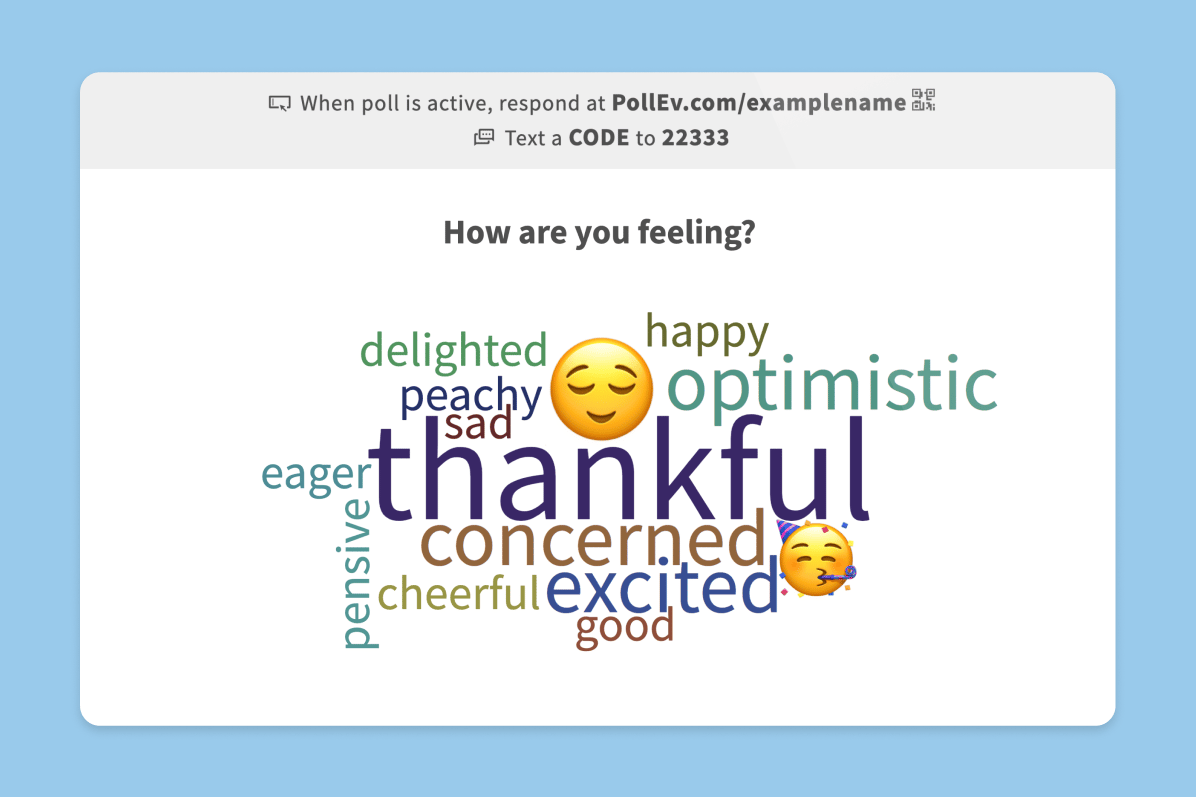10 Student Engagement Tools to Offer an Elevated Learning Experience

Student engagement has always been a challenge for educators, but the rise of remote learning and post-pandemic classrooms layer on new scenarios that require an even more thoughtful approach.
For example, a study by the American Educational Research Association (AERA) found that students who were enrolled during the pandemic showed greater task investment but lower effortful engagement. And now that lockdowns are a thing of the past, 50% of students still say they’re not engaged in course curriculum—and 80% of educators raised concerns around this issue.
Thankfully, there are multiple remote learning strategies and engagement tools instructors can use to improve student participation and performance. A 2022 Instructure report found that students prefer hands-on and experiential learning—and instructors can foster these learning experiences through gamification, continuous feedback, and real-time collaboration.
Let’s explore 10 student engagement tools that can bring your classroom back to life, whether it’s remote, in-person, or hybrid.
Why is it so hard to keep students engaged?
It’s not just you. Remote classrooms make it extra challenging to swap between passive learning, such as lectures, and active learning, such as interactive content. Not to mention that our attention spans continue to get shorter.
Along with incorporating student engagement tools and strategies, consider these ways to inspire interest in your course curriculum:
- Show students how course material is relevant to them personally.
- Provide avenues for support and one-on-one interaction with tools like Slack, email, and discussion forums.
- Inject energy into your classes—share your passion and foster excitement with games and interactive presentations that encourage student participation.
- Include real-world applications in your course content or assignments.
How does tech combat classroom boredom?
Many educators have a knee-jerk reaction to tech and label it a distraction. But the reality is, tech has evolved to support engaging classroom interactions. Live polls, discussions, and online games turn a dry, passive lecture into a collaborative experience.
It’s also important to note that Gen Z is a digital native generation, and a lack of classroom tech can exacerbate disengagement. Plus, 75% of students say that technology improves their learning experience.
10 student engagement tools and examples
Let’s dive into the various engagement tools you can use in your classroom to capture attention and craft an immersive learning environment.
Polling and quizzing tools
1. Poll Everywhere
Poll Everywhere encourages connection and engagement through icebreakers, polls, Q&As, and multiple other features. (Source: Poll Everywhere)
Poll Everywhere fosters engaging discussions and adds interactive elements to your lectures with real-time polls, Q&As, and various activities like Word Clouds and Competitions. Choose between several polling and open-ended options to gather feedback on student retention and foster discussion.
Plus, you can set up your open-ended polls and Q&As to accept anonymous responses. This creates a more inclusive classroom by removing potential fears of judgment or being in the spotlight.
Top features:
- Multiple ways to engage: Choose from various activity types like Word Clouds, multiple-choice quizzes, and Competitions to spark discussion.
- Works with your existing toolkit: Integrations with tools like Microsoft PowerPoint, Zoom, Webex, Google Slides, Microsoft Teams, and learning management systems (LMS) are available.
- Quick updates on student performance: Access detailed reports on student progress.
- Supports live moderation: Moderate incoming student responses to ensure nothing inappropriate is published publicly.
- Secures students’ data: Poll Everywhere complies with the System and Organization Controls (SOC2) security standard.
- Automatically takes attendance: Poll Everywhere takes in-person classroom attendance for you by logging students’ locations when they check in.
Pros:
- Polls allow instructors to check for understanding
- Visual learning opportunities with Clickable Images
- Anonymous responses remove participation barriers
- Competitions create gamified learning experiences
Cons:
- Limited free plan
- No templates provided
Pricing: Free plans available for instructors. Paid plans start at $349 per semester.
Learn more: Discover 10 ways to gamify learning experiences in your classroom.
2. Duolingo
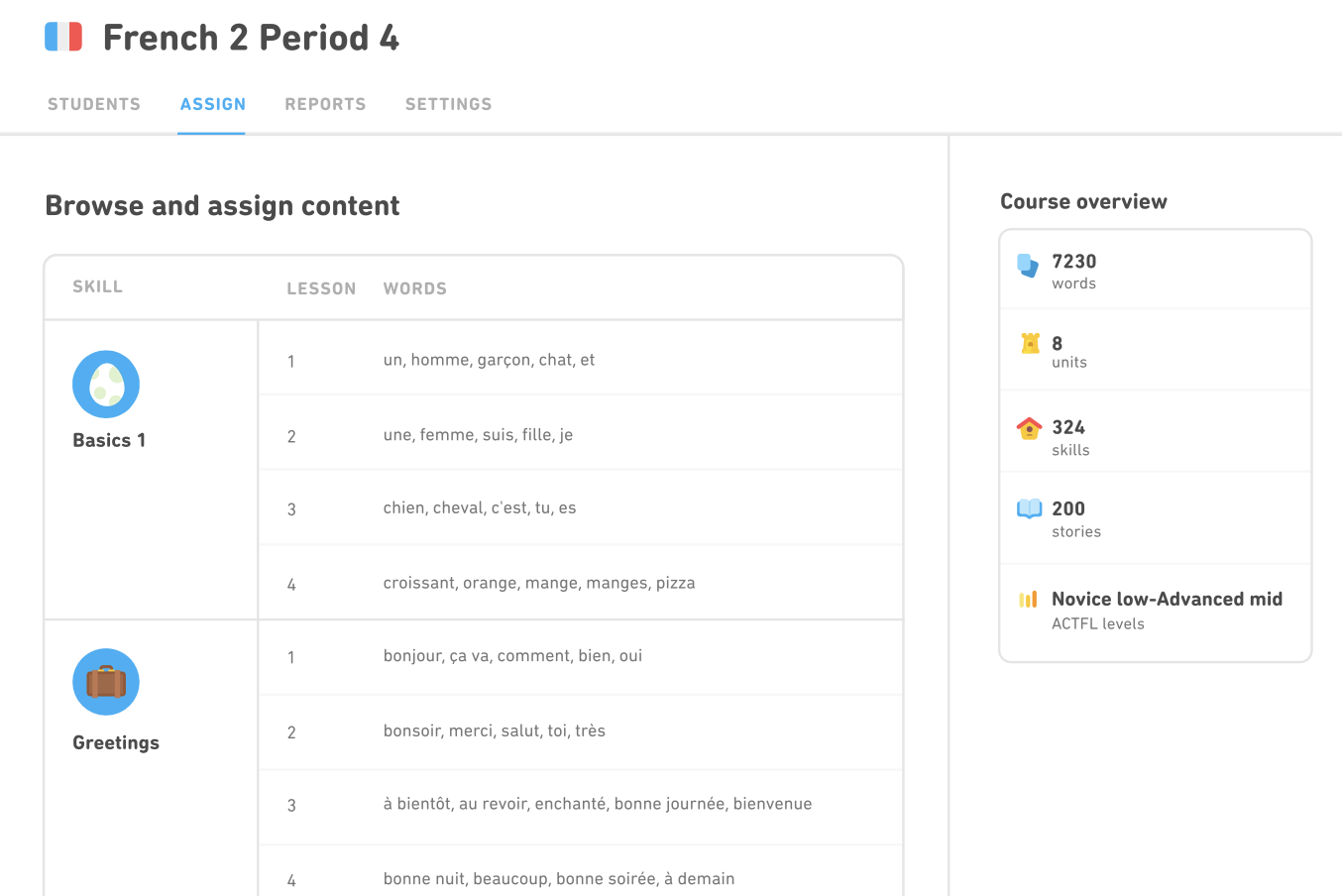
Instructors can monitor students’ language-learning progress inside Duolingo for Schools. (Source: Duolingo)
Duolingo uses gamification and quizzes to teach students how to read, write, listen, and speak in another language. The Duolingo for Schools program allows instructors to monitor student progress against American Council on the Teaching of Foreign Languages (ACTFL) and Common European Framework of Reference for Languages (CEFR) learning standards.
Top features:
- Regular curriculum updates: Duolingo uses machine learning-based research to keep content fresh and relevant.
- Personalized learning: The app uses artificial intelligence (AI) to recommend follow-up learning modules.
- Progress insights: Educators can see how each student progresses using features like accuracy and time spent learning.
Pros:
- User-friendly app
- Gamification features like daily streak and competitions
Cons:
- Frequent curriculum updates can become disruptive
Pricing: Free for students and schools.
3. Quizlet

Students can turn lecture notes into flashcards and practice tests with Quizlet. (Source: Quizlet)
Create interactive sets of flashcards for in-class quizzes or at-home study sessions with Quizlet. The app automatically turns lecture notes into flashcards and practice tests so students can focus on the content they struggle with most.
Top features:
- Automatically creates flashcards: Turn lecture notes into flashcards with AI.
- Practice tests: Students can check their knowledge with practice tests that are complete with multiple-choice, true-false, and open-ended questions.
- Templatized study sets: Dive right in with over 500M flashcards and practice tests created by other instructors and students.
Pros:
- Gamification features create interactive in-class activities
- AI-assisted quizzes and homework help
- Offline access
Cons:
- Limited free plan
- Requires payment to check student progress
Pricing: Free plan available; paid plans start at $35.99 per year.
Collaborative learning tools
4. Nearpod
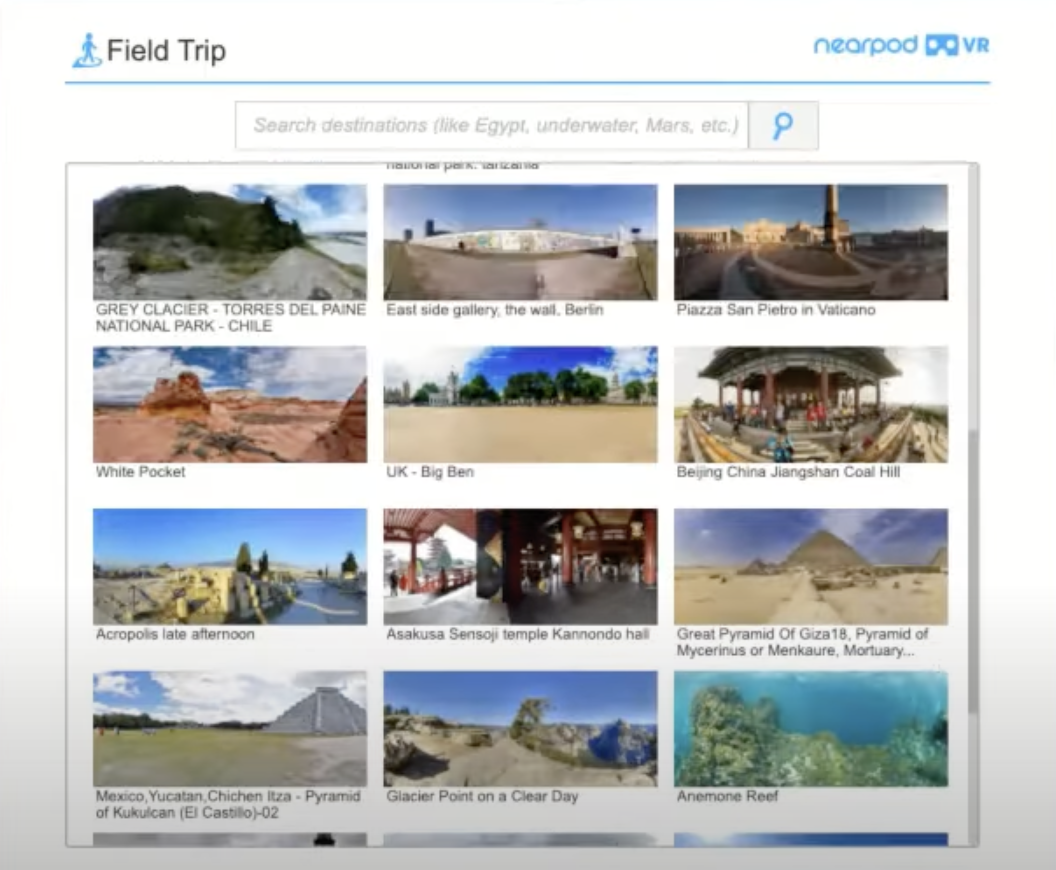
Take students on a VR field trip with Nearpod for an immersive classroom experience. (Source: Nearpod)
Nearpod combines formative assessment with dynamic learning to improve student engagement during lessons. Additionally, real-time feedback allows you to gauge comprehension and adjust on the fly if needed.
Top features:
- Templatized lessons: Choose from over 22,000 standards-aligned lessons from top educators.
- Virtual reality and simulation features: Create engaging learning experiences using virtual reality (VR) field trips and simulations.
- Reporting and insights: Use data from formative assessments to guide future learning.
Pros:
- Automatic assessment grading
- Learning platform integrations
Cons:
- Potentially difficult to find appropriate content
- Users report a steep learning curve
Pricing: Free for individual instructors. Institutions can schedule a call to learn more.
5. Goosechase
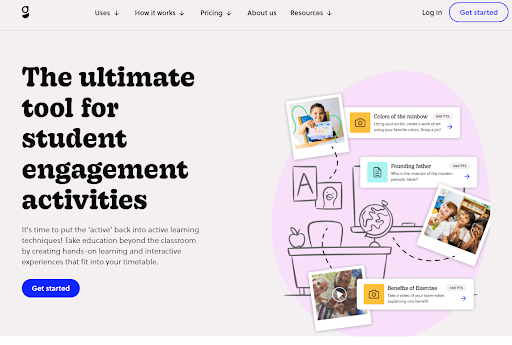
Goosechase gamifies learning activities with competitions and challenges. (Source: Goosechase)
Goosechase uses activities like scavenger hunts and competitions to gamify classroom activities. Arrange activities into curriculum-focused missions and encourage students to participate during class and at home.
Top features:
- Template library: Access interactive experience templates created by fellow educators.
- Co-creation: Co-create experiences with students and colleagues.
- Reports and analytics: Get participation data and engagement reports to understand how engagement improves.
Pros:
- Multiple participation modes
- Suited for various classroom settings
Cons:
- App is known to crash occasionally
Pricing: Free plan available; paid plans start at $99 per educator per year.
6. Flip
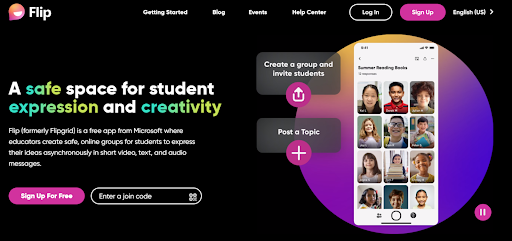
Flip encourages students to share video questions and responses. (Source: Flip)
Flip, formerly Flipgrid, supports the flipped classroom student participation strategy and encourages students to use video as a learning tool. Instructors assign thought-provoking questions as homework, and then students reflect and formulate their responses before class.
Top features:
- Classroom groups: Easily manage all your classes in the app and upload your rosters from the Google Classroom app.
- Discussion spaces: Create topic-specific spaces to let students ask questions and engage in conversation.
- Video sharing: Video (and audio) responses nurture a feeling of connectedness even among remote students.
Pros:
- Instructors can post topics to spark conversation
- Allows students to express themselves in ways they prefer
Cons:
- App occasionally glitches
- Potentially steep learning curve
Pricing: Free.
7. Miro

Miro allows students to share emoji reactions and comments in real-time. (Source: Miro)
Miro is a virtual whiteboard app that allows students to brainstorm and collaborate in real-time. Features like emojis and comments encourage engagement, and instructors can even use Miro to present.
Top features:
- Interactive features: Voting, emojis, and sticky notes allow students to share their ideas and support others.
- Break into smaller groups: Keep discussions flowing by assigning students into small groups.
- Templates: Quickly get started with dozens of premade, customizable templates.
Pros:
- Support for visual learning and collaboration
- Multiple features for interactive presentations
Cons:
- Templates may feel more work-oriented
- Limited free plan
Pricing: Free for students and educators.
Discussion and feedback tools
8. Padlet
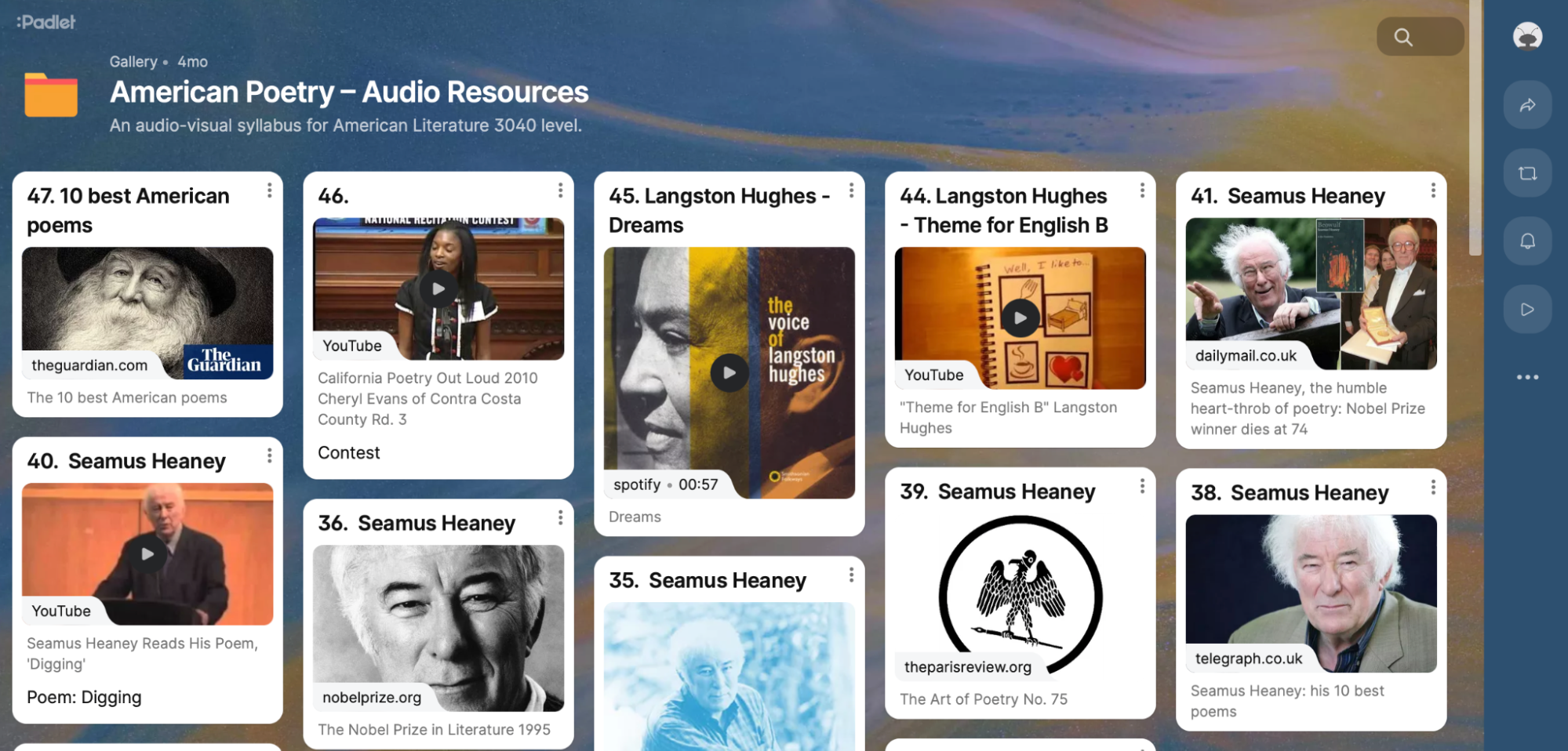
Create a single source of truth for your course with Padlet’s customizable canvases. (Source: Padlet)
Padlet features interactive canvases called “padlets” that transform how you and your students organize, present, and engage with classroom content. This includes sharing course content in various formats, including maps, newsfeeds, or timelines.
Top features:
- Customization: Add buttons and graphics to customize your padlet.
- Supports multiple formats: Add image, audio, and video files for interactive learning.
- Real-time collaboration features: While you present, students can comment, vote, and like the content.
Pros:
- Privacy settings and content moderation keep students safe
- Assessment tools included
- Integrations with multiple apps
Cons:
- Limited free plan
Pricing: Free plan available; paid plans start at $6.99 per month.
9. Discord
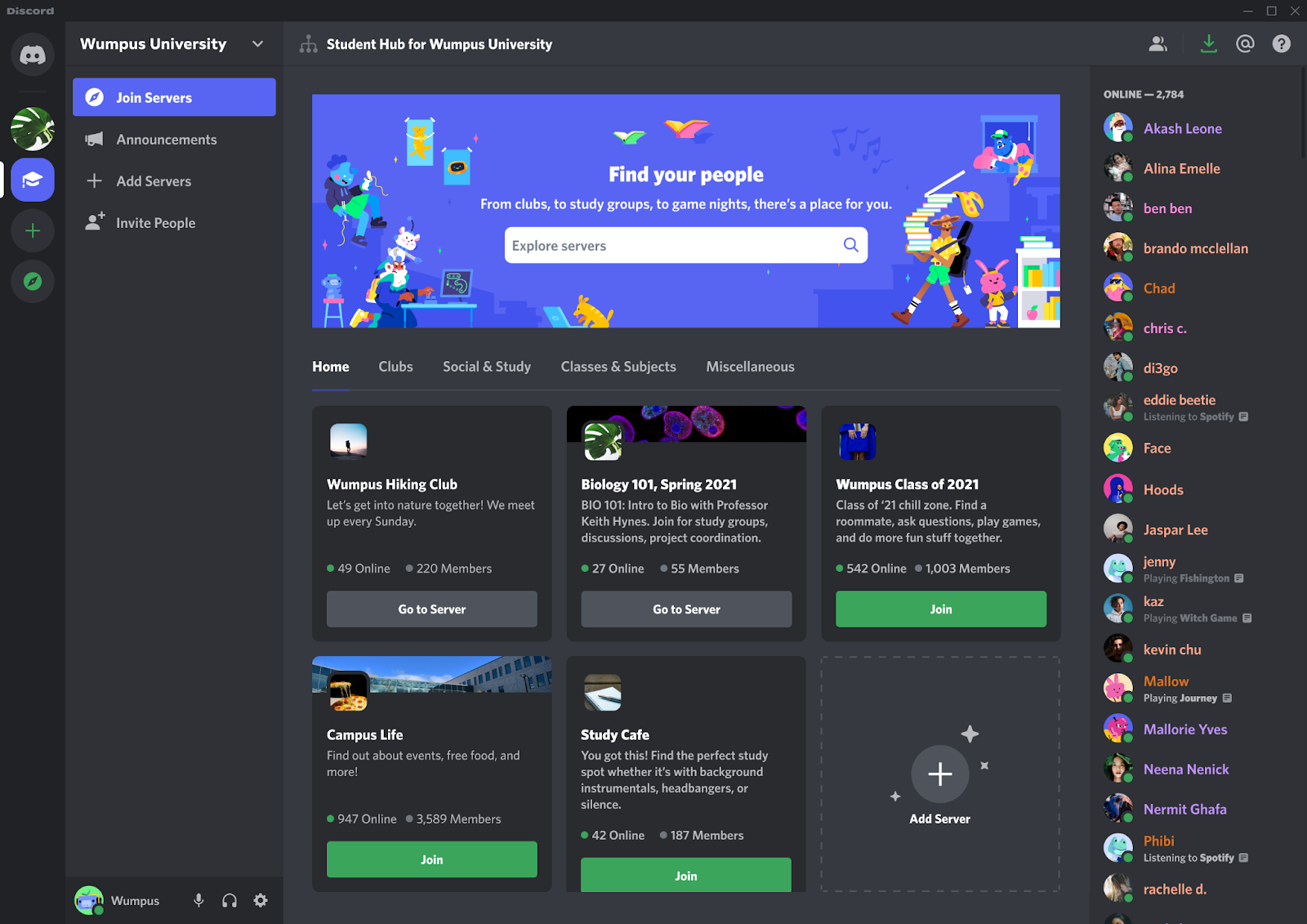
Discord allows instructors and institutions to create inclusive communities where students can participate in discussions. (Source: Discord)
Many students already use Discord to engage with topic-focused communities. This means they’re familiar with the app and find it easy to use Discord for casual communication with you and their peers.
Top features:
- Collaboration features: DMs, text channels, and voice chat allow students to easily engage in discussions.
- Screen sharing and streaming: Screen sharing and streaming features make group projects a breeze.
- Peer-to-peer communication: Discord encourages students to help each other by answering questions posed by peers.
Pros:
- Familiar interface for most students
- Multiple communication tools
- File sharing support
Cons:
- Free plan limits file upload size
Pricing: Free plan available; paid plans start at $2.99 per month.
What about Slack? Slack also fosters student participation and integrates with other apps, including Poll Everywhere, for streamlined classroom management.
10. Peergrade
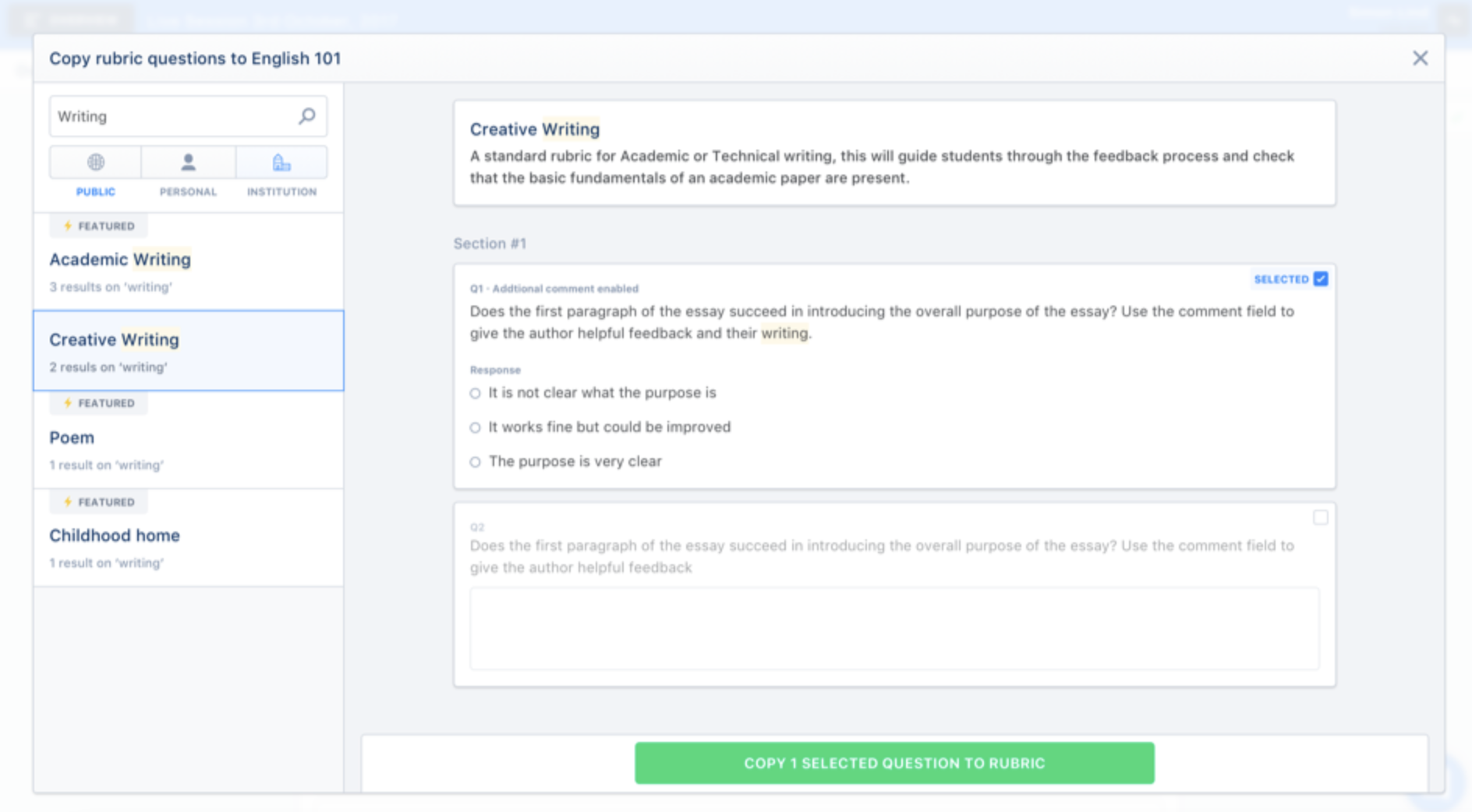
Peergrade allows students to share feedback with each other based on teacher-approved grading rubrics. (Source: Peergrade)
Peergrade lets students give and receive constructive feedback on assignments. Students can also react to and discuss feedback with their reviewers, promoting collaboration as well as critical thinking and self-reflection.
Top features:
- Grading rubrics: Create custom grading rubrics for students to follow.
- Moderation: Students can flag feedback or let instructors know when they disagree with a peer’s evaluation.
- Analytics and reports: Dig into data, including how much time students spend giving feedback, the kind of feedback they share, and more.
Pros:
- Anonymous feedback options
- Self-grading and instructor feedback options
Cons:
- Clear student instructions required
Pricing: Peergrade offers a 30-day free trial, then starts at $5 per student per year.
How to make the most out of your teaching tech
Consider these tips to get the most out of your student engagement tools:
Choose the right tool
Consider what you want your students to achieve, such as active participation, deeper understanding, and creative collaboration. Think about your students’ tech skills and preferred learning styles as well. Look for tools that support these objectives and cater to inclusive learning environments.
Set clear engagement goals
Be specific—don't just say “complete the poll.” Define what you want students to do, such as answer a question or share their opinions.
Avoid classroom fatigue
Use a variety of engagement strategies to keep things fresh and exciting. Look for ways to incorporate tech with lower participation costs, meaning students are already familiar with the interface or features.
Additionally, try incorporating tools that blend seamlessly into online learning. For example, set up a Poll Everywhere Pinned Q&A to collect student questions while you teach, then personalize the learning experience based on the feedback.
Experiment continuously
If one tool doesn’t capture student attention, don’t give up. Connect with other educators to discover the tools they use and how they engage students with classroom tech. Adapt their strategies to your classroom’s needs and continue experimenting.
Measuring student engagement: How to know when to switch it up
Measure student engagement to understand if your teaching tactics are hitting the mark. Here’s how:
- Look beyond the obvious: Look for indicators like improved critical thinking, problem-solving, and collaboration.
- Track your data: Most student engagement tools provide reports that reveal the learning outcomes your students achieve.
- Don't be afraid to ask: Conduct mini-surveys and exit tickets, or even host casual conversations to gauge student sentiment and understand whether your engagement strategies are working.
Keep students motivated with Poll Everywhere
Technology in the classroom isn’t about replacing passionate educators. It’s about augmenting your curriculum to spark curiosity and engagement.
Tools like Poll Everywhere help you create the interactive classroom activities students crave. Start class with an icebreaker poll, capture real-time questions, and visually quiz students with a Clickable Image.
Turn passive listeners into active participants with Poll Everywhere, and discover more proven strategies for engaging students with classroom tech.
Want to learn more about student engagement?