18 Fun Online Games to Play at School for Higher Ed Students
The quest to captivate the minds of students is a challenge, especially if you teach a hybrid or virtual class. But what if learning could be as engaging as playing your favorite video game?
The concept of gamification in education has gained immense popularity, and for good reason. It transforms traditional lectures into interactive, immersive experiences. (Remember what it was like playing The Oregon Trail back in the day?)
These days there are multiple educational games and apps like Poll Everywhere that can help you transform your classroom. But with so many options, how do you choose? We’re sharing 18 of our favorite fun games to play at school online so you can narrow down your list to the best of the best!
Why play virtual games in higher ed classrooms?
Games enhance understanding and knowledge retention
Games incorporate active learning, which encourages students to apply their knowledge and problem-solving skills. Think about the last time you played a puzzle or escape room game. You had to apply your critical-thinking skills to solve the puzzle or escape the room.
Additionally, games encourage students to come up with creative solutions. In contrast, traditional education methods tend to squash creativity by requiring both educators and learners to achieve uniform learning outcomes.
Gamification is also shown to boost knowledge retention and performance. A 2023 paper from Columbia Business School notes that gamified training improved employee retention and performance outcomes. The study’s authors ascribe this success to engaging elements like challenges, competition, and rewards, all of which can be applied to gain the same benefits in higher education classrooms.
Games are adaptable
With such a variety of online games available and multiple customization options, it’s easy for educators to adapt these learning tools to the needs of their classrooms.
Many educational games also use a variety of formats, including visuals, text, and even the movement of objects in 3D space. This promotes a more inclusive learning environment that better caters to students’ learning preferences.
Games develop essential skills
While games are often based on fantasy or science fiction, they still teach real-world skills. These include problem-solving, time management, negotiation, and critical thinking.

A Minecraft player crafts a creative solution to automate wheat farming. (Source: JC Playz on YouTube)
For example, Minecraft requires students to build efficient bases and come up with solutions to gather resources and fight off enemies. Players can take a simple approach by building 8-bit fortifications and hunting creatures for items like wool and meat. Or they can craft automated systems that apply creative solutions to the challenges the game poses.
18 educational and fun games to play at school online
Without further ado, here are some of the best games and fun activities to get your in-person, hybrid, and virtual classrooms buzzing:
Games for any subject
1. Icebreakers
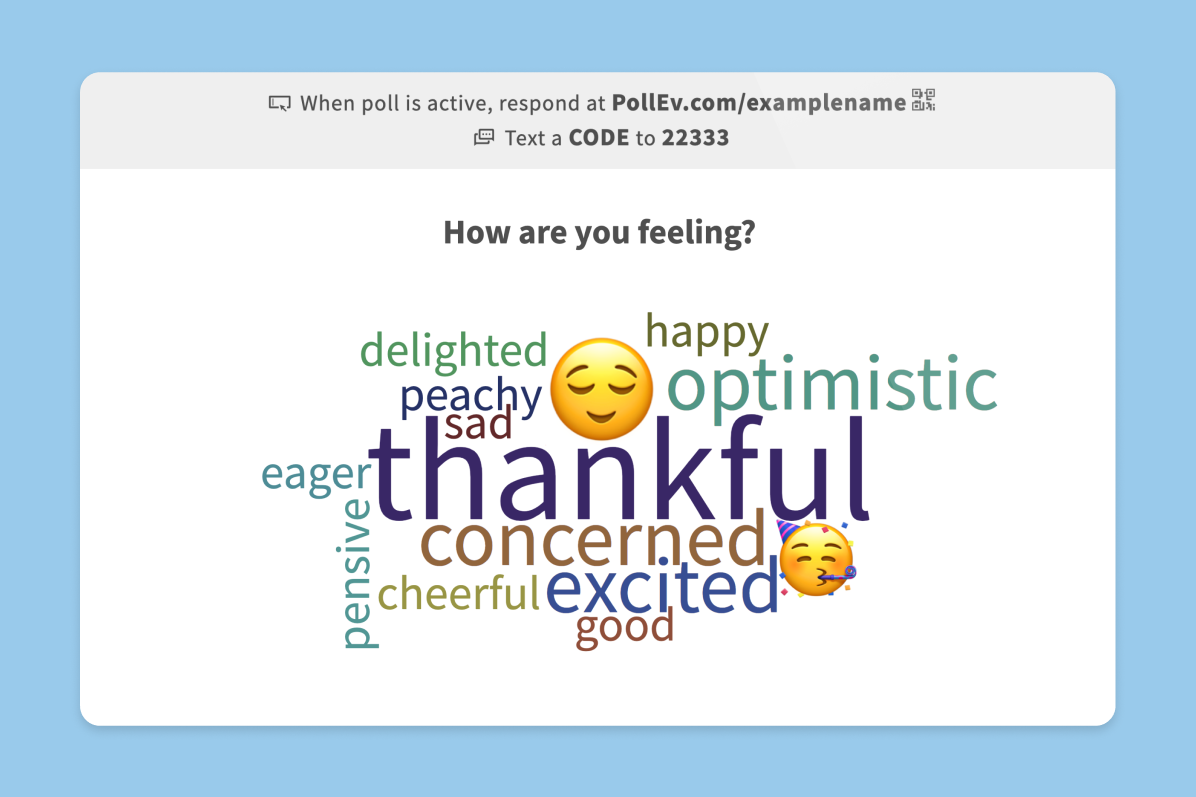
Kick off class discussions with Poll Everywhere’s icebreaker questions. (Source: Poll Everywhere)
Works for: Online, in-person, and hybrid classes
The start of a semester can be awkward for both instructors and students. Thankfully, icebreakers can transform a room full of strangers into a vibrant community of engaged, collaborative learners.
Use Poll Everywhere to pose a question of your choice and display everyone’s answers with the Word Cloud feature. A mobile app like Poll Everywhere ensures all students get to participate by responding with their cell phones. Even in a hybrid or virtual class, this lets everyone chime in.
Discover more fun ways to start class: Here are 10 interactive presentation games you can play with Poll Everywhere. Create a free account and get started today!
2. Minecraft
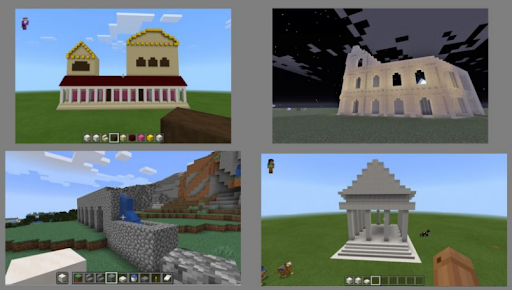
A project designed by Dr. Valentina DeNardis, director of classical studies at Villanova, required students to recreate ancient landmarks. (Source: Minecraft Education)
Works for: Online classrooms (possibly hybrid and in-person if students bring their personal computers)
Most everyone who plays games on a computer knows about Minecraft, but did you know this popular game also offers educational opportunities? The Minecraft Education site features multiple tutorials for using the building game to engage students in science, math, history, art, and many other classes.
3. Google Earth scavenger hunt
Works for: Online, in-person, and hybrid classes
If you and your students are feeling particularly adventurous, a Google Earth scavenger hunt is a great way to take them on a virtual field trip.
Challenge students to find and screenshot the seven wonders of the world or locations mentioned in literature, science, and history. Some ideas include the Royal Shakespeare Theatre, the Atacama Large Millimeter Array in Chile, or Walden Pond in Concord, Massachusetts.
4. “What if…” scenarios
Works for: Online, in-person, and hybrid classes
Get students invested in classroom discussion by posing a broad question or “What if…” scenario that could have multiple correct answers. Have students write down their answers in a discussion thread, on a collaborative whiteboard, through a Poll Everywhere open-ended question, or share them verbally.
The main goal is to encourage students to express their thoughts and opinions. No matter their answer, students must use critical thinking to communicate their answer successfully and why they believe it’s correct. This type of intellectual exchange allows students to learn from you as well as each other.
5. Jeopardy!
Works for: Online, in-person, and hybrid classes
Most everyone knows and loves Jeopardy!, so why not use it to review for upcoming assessments?
You can put together your own game board or start with a template for Google Slides. Select five different topics and five trivia questions for each topic. Don’t forget to add a Daily Double to the board as well, which awards participants double points if they get the answer right. Additionally, you’ll want to create a question for Final Jeopardy.
Try this: Challenge your class to a round of trivia with pre-built Poll Everywhere Competitions.
English and foreign language
6. Duolingo
Works for: Online, in-person, and hybrid classes
Put students’ foreign language skills to the test with Duolingo’s in-app challenges and games. Students learn new vocabulary and conjugations in research-backed lessons, then quiz themselves with matching games and word hunts—or rise through the ranks in competitive leagues.
7. Role-play games
Works for: Online, in-person, and hybrid classes
Students can challenge their vocabulary skills by starting a new game of Animal Crossing, Stardew Valley, or Pokémon in another language. These role-play games often feature everyday elements such as families, towns, and dialogue. With help from in-game context, students can apply their foreign language skills to complete quests.
P.S. This also makes role-play games excellent learning experiences for English as a second language (ESL) students.
8. Scribblenauts Unlimited

Scribblenauts Unlimited encourages students to write scripts for nouns, adjectives, and verbs to solve puzzles and help the game’s characters. (Source: Steam)
Works for: Online classrooms (possibly hybrid and in-person if students bring their personal computers)
In Scribblenauts, anything students type becomes real. The goal of this word game is to use these powers to help the game’s characters and solve puzzles. Using a magic notebook, students make nouns become unique objects, change those objects with adjectives, and use verbs to make those objects take certain actions.
“I’ve used it … to expand my English vocabulary quite a bit,” writes Reddit user KrevetkaOS.
9. Pictionary
Works for: Online, in-person, and hybrid classes
This classic game is rooted in the age-old joy of drawing and guessing. Pictionary encourages students to get creative to represent language in visual ways and use deductive thinking to solve the puzzle.
Teaching a virtual or hybrid classroom? Use a whiteboard app like Canva to break the monotony of lectures and foster a lively and interactive learning environment.
Math
10. Euclidea
Works for: Online, in-person, and hybrid classes
Students must apply their geometry skills to discover solutions to Euclidea’s puzzles in the fewest possible moves. This math game starts by reviewing foundational skills like line and angle bisectors, then quickly moves to more challenging Euclidean constructions like golden sections.
11. RollerCoaster Tycoon: Deluxe

RollerCoaster Tycoon: Deluxe teaches students business finance and budget management. (Source: Steam)
Works for: Online classrooms (possibly hybrid and in-person if students bring their personal computers)
This classic simulation game combines business math, money management, and resource management. Students must build the biggest and best amusement park rides and make money in a volatile business environment. This includes hitting a target revenue, paying back loans (with interest, of course), and budgeting to sustainably expand their park.
12. Sudoku
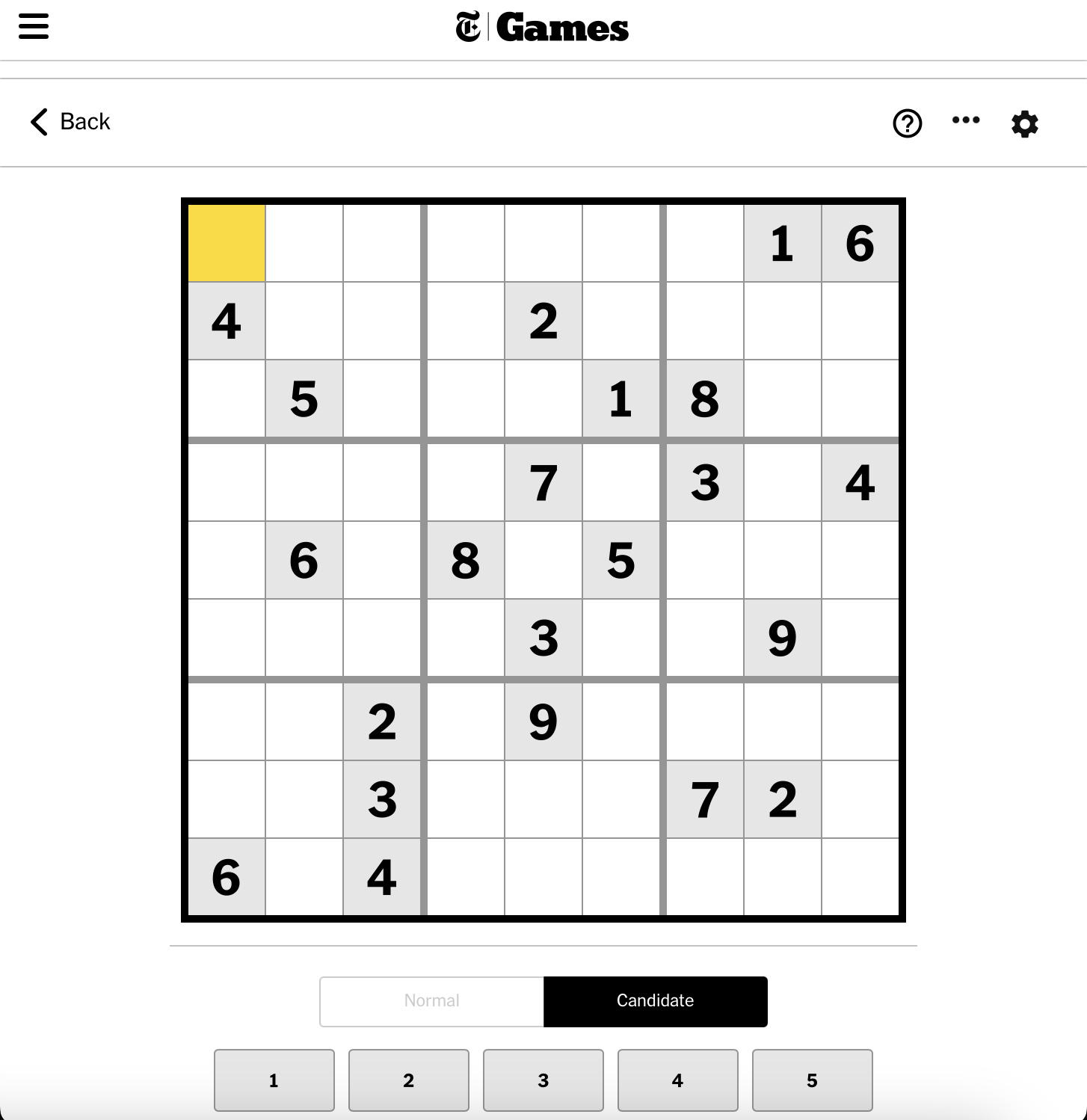
The New York Times offers free sudoku puzzles at easy, medium, and hard difficulties. (Source: NYTimes)
Works for: Online, in-person, and hybrid classes
Sudoku is almost like a crossword puzzle with numbers. In this game, players must fill out a nine-by-nine grid so that every row, column, and three-by-three box contains the numbers one through nine—no repeats allowed.
While the game itself doesn’t require students to use advanced equations, it does promote familiarity with numbers and is an excellent way to start class.
Wake students up: These five distance learning activities are sure to spice up your online class.
Science
13. SpaceChem
Works for: Online classrooms (possibly hybrid and in-person if students bring their personal computers)
In SpaceChem, players must transform raw materials into chemical products. The game focuses on constructing factories and improving efficiency to overcome challenges and meet production quotas.
While the chemicals aren’t real, the game still requires students to approach crafting with an experimental mindset, develop hypotheses, and design chemical reactions.
14. Kerbal Space Program
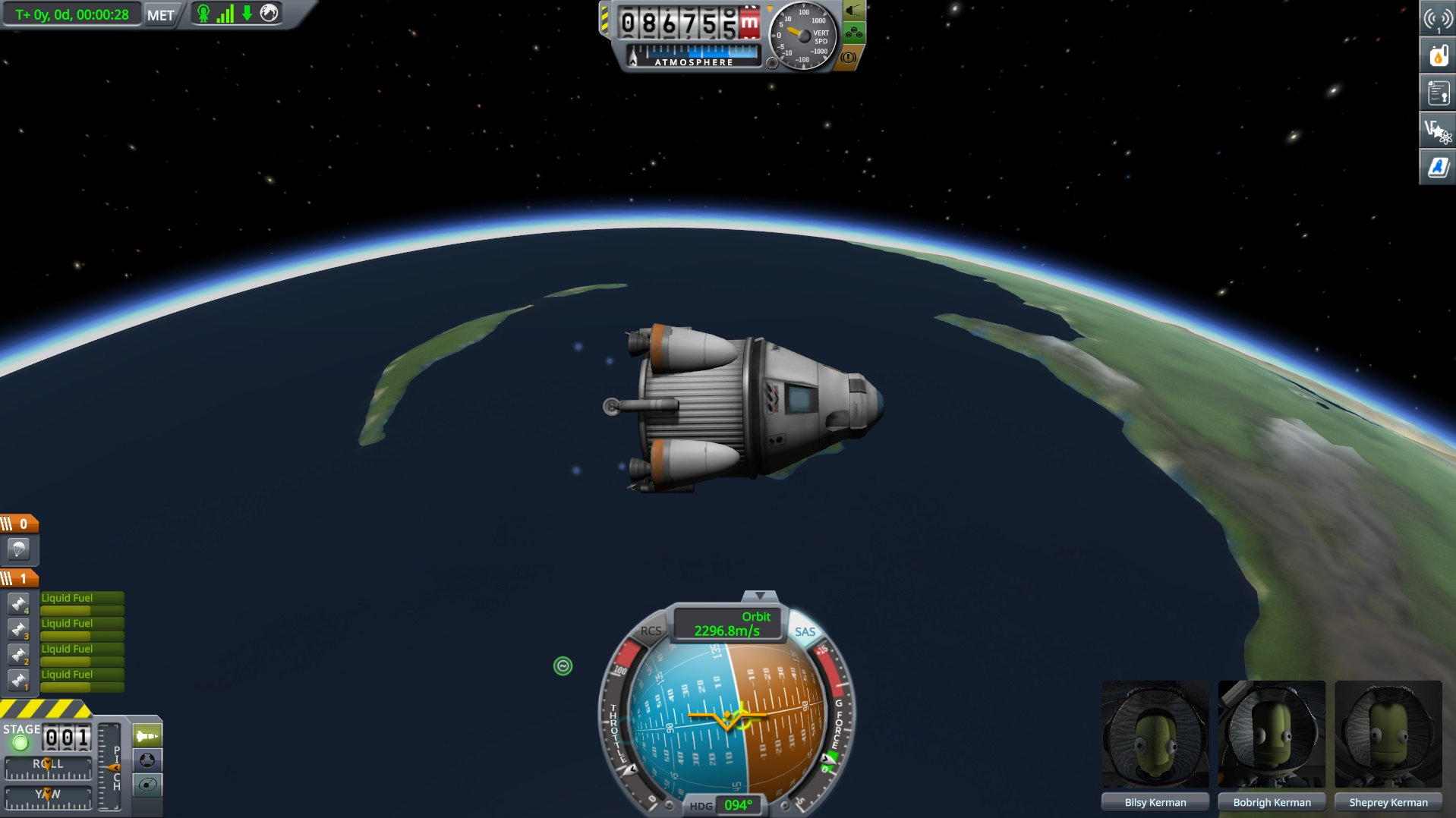
Kerbal Space Program requires students to use real-life physics and astronautics science to send their little green men into space. (Source: Steam)
Works for: Online classrooms (possibly hybrid and in-person if students bring their personal computers)
In this game, students must create and manage a space program. This includes building spacecraft and sending the game’s little green men, Kerbals, into space. While that may seem easy, the game takes things up a notch by using realistic orbital physics that requires students to use maneuvers like Hohmann transfer orbits.
Getting Kerbals into orbit is so realistic that the game received praise from NASA, the European Space Administration, and more.
15. Scratch coding projects

Scratch teaches students how to code by walking them through different projects. (Source: Scratch)
Works for: Online classrooms (possibly hybrid and in-person if students bring their personal computers)
If you teach a computer science class, Scratch may offer a break from your usual lines of code. Using a friendly visual coding approach, Scratch helps new coders learn the basics of coding projects that make letters dance, move objects around the screen, and more.
Scratch also offers multiple tutorials, guides, and support groups for educators to share ideas, ask questions, and learn from one another.
History
16. This War of Mine
Works for: Online classrooms (possibly hybrid and in-person if students bring their personal computers)
Based on the siege of Sarajevo and other modern-day conflicts, this survival video game doesn’t put students on the front line but rather in the shoes of civilians. The idea is to avoid glorifying war and provide a more realistic view of the suffering it causes.
This War of Mine is critically acclaimed, and in 2020, the Polish Chancellery of the Prime Minister added it to the country’s list of recommended high school reading.
17. Crusader Kings

Crusader Kings III requires students to understand historical laws in order to build their dynasty. (Source: Steam)
Works for: Online classrooms (possibly hybrid and in-person if students bring their personal computers)
This medieval-themed game may seem like yet another fictional depiction of feudal life where monarchs could do whatever they wanted. But as Reddit user Lengyel2 says, “Crusader Kings teaches the player that it’s not true, kings were also the subjects of feudal law just as much as their vassals.”
18. Model UN
Works for: Online, in-person, and hybrid classes
Cultivating well-rounded and globally aware students is a necessity in today’s classrooms, and you can use classroom games to help students improve their diplomacy, critical thinking, and negotiation skills. A model United Nations (UN) simulation can be a fun and highly engaging exercise where students can step into the shoes of international diplomats.
Using a random country generator, you can assign each student a country they must represent in the given scenario. Along with current events, you can choose from historical event scenarios—the United Nations Association of Greater Boston offers free ideas for Model UN scenarios if you’re out of ideas.
Tips for impactful classroom gaming
Maximize learning and minimize chaos with these tips for adding games to your classroom:
- Choose the right game: Pick games that align with your subject and learning goals. Or choose an app that’s flexible enough to gamify your course content, like Poll Everywhere.
- Set clear objectives: Don't just let the game play itself. Define what you want students to achieve, whether it's reviewing specific concepts or practicing critical thinking skills.
- Get everyone involved: Encourage participation and inclusivity by ensuring all students understand how to play the game and its objectives.
- Embrace the fun: Remember, this is supposed to make learning enjoyable. Loosen up, laugh, and don't be afraid to let students get a little competitive.
Build online games into your lesson plans with Poll Everywhere
Online games for higher-ed classrooms are like a cheat code for student engagement. Additionally, games are shown to build bonds and nurture cooperation along with exercising students’ critical-thinking and problem-solving skills.
We challenge you to change up your teaching style and team up with your students in epic adventures with these 18 fun games to play at school online. Engaging classroom tech like Poll Everywhere makes it easy to capture students’ attention without spending hours, days, or weeks designing interactive games. Create your own account and experience the benefits of seamless student engagement today.
