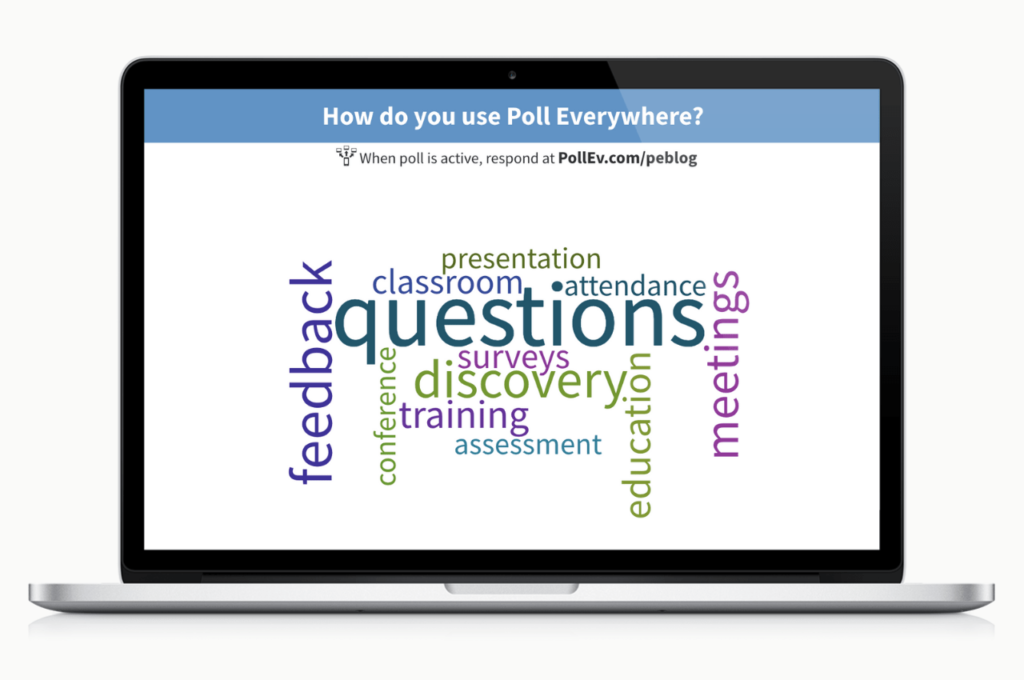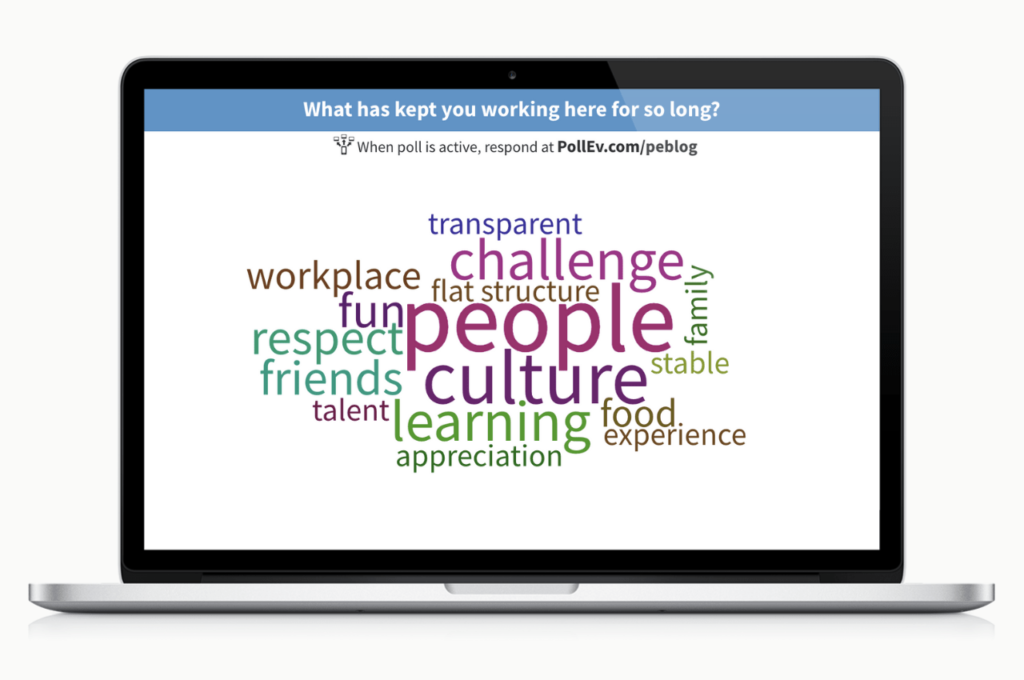8 word cloud examples created with a live audience

Word clouds are a clever way to reinforce the key points of your presentation. But while the typical word cloud is just a static image, Poll Everywhere word clouds are live, dynamic images you create together with the audience.
You create the question or discussion prompt. The audience responds using their phones or other web-enabled devices. And the results appear in real time for everyone to see. Poll Everywhere makes it easy for you to hear from the entire audience in the time it would take one person to find the mic and respond aloud.
I have eight different word cloud examples collected below, along with a couple of example images for each one to help you get inspired. You’ll notice some of these word cloud ideas come from the creative minds of the Poll Everywhere community. If you have a favorite word cloud, please share it with the community on Twitter by tagging @PollEverywhere.
Simple questions make great word cloud icebreakers
Icebreakers are easily the most popular use for a Poll Everywhere word cloud because they’re an easy way to warm up the audience as they locate their seats. A simple icebreaker, such as the ones below, signals to the audience that this will be an interactive presentation and lets them practice that interaction in a low-stakes environment.
A little practice will dramatically speed up the time it takes people to respond to future Poll Everywhere activities because they already know how the software works.
There are loads of fun icebreaker questions you can ask. In my experience, a simple, opinionated question is all it really takes to get people to respond. Keep this one light and easy. The audience may be slow to respond at first, but don’t be discouraged. Once the first few responses appear, everyone will want to chime in with their two cents. That’s why I recommend you start this activity as early as possible – even before you presentation begins – to give everyone plenty of time.
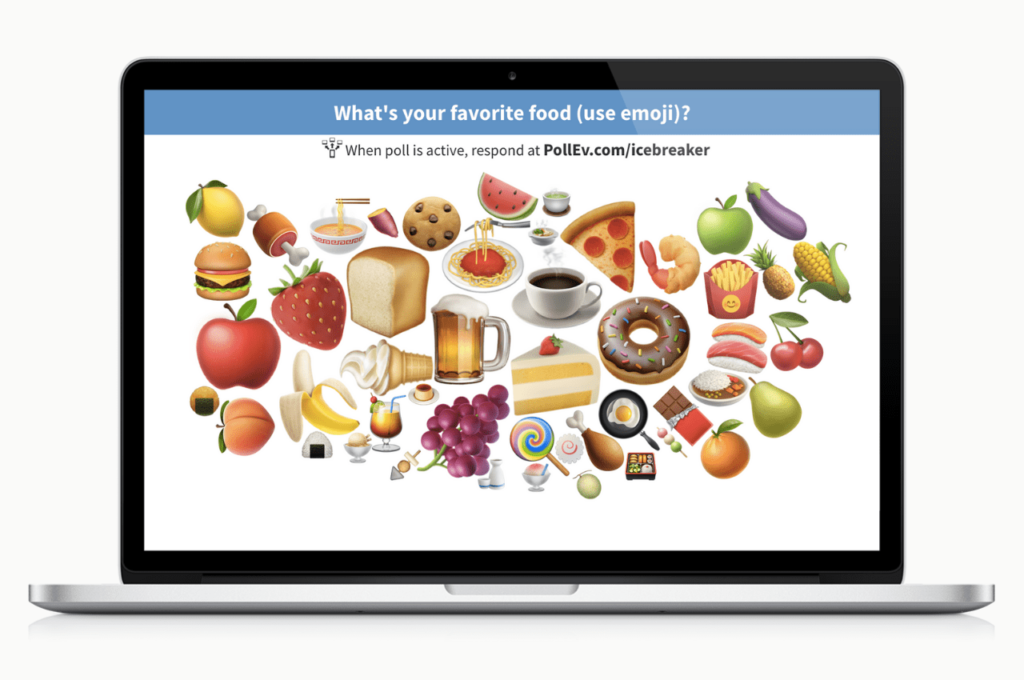

Learn more: The 9 best word cloud generators
Capture live reactions from the audience
For the premier of I AM EVIDENCE, Vaughn Bagley and the Joyful Heart Foundation coordinated over 300 watch parties across the US. Throughout the movie, viewers were invited to share their reactions in real time via a Poll Everywhere word cloud. Participants appreciated the sense of camaraderie this activity provided during a very emotional experience. “It showed that the way I felt and responded to the documentary was shared by so many others,” said Bagley, “which makes me hopeful that together, we can fix this issue.”
In another instance, health education teacher Andrew Milne used a live word cloud to capture student reactions to a Pride presentation given by their peers. Students were encouraged to submit one-word responses to those on the LGBTQ panel. The impact on the young panelists was huge. “For them to have multiple peers say things like ‘Inspiring’ and to see that word getting bigger and bigger on the screen; you saw how proud they felt,” said Milne. “It was really simple, but really powerful.”
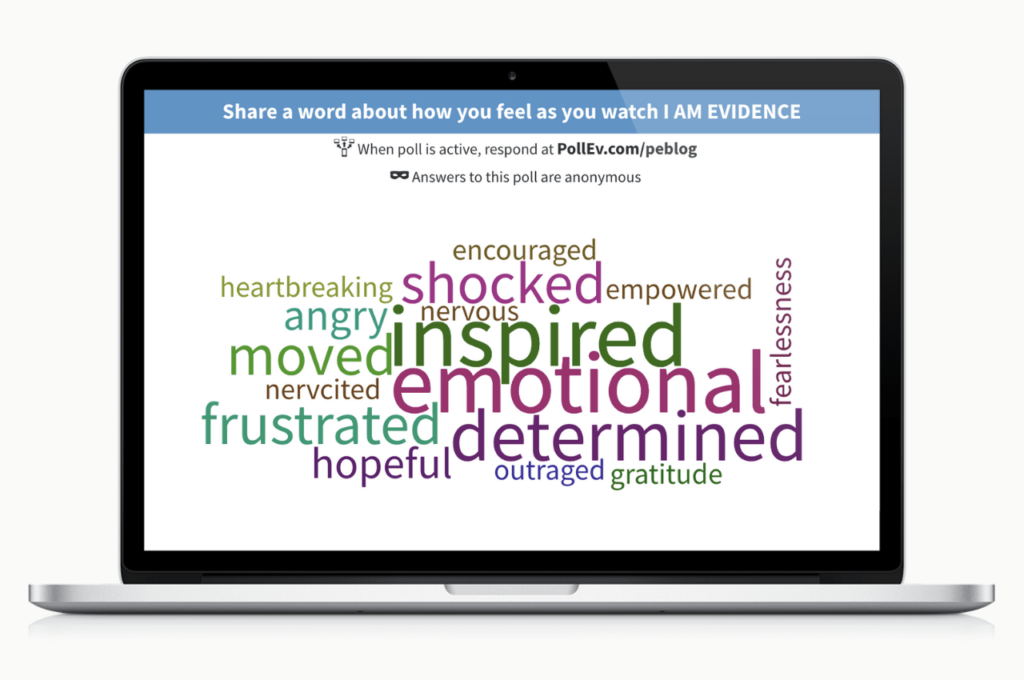
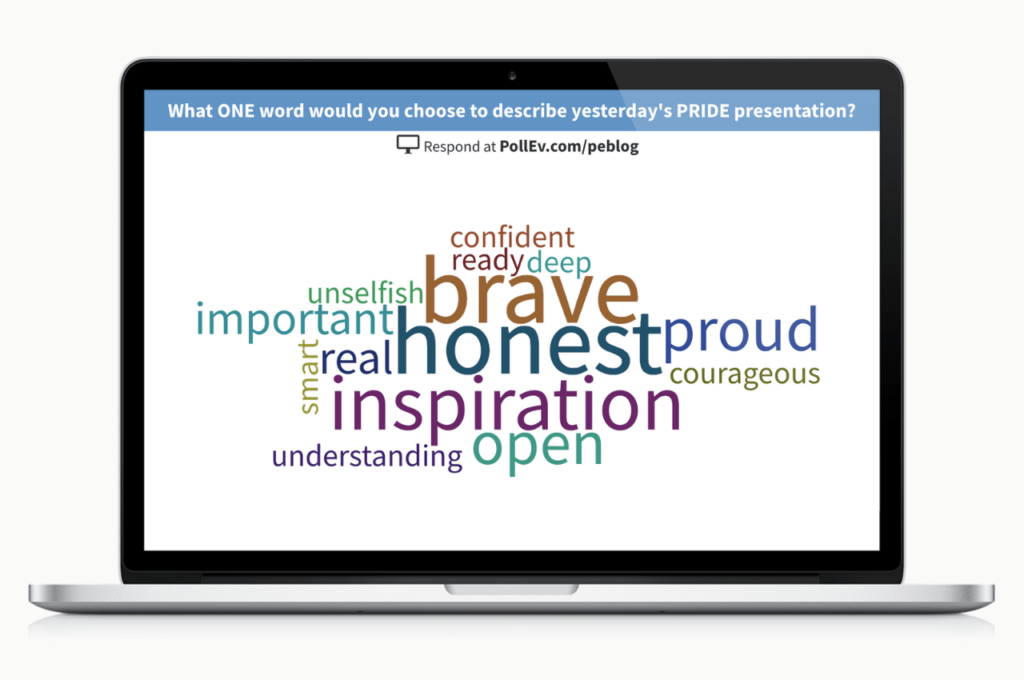
Word games are a fun break from the norm
Word games are a great fit for Poll Everywhere word clouds. I collected a few examples in this post on interactive presentation games, but my favorite has to be riddles. The key to a good riddle is to find one with a one-word answer. Words the audience submits multiple times grow larger than the rest. One-word responses make it easy to see which ones are the most popular.
If you choose another word game – such as anagrams or a trivia question – then I still recommend you use ones with one-word responses. Poll Everywhere does support phrases as responses, but you must submit the response a specific way. That way is to put a tilde “~” or underscore “_” between each word in the phrase. For example, “apples~and~oranges” would appear as “apples and oranges” in the word cloud.
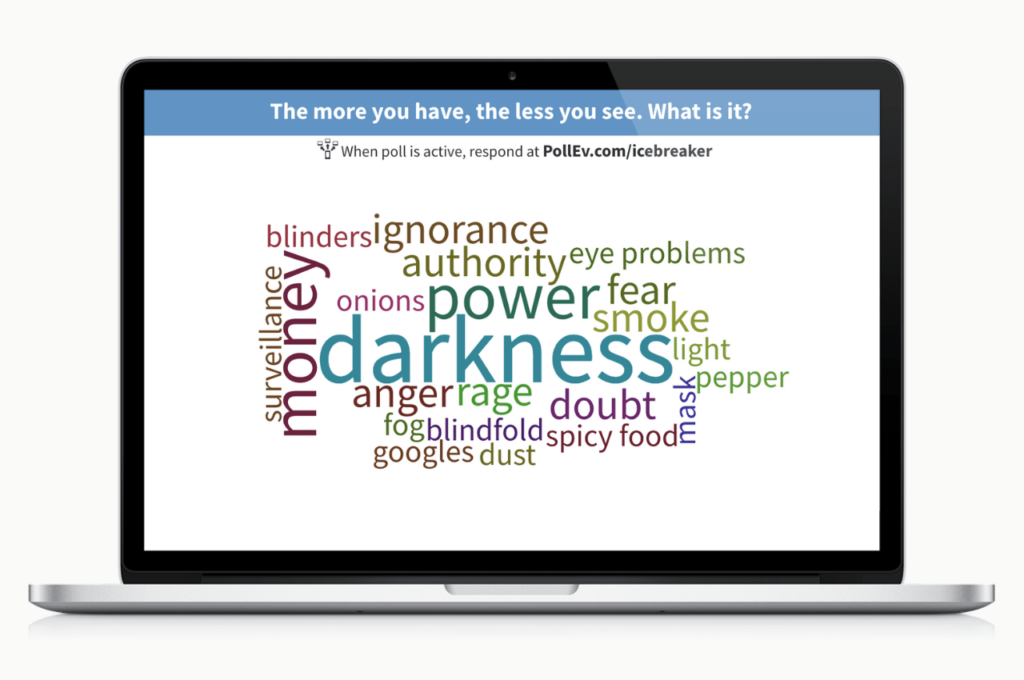
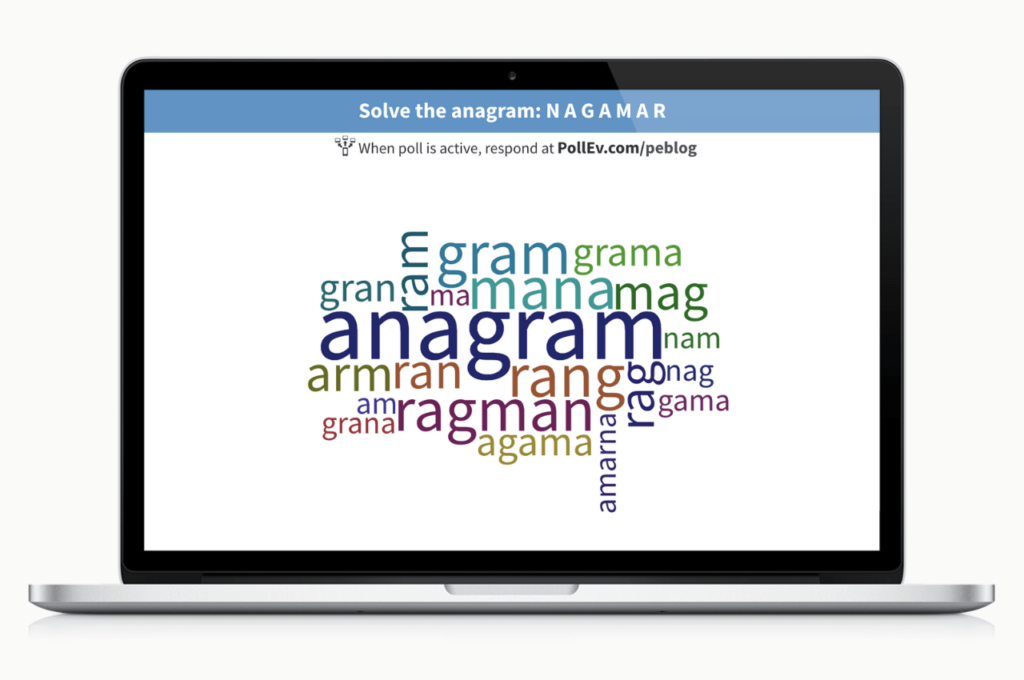
Summarize big topics into single words
This is what word clouds do best: distill big topics into bite-sized ideas.
San Marino High School teacher Peter Paccone used word clouds as part of his weekly lesson plan covering the 2016 Presidential election. Below is a recreation of a word cloud Paccone had his students make after the election.
For presenters, having the audience summarize a topic this way can give you valuable insights into their mindset. It can also serve as a jumping-off point for a larger discussion. Consider enabling anonymity when discussing sensitive topics, or soliciting frank feedback. Anonymity encourages honesty by protecting each participant’s identity.
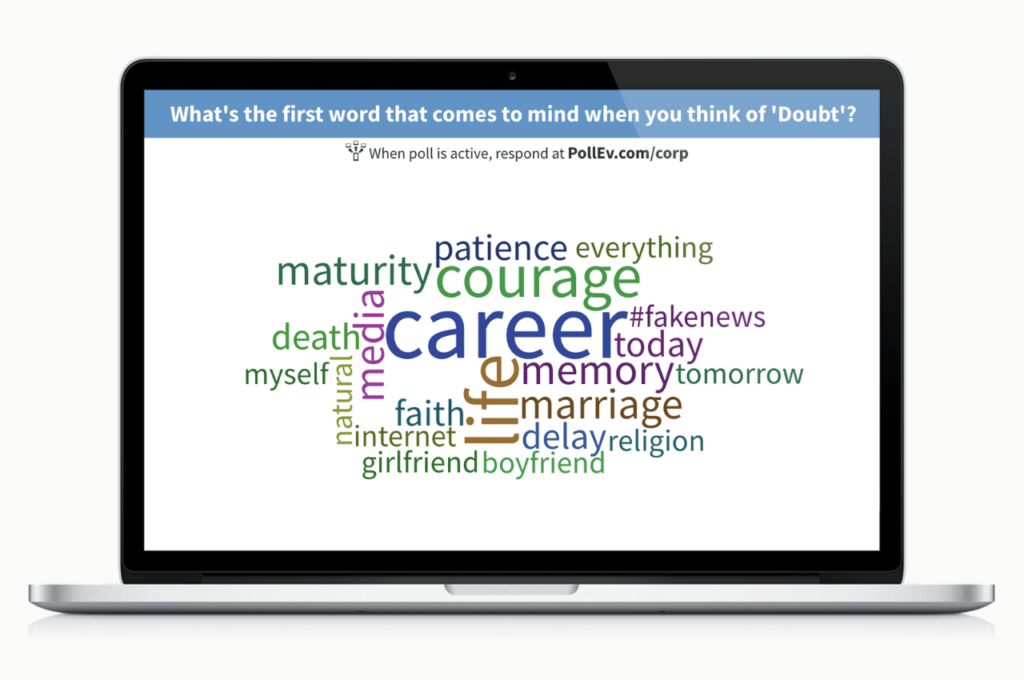
Identify gaps in the audience’s understanding
A simple, but effective, live word cloud example comes from Nicole Smith, a teacher who uses Poll Everywhere to summarize what her students learned that week.
Asking the audience to condense a week’s worth of knowledge into a few words is no small feat. It forces them to switch gears mentally; from passively listening to actively forming an opinion.
This simple switch gives information a chance to settle within the brain, increasing the likelihood that it’ll be remembered after the presentation ends.
Review the results of this activity live with the audience. If you notice no one submitted a response on a certain topic, you can revisit that topic in the moment for a quick reminder.
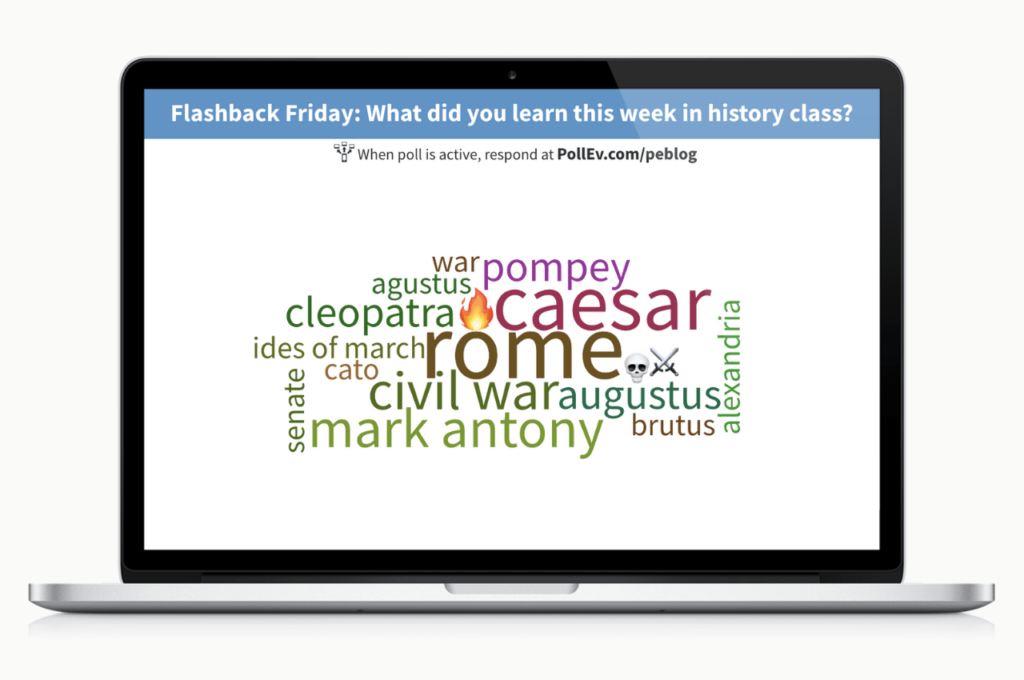
Voting on a large number of items
If you want the audience to vote on just a few items – say, five to ten – then there are faster ways to do this than a word cloud. I’d recommend the multiple choice or Q&A activities, for example. But if you want the audience to vote on several items, then word cloud may be your best bet.
Say you wanted to vote on who gave the best presentation out of everyone at your company or in your class. Showing someone a list with 50 names or more would feel pretty overwhelming.
A word cloud can handle the heavy lifting and communicate feedback in a visual way that’s clear to everyone who is in the lead. The size of each word in the cloud indicates how many entries (or votes) it has received so far. If you need an exact count, you can check the word cloud’s itemized response history.
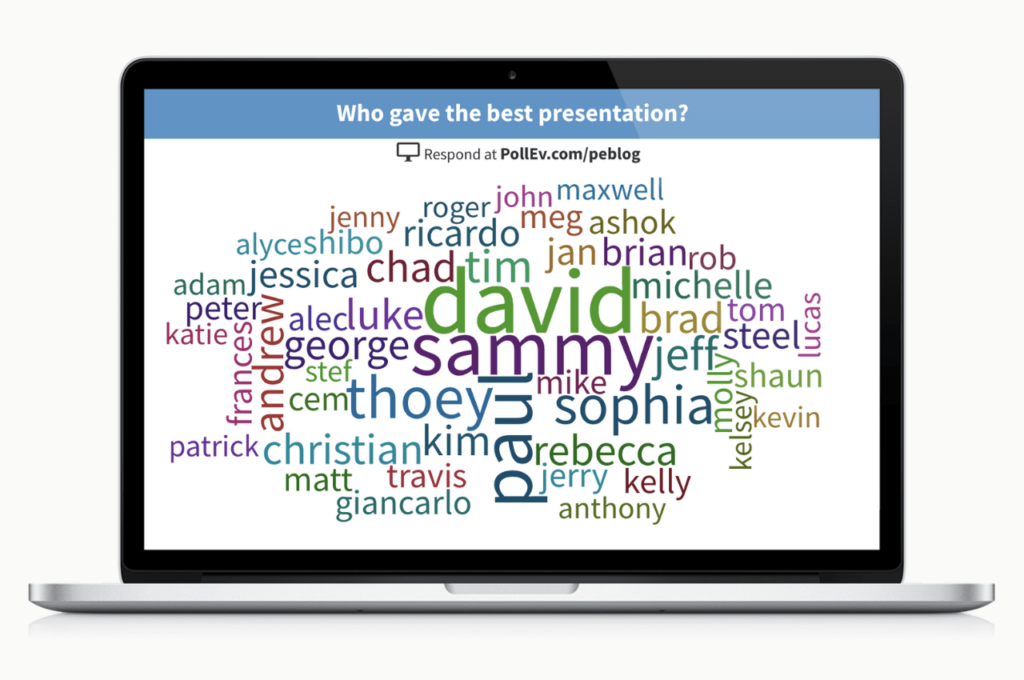

Collect and share audience recommendations
A great way to add value to any presentation or event is to tap into the wisdom of the crowd. Give the audience an easy way to share their recommendations on any topic with a live word cloud.
As with the other word cloud examples on this list, I recommend you phrase your prompt in such a way that it elicits a one-word response from people.
You can then share these recommendations with the audience both in the moment and after your presentation ends. Just save a screenshot of the finished word cloud and email it out.
Doing so gives everyone a helpful memento from your presentation. It’s something they can reference the next day, or next week, to jog their memory about your presentation.
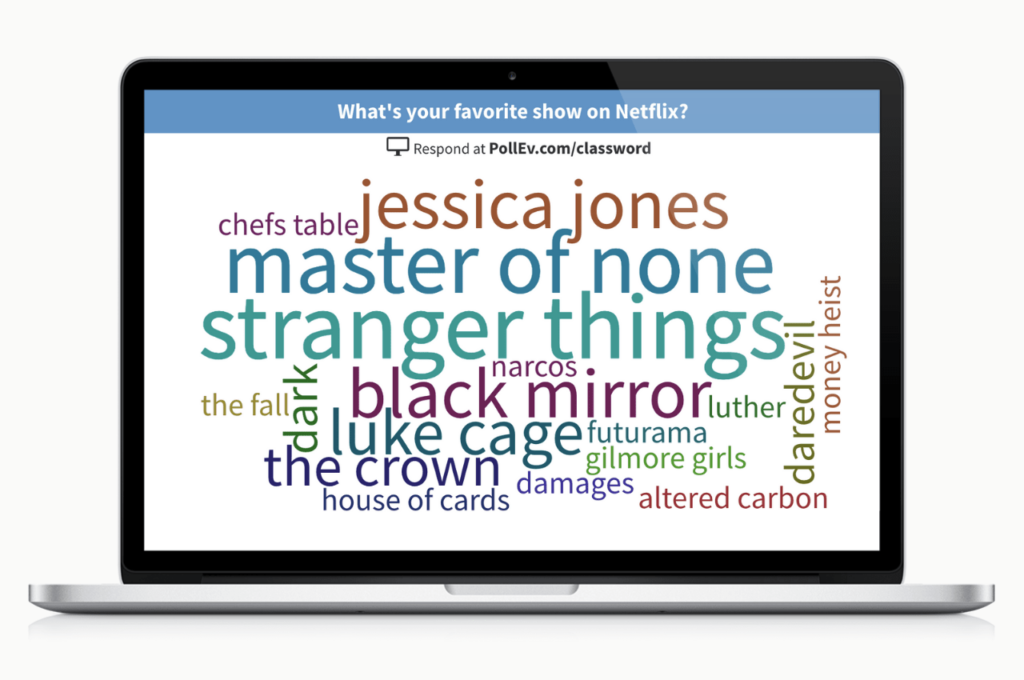
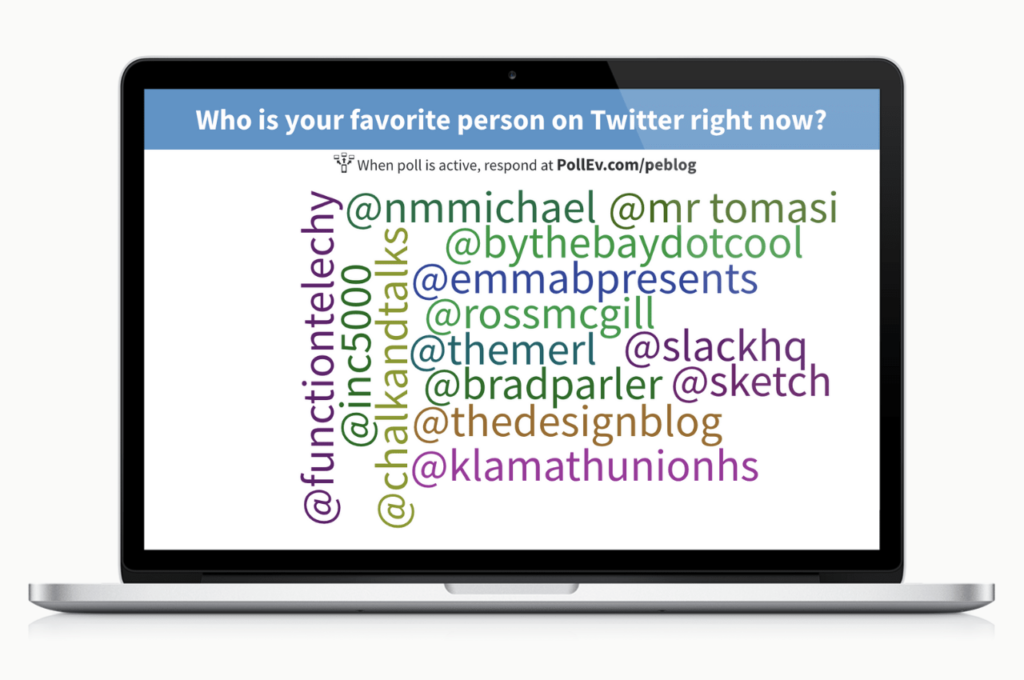
Read more: Ace your presentation with these 6 different presentation aids
Find common themes in feedback
Most of my examples have asked the audience to summarize their feedback in a word. Now let’s flip the script and let them type as much as they want.
Word clouds are great at visualizing trends across a lot of text. Get a quick snapshot of popular opinion – and possibly identify gaps in understanding – by asking people to share their thoughts and feedback in as much detail as possible, using a one long response submission.
The word cloud will automatically show you the most common words people used, giving you a quick summary of popular opinion. To read the full text of their responses as sentences, either change the display to a text wall, or create a response report.