Transform Your Teaching with 7 Interactive Classroom Activities for College Students
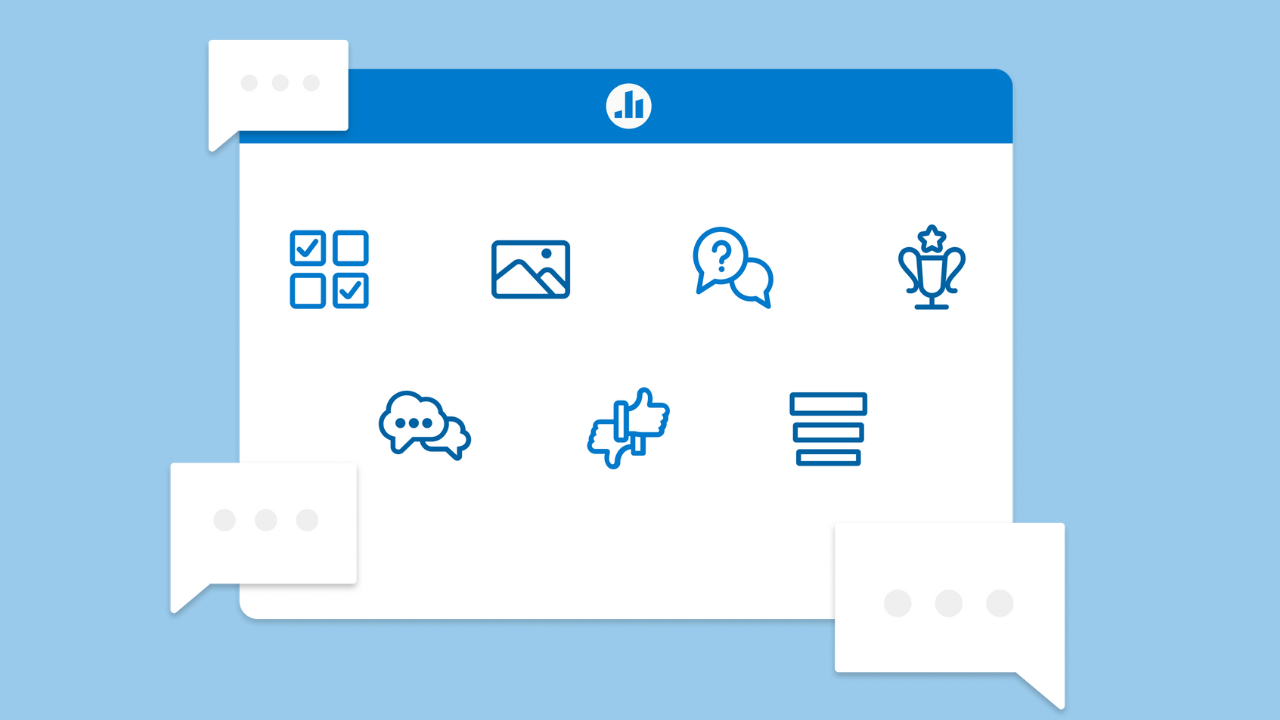
In today's dynamic educational landscape, teachers are continuously seeking innovative ways to engage students and enhance learning experiences. Interactive classroom activities have emerged as a powerful tool to foster student engagement, improve understanding, and create a more inclusive and dynamic learning environment. Let’s explore the benefits of interactive classroom activities, 7 different activities to try, and our tips and tricks for creating an engaging learning experience.
Why Interactive Classroom Activities Matter
Interactive classroom activities captivate students' attention far better than traditional lectures by involving them actively in the learning process, which helps maintain high levels of engagement. Engaged students are more likely to participate, ask questions, and retain information. Hands-on activities enhance understanding and retention, as students are encouraged to think critically and apply concepts, leading to deeper comprehension and long-term memory. Group activities and collaborative projects foster essential social skills such as teamwork, communication, and problem-solving, preparing students for future academic and professional endeavors.
Research shows that interactive classroom activities significantly improve learning outcomes compared to traditional lecture-based approaches. For instance, a Harvard study found that students engaged in active learning scored higher on tests and had better comprehension of the material than those who attended conventional lectures. Despite feeling as if they learned more from lectures, the students' actual learning was enhanced during active learning sessions.
Additionally, interactive classroom activities can be tailored to meet the diverse needs of students, accommodating various learning styles to create an inclusive environment where every student has the opportunity to succeed. A literature review on interactive learning environments showed substantial benefits for students with special educational needs. These studies indicated that peer-mediated interventions and collaborative learning strategies not only improved academic performance but also enhanced social skills and classroom engagement. For example, students with autism and other cognitive disabilities showed significant improvements in communication and scientific knowledge through structured interactive activities.

7 Interactive Classroom Activities To Try In Class
1. Interactive Quizzes and Polls
Student engagement software like Poll Everywhere enables teachers to create interactive quizzes and polls to gauge student understanding and make learning fun. Poll Everywhere allows for real-time feedback and can be used to review material, conduct formative assessments, or introduce new topics. Incorporating an interactive element in between lessons or at the end of class can help maintain student’s attention and keep them actively engaged, improving comprehension and information retention.
Poll Everywhere offers 8 core Activity types ranging from Multiple Choice polls to Q&As and integrates with PowerPoint and your favorite Learning Management Systems (LMS) like Canvas and Blackboard. Create a better learning experience and get started with Poll Everywhere today!
2. Think-Pair-Share
Think-Pair-Share is a simple yet effective interactive activity that encourages students to think critically and communicate their ideas. The process involves three steps:
- Think: Students think individually about a question or problem posed by the teacher.
- Pair: Students pair up to discuss their thoughts and ideas.
- Share: Pairs share their discussions with the larger class.
This promotes active participation, reinforces learning through discussion, and allows students to learn from their peers.
3. Role-Playing and Simulations
Role-playing and simulations immerse students in real-world scenarios, helping them understand complex concepts and develop critical thinking skills. For example, history students can reenact historical events, while science students can simulate scientific experiments. These activities make learning more engaging and memorable.
4. Project-Based Learning
Project-Based Learning (PBL) involves students working on a project over an extended period, culminating in a final product or presentation. PBL encourages deep exploration of a subject, fosters creativity, and promotes collaboration. Examples include building a model, creating a multimedia presentation, or developing a research project.
5. Interactive Whiteboards and Smart Boards
Interactive whiteboards and smart boards are powerful tools for creating engaging lessons. Teachers can display multimedia content, draw diagrams, and conduct interactive lessons that involve student participation. These tools can make abstract concepts more tangible and understandable.
6. Gamification
Incorporating game elements into the classroom can make learning more enjoyable and motivating. Gamification techniques can vary from point systems, leaderboards, and rewards. Educational games, whether digital or physical, can also be used to reinforce learning in a fun and engaging way.
Poll Everywhere’s Competitions feature is also a fun way to gamify any quiz or review session. Take any subject and turn it into a 10-20 question trivia Competition and see your students light up as they race to be the first to answer correctly. Each participant is granted points based on their speed and correctness, and a leaderboard is shared at the end of each question to track each person’s progress. At the end of the Competition, confetti will explode to cheer on the top scorer.
7. Debates and Discussions
Organizing debates and discussions on relevant topics encourages students to research, formulate arguments, and articulate their thoughts. This enhances critical thinking, public speaking, and listening skills. It's an excellent way to explore diverse perspectives and deepen your students’ understanding of complex concepts.
Best Practices for Implementing Interactive Classroom Activities
1. Set Clear Objectives
Before introducing an interactive activity, define clear learning objectives. Understand what you want your students to achieve and choose activities that align with these goals.
2. Create a Safe and Inclusive Environment
Ensure that all students feel comfortable participating. Establish ground rules for respectful communication and encourage an open-minded attitude.
3. Use Technology Wisely
Leverage technology to enhance interactivity, but ensure it's accessible to all students. Provide alternatives for those who may not have access to certain devices or platforms.
4. Foster Collaboration
Design activities that require teamwork and collaboration. Group students strategically to balance skills and encourage peer learning.
5. Be Flexible and Adaptable
Be prepared to adapt activities based on student responses and needs. Flexibility is key to effective interactive teaching.
6. Seek Feedback
Regularly seek feedback from students on the activities. This will help you understand what works well and what might need adjustment. After implementing a new classroom activity, send a Poll Everywhere Survey to students to gather feedback on the fly.

Transform Your Classroom with Poll Everywhere
Interactive classroom activities are transformative tools that can significantly enhance the learning experience. These activities foster a vibrant and inclusive classroom environment by actively engaging students, promoting collaboration, and accommodating diverse learning styles. Embrace interactive methods to create more meaningful learning outcomes for students.
Poll Everywhere is an all-in-one student engagement software that enables educators to interact with students on the fly with polls, quizzes, and more. Start incorporating interactive classroom activities with Poll Everywhere today and witness the positive impact on student engagement and achievement.
