Ace your presentation with these 6 different presentation aids

You’re preparing for a presentation, and you know you need to do more than stand in front of your audience and talk — you need something for them to look at.
Visual aids not only make your presentation more engaging, but they also make the information more memorable.
One study found that a mere three hours after your presentation, only 70% of people are able to recall the information that was presented verbally. However, that number gets a boost when you incorporate visual aids. 85% of people are able to recall information that was presented visually.
But, here’s the thing: You don’t want to paste a few stock images onto some PowerPoint slides just for the sake of having visual aids. You want them to serve a purpose, to educate your audience and complement your content.
Stumped for ideas? We’ve pulled together some clever suggestions for presentation aids below.

1. Perform a demonstration
When thinking of presentation aids, slides are often the first thing to jump into people’s minds. And, without a doubt, they definitely have their time and place. However, don’t hesitate to think outside the box (or, in this case, the slide) and use real objects or even people to get a point across.
For example, maybe rather than talking about how your product works, you can do a simple demonstration. Or, perhaps you can ask for some volunteers from the audience to help you teach a lesson about how to make proper business introductions.
There are plenty of options, so get creative and remember that your visual aids don’t need to only live on slides — you can create some real action too.
2. Use charts and graphs
Imagine that I were standing in front of you, rattling off a bunch of statistics right in a row. How likely are you to remember those digits one minute later? Not very likely.
This is why charts and graphs can be such a helpful addition to your presentation. They allow you to display a lot of information in a far more comprehensible (not to mention memorable) way. Using Poll Everywhere, you can even create these types of visual aids right on the spot by polling your audience and then immediately pulling those results into an animated graph or chart. That not only simplifies your information, but actually involves your audience in the process as well.
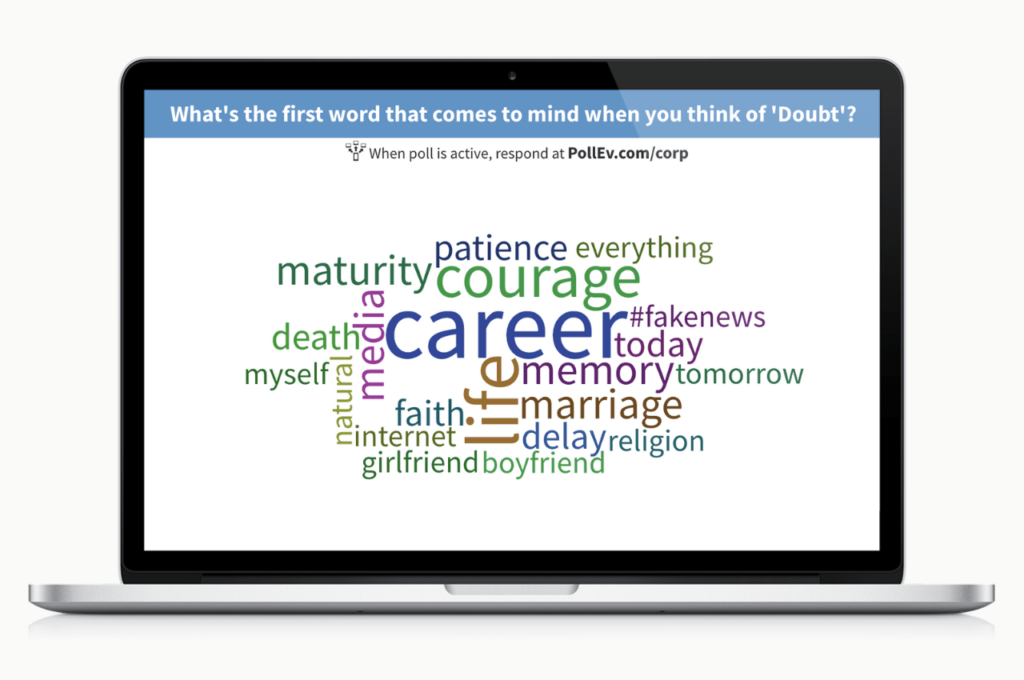
Read more: How to choose the best format for your presentation
3. Share a handout
Your presentation shares tons of valuable information that you know could be a huge help to your attendees, yet you’re frustrated to see that none of them are writing anything down.
This is where sharing a handout can be helpful. You can create something that has all of those important nuggets of information in one place so that they can take it with them and refer back to it.
Or, you can take things a step further and encourage more diligent note-taking by creating some sort of worksheet or template that they can fill in as you move through your presentation.
4. Create a diagram
Let’s say that your presentation needs to thoroughly explain a somewhat-complex process, such as the details and different steps of your recruitment and hiring process. That can be a lot for your audience to take in and attempt to visualize on their own.
Fortunately, you can make it far more digestible by distilling the process down into a simple diagram that they can reference — something straightforward with bubbles and arrows. Processes are sequential, so they lend themselves well to a visual representation that quite literally maps out the flow of things. And, having that to display not only makes the process easier to understand, but also far easier for you to explain.

Read more: Make your own quiz in minutes with Poll Everywhere Competitions
5. Highlight an interesting quote, statistic, or point
Naturally, there are certain things that you want to emphasize throughout your presentation — whether it’s an impactful statistic or a pull quote.
Don’t back yourself into a corner by becoming convinced that your presentation aids need to be completely visual. Rest assured, some text is allowed.
Call attention to that shocking statistic by putting it on its own slide in large font. Or, if there’s a certain quote, word, or theme you want your attendees to keep in mind as you move through your presentation, write it on the whiteboard up front.
Tactics like these do exactly what your visual aids are supposed to do: Highlight the most important pieces of your presentation.
6. Show a brief video
Remember those school days when the teacher would announce that you were going to watch a movie and everyone was suddenly overcome with excitement?
Chances are, your presentation attendees feel some of that same giddiness when you show them a video as part of your presentation.
Doing so changes up the flow of your presentation, and helps recapture audience attention. Plus, a video gives you the flexibility to be more creative with how you present information — since you aren’t only limited to what you can use and do directly in the front of that conference room.
Presentation aids like the ones above can help make your information that much more memorable and your presentation far more engaging.
But, while these visuals are important, always remember that eye contact still matters. These aids aren’t for you to stare at — they’re for your audience. So, despite what visuals you implement in your presentation, always remember to make eye contact and interact with your attendees. Trust me, that will be the most helpful tactic of all.