Teaching with Tech: 20 Best Apps for Teachers to Unlock Learning Potential

These days, the majority of your students bring their cell phones to class. Many others prefer to take notes on tablets and laptops. While phones and other technology devices can certainly serve as distractions (especially if your students are checking their Instagram feeds instead of listening to your lectures), they can also provide you with new and exciting tools to increase student engagement. They can even help you stay organized and save you time on some of the less glamorous teacher tasks.
A 2022 study on how mobile apps impacted college students’ sentiment about group-based learning found the communication channels educational apps provide have noticeable positive impacts on how students share knowledge. It also found that knowledge sharing promotes collaborative learning, which can indirectly improve students’ satisfaction with classes.
Studies like this confirm that educational apps provide opportunities for students to collaborate and approach course material in a way that best fits their learning style. But not just any app will do, and teachers should consider their students’ needs and classroom environment before deciding which apps to use.
With that said, here are 20 of the best apps for teachers that come highly recommended for classrooms of all ages and sizes:
Learning and engagement apps
1. Poll Everywhere
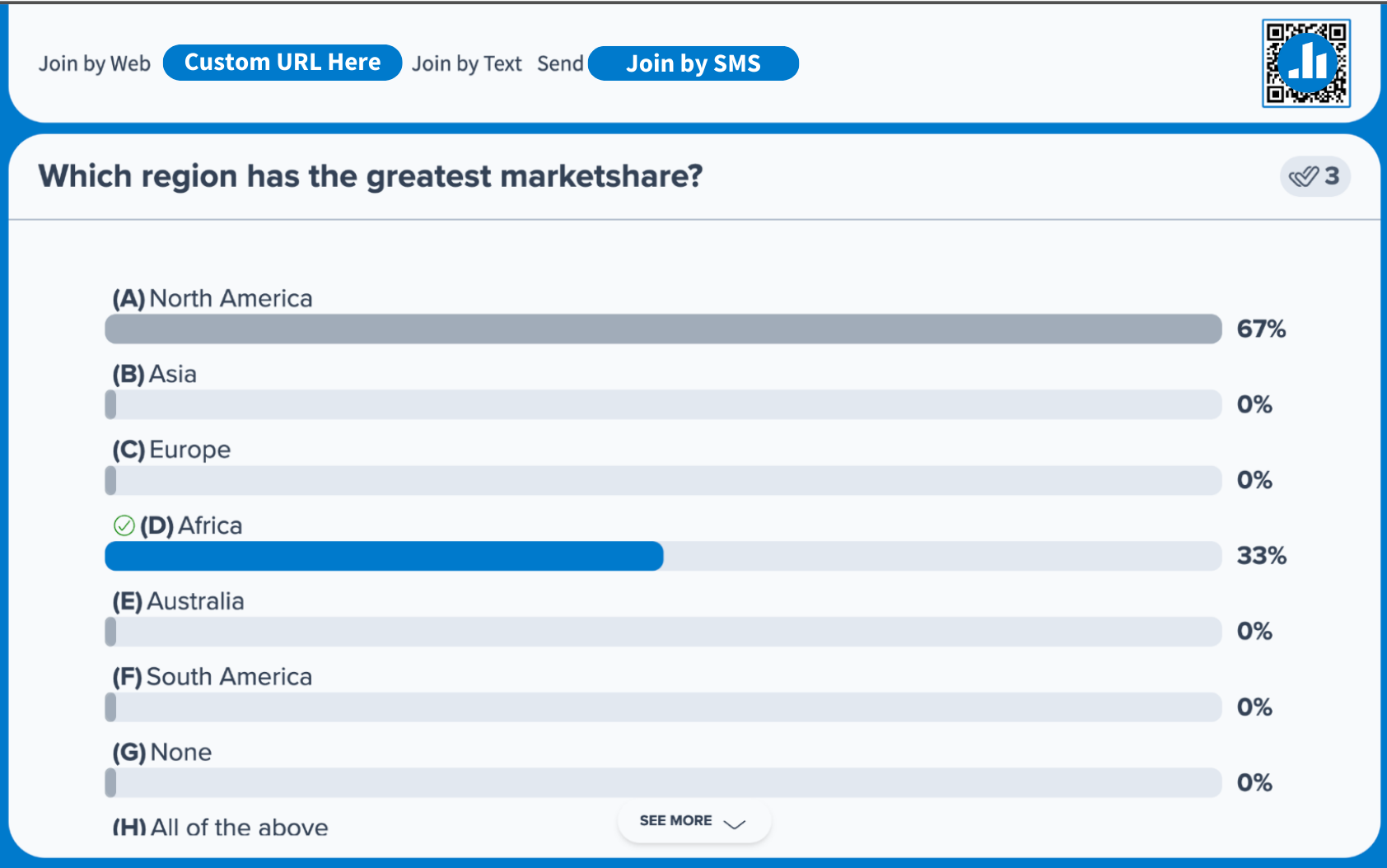
Source: Poll Everywhere
Break the ice, figure out where your students are with the material, or ask for anonymous feedback on your teaching style. Poll Everywhere allows you to create customized polls and questionnaires for your classroom. Ask multiple-choice or open-ended questions. Your students can answer on their phones, tablets, or laptops, and you can watch the results populate in real time. Poll Everywhere is the perfect way to get honest feedback and to encourage even your most introverted students to participate in class.
Cost: Free (in-app purchases to upgrade)
Learn more: Check out our guide to everything you need to know about engaging students with interactive presentations.
2. Haiku Deck
Long, boring slideshows filled with huge blocks of text will tank your student engagement and comprehension. Spice up your presentations with the Haiku Deck app. This fun and intuitively designed app lets you create beautiful and visually focused presentations. It can be adapted for almost any subject and will help you tell a story students will love to learn. (Hint: Your students can use this app, too!)
Cost: Free (in-app purchases to upgrade)
3. TED
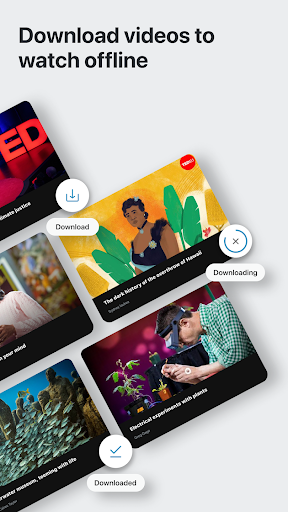
Source: TED on Google Play Store
The TED organization is sitting on an absolute treasure trove of presentations given by some of the most insightful and fascinating people on the planet. These presentations cover almost every subject and come from thinkers, explorers, politicians, and everyday people who have something extraordinary to say. Many of these presentations can help your students develop a deeper appreciation for a specific topic or challenge their perspective. Download this app and start looking for the top presentations in your field to add to your curriculum.
Cost: Free
4. Slack
Many of today’s most innovative companies and organizations have fallen in love with Slack, a team messaging tool. You can easily adapt this app for your classroom. Create a class Slack channel so your students can ask questions or continue the discussion outside the classroom. Slack is also a great tool for group projects, especially if you want to make yourself available to answer questions or provide feedback. You can even use Slack to set up virtual office hours or create a poll to gather student feedback.
Cost: Free
5. Miro
Miro is a virtual whiteboard app that allows you and your students to collaborate together online. You can start with a blank canvas or choose one of Miro’s helpful templates. It comes equipped with starting points for brainstorming sessions, project research, and even your class syllabus. Best of all, you don’t need to worry about someone accidentally “cleaning” your whiteboard notes up after class ends.
Cost: Free
6. Quizlet
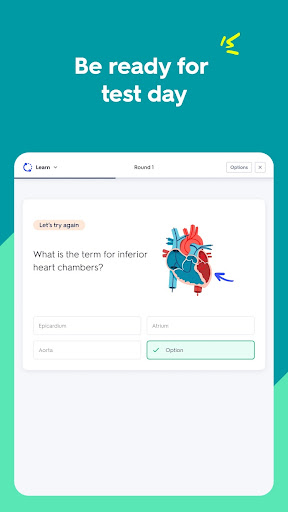
Quizlet takes flashcards to a whole new level. It uses Q-chat, an AI tutor, to act as a study buddy for students by teaching or quizzing them. (Don’t worry, AI answers are verified by human experts!) Quizlet’s AI also allows students to magically turn their lesson notes into flashcards, reducing the amount of prep time needed to start studying. And teachers, don’t worry—Quizlet has features to help you easily create course resources and engaging activities. Purchasing a paid plan also gets you access to the Course Progress report where you can quickly see which students are still working on assignments and study sessions.
Cost: Free (in-app purchases to upgrade)
7. Khan Academy
One of the most amazing resources for online learning, Khan Academy is home to thousands of in-depth, expert-created articles, videos, and interactive exercises. You’ll find lessons on math ranging from addition and subtraction to calculus, science, economics, U.S. history, and computer science. But don’t be surprised if you also find lessons on life skills and SAT prep help too. This is an excellent collection of educational topics that teachers can share with students or use to augment their own classes.
Cost: Free
8. Life Lapse
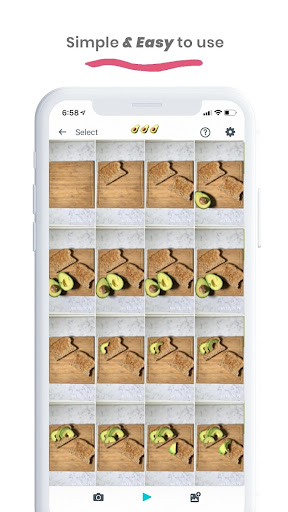
Life Lapse is a user-friendly stop-motion movie editor that lets you encourage students’ creativity and get them excited about class projects. The app includes tutorials to help them learn how to film stop-motion videos as well as a full set of editing tools. Students can speed their video up, create a freeze effect, add royalty-free music, and so much more. This sounds like the perfect excuse to assign students a special multimedia project this semester.
Cost: Free (in-app purchase to upgrade)
9. Academia.edu
There’s nothing worse than researching a paper and thinking you’ve uncovered a gem of a reference—only to find out you can’t access it without paying. If your students find themselves in these situations often or if you simply want to equip them with the right tools when you assign a paper, Academia is here to help. It’s home to more than 23 million academic papers from around the world. Subjects covered range from medieval history to clinical psychology, so students are sure to find studies to reference.
Cost: Free (in-app purchases to upgrade)
P.S. Libby is an excellent free app for older students (and even adults) looking for access to library books ranging from the classics to bestsellers. (Android, iOS)
Classroom management apps
10. ZipGrade
Ever wish you could press a button and have all your students’ assessments graded in a snap? With ZipGrade you pretty much can. Using special answer sheets, ZipGrade lets you scan student exams and the app grades them based on the answer key you provide. Other features include the ability to simply print answer sheets on regular old copy paper—you can even print them pre-filled with student info if you wish. There’s also the option to assign online assessments to students, which are also automatically graded. Plus, setting up your class information and assigning students numbers allows you to sync and track grading data.
Cost: Free (in-app purchases to upgrade)
11. Outwrite (formerly GradeProof)
Outwrite aims to help students strengthen their vocabulary skills and remove passive voice for stronger writing. For teachers, the pro version includes a plagiarism checker that allows you to upload a document and check how similar it is to other content online. You’ll get 50 plagiarism checks per month, but you can contact the Outwrite team directly if you need more.
One more note: While it’s not necessarily a mobile app, Outwrite (which used to be called GradeProof) offers extensions for Google Chrome, Microsoft Edge, and Microsoft Word.
Cost: Free (plagiarism detector requires paid upgrade)
12. Google Drive
Student attention spans are getting shorter and shorter, but you’re not worried. After tons of hard work, you’ve put together a blockbuster course, complete with captivating lecture notes, tantalizing video clips, fascinating direct source material, and even a dazzling slideshow or two. (Maybe with the help of some of the apps in this list!)
Google Drive is the perfect place to create and stash all your documents. The program can store your existing files, or you can use Google’s own programs to create all-new documents. Because your Google Drive lives in the cloud, you can take your files anywhere you go on your phone or computer. You’ll never show up to class and realize you left your lecture notes at home again!
Cost: Free
13. Remind
Source: Remind on Google Play Store
College can be a dizzying experience for freshmen and upperclassmen alike. It can be difficult to remember which assignments are due on which date or when a test is coming up. Give your grateful students a helpful nudge with the Remind app, which allows you to (surprise) send out helpful reminders. This is ideal for informing students about the big paper due tomorrow or to prepare for midterms next week. Additionally, use Remind for any big class announcements. You can also create group discussions or reach out to students individually if you notice someone falling behind.
Cost: Free
14. Additio
Are you still taking attendance on a sheet of paper or jotting down quick notes about student participation in the margins of your lesson plans? One big gust of wind or coffee spill, and that precious information is gone. Additio is your go-to classroom management app. The app lets you take attendance, calculate grades, take notes about student performance, and even schedule your lectures and assignments.
Cost: Free (in-app purchases to upgrade)
15. Evernote
If you need a brainstorming buddy to gather all your notes and to-do lists for you, Evernote is worth a look. It syncs to all your devices so you won’t skip a beat capturing ideas for your next lesson plan or clipping an interesting article to check out later. You can also scan important documents and save them to Evernote or record an audio note if you need to go hands-free. All of these features make it clear why Evernote is one of the top note-taking apps around.
Cost: Free (in-app purchases to upgrade)
16. Nearpod
A classroom management and engagement app all in one, Nearpod equips you with multiple tools to invite participation and analyze your results. From an interactive whiteboard to virtual reality experiences, Nearpod can be used in virtual, hybrid, and HyFlex classrooms. And its formative assessments feature allows you to get real-time data on how well your students grasp certain concepts or lessons, allowing you to adjust your lesson plan as needed.
Cost: Free (in-app purchases to upgrade)
17. Dropbox
A well-known file storage solution, Dropbox is ready to safely store all your teaching files, from Keynote presentations to Microsoft Word docs. This means there’s no need to carry around thumb drives to class or email students lesson slides and notes. And if your internet connection is slow—or worse, nonexistent—Dropbox lets you access files while you’re offline as well.
Whole institutions can also implement Dropbox campus-wide and set permissions and roles to manage and monitor users, keep documents secure, sync and share files, and integrate with learning management systems like Blackboard, Canvas, and Moodle.
P.S. You can pair Dropbox with Dropbox Paper, a free collaborative whiteboard app where you can share notes with students and answer all their questions. (Android, iOS)
Cost: Free (in-app purchases to upgrade)
18. Google Classroom
If the idea of grading papers by hand makes you cringe, you’ll likely appreciate the digital approach Google Classroom takes. Students can complete homework on their own devices using built-in tools like annotation markers, and teachers can review and grade those assignments—all in the same app. Google Classroom also helps you collect key information for your students in one place, such as due dates, upcoming assignments, and course materials.
Cost: Free
19. Apple Classroom
If you already rely on your trusty iPad to manage your classroom, Apple’s Classroom app adds valuable tools to help you engage students. These include connecting to students’ iPads and allowing you to launch apps, websites, or books on their tablets with a tap, locking apps on the screen to ensure students are focused on learning materials, and sharing documents with the whole class. You can also view and present individual students’ screens or organize students into groups for hands-on projects.
Cost: Free
20. Canvas Teacher
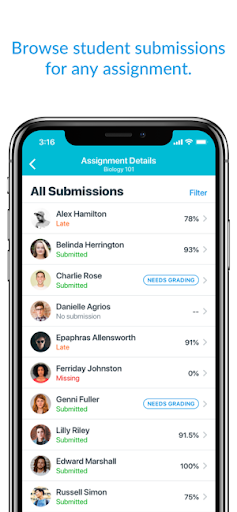
Source: Canvas Teacher on Apple App Store
Imagine managing your classrooms on the go, all from your mobile device. Canvas Teacher helps you check and grade worksheets and projects, provide feedback, and send notifications to specific groups of students (like those who haven’t turned in an exam yet). You can also update course materials on the fly by changing due dates and publishing new assignments with this easy online teaching management system. It’s almost like having your classroom in the palm of your hand.
Cost: Free
Best apps for teachers FAQs
Why use apps in teaching?
Using apps while teaching helps engage learners of all ages by allowing them to participate and interact with course materials in different ways. Apps also provide students with access to class materials even after they go home, as well as opportunities to continue interacting with their teachers from home.
Mobile apps also benefit teachers and parents by allowing them to track students’ attendance, send updates between family members and instructors, and pay school fees, among other management tasks.
In fact, the ease of use and accessibility of apps make them a convenient way to augment your curriculum and make education accessible to more students. According to a study by the National Library of Medicine, convenience is a primary motivator for students to use educational apps.
What are the best apps for teachers?
The best apps for teachers really depend on what grade you teach and your classroom’s needs. But here are some we recommended above for both Android and iPhone:
- Poll Everywhere: Keep tabs on students’ engagement and understanding with quizzes, icebreakers, and anonymous feedback tools.
- TED: We called this a treasure trove of presentations, and we stand by it. TED features presentations by notable people and industry experts that cover a multitude of topics ranging from bullying to string theory.
- Khan Academy: Another treasure trove, Khan Academy is home to thousands of expert-created lessons covering elementary school-friendly topics all the way to SAT prep and computer science.
- edu: Give students access to millions of research papers for free with Academia’s vast library. This is a perfect resource for essay writing.
- Libby: Libby is a can’t-miss resource for teens and young adults. It features your local library’s literature collection, all the way down to classic titles and NYT bestsellers.
- Quizlet: Quizlet isn’t shy about the fact it uses AI to become students’ best study buddy. From turning notes into flashcards and quizzing students on comprehension, Quizlet helps teachers ensure their class engages with course materials.
- Canvas Teacher: Like a toolbox for teachers, Canvas Teacher is a one-stop shop for tracking assignments, grading, communicating with students, and updating your course materials.
Which teaching apps are free?
There are many free teaching apps available for both Android and Apple devices. Some of the most noteworthy on our list include Poll Everywhere, Quizlet, Libby, TED, Canvas Teacher, Remind, and Khan Academy.
How do teachers use apps in their classrooms?
Many teachers use apps in their classrooms to engage students and provide participation opportunities for all learning styles, including in-person, hybrid, and HyFlex learning.
Apps like Poll Everywhere allow teachers to monitor student progress and turn a lecture into an exciting discussion where students can respond to multiple-choice questions or share their thoughts. Another app, Miro, acts like a whiteboard where teachers and students can write notes and share ideas.
Other educational apps, like Teacher Canvas and Additio, help teachers stay on top of tasks like taking attendance, gathering field trip consent forms, and grading assignments.
What’s the app that allows teachers to grade essays?
There are a handful of classroom apps that allow teachers to grade essays. We’re partial to these free and low-cost grading apps:
Additionally, tools like Poll Everywhere (Android, iOS) can help you easily grade multiple choice questions and quizzes for a quick look at student comprehension during class.
How Poll Everywhere can help you engage and manage students
These are just a few of the best educational apps for teachers that you can use to supercharge student engagement in your class. From classroom management to interactive polls and quizzes, apps like Poll Everywhere are built to help teachers create exciting learning experiences for students of all ages.
Here are a few ways Poll Everywhere can help you catch students’ attention and run your classroom with ease:
- Set up remote-friendly classroom activities to energize your students and promote collaboration.
- Send out pulse surveys to measure student sentiment and spot problem areas.
- Quickly and easily assess which students need extra attention and in which areas with gradebook reports.
- Challenge students with trivia games and quizzes that encourage participation even from the quietest of learners.
- Measure participation and attendance right inside the app.
Poll Everywhere can help you get the feedback you need to accurately assess student engagement on an individual and classroom level.
Want to learn more ways to use technology in the classroom? Learn how to improve student participation with the power of technology in our essential ebook guide. We’ll show you the benefits of embracing electronic devices like laptops, smartphones, and tablets in the classroom, plus how to effectively use digital devices to everyone’s advantage in our comprehensive guide.
