What Is HyFlex Learning? A Complete Guide

You wake up for your 8 a.m. class and chug your morning coffee while making sure the new lecture slides you worked on all night are saved to your laptop. You drag your heavy backpack full of graded essays, today’s reading assignments, and your grade book. You stay an extra hour after class each day because your students have no other outlet for questions.
We’ve all been in this situation before—in-person learning simply isn’t for everyone, educators and students alike.
The traditional classroom setting—a teacher lecturing with a slide presentation, students sitting in a cramped classroom, meeting in person every week—is a tried and true method but is in need of an upgrade. One of the newest learning models that has risen in popularity is HyFlex learning, a student-first approach to online and in-person hybrid learning.
But what is hybrid-flexible (HyFlex) learning and how is it different from other hybrid learning approaches? How might an educator integrate HyFlex learning into their lesson plan? Let’s discuss the benefits and challenges of HyFlex learning as well as how to effectively implement technology into hybrid-flexible classes.
What is HyFlex learning?
Hybrid-flexible learning, also known as HyFlex learning, is a learning model that gives students the flexibility to choose how they want to participate in class. According to Columbia University, there are three participation paths:
- Face-to-face synchronous sessions in a classroom
- Face-to-face synchronous sessions via videoconferencing
- Asynchronous participation with video recordings, online assignments, etc.
In a HyFlex class, all class materials and sessions are available online or in person and can be accessed at any time. The goal of HyFlex is to create three equal pathways that have the same learning outcomes.
The key component that differentiates HyFlex learning from hybrid learning is the student’s ability to choose—in a hybrid learning environment, material is offered in-person and online but all students are subject to the same balance between the two. In a HyFlex learning model, students can pick and choose the pathway that fits their needs and can expect to be on the same level as their peers.
What are the benefits of HyFlex learning?
The flexibility and student-first approach of HyFlex learning benefits students and educators. With a HyFlex model, students can easily stay on track and educators do not need to provide extra office hours or materials for students who miss class. Educators can stick to teaching and sharing their materials without having to worry if remote students are getting all the support they need. All of the material will be readily available online for students to review if they miss a class.
HyFlex provides the flexibility for both educators and students to return to fully in-person or remote learning depending on which learning style works best for them. And students are looking for the convenience HyFlex offers them. A 2023 EDUCAUSE Horizon Report notes student demand for flexible start times, course length, and formats in higher education is on the rise. This is further supported by EDUCAUSE’s recent student survey, which shows those living off campus mostly prefer online learning modalities.
Additionally, students with accessibility needs have equal opportunities to participate in the ways that benefit them most. This means students who learn better at home can still achieve the same learning outcomes as students who prefer in-person learning, need the dedicated classroom space, or just prefer socializing with peers.
The EDUCAUSE 2023 student survey on accessibility in teaching and learning shows that when students with learning disabilities and mental health problems were able to choose whether they attended class in person or remotely, their satisfaction improved from 49% to 86% and from 48% to 74%, respectively.
What are the challenges of teaching with HyFlex?
Because HyFlex classrooms may have both in-person and remote learners, they require technical equipment to be successful. This includes video and audio systems to ensure everyone can engage with class content in real time or asynchronously.
The University of Florida equipped its HyFlex classrooms with microphones, annotation monitors, virtual whiteboards, and document cameras as well as physical whiteboards and cloud file-sharing tools. Touchscreen annotation monitors are adjustable and come with a stylus so teachers can write notes and share them directly in Zoom. Microphones may include tabletop mics to pick up students asking or answering questions plus a lapel or earpiece microphone for the lecturer.
While the use of this additional equipment may require a learning curve, it ensures every student—both in-person and remote—can engage with and absorb the learning materials. It’s critical that teachers in HyFlex classrooms are given proper instruction on how best to use this new technology.
Another challenge that faces educators specifically is the need to build both an in-person and online course to accommodate both types of student learning. Teachers may also need to create learning plans ahead of time to ensure they have enough time to set up the classroom, check in with in-person and remote students, and also check chat for questions on top of their usual classroom activities.
Bonus: Get our list of the 10 best tech tools for HyFlex learning.
What’s the difference between hybrid and HyFlex learning?
Hybrid and HyFlex may sound similar, but they’re two different instructional modalities. Here are some of the main differences between the two:
Hybrid learning
Hybrid learning is closer to traditional teaching methods in that it requires students to attend a combination of classes held on campus and remotely. This may look like attending an in-person class on Tuesdays, a virtual lecture on Thursdays, and catching up on reading materials on the student’s own time.
While hybrid learning is a step toward providing equal access for students of all kinds, it may still pose a challenge for those with certain accessibility needs.
HyFlex learning
The HyFlex learning experience offers more choices for students to decide how they want to attend the same class: in person, virtually, or asynchronously by accessing materials after class is over. This provides more opportunities for students of all types to engage with the content. For example, a more introverted student may be more comfortable attending virtually and asking questions in a chat.
HyFlex classrooms have even more complex setup considerations compared to hybrid classrooms since instruction must simultaneously take place face-to-face and over a videoconference.
However, special tools can keep both in-person students and online students engaged and encourage them to participate. For example, Poll Everywhere allows educators to gather honest feedback and encourage students to participate in class.
Which is more effective, hybrid or HyFlex instruction?
The effectiveness of hybrid versus HyFlex instruction depends on your students’ needs as well as the ability of your teachers to effectively use the equipment required for both learning styles.
Both hybrid and HyFlex learning lead to higher engagement in the classroom compared to traditional teaching setups. However, HyFlex offers more flexibility than even hybrid classrooms because it gives students the choice of where they learn best: in the classroom or elsewhere.
This choice may also reduce students’ anxiety over participation requirements—or the loneliness felt by others who prefer face-to-face instruction.
A 2023 study on HyFlex classrooms found that 70% of students valued the convenience, time savings, and choice offered by HyFlex for the Fall 2020 and Spring 2021 terms. The same study also found HyFlex learning resulted in the same pass rate as in-person classes (88%) but a slightly lower withdrawal rate (2% compared to 3%, respectively).
Quick tip: Learn how to effectively measure your students’ engagement in our guide.
Best practices for HyFlex learning
The University of Buffalo does a great job at outlining how to prepare to teach a HyFlex course and the important things to consider. Let’s walk through each step:
1. Design your class activities
Since your students may attend in person or remotely, you’ll want to think about the learning outcomes you want your students to achieve. Once you’ve decided on outcomes, it’s time to plan your class activities.
Keep in mind the different learning modes (in-person, remote, and asynchronous) may require a different approach to certain activities or different activities altogether. Planning active learning opportunities to engage different types of learners in different environments ensures everyone has a chance to participate and feel connected. This could include inviting everyone to participate in an online activity together by sharing a link.
If you need an idea of what that might look like, check out this example HyFlex course design from San Francisco State University.
Use the four core values of HyFlex learning to design your course
Another approach to designing your course for HyFlex learning is to use Brian Beatty’s four core values. Beatty, an associate professor of instructional technologies at San Francisco University, edited a free EdTech book, “Hybrid-Flexible Course Design: Implementing Student-Directed Hybrid Classes,” which covers almost everything you’d need to know about designing a HyFlex-friendly course, including four main values:
- Learner choice: Give students a choice of how to engage with meaningful ways to participate outside of attending in person.
- Equivalency: Create learning activities for all forms of class participation to ensure all students have equal chances to meet your course’s learning outcomes.
- Reusability: Reuse helpful pieces of all learning activities, such as recordings, discussion notes, or presentation files, by making them accessible to all students.
- Accessibility: Ensure all students have the skills and access to participate in all the different learning modes.
2. Prepare your course materials ahead of time
Because HyFlex learning takes place both online and in-person, you want to make sure all learning materials are available and well organized on your class site. Be sure to remove any outdated materials to avoid confusion and update lecture notes, due dates, attendance requirements, recordings, and syllabi as needed.
You should also pay attention to file formats—according to Michigan State University, the most accessible way to present your course materials is an HTML web page as it allows screen readers to properly process them.
Additionally, you may want to see if your course platform allows you to set additional time for quizzes and exams for certain students. Last but not least, it’s also important to clearly state how students can best reach you for questions or concerns, as well as how they can communicate with you and their peers on the online learning platform.
Expert tip: The University of Buffalo notes that all videos, including those from other sources, need accurate captions to make them accessible to all learners.
3. Set up your classroom tech
Your first step should be to get familiar with your classroom technology, including both equipment and software. It may be helpful to walk through your plan as if you were teaching a live class to make sure all equipment is working properly. Additionally, be sure to log in and set up all software beforehand to avoid on-the-spot troubleshooting, among creating backup plans for various situations that might crop up.
- Have a backup plan in case you have trouble connecting. Write down call-in numbers, passwords, and call IDs before class starts, be ready to contact students using alternative methods like email, and know whether you can cancel, reschedule, or postpone the class.
- Have a backup plan for students who can’t connect. Share call-in numbers, passwords, and call IDs ahead of time, and let them know of any alternative ways they can contact you to let you know they can’t connect.
- Clearly state expectations if students can’t attend class due to technical issues, such as watching the recording, contacting other students, or doing makeup work.
Read more: Your technology checklist for in-person and HyFlex learning.
4. Teach your students
It’s recommended that you get to class early to have all class equipment running before students arrive. If you share your classroom, you may also want to check microphone connections to ensure only one is active at a time along with one set of speakers to avoid feedback.
For your first class, it can be helpful to walk students through HyFlex learning etiquette, which may include the following:
- Muting your microphone when you’re not actively speaking
- Being ready to repeat questions and answers to ensure fellow remote students can hear and vice versa
- Knowing when to use chat versus when to verbally ask questions
Finally, make sure you’re prepared to check in regularly with all students to ensure no one is left behind. If you have a TA with a laptop, ask them to monitor the chat for questions while you teach. Alternatively, you could ask a student with a laptop to monitor the chat for you.
HyFlex learning FAQs
Is HyFlex and blended learning the same?
No, HyFlex and blended learning are two different approaches to teaching.
Blended learning still requires students to attend classes in person, but supplemental resources are available online to build on what was covered in class.
HyFlex learning gives students the choice to attend classes in person, remotely, or to watch class recordings asynchronously. Students are free to switch between each mode as needed throughout the semester. For example, one week a student may choose to attend classes in person, while the next week they may do a mix of remote and asynchronous learning.
Does HyFlex teaching work?
HyFlex teaching can be effective, but the final outcome depends on your teaching style, your students’ learning style, and whether your classroom is equipped with the proper technology.
Many students appreciate the convenience and choice that HyFlex learning offers, especially those with a long commute or those who work part-time while attending school.
What does a HyFlex classroom look like?
A HyFlex classroom is usually equipped with more tech equipment than a traditional classroom. This may include videoconferencing cameras and microphones, while other setups use a projector along with student laptops. Here’s an example HyFlex classroom setup from Columbia University:
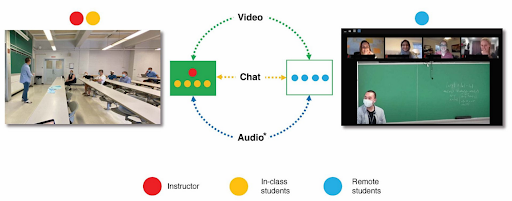
How Poll Everywhere can support HyFlex learning
With such a flexible learning model, you will need a flexible student engagement tool that will work no matter what your classroom looks like. With Poll Everywhere, you can do the following:
- Ask fun icebreakers to your in-person and remote students and encourage asynchronous students to contribute by sharing a response link.
- Insert Poll Everywhere into your slide presentations and share your screen on your video conferencing software to keep both in-person and remote students engaged at all times.
If you need help setting up your Poll Everywhere account, check out our instructor guide for a step-by-step walkthrough of our product. We have everything you need to know about engaging students with interactive presentations, including downloadable guides, toolkits, and more.