Year in review: Poll Everywhere product updates in 2020
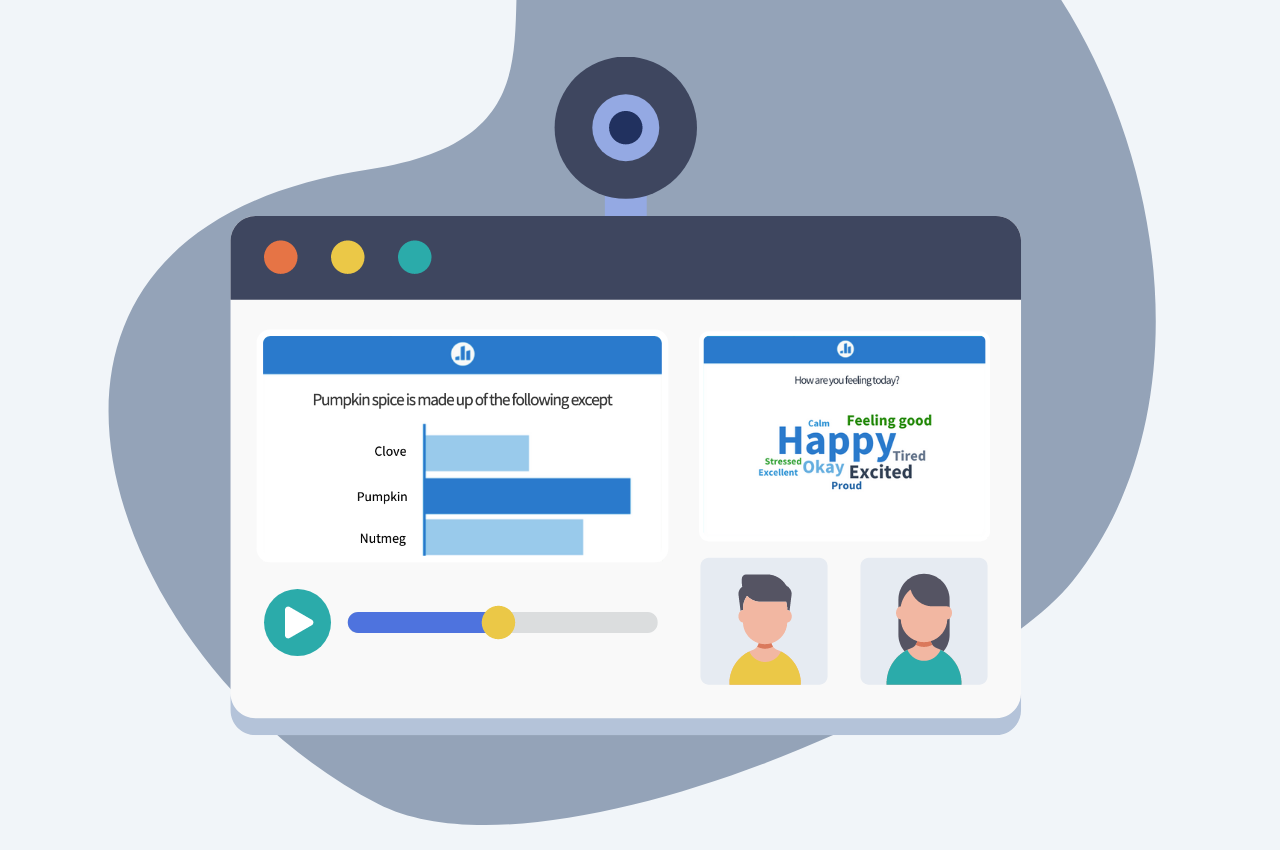
With an overwhelming year (almost) behind us, the team at Poll Everywhere spent 2020 helping presenters facilitate inclusive conversations anywhere as the world adapted to a fully virtual environment. Starting with the sudden switch to remote meetings, classes, and events, we’ve seen incredible creativity and resilience when it came to delivering impactful experiences throughout the year.
Let’s take a look at how Poll Everywhere has supported a world of remote work this year.
For inspiration, see how our customers have made the most of a challenging time.
Collaboration
Working together in isolation means creating workflows that are easy, consistent, and reliable. By cutting down on the steps it takes to stay aligned on the basics and onboard new teammates, you can focus on building powerful content that sparks real conversations. We’ve introduced several new features that help you deliver your most engaging presentations as a team.
Team managers
In addition to admins, we’ve created a new role in your Poll Everywhere account designed specifically for managing presenter access and permissions. Team managers won’t be able to invite new presenters to the organization or modify organization-wide settings, but with only a few clicks, they can share activities with teammates and add or remove existing presenters from the Teams they’ve been assigned to.
Reset Shared activities
Team managers, admins, and account owners can now reset all Shared activities on behalf of their teammates. With one click, existing responses will be cleared and archived, the activity will be unlocked, and any correct answers will be hidden.
Share responses
Send downloadable screenshots of your activity results directly via email, even to recipients without Poll Everywhere accounts. Summarize ideas, report on key learnings, and present findings efficiently with all the data in one email.
Presentation
Most of us have found our ideal videoconferencing setup this year — we’ve constructed makeshift recording studios and designed backgrounds to fit our specific needs. In the midst of it all, we’ve worked on incorporating Poll Everywhere activities seamlessly. With these improvements, you can focus on what matters: real conversations with your audience even when microphones are muted and cameras are turned off.
Refreshed Surveys
Surveys received a major revamp this year. Not only can you edit each question and see live results in one place, but you can also advance between activities in the Survey with our new presentation controls. Activate the Survey to give participants a chance to submit their thoughts live, or send the response link ahead of time so they can complete the questions on their own time.
Pinned Q&A activities
As a participant in an online meeting, class, or event, raising your hand and asking a question can interrupt the speaker’s flow. Instead of setting aside time for submissions until the last few minutes, use a pinned Q&A activity to keep a backchannel open throughout the session. As ideas come up, participants can respond to the pinned activity, even when you activate others throughout the meeting.
Images on open-ended activities
Capturing your audience’s attention in a virtual meeting is no small feat in and of itself, but how do you maintain it throughout the duration of the video call? Exciting visuals can play a major role. Now, you can upload an image beside open-ended and word cloud activities to add a dynamic visual element to the responses.
Live results on participant devices
Flexibility is key in an online world. With different time zones, environments, and ranges in access to technology, allowing participants the freedom to work on their own terms creates a better experience for everyone. By introducing Multiple choice activity results that update live on participant devices, we’ve made it easier to stay on the same page.
Interaction
Live engagement should enhance online experiences. By sharing interactive activities, presenters create opportunities for participants to give honest feedback and add their unique perspectives. With our updates to the Poll Everywhere apps, we’ve focused on bringing more voices into the discussion.
New participant desktop app
One of the challenges facing both presenters and participants is minimizing distractions. With so many possible windows at your fingertips, how can you ensure everyone in the meeting is paying attention to the task at hand? The new Poll Everywhere Participate app allows complete use of fullscreen mode while still responding to activities. A notification will appear when the presenter activates a new activity, which means you can quickly respond and head straight back to the meeting.
Refreshed mobile apps
Responding on mobile is a great way to turn a device that would typically divert your attention from the meeting into a tool that helps you raise your voice. This year, we’ve updated the Poll Everywhere apps for iOS and Android with a new look. Participants can now join a presentation, register with a presenter, and view their response history all in one place.
Slack app
This year, we released a brand new integration with Slack. Now, Poll Everywhere activities don’t have to be presented during a live meeting — capturing real-time feedback is as easy as sharing a question in your Slack channels. Choose between multiple choice and Q&A activities to align on key decisions, brainstorm your next team event, or collect transparent feedback.
Updated apps for Mac and Windows
Throughout the year, we’ve been making continuous improvements to our slideware apps for PowerPoint, Keynote, and Google Slides so that presenters can customize their activities and manage settings while cutting down steps in their workflows. Now, you can group activities into folders, clear their responses, rearrange their order, and move them into your trash — all in the same app.
We’re already at work building more integrations for the coming year. Use Microsoft Teams in your organization? Sign up for updates on the upcoming Poll Everywhere app that will help you collaborate with colleagues without leaving your Teams conversations.
Log in to your account to see all of these updates in action. We’re looking forward to an exciting 2021!