Introducing the new Poll Everywhere Participate Beta
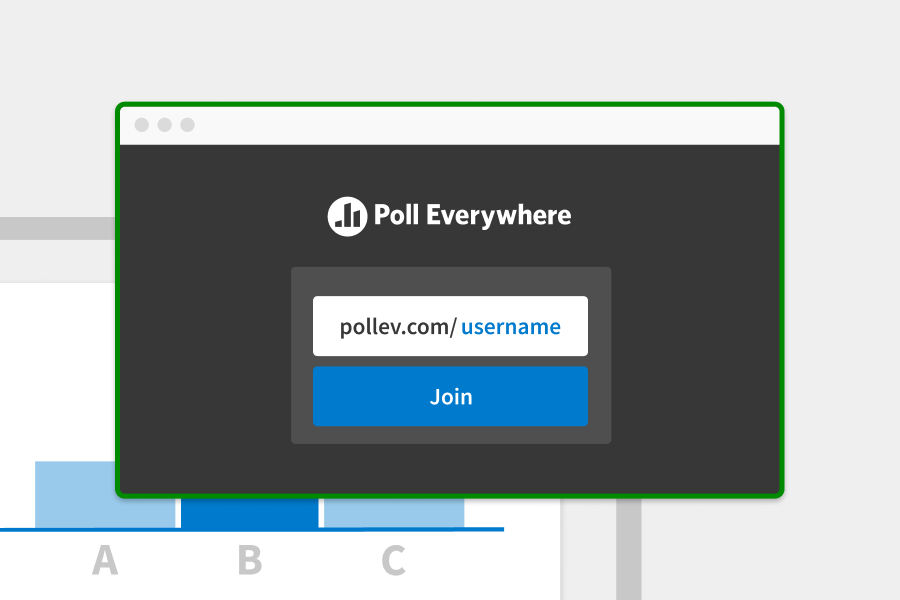
The Poll Everywhere app simplifies the participant experience while helping presenters drive remote engagement.
Remote presentations and meetings are now a new mainstay of how we conduct business and learn. This is the new platform for the sharing of ideas, employee training, engaging with prospects and customers, as well as a platform for all types of remote learning.
As this technology continues to ingrain itself into daily life, a problem emerged. Most individuals – in order to obtain an uninterrupted experience – view remote video chat while in full screen. If the presenter shares an activity such as a poll or word cloud how is one meant to respond?
Enter Poll Everywhere Participate which allows complete use of the fullscreen while still responding to activities. All that is needed is to open the participant app, enter the presentation’s username, and that is it. A notification will appear when a poll is active which, when clicked, allows a quick response to the poll and immediate return to a fullscreen view of the presentation. Because the application is notification-driven, it is important to follow the instructions upon opening the app and allow desktop notifications.
Let’s take a quick look at how the participant app can improve a variety of use cases facing remote presenters and participants.
The dance of the browser tabs
Using a new browser tab to switch between presentations and activity responses is a common use case; however, to achieve this the participant must exit fullscreen mode degrading their overall experience. Additionally, if the participant has multiple tabs already open, this increases desktop clutter and the chance of losing the proper response tab.
For presenters, the more the participants are focused on switching between tabs, the higher the chance they are not paying attention to what is being said thereby decreasing the potential of engaging conversation in which information is retained.
The participant app erases the need to open up a separate tab as all the work is done by a non-invasive notification. Participants are able to keep their desktop clean and focus maintained; for presenters, there is no longer concern over the engagement level of the audience faltering during the presentation.
I scream, you scream, we all scream, for split screens
A potential easy remedy for the aforementioned problem is for the participant to split the desktop screen between the presentation and the activity response page. At first glance, this appears to solve the problem. However, this prohibitively shrinks the size of the presentation so the participant cannot follow along so the presenter loses participant focus and engagement thereby creating an environment in which everyone suffers.
The participant app – because it does not have to be the active window thanks to its notification system – allows the participant to retain full-screen access to the presenter’s presentation thereby increasing the bidirectional power of the presentation.
Mobile devices fix everything
Using a mobile device as a “second screen” to respond to activities will maintain full access to the presentation. However, phones with their internet connectivity and litany of apps and their notifications present a minefield of distractions. Furthermore, this still requires the participant to focus attention elsewhere during the presentation thereby falling into the quandary of finding the sweet spot as a presenter between driving participant engagement and risking losing participant focus.
The Poll Everywhere app simplifies the participant experience while helping presenters drive remote engagement, be one of the first to test it out below.