10 interactive presentation ideas that leave a lasting impression

Attention is the gatekeeper of our memories. If you can’t get the audience to sit up and pay attention, your presentation will soon be forgotten.
In her webinar, Using neuroscience to create presentations with lasting impact, Dr. Carmen Simon, cognitive scientist and founder of Memzy, emphasized the importance of attention when forming new memories. According to Simon, one of the best ways to win attention is to insert a “cut” every three minutes.
Attention is definitely mandatory to people remembering the right things, and not just random things.
“Cuts” are simply a break from your normal presenting style, such as switching from a lecture to a Q&A or trivia question. Switching styles this ways keeps the audience intrigued about what comes next. Below are 10 interactive presentation ideas you can use as “cuts” in your own presentations.
Some of these ideas rely on Poll Everywhere, a live audience response system that lets you ask the audience a question and show live results. Try Poll Everywhere today by creating a free account.
Warm up the audience with an interactive icebreaker
Signal to the audience that this will be an interactive presentation by opening with an easy icebreaker. Kick it off before your presentation starts, as people are finding their seats, to get everyone familiar with the ins and outs of Poll Everywhere in a low-stakes setting.
Doing so speeds up the time it takes to complete subsequent activities because the audience will expect them. They’re also more likely to engage with you on Poll Everywhere if they’re already comfortable with the process.
Icebreakers come in many styles, but one of the most popular among Poll Everywhere users is the word cloud. Choose a question that calls for a personal response – What’s your favorite food? – that everyone can answer.
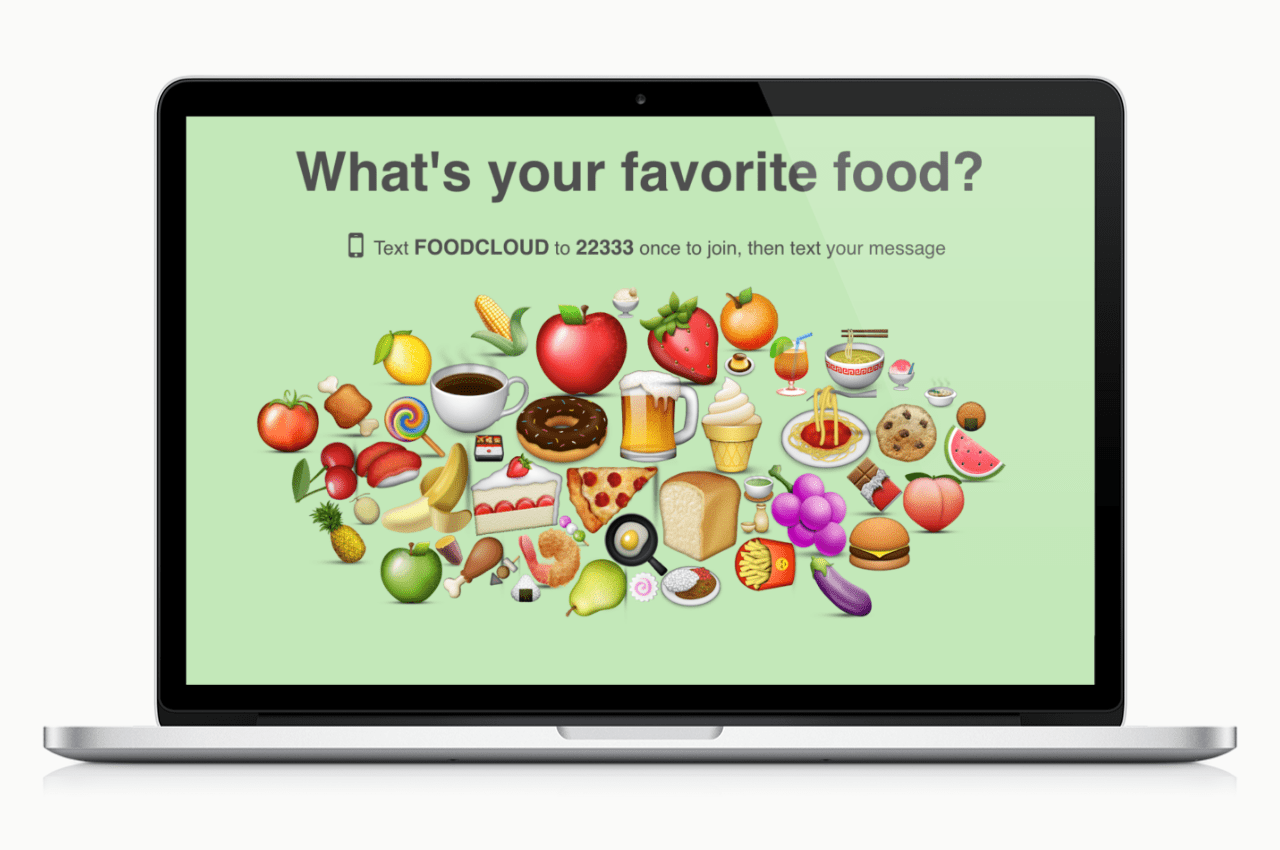
Plant engaged audience members ahead of time
This isn’t as sneaky as it sounds.
Sometimes all it takes is a few engaged people in the audience to get the discussion flowing, and give other people the courage to contribute. But what if you can’t count on your attendees to speak up on their own?
Ahead of your presentation, ask a few audience members who you already know and trust to pose specific questions during your presentation.
Maybe you want them to chime in with an easy “gimme” to kick things off and encourage that level of engagement. Or, maybe you want your designated attendee to ask a question that everybody else may be too afraid to ask (i.e. “How do we know we can trust this data?”).
This strategy won’t be necessary for every presentation. But when you’re worried that your request for questions will be met with lowered heads and shifting glances, this is an effective way to get the ball rolling.

Read more: From classroom to boardroom: A high school teacher’s presentation tips
Repeatedly ask questions to build involvement
You can’t expect your audience to engage and interact with you if you don’t give them an opportunity. So, make sure to have plenty of spots throughout your presentation where you can pause and ask a question.
This doesn’t need to be a threatening, pop quiz-style way to scare your audience into paying attention. Even the simplest questions can make people feel a little more involved in what you’re presenting. Think of things like:
- Have you heard of this before?
- Can you read what’s on that slide for me?
- Does anybody know where/what [thing] is?
They’re straightforward questions that require a one-word answer or super easy response, yet they do the job of reminding your audience that you’re talking with them – and not just at them.
Get people moving and out of their seats
It’s time to get your audience’s blood pumping. No, you don’t need to have them do jumping jacks or pushups, but think of some creative ways that you can get them moving around a little bit.
It could be something as simple as asking people to stand up, rather than requesting a show of hands. Or, you could think of some ways to incorporate movement with the content of your presentation. For example, have them walk up and introduce themselves to somebody new to implement the elevator pitch techniques you just taught them.
Give some thought to the different ways you could get your audience out of their seats at a few different points throughout your presentation. If nothing else, you can rest assured that they’re awake.

Read more: 8 interactive presentation games for large teams
Use interactive questions to assess the audience
If you want to know if the audience really understands what you’re presenting, ask.
Christopher Robertson, who teaches at University of Arizona’s James. E. Rogers College of Law, uses Poll Everywhere to identify and resolve any misunderstandings his students have about the complexities of law.
“Law students can easily go an entire semester passively attending class and both the professor and student discover on the final exam that they have not grasped the concepts covered in class,” said Robertson.
I find polling in class encourages active student participation and uncovers misunderstanding of how to apply the law that warrant a second look.
Taking time to test the audience this way gives them a chance to reflect on what you told them, and apply that knowledge on the spot. This can improve the chances they’ll remember that information after your presentation ends.
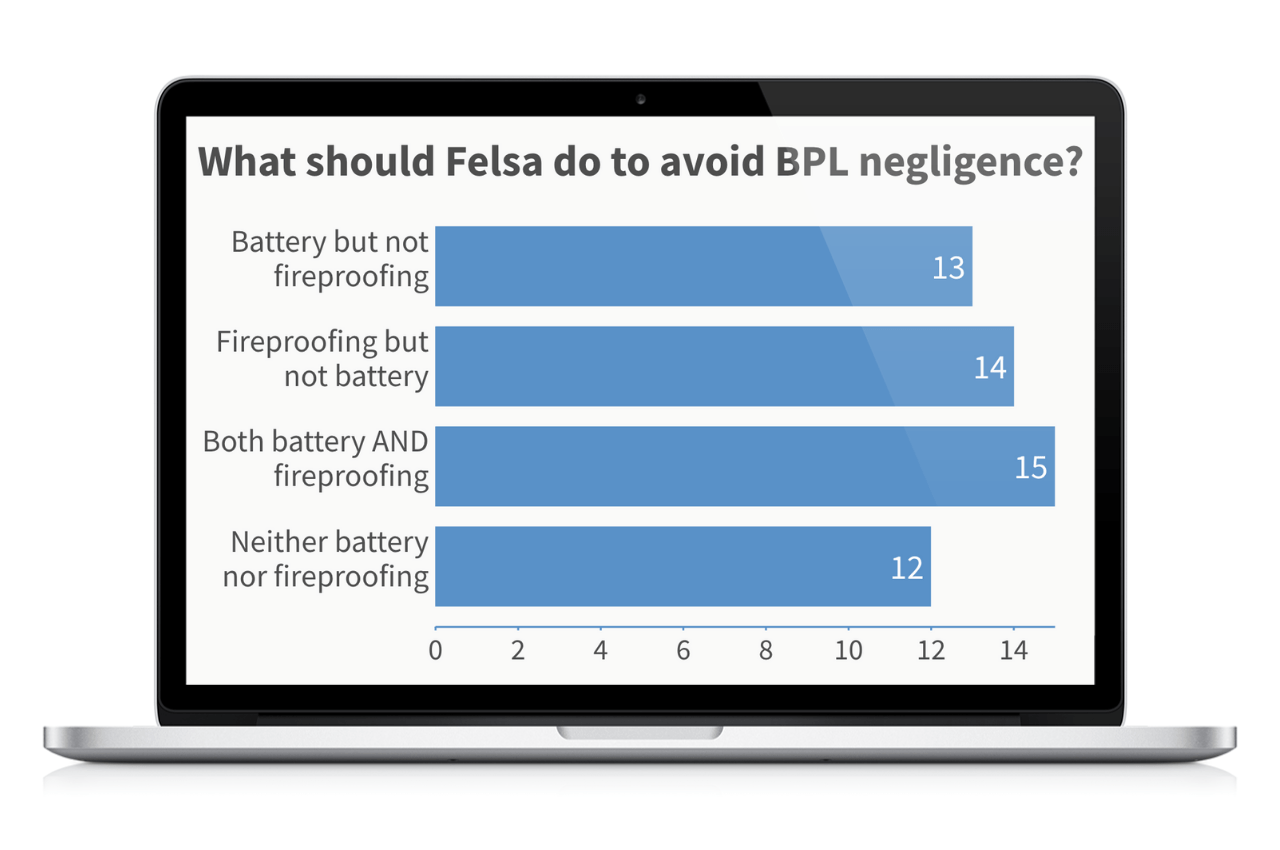
Enable anonymity to encourage candid feedback
Dr. Mark, physician and author of The Productive Physician, uses anonymous polling in his medical classes. He cites how this extra layer of security helps put students’ minds at ease, and lets them focus on the lesson instead of worrying about scrutiny from their peers.
“Poll Everywhere allows both anonymous and signed-in polling,” explained Dr. Mark, “but I prefer to use the anonymous mode as I feel it increases learner psychological safety: my students might be more inclined to test their knowledge without the fear of being seen to be wrong in front of their peers.”
You can enable anonymity for all Poll Everywhere activity types. The audience responds from the privacy of their phones – not in front of their peers – giving everyone an equal opportunity to make their voice heard.

Split your audience into smaller discussion groups
There’s nothing worse than explicitly asking your audience to engage with you and being met with only crickets and blank stares.
But, here’s the thing: Not everybody is comfortable speaking up in front of a crowd.
For that reason, it can be smart to divide your audience into smaller groups to discuss something relevant to your presentation topic – even if it’s just for five minutes.
If you want the whole audience to come back together and share what they learned during those conversations, it’s likely that a spokesperson will naturally arise from each group; meaning the people who aren’t comfortable chiming in on a large scale don’t have to.
The best thing about this strategy? The previously-reserved attendees will have a little more confidence to speak up when they know the rest of their group is there to jump in if needed.

Read more: How to present an effective PowerPoint presentation
Encourage questions throughout your presentation
It’s natural to want your audience to hold on to all of their questions until a Q&A portion at the conclusion of your talk. However, that’s pretty much the exact opposite of an interactive presentation.
Instead, be upfront at the beginning of your presentation that you want people to chime in with thoughts or questions, rather than biting their tongue until the very end. Of course, you’ll need to be willing to step in and get things back on track if a question steers the conversation too far off course.
If you don’t want the interruptions, find a way for people to submit questions asynchronously, such as in a chat window or shared document. You can respond to those submissions at your own pace throughout the presentation.
Either way, encouraging people to contribute to the topic in real-time is far more interactive and engaging than forcing them to sit and wait until the end.

Let the audience decide what’s next
Presentations don’t always need to flow in a straight line. With a quick question, you can empower your audience and let them decide what to learn about next.
Poll Everywhere’s own Katie Wilson gave a webinar on this very topic. In it, she explained how corporate trainers use polling to create choose-your-own-adventure style presentations.
Present your audience with a multiple choice activity, and let their votes determine which topic you tackle next. In Katie’s example, a corporate trainer is asking about how best to respond to a customer complaint.
Three options are available, and the audience votes on which one they think is most appropriate. Once the results are in, the presenter navigates to the slide associated with that option and discusses the results.
Use surveys to extend interaction after your presentation ends
Audience interaction doesn’t have to end with the presentation.
Jez Wiles, lecturer at the London College of Music, continues the conversation with his students both before and after his lectures with online questionnaires.
“Getting [students] to use a survey as a post-class reflective tool, or pre-lecture poll to find out what they know about something…this has all extended the use of [Poll Everywhere] for me, and boosted engagement,” said Wiles.
Poll Everywhere surveys can include any type of activity – from multiple choice to open-ended – and can be completed asynchronously at the audience’s own pace. This is a great way to help reinforce the topics of your presentation, or to collect audience feedback on the presentation itself.
I like the sense of fun Poll Everywhere naturally brings. I always find engagement goes up when I use it.
These are just some of the ways the Poll Everywhere community uses live audience engagement to drive interactive presentations. Each of these ideas is a type of cut you can use to keep your audience alert and engaged with what you’re saying.
