Direct Instruction: Is It Right for Your Classroom?
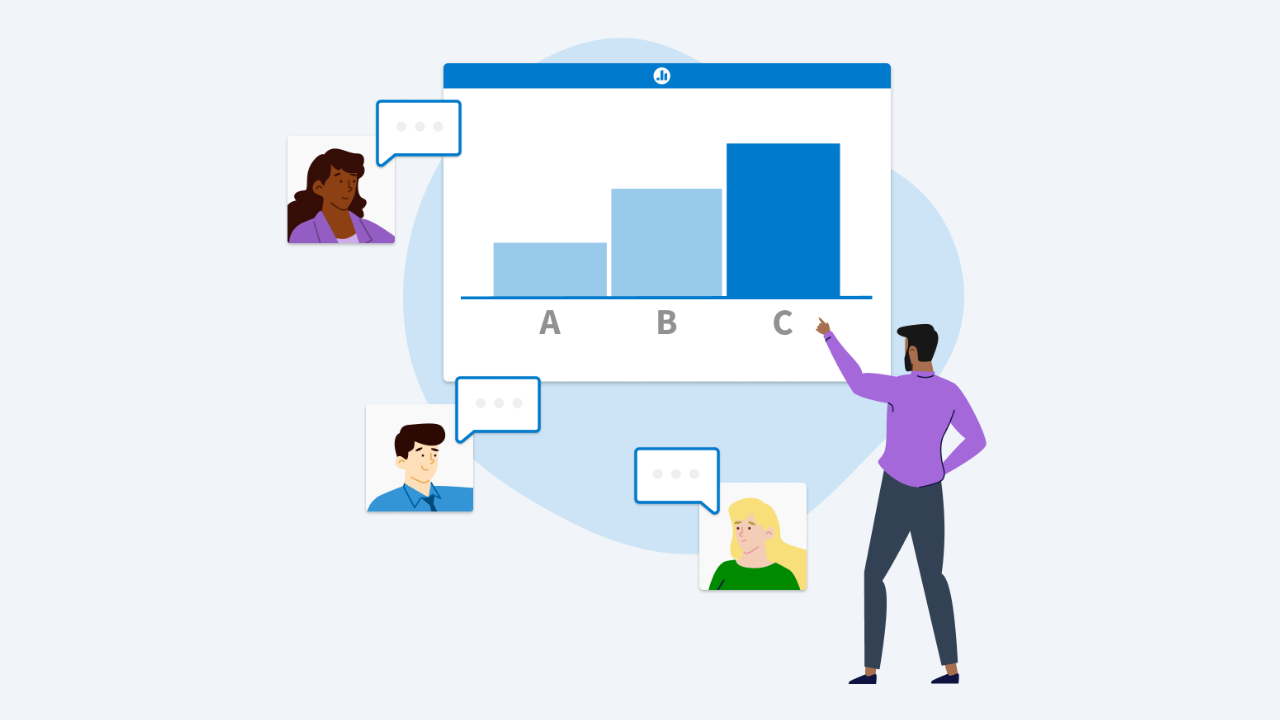
Nothing seems to draw out opinions in education more than the concept of direct instruction. Love it or hate it, this teaching strategy is widely researched and evidence finds it’s effective for improving students’ academic success.
As author and teacher Liesl McConchie states, “When we pit two instructional theories against each other (i.e. direct instruction vs. inquiry) the biggest loser is student learning.” McConchie calls on educators to instead consider when certain instructional methods are best.
If you’re still debating whether direct instruction deserves to be included in your lesson plan, we’re here to tell you it does—in certain situations. Used alongside student inquiry-based methods and engaging teaching tools, direct instruction can help you develop a curriculum focused on student success. Keep reading to dig into the pros and cons of this teaching method as well as how to implement it in your modern higher-ed classroom.
What is direct instruction?
Created by Siegfried Engelmann and Dr. Wesley Becker in the 1960s, direct instruction is a teaching method that focuses on carefully planned lessons and explicit teaching techniques. Its use of explicit instruction requires instructors to present concepts to learners in small, bite-sized increments.
According to the National Institute for Direct Instruction, it’s based on the theory that “clear instruction eliminating misinterpretations can greatly improve and accelerate learning.”
While the direct instruction model is instructor-led, it doesn’t rely solely on lectures. Instead, it can also involve more interactive classroom activities like video presentations or checklists for students to follow during guided instruction.
Pros and cons of direct instruction
The positive impacts of direct instruction include more effective learning, more equitable learning experiences for students, and efficiency.
Equitable learning in particular is a compelling benefit of direct instruction. The method is based on the principle that all students can be taught, and that low-performing and disadvantaged students must be taught at a faster pace to catch up to their peers. It equips instructors with the ability to understand their students’ strengths and weaknesses and then tailor the learning experience to their needs.
However, critics point out that this instruction approach can become too reliant on inflexible teaching methods and may skip the development of problem-solving skills. This is why it’s important to use not just one teaching strategy in your classroom, but swap between multiple strategies based on students’ learning needs, the course material, and the learning environment.
What is the difference between direct and indirect instruction?
The biggest difference between these two teaching methods is that direct instruction is instructor-led while indirect instruction is student-led.
Direct instruction involves the educator leading presentations, providing feedback, or demonstrating a new concept. Indirect instruction involves students working on group projects, interacting with others in online discussion forums, and completing assigned readings.
6 steps of direct instruction
1. Introduction and review
The first step of direct instruction happens when the instructor introduces a new lesson. This also involves reviewing previous lessons to ensure students have a firm grasp on any prior knowledge or necessary cumulative skills.
Additionally, the instructor should share learning objectives with students along with expectations for class participation.
2. Present new material
The instructor can choose to present the new material in a lecture or demonstrate it to students. Both approaches involve breaking the new topic down into steps to make it easier for students to understand.
- Demonstrations: The instructor visually demonstrates the new concept. Check for understanding after each step to ensure no one gets left behind.
- Lecture: The instructor introduces the new material by breaking it down into ideas or themes. Include repetition, examples, and summaries to improve comprehension.
3. Guided practice
Guided practice is led by the instructor while students attempt to put the new concept into practice. It allows educators to course-correct students, reteach specific steps, and improve students’ retention and understanding of the new material.
Instructors should ask strategic questions during this step to verify student understanding and help them improve retention by requiring them to verbalize their new knowledge.
Learn more: Discover 17 types of effective questions to gauge comprehension.
4. Instructor feedback
While educators should provide immediate feedback during guided practice, continuous assessment of student understanding and corrective feedback is also essential.
Direct instruction includes four instructor actions depending on student responses to check-for-understanding questions.
4 common types of student answers and teacher responses
- Correct, quick, and firm: Ask a new question to keep the lesson moving forward.
- Correct but hesitant: Encourage students to build confidence.
- Incorrect and careless: Correct the student’s mistake and move on.
- Incorrect and lacking knowledge: Give hints, rephrase the question, or go over the concept again.
5. Independent practice
Once students have a firm understanding of the new material, they’re ready to practice independently and develop their utilization and automaticity skills.
- Utilization: Students connect new and previously learned skills and use them with a small level of focus and concentration.
- Automaticity: Students can now successfully apply new skills or concepts rapidly without thinking through the steps.
6. Assessment and review
Before the class moves on to a new topic, assess whether students can apply the knowledge they just acquired.
There are multiple assessment methods you can use to check for understanding, and formative assessments are especially great for comprehension checks. These low-pressure assessments range from pop quizzes to homework exercises and can provide instructors with valuable data so they can adjust their teaching strategy.
Additionally, educators should consider how effective their instruction is. Questions to ask yourself if you believe students are struggling with comprehension include the following:
- Have my students acquired the prerequisite knowledge?
- Were the directions explained clearly?
- Was there enough guided practice?
- Was guided practice monitored enough to prevent students from incorrectly practicing knowledge?
- Did I break down the steps enough when teaching the skill or concept?
- Did I ask effective questions to verify learning?
- Was independent practice and review sufficient?
15 direct instruction methods to engage students
Introduction and review
1. Icebreakers
Start class off with a no-pressure icebreaker question that gets students engaged. Icebreakers also create a supportive learning environment by letting students get to know each other.
As the course goes on, switch your icebreaker questions to focus on the course material:
- Pose a question about the previous lesson’s material
- Ask a question to gauge what students already know about the new topic
- Introduce the new topic by posing a hypothetical question
2. Entry tickets
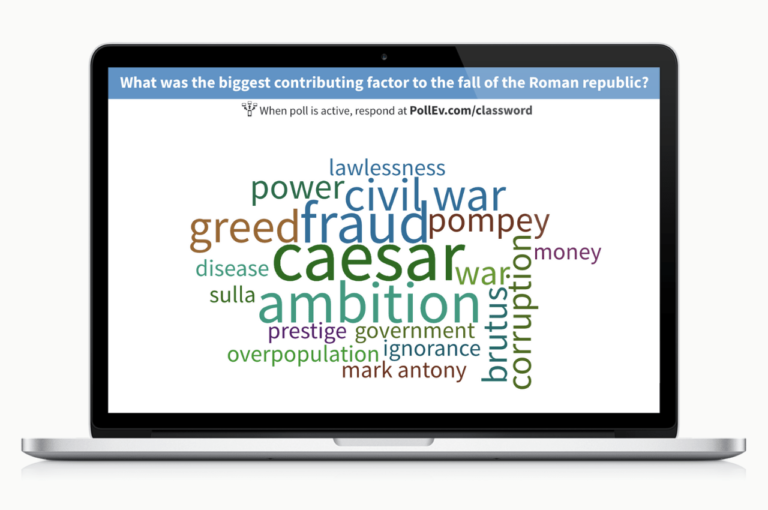
At the start of class, have students respond to an entry ticket, or short prompt that asks students what they know about the new topic. Share the results in a word cloud and review any misunderstandings.
Get students talking: Try one of these 10 Poll Everywhere word cloud activities during your next class.
Present new material
3. Polls
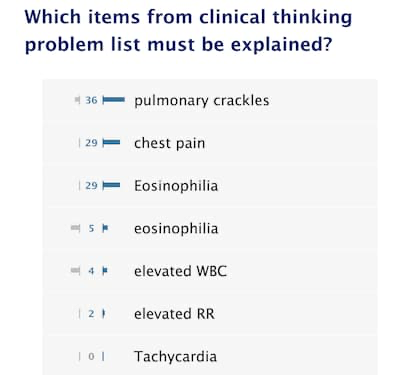
Check-in with quick formative assessments during class to ensure students are following along. You can use a tool like Poll Everywhere to gauge comprehension with multiple-choice quizzes.
Pro tip: Use Poll Everywhere’s Activity Flows with your slides to automatically share multiple-choice responses and the correct answer (if you’ve selected one).
4. Q&As
Demonstrating new concepts—even step-by-step—may leave some students with more questions than answers. At this time, it may be beneficial to use a student inquiry-based teaching method. One way to do this is by adding polls to your presentation slides.
Allowing students to submit questions while you present invites participation from all students—even quieter students. Gathering questions and feedback also gives peers a chance to understand different perspectives or think through questions they hadn’t yet considered.
Did you know? Poll Everywhere works with popular presentation software like PowerPoint and Google Slides so you can share and monitor polls and Q&As without flipping between multiple windows.
Guided practice
5. Flipped classroom
A flipped classroom is designed so students watch the lecture presentation beforehand and prepare by writing down questions to ask during class. This allows instructors to spend more time discussing concepts and facilitating guided practice. It also creates a social learning experience that improves engagement and academic success.
You can further enhance engagement in a flipped classroom using a before-and-after word cloud activity. Ask students to provide a one-word description of what they learned from the pre-class assignment, then kick off the discussion. Repeat the poll after the discussion ends to see how everyone’s answers changed.
6. Moderated discussions
Both in-class and asynchronous discussions are excellent avenues for guiding students through practice. Use Poll Everywhere’s anonymous response option to encourage students to speak up without feeling nervous about asking questions. This ensures you get a clear view of every student’s comprehension level.
Expert tip: You can also post Poll Everywhere quizzes in Slack and allow students to answer asynchronously.
7. Think-pair-share
This active learning technique involves posing a question and pairing students up to discuss and come up with an answer together.
You can then ask each pair to share their answer in a Poll Everywhere poll and set the results to update in real time. If any answers are incorrect, it’s time for more class discussion or one-on-one instructor feedback.
8. Cascading persuasion
To use cascading persuasion in your direct instruction classroom, ask students a multiple-choice question. If any students answer incorrectly, don’t share the correct answer just yet.
Instead, have students discuss and debate their answers in pairs or small groups. Once they reach a consensus, have them join another group and start the discuss-and-debate process again until everyone agrees on the final answer.
9. Clickable images
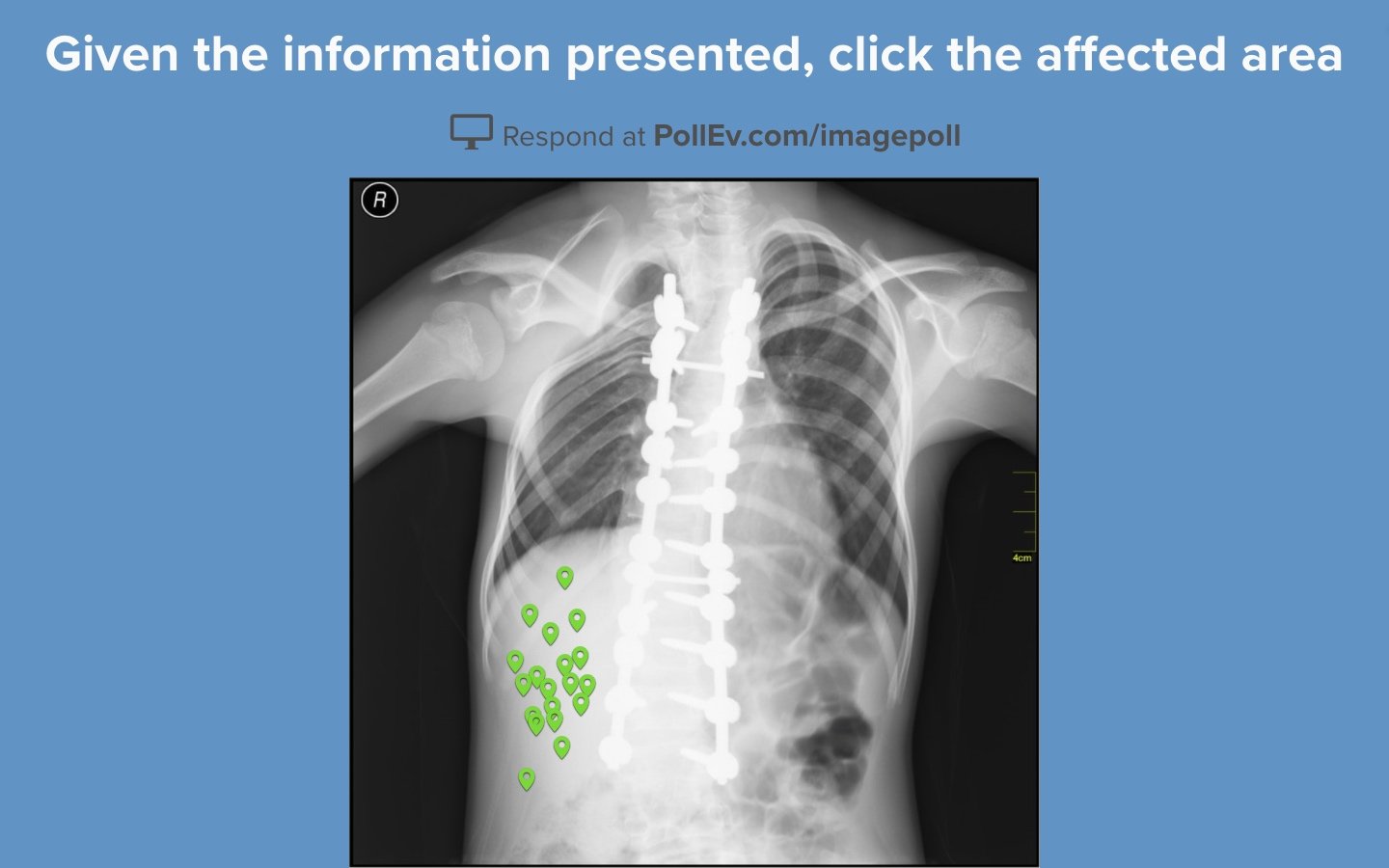
Multimedia like video and images improve student engagement, and Poll Everywhere’s Clickable image activities work well during guided practice—especially for abstract or technical concepts.
For example, an instructor can share a clickable image of an X-ray and ask students to click on the part of the image where they believe a problem is located, based on the provided symptoms.
10. Competitions
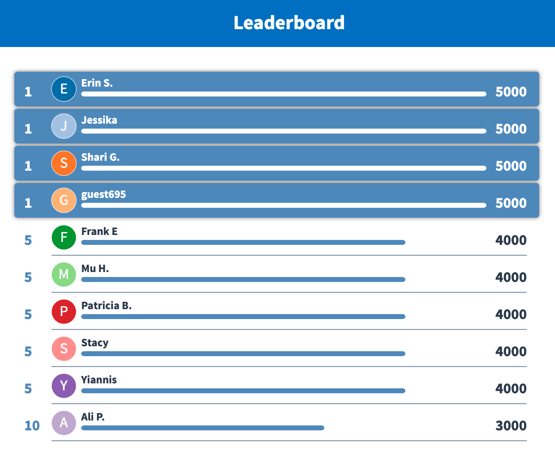
Competitions and other forms of gamified education improve student participation and allow them to practice their new knowledge in a fun way.
Poll Everywhere’s Competitions let you set up trivia challenges where students can compete with each other. Plus, instructors get immediate feedback on student comprehension.
Instructor feedback
11. Assessment data
Get more context around your students’ level of understanding by adding two additional options to your multiple-choice quizzes:
- I’m sure of the answer
- I guessed the answer
You can then set your Poll Everywhere quiz so students can choose two answers per question. Dr. Yan Tang, associate professor of mechanical engineering at Embry-Riddle Aeronautical University, used this approach to assess her students’ comprehension, leading to better class-wide comprehension.
12. Open Q&A
During discussions and lectures, invite student participation by pinning a Q&A activity to your slides. This allows students to submit questions during class so you can adjust your lesson on the fly to provide answers.
Additionally, add the option for students to upvote questions in Poll Everywhere to avoid repetition and ensure you focus the learning experience where it’s most needed.
Independent practice
13. Multiple-choice quizzes
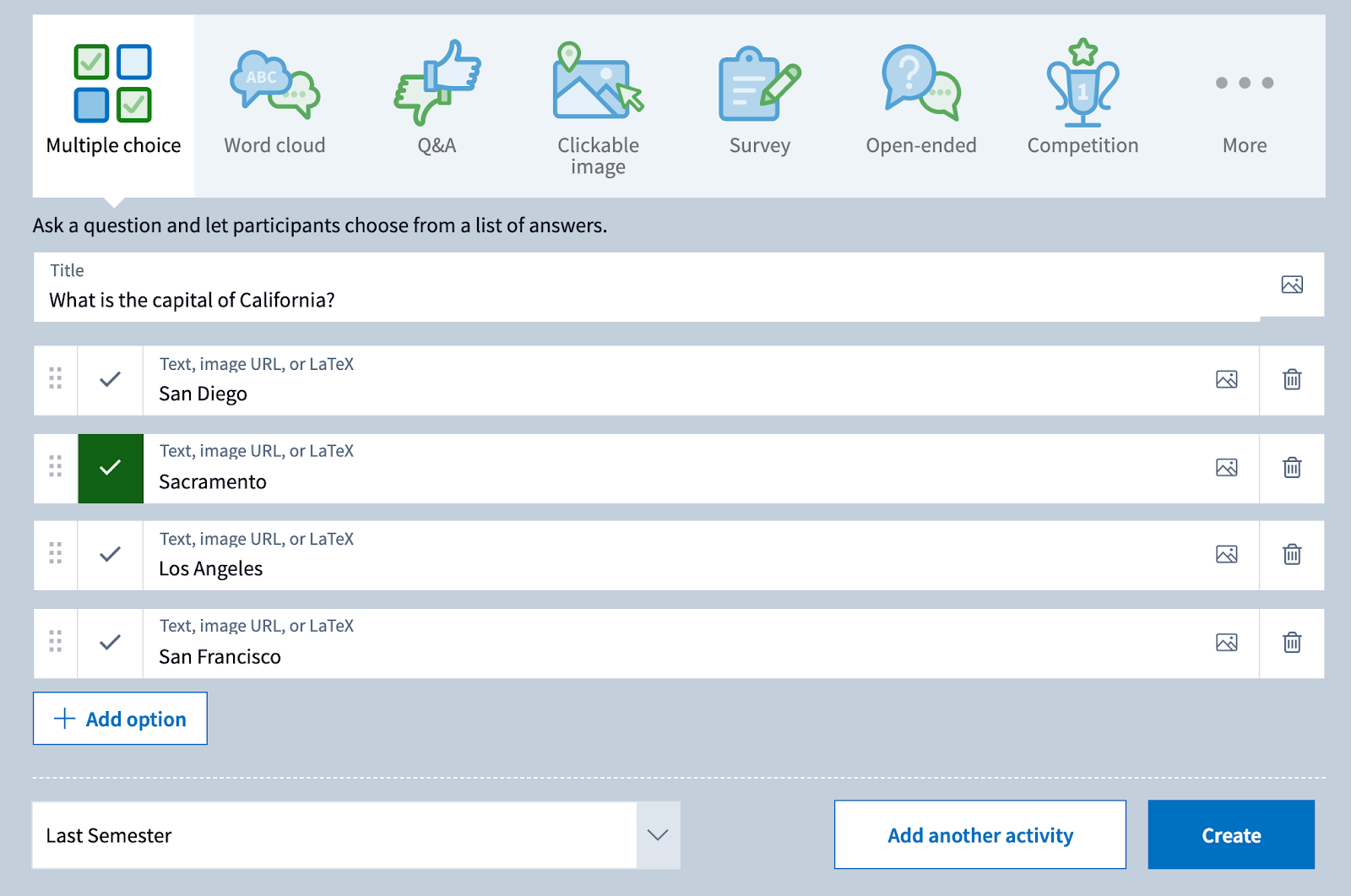
Students work through problems and questions independently with in-class quizzes. You can also assign practice exams for them to complete at home.
With Poll Everywhere, you can set a specific answer as correct so your quizzes are automatically graded. This data gives you invaluable feedback on where students struggle most.
Did you know? Poll Everywhere works with a handful of learning management systems (LMSs) so your graded quiz results, lesson plan, and other course materials are accessible in one place.
14. Student projects
Allow students to apply their newly-learned skills practically with individual or group projects. The ability to apply skills in real-world situations is a primary driver for students to enroll in higher education. The State of Higher Education 2023 report found the top three reasons for considering post-secondary education were obtaining knowledge or skills (64%), personal fulfillment (57%), and getting a higher-paying job (56%).
Projects are also a chance for students to direct their own learning experience. Allow students to choose what form their project takes—from building a website to filming a presentation video—to create a more inclusive classroom.
Bonus tip: Discover 20 teaching apps that support independent practice methods with flashcards, supplemental learning, and review.
Assessment and review
15. Poll Everywhere
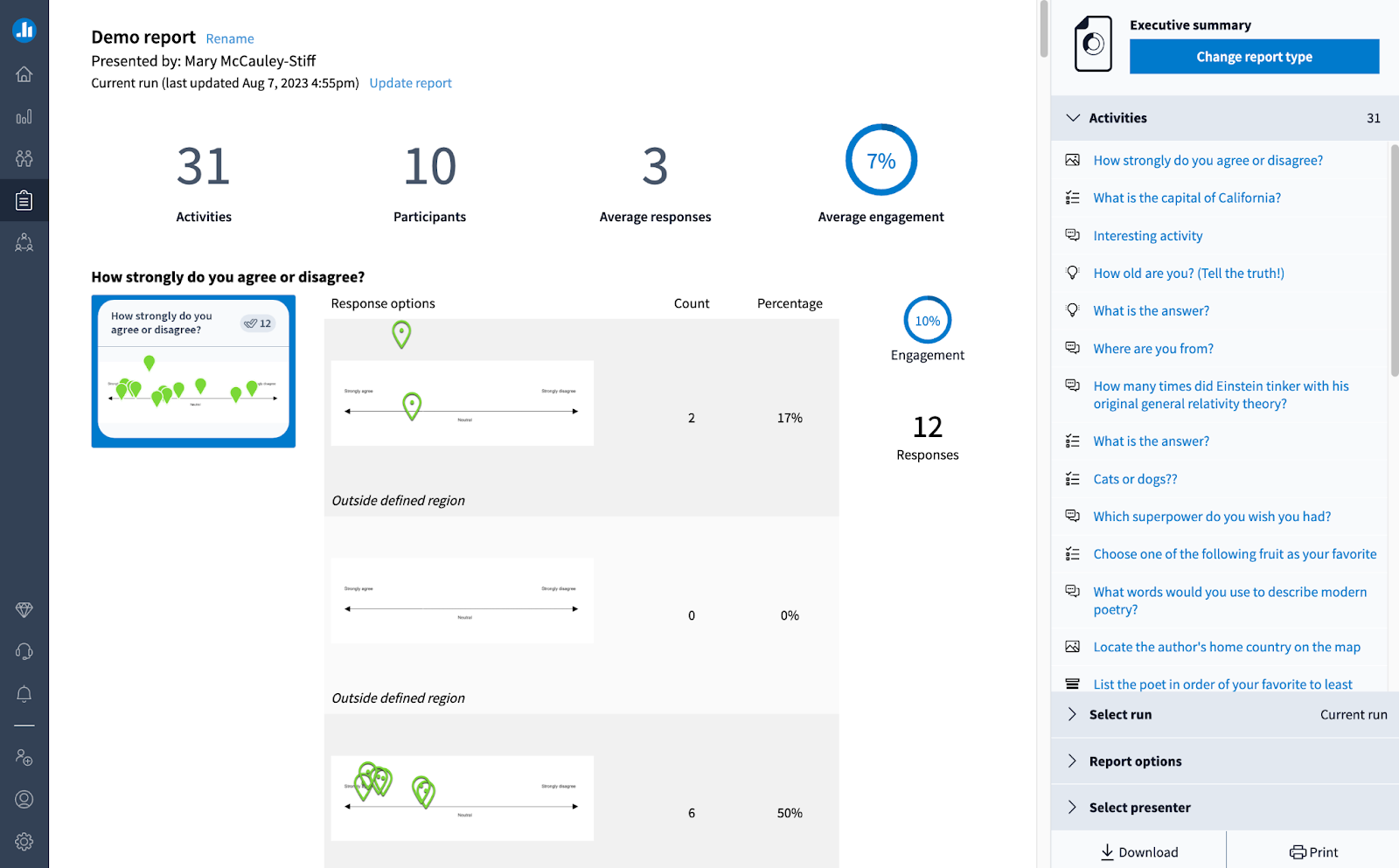
For an all-in-one teaching tool that allows you to implement all direct instruction steps, try Poll Everywhere. Its variety of options for multiple-choice quizzes, surveys, and polls effectively engage students in online classrooms. Other features, like its Attendance Management tool, automate in-person classroom tasks like taking roll.
Poll Everywhere’s reporting function provides a high-level overview of class participation and performance with more granular, student-by-student insights.
If you assign values to your multiple-choice quizzes, you can also create a gradebook report, which is automatically created as students respond. Download your reports as a CSV file to dig into the data any way you please or export reports to your connected LMS to track attendance, graded quizzes, and participation in one place.
Lastly, Poll Everywhere’s registered participants feature allows you to require students to sign in, ensuring every student’s responses are correctly tracked and attributed.
Make direct instruction easy and effective with Poll Everywhere
Direct instruction is a tried and true way to improve student performance, and it deserves a spot in your teaching playbook—alongside other instructional methods, of course.
With a teaching tool like Poll Everywhere, you can keep students engaged through lectures and demonstrations and conduct formative assessments to check for understanding. Specialty features like LMS, Zoom, Slack, and presentation tool integrations as well as registered participants and anonymous responses give educators the power to teach in ways that meet the needs of their students.
Try out features tailored to higher-education classrooms—request a free Poll Everywhere demo today.