How to Encourage Class Participation in Higher Ed
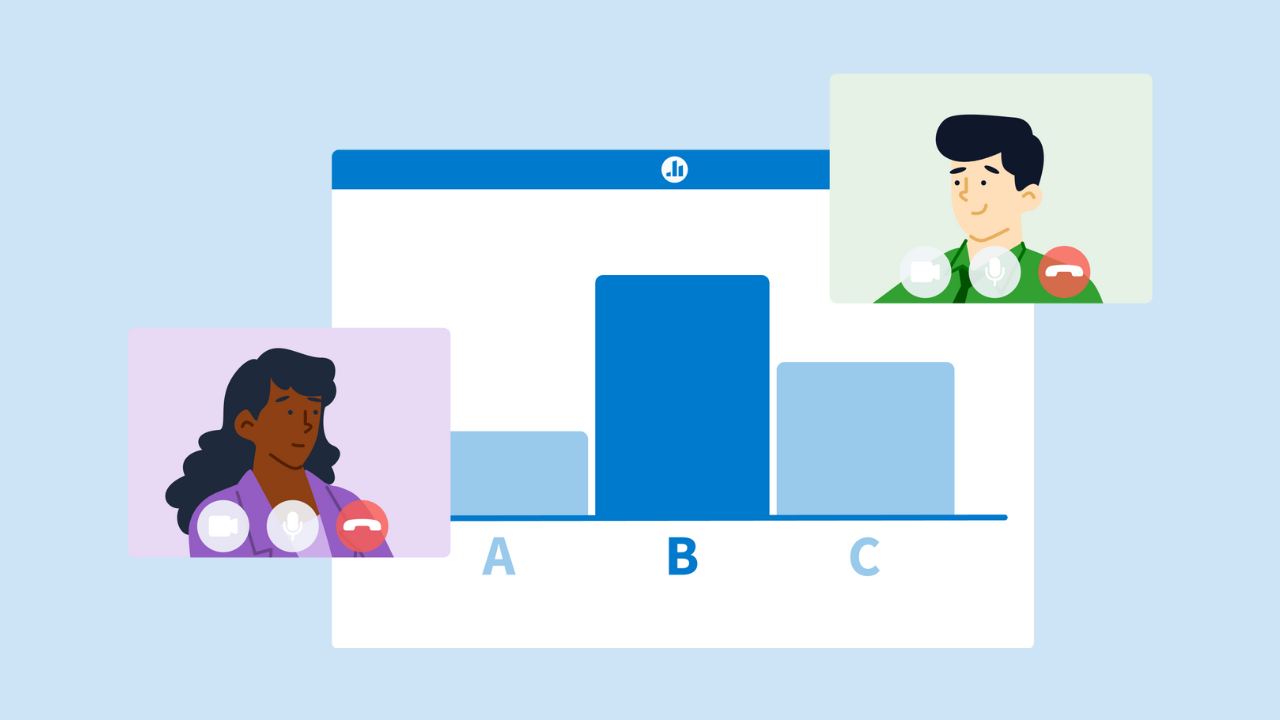
You gaze around the room, searching for someone to call on. But no students meet your eyes, and most hunker down in their chairs to get out of sight.
Most of us know the existential dread of being called on in class when we’re not sure what to say, but little do we know the other half of this equation: the frustration of trying to lead a disengaged classroom. Good teachers want to give every student a chance to be heard, but what do you do when nobody wants to participate?
Aside from cold calling, there are multiple ways educators can reignite learners’ enthusiasm and motivate class contributions. We’ll share seven participation strategies proven to work in higher ed classrooms and recommendations for tech tools like Poll Everywhere that give every student a voice.
7 ways to encourage class participation in higher ed classrooms
1. Provide an entry point
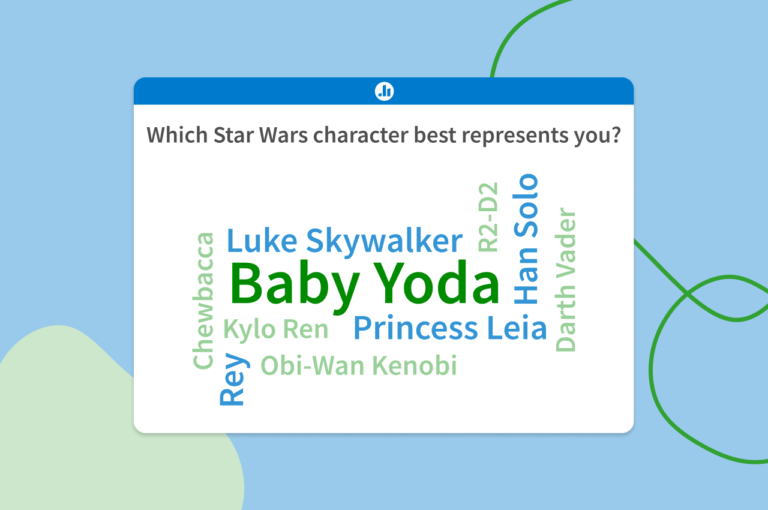
For example, you can create icebreaker questions in Poll Everywhere and use features like the Word Cloud, Clickable Image, or a straightforward Multiple Choice poll to encourage students to answer. An alternative might be to ask a simpler comprehension question that requires students to recall information from the last chapter.
2. Get your classroom ready
On the first day of class, go over your expectations for participation with students. Make sure everyone understands what’s expected of them, and cover any guidelines for respectful discussions as well. If you need ideas to get started, Brown University offers a thorough set of sample participation guidelines.
Additionally, make sure all students know how to participate in your classroom. This is especially key for hybrid and virtual classrooms, as students may be required to use new tech or have issues connecting to the internet. Some questions to consider as you write down your expectations might include the following:
- Will students need to use the Raised Hand reaction in Zoom to alert you that they have a question?
- If students don’t have a working microphone, can they participate in the Zoom chat instead?
- Are students required to add questions and comments to discussion forums?
- If you have a classroom Slack channel, how do you expect students to engage there?
- How can students make up for participation if they cannot do so during class due to technical issues?
Get students ready for Poll Everywhere with our free student guide that walks them through registration and how to use the app on their mobile devices.
3. Set up group discussions
One strategic way to get students talking is to encourage them to talk amongst themselves. Instructional methods like think-pair-share encourage students to share their ideas and questions in small groups and then share the outcome of their conversation with the rest of the class.
If your classroom is fully remote or has a mix of in-person and virtual students, you can use Zoom breakout rooms (or similar features on other video conferencing software) to separate students into groups.
A third option uses blended learning methods to engage students by flipping the classroom. In this type of classroom, students must complete assignments before class and prepare questions for in-class discussion.
Another benefit of these methods is that they encourage collaboration, critical thinking, and leadership. And while the group may elect a spokesperson, that doesn’t mean educators can’t ask probing questions encouraging the rest of the group to speak up.
4. Use asynchronous communication
A major benefit to hybrid and HyFlex classrooms is the ability to augment class time with asynchronous activities. These can include online discussion forums where the instructor or students post questions and reply to each other.
Educators often require students to post in forums and reply to at least two of their peers to spark discussion. While everyone must post and reply, this form of asynchronous communication may appeal to quieter students or those who don’t feel confident speaking up in class.
5. Allow room for silence
Don’t be afraid of silence after you ask your class a question. More than likely, silence means students are contemplating your question and thinking through their responses.
In digital classrooms, silence might simply be a delay between you asking the question and students hearing it in their headsets or speakers. By allowing a brief silence, you not only give students a chance to think but are more likely to avoid interrupting a response if your audio or video lags.
6. Invite discussion on student questions and ideas
Improving class participation might be as simple as asking students what they think about a peer’s question or statement.
If you take this route, be sure to thank the original student for their question or thought. Add any additional context or information to get students’ critical thinking skills going, and ask if anyone can help or has something to add.
Alternatively, use an app like Poll Everywhere to gather anonymous questions or log responses, then ask for students’ thoughts. Using Poll Everywhere’s anonymous question feature can encourage students to participate even if they’re not confident about an answer or are embarrassed to ask a question.
7. Consider equity when grading for participation
Should instructors grade student participation? While the answer is completely up to the instructor, considering student needs when deciding is critical.
To foster an inclusive classroom where participation is graded, make sure there are multiple ways for students to participate—and that all methods are valued equally.
This ensures students with learning disabilities, certain learning preferences, or even English language learners have equal opportunity to not only earn a decent grade for participation but also have their voices heard.
Equity becomes an even greater need if your college bases financial aid on participation, similar to Arizona State University. If your institution includes participation requirements for students to receive or remain enrolled in financial aid, opening up alternative methods for them to learn and share their thoughts has an even greater impact on their academic success.
7 benefits of classroom participation
When students contribute to online and in-class discussions, the whole class sees multiple benefits.
- Improves communication skills: By participating verbally and in writing, students learn how to express their ideas in a way others can understand.
- Boosts confidence: Contributing in class nurtures confidence in a learner’s ability to understand course content. They’re also more likely to speak up even if they’re not sure they know the correct answer.
- Improves understanding: By listening to other students’ responses and explanations, learners gain the advantage of looking at the topic from various viewpoints.
- Fosters engagement: Whether they’re concerned about being called on or not, know that active participation is expected to keep students engaged.
- Encourages active learning: Engagement leads to active learning, and participating in discussions allows students to collaboratively work through problem-solving and critical thinking.
- Increases collaboration: Group work helps students learn how to build on each others’ contributions and ideas to reach the right conclusion.
- Teaches leadership: Group activities also foster leadership, as one or two students may need to lead the discussion to keep everyone on track and working together.
Foster class participation with inclusive tech and teaching strategies
A faculty member at Carnegie Mellon University writes that many of their students come from backgrounds where class discussion wasn’t emphasized. And even though the instructor weighed participation as 20% of the final grade and the students were extremely intelligent, they simply wouldn’t participate.
If you’re facing a similar situation, mix things up and give students different opportunities to contribute to class discussions. One proven strategy is to use classroom tech, which can encourage all students to participate. Learn all you need to know about engaging students with Poll Everywhere presentations, games, icebreakers, and more—all from their phones.