12 Blended Learning Tools to Improve Engagement and Understanding
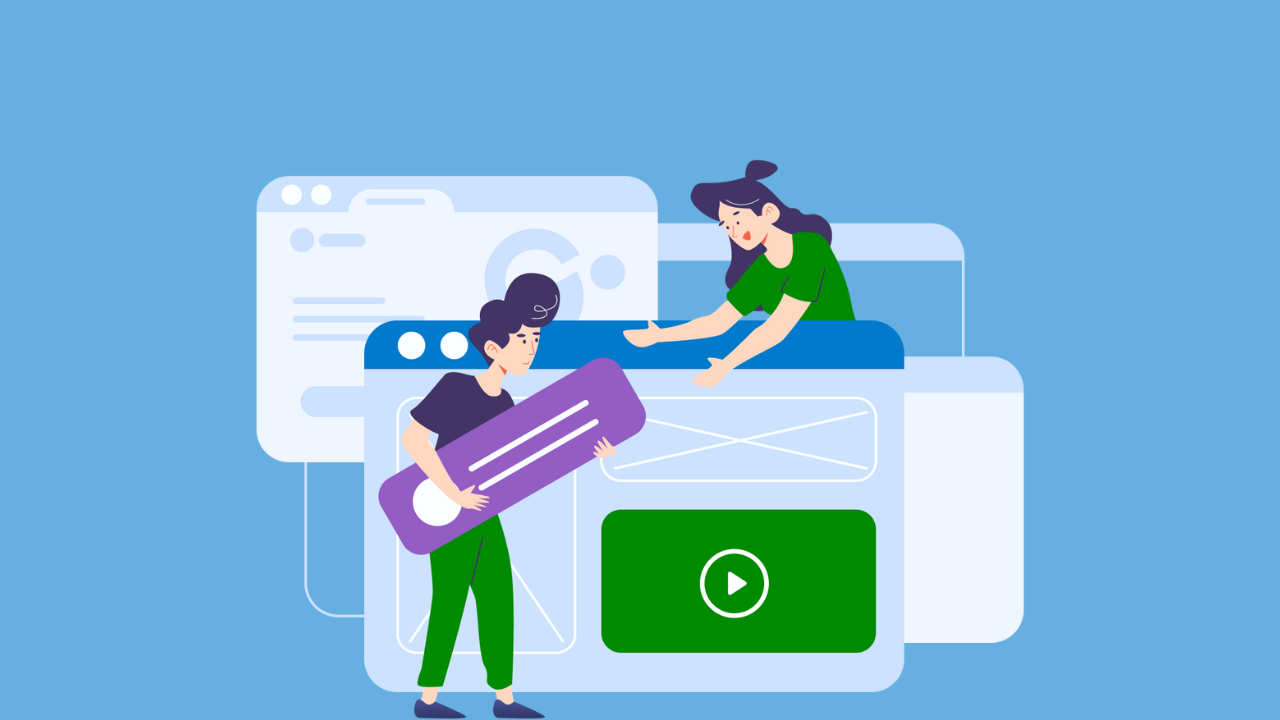
Students are excited about hybrid, blended, and online learning, with 69% saying they prefer these learning options over in-person or other modalities.
Blended learning attempts to take the best parts of online and in-person classes and allows instructors to tailor their lesson plans to different students’ needs. The result is a classroom that’s more accessible to a diverse group of learners.
This type of classroom relies on technology to create an engaging blended learning experience, so let’s dive into the best blended learning tools that encourage student learning.
12 best blended learning tools for higher ed classrooms
1. Poll Everywhere
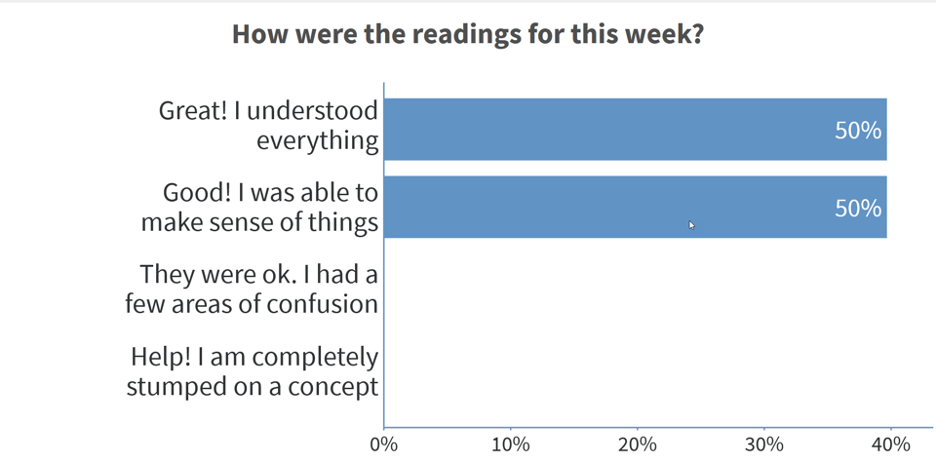
Source: Poll Everywhere
Its extensive support for interactive polls, quizzes, and Q&A sessions makes Poll Everywhere an excellent student engagement tool. Blended learning environments benefit from the ability to gamify quizzes with Competitions, using assessments and analytics that identify knowledge gaps, and the ability to turn on anonymous responses to encourage honest feedback.
Top features:
- Interactive polls and quizzes that show real-time results and assist educators with comprehension checks.
- Customizable Competitions with leaderboards to gamify classroom activities and inspire participation.
- Option to allow anonymous responses, fostering participation and honest feedback from all students.
Pricing: Free, paid plans start at $120 per year
2. Slack
A well-known communication app, Slack isn’t just for the workplace. Instructors can create a Slack channel for each class and invite students to join in discussions. Plus, a multitude of Slack apps and custom emojis add a layer of fun.
PS: Poll Everywhere works with Slack so you can create quizzes and polls in the Slack channel.
Top features:
- Slack channels foster connections between students and instructors with asynchronous communication.
- Slack Canvas is perfect for group projects thanks to its co-editing features and embeddable multimedia support.
- Customizations through integrations and emojis further engage students by allowing them to personalize their Slack experience.
Pricing: Free, paid plans start at $87 per year
3. Gather

Source: Gather
Gather adds an in-person element to virtual and hybrid classrooms. Instructors can use the virtual classroom space to circulate between students and groups. Students are also free to move around this 8-bit classroom to collaborate with peers or drop by the instructor’s desk to ask a question.
Top features:
- A visual digital classroom allows for new forms of interactive learning activities.
- Customizable map templates allow educators to quickly create their ideal classroom setup.
- Collaboration and meeting tools allow the entire class to work on a whiteboard or schedule a one-on-one chat with the instructor.
Pricing: Free, paid plans start at $840 per year
4. GradeCraft
GradeCraft is a learning management system (LMS) dedicated to gamifying course content using an approach it calls “gameful learning.” This gives students control over how and what they learn. GradeCraft includes helpful tools like customizable rubrics and learning analytics that ensure educators can spot and support students needing help.
Top features:
- Students set their own goals with the Points Planner, giving them control over how they achieve success in your class.
- Built-in badges, levels, and leaderboards gamify class activities and encourage participation.
- Gated content helps learners focus on foundations before moving on to more challenging concepts.
Pricing: Prices start at $40 for one course
5. Adobe Learning Manager
With a wide range of customizations, Adobe Learning Manager allows you to create personalized learning paths. The learner dashboard is ideal for hybrid and virtual classrooms thanks to automated onboarding and course assignment as well as gamification features.
Top features:
- Alerts and communication features enable educators to keep students on task—and help students stay on top of deadlines.
- Detailed reports allow instructors to intervene when needed or gather data to inform future changes to their coursework.
- A vast course library features 86,000+ courses designed with accessibility in mind from industry leaders like Thomson Reuters, EDX, and more.
Pricing: Contact Adobe for a quote
6. TalentLMS
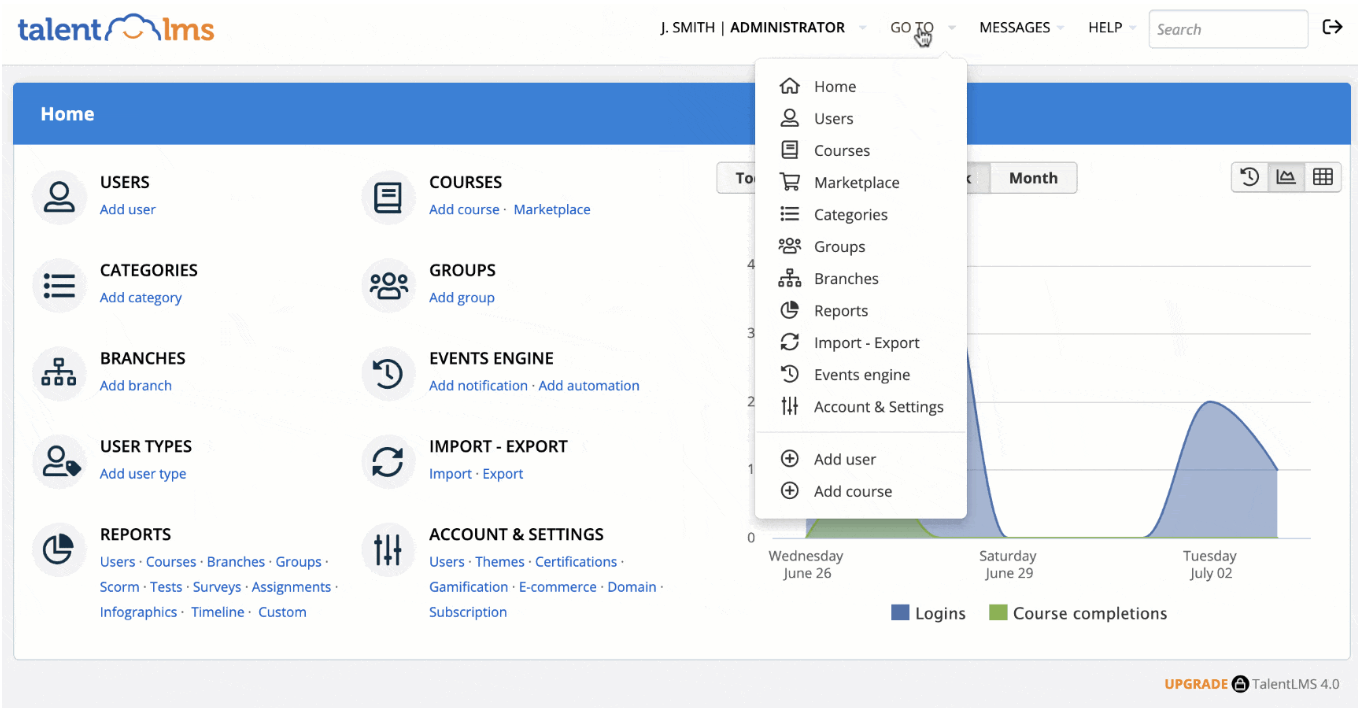
Source: TalentLMS
With an app that allows students to access elearning content from anywhere, TalentLMS is ready to support your virtual or hybrid classroom. The drag-and-drop course authoring tool allows instructors to embed videos and docs alongside lecture notes. TalentLMS also allows you to gamify the learning experience with levels, points, badges, and more.
Top features:
- Works with laptops, tablets, and mobile phones and even offers an offline mode so students don’t miss a beat.
- Gamification elements like leaderboards, levels, and points keep learners engaged and motivated.
- Automated tasks and notifications make managing the semester a breeze by auto-assigning and removing courses, sending emails, and more.
Pricing: Plans start at $828 per year
7. Canvas LMS
Instructure’s Canvas LMS features multiple tools to help instructors and students get the most out of their classes. Rubrics, syllabi, and analytics assist educators with classroom management tasks, while quizzes, schedules, and support for mobile devices deliver content in engaging ways.
Top features:
- Integrations with Microsoft Teams, Zoom, Adobe, and more help create a one-stop shop for course content, analytics, and administration.
- The free Canvas Teacher app tracks assignments that need grading, which can also be completed in the app.
- Canvas Student streamlines communication and highlights due dates in an intuitive dashboard.
Pricing: Contact Instructure for a demo
8. TED
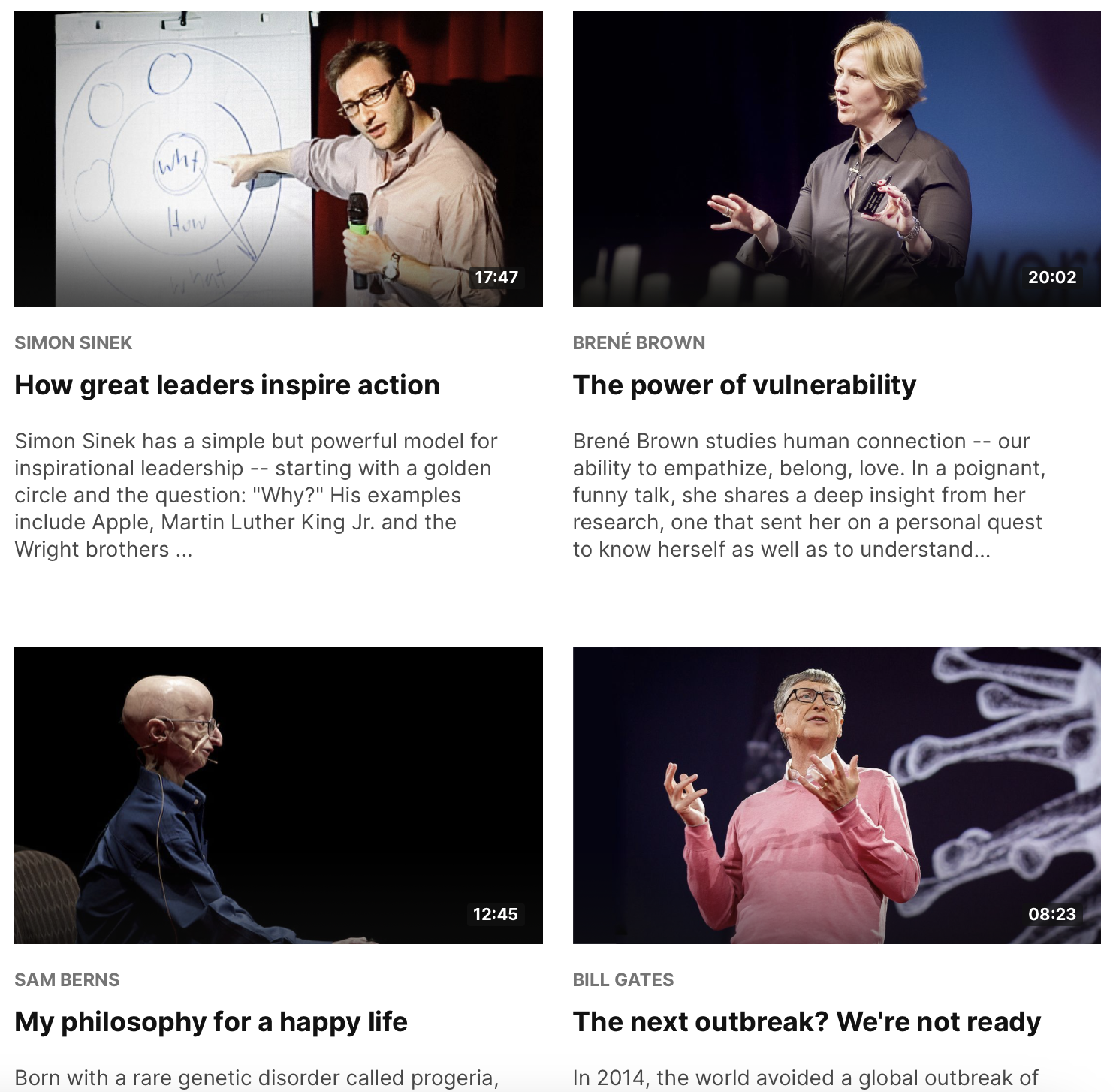
Source: TED
Boasting thousands of videos ranging from topics like hacking photosynthesis to philosophy, TED is an exceptional resource for building students’ soft skills and opening their minds to diverse perspectives. TED also employs almost 50,000 translators, publishes podcasts, and takes other steps to ensure its content is accessible to all.
Top features:
- Massive library of educational videos featuring experts like Amy Cuddy, Angela Duckworth, and Simon Sinek.
- Accessible content—even through voice commands given to smart speakers—allows all students to engage and learn.
- TED-Ed allows educators to create customized lessons by curating videos and adding questions, discussions, and more.
Pricing: Free
9. Envato Tuts+
A free collection of thousands of tutorials, Envato Tuts+ connects students with real-world experts who share what they’ve learned during their careers. Tutorials range from learning how to code to photography. Some courses also come with downloadable files so students can follow along by completing their own projects.
Top features:
- Expert-led, hands-on tutorials help students learn new skills and how to apply them.
- Tool-focused tutorials teach students how to use the resources they’ll use in their careers.
Pricing: Free
10. Khan Academy
If students don’t have access to tutors, Khan Academy can be a helpful replacement. It offers tutorials and courses on dozens of college-level subjects, from multivariable calculus to world history. Additionally, test prep and life skills tutorials ensure students are ready for life after graduation.
Top features:
- Self-paced learning allows students to focus on areas where they need additional help.
- Life skills tutorials set students up for success after college by teaching financial literacy, growth mindset, and more.
- Includes tools for instructors to track student comprehension, as well as create personalized learning objectives.
Pricing: Free
11. Loom
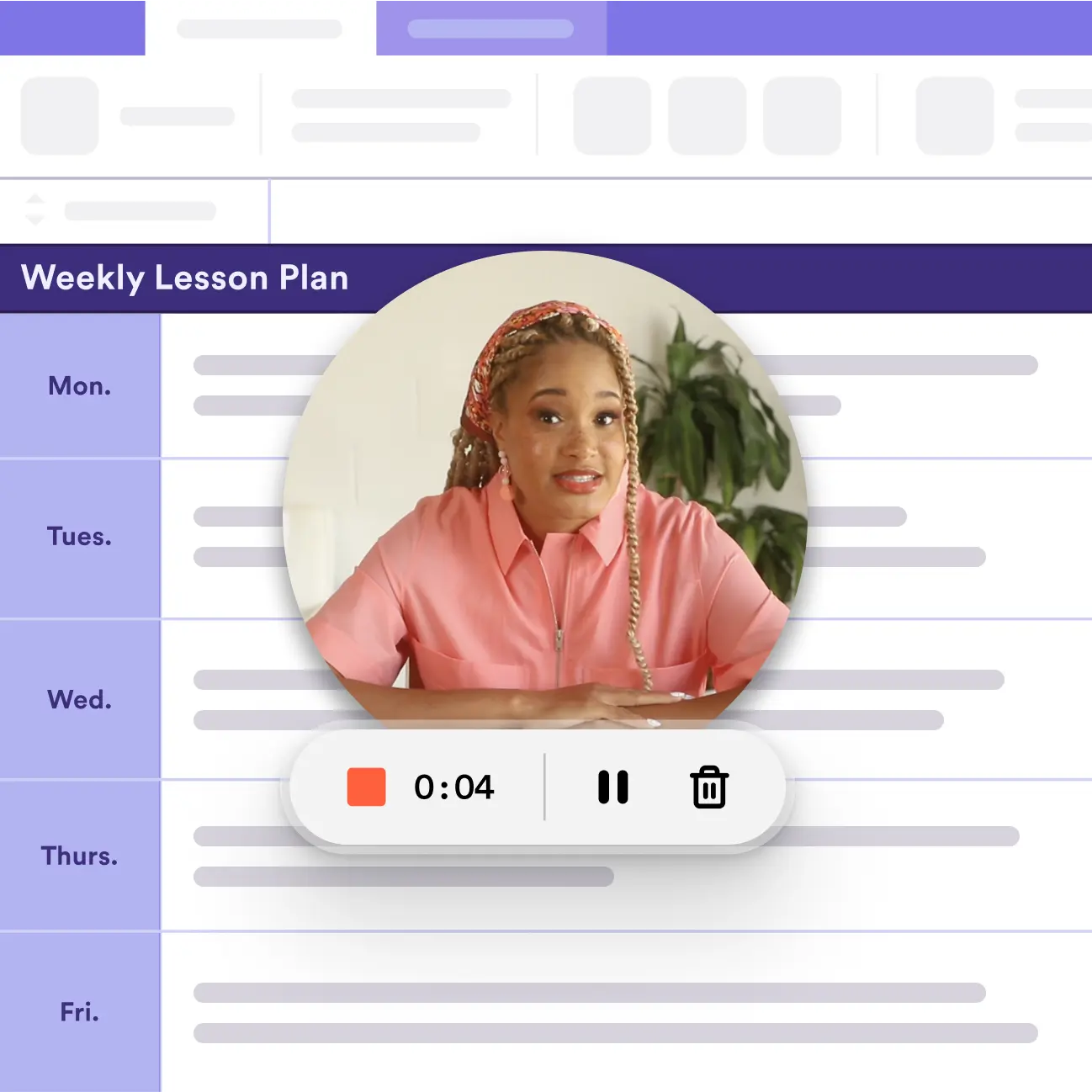
Source: Loom
Video-recording software Loom enables educators to create asynchronous lectures for HyFlex learning environments. With its suite of recording tools, you can record your face while you teach, highlight on-screen clicks, and capture audio. Professional-level features include stitching and trimming videos and removing unnecessary silences.
Top features:
- Check who’s watched your video and for how long to make sure students are engaging with course content.
- Accessibility features like closed captions, transcripts, and emphasized mouse clicks help every student follow along.
- Create class libraries so students can revisit specific videos when needed.
Pricing: Free with a school email and application
12. Zoom
Blended classrooms greatly benefit from video conferencing tools like Zoom. Secure Zoom Meetings allow educators to host webinars, lectures, or discussions. Zoom Rooms allow for group work and collaboration, and chat functionality encourages everyone to speak their mind.
Top features:
- Zoom apps and integrations allow you to customize your virtual video classroom and automate tasks and alerts.
- Screen share allows educators to share learning materials as they present to ensure all students understand the correct context.
- Zoom Rooms support small group work, and instructors can float between rooms for more individualized instruction.
Pricing: Zoom for Education plans start at $90 per year, per license
Did you know Poll Everywhere for Zoom allows you to present live polls and questions directly in the meeting room?
How to use blended learning tools in your classroom
1. Use an LMS
An LMS provides the structure and functionality needed to create and deliver course content. Many learning platforms also include features that help administrators and instructors understand which approaches are most effective for students.
2. Add tech to your lesson plan
Because blended learning typically uses a hybrid, HyFlex, or fully virtual approach, technology can help students access your course content and communicate with you.
Many of the blended learning tools we recommend use technology to engage students. Of course, you’ll want to keep technology use within reason to maintain an inclusive, equitable learning experience. A 2021 report found that 81% of students learned the most in classes with reasonable technology policies and accommodations.
3. Create communities
Students who feel they belong at school are more motivated to complete homework and stay on task, says DeLeon Gray, Ph.D., an associate professor of educational psychology and equity at the NC State College of Education. This involves fostering communication and creating inclusive learning environments where diverse perspectives and people are represented.
What is blended learning?
Blended learning is a method of education that blends digital learning with traditional classroom instruction. This learning process relies on technology to create a more flexible classroom where students learn online and face-to-face.
Is blended learning the same as hybrid learning? Not necessarily. Learn about the differences between these two modalities in our guide to hybrid versus blended learning.
Benefits of blended learning programs
Blended learning comes with multiple benefits for students, educators, and institutions.
- Improves accessibility: Because blended learning uses multiple learning formats, it allows students with specific needs to engage with course content in the way that suits them best.
- Increases efficiency: Some blended learning approaches require students to complete activities before class starts, meaning more class time is devoted to discussion.
- Self-paced: Because some of the learning takes place online, students can proceed at their own pace or go back to review information.
- Supports engagement: Blended learning works well with student engagement strategies like gamification and the use of teaching apps.
How can you tell if students are engaged? Discover how to measure student engagement through participation and other means in our guide.
5 blended learning models
Blended learning courses come in a variety of styles, but some of the most popular include gamification, flipped classrooms, and the HyFlex model.
- Gamification: Gamified education uses rewards like badges, points, and levels to motivate student participation.
- Self-blended: In this approach, students engage with supplemental content to study a course concept in more depth.
- Flipped classroom: Flipping the classroom means students complete assignments and prepare questions before class starts, while class time is spent discussing the assigned material.
- Online driver: This is the most hands-off blended learning model regarding instructor guidance. Students complete online, self-paced learning objectives with little to no instruction.
- HyFlex: HyFlex, or hybrid-flexible learning, gives students the flexibility of choosing how they’ll attend and participate in class. They can attend class in person, join live class sessions, or watch recordings and participate in asynchronous learning.
Learn more: Get our 10 tips to gamify education and capture student attention in your classroom.
Keep your classroom engaged with the right blended learning tools
Through the use of technology, a blended approach creates equitable learning experiences where students can engage in person or virtually.
Blended learning tools help instructors manage these types of classrooms and ensure students are on track. Additionally, blended learning tools like Poll Everywhere foster communication and create interactive learning opportunities that engage students with quizzes, gamification, and Q&A activities.
Learn how to engage your students with interactive presentations and blended learning tools in our guide to teaching with tech.