The Best Free Poll Maker Tools to Support Your Business
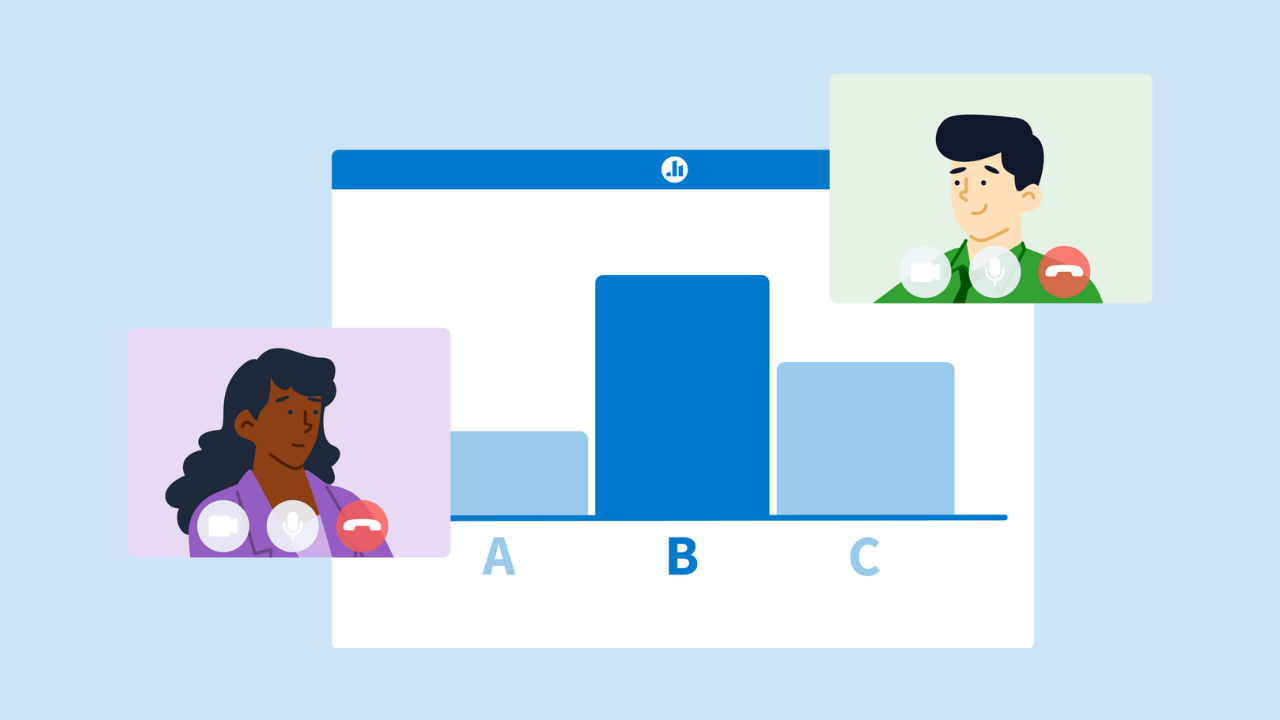
Polls are valuable engagement tools, whether you are embedding them into PowerPoint presentations or adding them to a Zoom call. You can quickly gauge the opinions of your audience to better understand how they feel about specific topics. Polls can be used to gather employee feedback and gain insights from staff so you can connect with the people who work for you and make strategic operating decisions.
There are multiple free poll maker software tools you can use to engage your employees. Here are some of the best ones on the market that are simple to use and incorporate into your workflows.
Poll Everywhere
Poll Everywhere is an audience engagement tool that transforms presentations into interactive conversations. More than one million educators have used Poll Everywhere in their classrooms and 75% of Fortune 500 companies use Poll Everywhere to keep employees engaged.
Poll Everywhere offers a free plan for new users and premium plans for large organizations looking to scale their employee engagement programs. One of the main features that sets Poll Everywhere apart is its integrations. The app allows you to embed polls and other Activity types into a variety of platforms including Slack, Apple Keynote, Zoom, Webex, Microsoft Teams, and Google Slides – just to name a few.
If you’re looking for a free poll maker that offers a variety of Activity types and seamlessly integrates with your existing workflows, get started with Poll Everywhere today.
Google Forms
If you already use Google Drive and Gmail in your business, you can create polls through Google Forms. This isn’t a dedicated free poll maker, but it is an accessible system that many people already have access to. Google Forms lets you collect anonymous responses or tie replies to specific email addresses. You can also create detailed surveys beyond simple polls.
Once you have the responses you need through Google Forms, you can either evaluate the insights through the Forms interface or export them into spreadsheets. This is useful for in-depth data analytics. Google Forms also come with sharable links, so you can poll your social media followers or share the poll link with your email newsletter recipients.
The main drawback of this tool is that you will need to create a Google account in order to use it, and it’s more of a survey tool than a quick polling app.
JotForm
JotForm is similar to Google Forms in that it allows you to poll audiences while also creating other forms and documents for your business. It is a valuable tool, but not a dedicated polling system. More than 25 million people use JotForm, which means your customers and vendors are likely familiar with it.
JotForm’s strength is its integrations. You can embed polls in more than 100 different apps, including your Salesforce software. Its weakness is its pricing. While JotForm is technically a free poll maker, it restricts users to five forms and 100 monthly submissions. This means the forms aren’t scalable if you want to create multiple polls or survey large audiences.
Like Google Forms, you may want to use JotForm for polling if your business already has a subscription. If not, better options might be available.
Free Online Surveys
This website offers free polling tools for your business. You can tap into 20 different question types, from multiple-choice polls to ranking questions. This added flexibility allows you to choose how you want to poll your audience to get the best information possible from your questions.
While the company is called Free Online Surveys, there are actually paid business plans for companies that want to scale their polling efforts and track responses over time. The most basic plan starts at $12.99 per month while the largest plan is $59 per month. If you choose any plan other than the largest one, you will have the company’s branding on your poll template. Some companies might not want multiple brands displayed on their polls.
StrawPoll
StrawPoll is a basic poll maker if you are looking for a simple tool to engage audiences. The company has more than 1.5 million users who have produced more than 11 million polls. One of its top features is the ability to collect data in real time, which could be useful if you are gathering insights at a conference or during a live presentation.
You can create unlimited polls with this free tool, but they will come with ads. You will not be able to control what company is advertised with your poll, which means the advertisement could be for a competitor or organization you do not agree with. You can upgrade to the basic paid plan at $5.90 per month to remove ads.
PollUnit
PollUnit is a useful free survey maker if you want to host contests for your customers. It has photo contest technology that allows customers to upload images to your poll, which you can then share on social media or choose a winner. PollUnit has other polling tools where people can vote, rank, or compare options, depending on your survey goals.
PollUnit also donates approximately 8% of its gross sales to planting trees. The company has planted nearly 180,000 trees since its launch.
When you use PollUnit for free, you can share your poll with 40 participants and access the company’s free features. However, you will need to sign up for one of the paid plans, starting at $4 per month and reaching $36 per month, to poll larger audiences and use all of the available features.
Connect with your audiences today with Poll Everywhere
Whether you are looking for a quick poll to share on the fly or a comprehensive app that can scale with your organization, Poll Everywhere is the poll-making tool for you. With 8 main Activity types and integrations with popular software like PowerPoint and Microsoft Teams, Poll Everywhere can engage your audience from anywhere.
