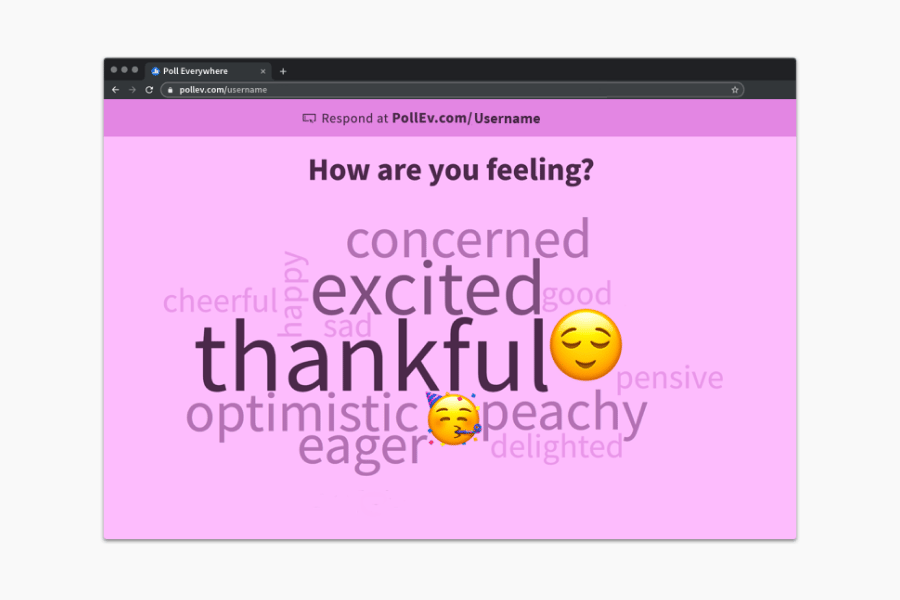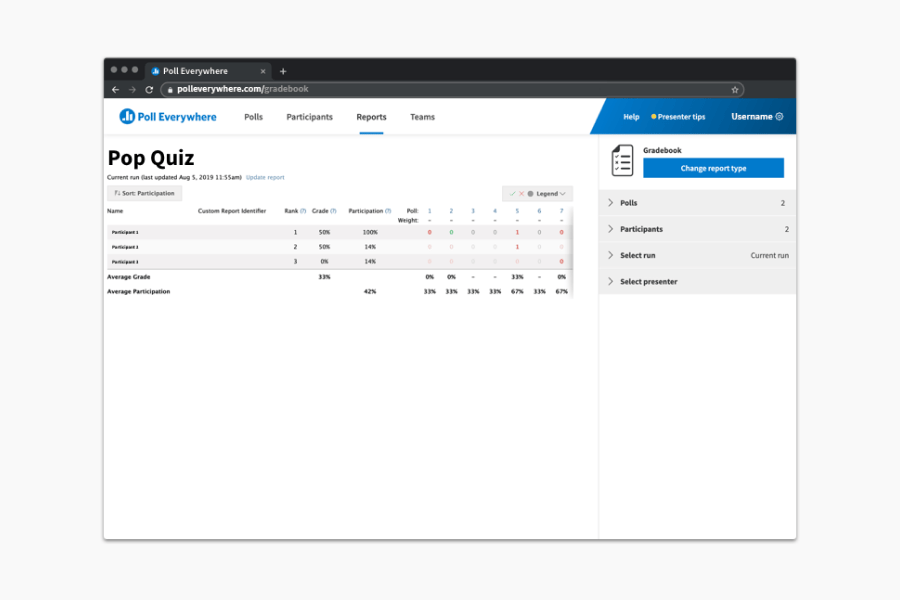Exploring Top Hat Alternatives: A Comprehensive Guide to Digital Learning Tools

Digital platforms and devices have transformed every industry. Education is no different. As students continue to assimilate new technology into their lives, they expect a similar experience in the classroom.
Top Hat is a digital learning and classroom management platform that lets you create activities, polls, and quizzes to provide interactive learning experiences. But is it the best for your classroom?
To help you make an informed decision, we’ll explore Poll Everywhere, a Top Hat alternative, and tally core features to give you a comprehensive overview of each platform.
How does Poll Everywhere compare as a Top Hat competitor?
Poll Everywhere and Top Hat cater to the needs of higher education professors and students alike. The goal? To cultivate an engaging learning experience no matter how complex the subject matter.
We've compared the two using the following criteria to help you make an informed decision:
- Activity types
- Asynchronous options
- Live moderation
- Custom branding
- Reporting & analytics
- Security standards
- Integrations
- Pricing
1. Activity types
These refer to the core features of each product. While Poll Everywhere is focused on engagement and active learning, Top Hat is focused more on learning only.
Poll Everywhere
Poll Everywhere has eight core Activity types:
- Word cloud
- Multiple choice question
- Open-ended question
- Clickable image question
- Ranking question
- Q&A
- Survey
- Competition
Each Activity type collects and presents student responses in a different way. Open-ended and Q&A Activities focus on long-form responses while Multiple Choice and Clickable Images have set responses for students to choose from. There are over 15 quick-start templates available in our Activity Gallery. You can also access 20+ variations of the core Activity types via your Poll Everywhere Activity Creator tool.
Templates are particularly useful when conducting a pop quiz, semester exams, or engagement activities during a lecture.
For example, if you want to conduct a quick icebreaker activity, use the Icebreaker template and add your question or prompt. Students can respond accordingly with real-time results, fostering a sense of community.
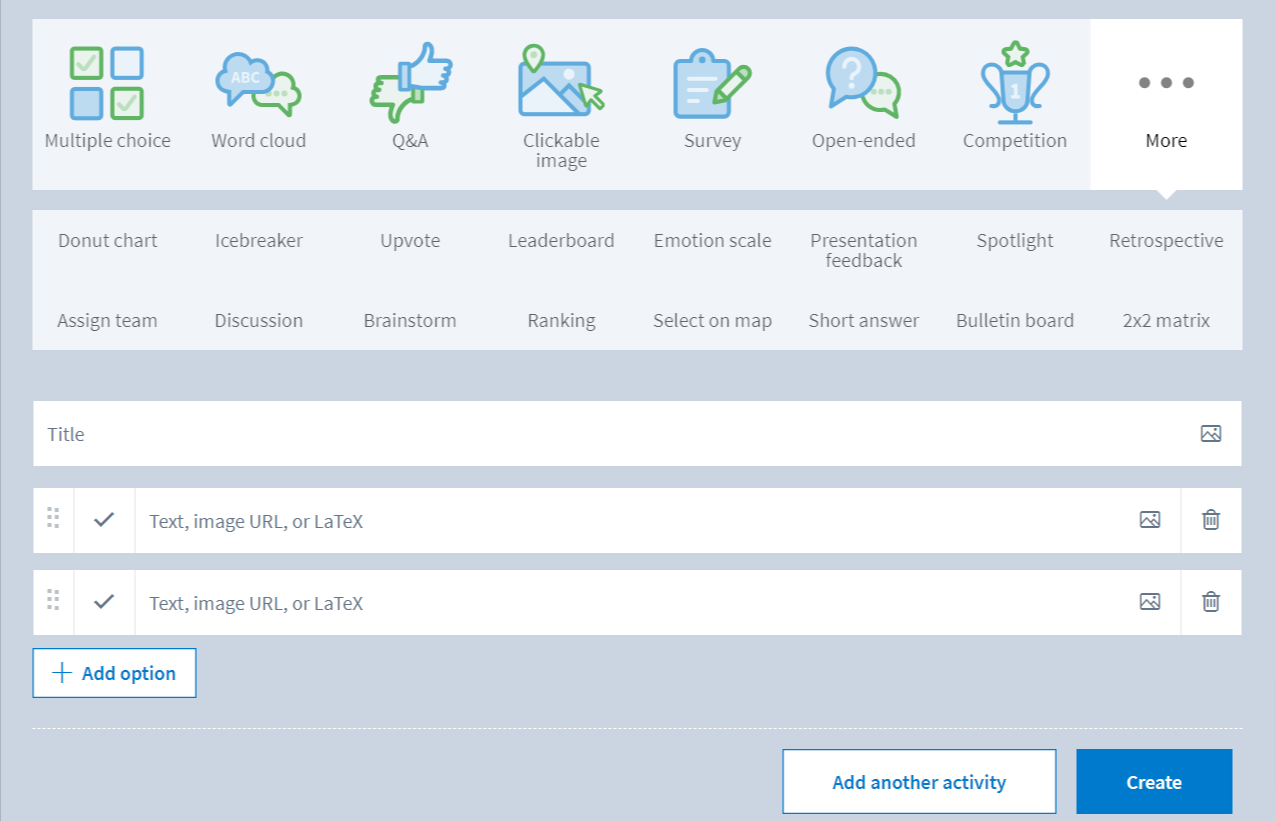
Top Hat
Top Hat’s activity types focus on discussions and assignments. There are 15 in total for students and teachers to use, including the following:
- Discussions
- Quizzes & polls
- Assignments & exams
2. Asynchronous options
With remote classes on the rise, you’ll need to choose a tool that works for in-person and hybrid/remote learning. This is crucial for supporting students who want to discuss something offline or need to take quizzes in their own time.
Poll Everywhere
All Poll Everywhere Activities can be sent asynchronously via a sharable response link. The best Activities for asynchronous engagement are these activity types:
- Pinned Q&A
- Surveys
- Open-ended
For example, if your students need to submit topic-related questions to you after class, create an open backchannel for them.
Use the Pinned Q&A and share it with them using a shareable response link. Students can submit questions when they want—all the responses will be available on your dashboard and in the activity. They can upvote and downvote questions, preventing duplicates.
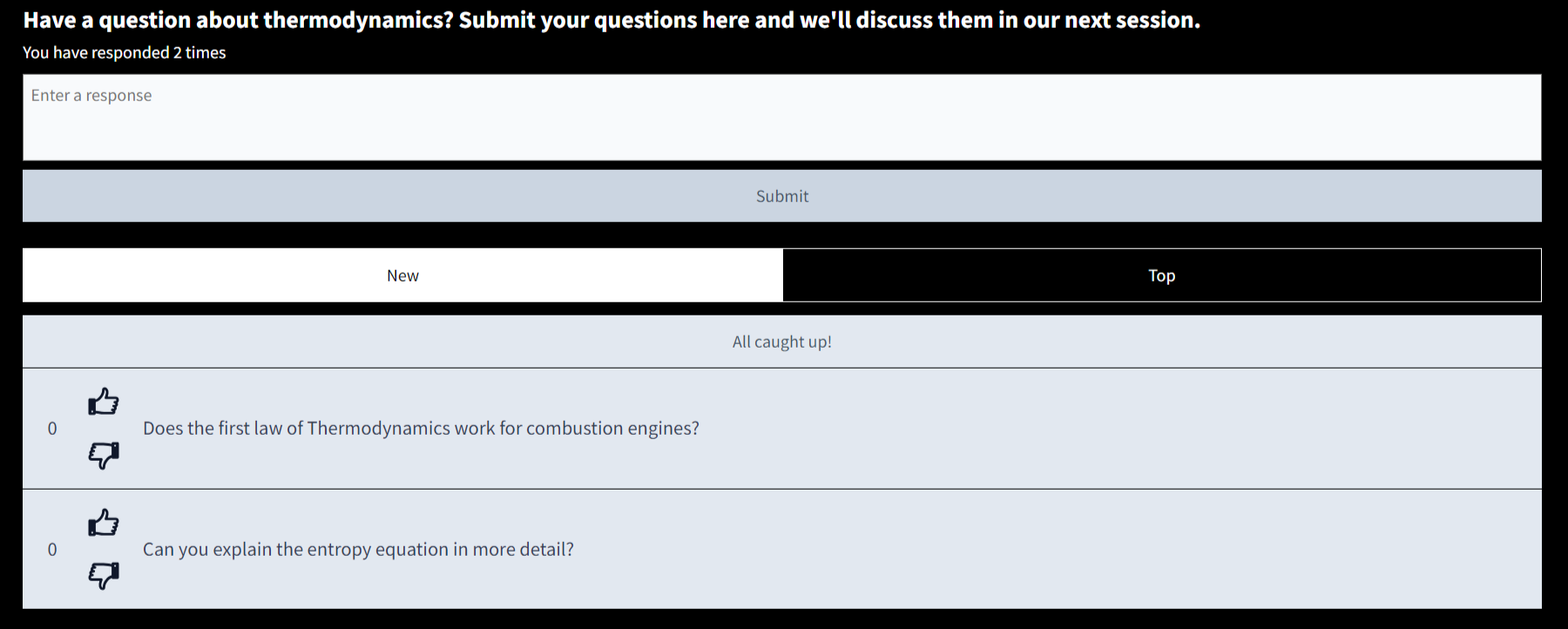
Top Hat
Top Hat offers only two asynchronous options: Class Threads and Assignments. Instructors can assign homework that students can complete on their own time.
Alternatively, students can start a Class Thread within existing lecture notes if they want to ask questions about a topic. This lets them discuss the course material asynchronously within a dedicated space.
3. Live moderation
The primary challenge with keeping an open backchannel or other activity type is moderating student submissions. Sometimes, the content can be inappropriate or offensive, causing more harm than good. This is why you need moderation capabilities.
Poll Everywhere
Each of Poll Everywhere’s activity types includes moderation capabilities. You can change the settings and filter messages with profanity and emojis.
For example, if a student says “this jerk” in a response, the response will be censored as “this ****” or blocked completely. It’s done automatically, saving you time spent manually filtering responses.
Additionally, with Moderation, you or a teaching assistant manually approve each response to ensure that only the most relevant and appropriate responses are accepted.
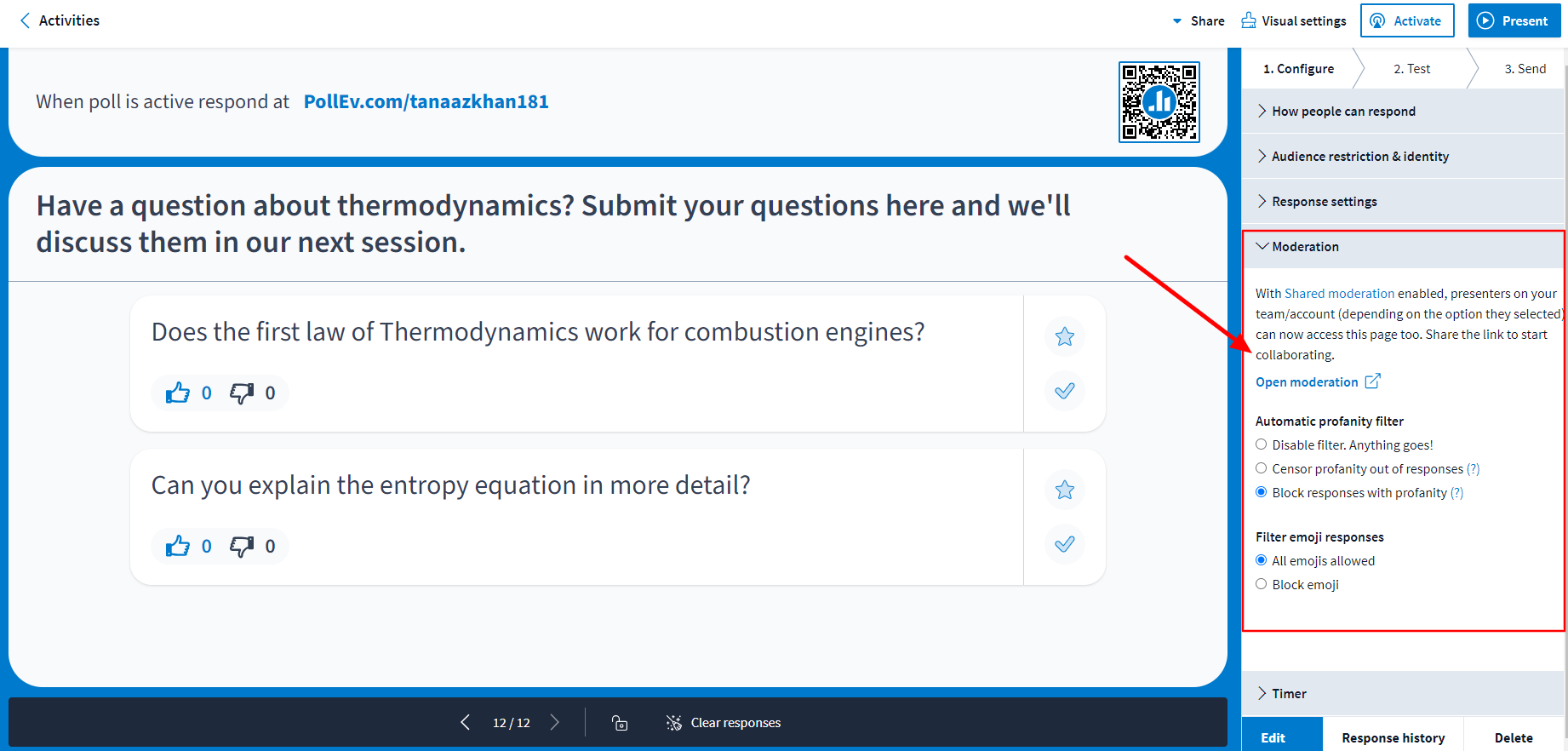
Top Hat
Top Hat doesn’t offer any moderation capabilities for activities. However, if you use the Top Hat community tool, students or professors can report answers.
4. Custom branding
Just like your question sheets are branded with the university’s logo and colors to make them official, your digital tools should be too.
Poll Everywhere
Poll Everywhere offers branding capabilities where you can customize the look of your Activities, the Participant page, and your username.
Typically, the activity URL is “PollEv.com/username,” but you can change the “username” to be your course’s name, your name, or anything related to your class. You can also brand the activity page with your university's colors to create a cohesive look.
Top Hat
Top Hat doesn’t offer any customization capabilities.
5. Reporting and analytics
When you conduct activities and quizzes, you need granular insight into how each student performs. This data helps you evolve your course material and make additional improvements as you see fit.
Poll Everywhere
Poll Everywhere offers reporting capabilities that easily drill down into each student's performance. The Gradebook report lets you access auto-graded responses from activities like Multiple Choice Questions or Clickable Images.
For quizzes, for example, you can hide the responses until the final results are in and access the results in real time. Each report shows you the graded responses, the top performers, and the average response time. You can then understand how easy or hard the quiz was and if any particular concepts require further clarification.
You can import the class roster from your learning management system (LMS) and create the quiz. Conversely, you can export these responses in a CSV file and upload it to your learning management platform.
You can also automate attendance. This includes settings for how long students have to check in, as well as recording check-in locations. Similar to Gradebook, you can export the results for future use.
Top Hat
Similar to Poll Everywhere, Top Hat also offers a gradebook report. You can get insights into participation, attendance, and class-wide trends in specific subjects.
6. Security standards
Security is paramount these days. This is especially true for educational institutions storing data on hundreds to thousands of students and employees. Let’s look at how each tool compares in this area.
Poll Everywhere
At Poll Everywhere, we take data security very seriously. Our software is secured by the following certifications:
- ISO 27001:2013
- ISO 27701:2019
- SOC 2 Type 2
- PCI DSS
Whether it's information and privacy, customer or financial data security, we've got you covered.
Top Hat
While Top Hat has policies for data security—at-rest data is encrypted according to FIPS 140-2 standards—the software is not compliant with internationally recognized security standards.
7. Integrations
If you want to prevent context switching between different applications, choose software that integrates with your favorite tools.
Poll Everywhere
Poll Everywhere currently integrates with many web-based and cloud-based LMS, video conferencing, and presentation software tools commonly used in educational institutions. Here's a breakdown:
Presentation tools:
- Microsoft PowerPoint
- Keynote
- Google Slides
Video conferencing and collaboration programs:
- Microsoft Teams
- Slack
- Webex
- Zoom
LMS platforms:
- Blackboard
- Brightspace
- Canvas LMS
You can access our software from any of these apps by installing the integration and getting started.
Top Hat
Top Hat only integrates with LMS platforms such as the following:
- Blackboard
- Brightspace
- Canvas
- Moodle
- Sakai
This lets you connect your student roster and grade reports to your preferred LMS without exporting and importing manually.
8. Pricing
As with most applications, features are tier- or plan-based. In some cases, even students must pay for an account. Let's review the pricing plans for each tool:
Poll Everywhere
The platform has a free plan for an audience size of 40 students. For a bigger audience, there are many paid plans:
- Individual Instructor: $349 per semester for an audience of 700 people.
- Student Pays: Contact our sales team for a custom quote.
- Department-wide: Starts at $5,000 for licenses across your entire department.
- University-wide: Contact our sales team for a custom quote.
Here, you have the option to offset the cost to students (for classrooms with 10 or fewer students) or expand the value of Poll Everywhere’s engagement tools to include your entire educational institution.
Top Hat
Unlike Poll Everywhere, students and teachers using Top Hat have to pay for an account. For students, there are three plans available:
- $33 for one semester (4 months)
- $53 for one year (12 months)
- $96 for four years (48 months)
Additionally, if you want to use the courses from Top Hat’s interactive textbook, you’ll have to pay for each course or ask your instructor for a join code. In the former, your subscription cost will be adjusted accordingly. This is less than ideal for students who might be unable to afford it.
Institutions need to get in touch with the sales team to get a quote. North American universities will be eligible for additional discounts.
Top Hat vs. Poll Everywhere: Which learning platform is the best for you?
Both Poll Everywhere and Top Hat are excellent educational tools. However, the best choice depends on your needs. If you're looking for an education platform that includes both student engagement and learning aspects, Poll Everywhere would be the better option for you.
With features ranging from quizzes and polls to several asynchronous options, Poll Everywhere’s functionality creates easy, interactive classroom experiences. Automating tedious tasks like grading frees you up to focus on identifying gaps in your students' knowledge and addressing them quickly.
The software also integrates with a wide range of platforms, unlike Top Hat, streamlining your grading and administrative processes through one platform.
If you’d like to learn more about how it fits your current needs, reach out to Poll Everywhere today.