6 PowerPoint Presentation Ideas to Better Engage Audiences

A PowerPoint presentation can be a valuable medium for conveying information. It is an ideal visual companion and it can break down complex ideas into digestible slides. However, this versatile tool has a bad reputation. People are quick to call PowerPoints boring, with some going so far as to say they are reviled.
This PowerPoint disdain has led countless presenters to try to jazz them up. They add memes to each page, include funny videos or gifs, and build jokes into the content. While this might work for some presentations, not every deck is meme-able.
Fortunately, you can elevate your PowerPoint presentations without crossing the line of unprofessionalism. It’s time to take your decks to the next level. Here are six PowerPoint presentation ideas to increase engagement and retention.
Ditch pre-made templates and use color theory instead
One of the first mistakes you can make is to use pre-made templates for your PowerPoint presentations. Many templates use cool colors and are designed for professional meetings and conferences. You can certainly use these templates as a starting point, but play with your color options to make them more engaging.
Color psychology is the study of how different shades and hues make people feel. Research shows that color choice can increase awareness and recognition by up to 80%. This means the colors you choose for your PowerPoint can impact how people engage with the information.
Consider using splashes of orange with blue, green, or purple secondary colors. Orange is the color of energy and confidence. You can use online color wheels to find complementary colors so your text isn’t washed out.
Embracing color psychology can help you use text shades and backgrounds that emphasize important information so it stands out.
Return to your middle school essay roots
When students first learn how to write essays, they are taught to write an introductory paragraph with a thesis statement, three paragraphs defending the statement, and a summarizing conclusion. You can return to this format in your PowerPoint presentation. No matter how involved or in-depth your slides are, your audience should always be able to tie the content back to the main idea. Here’s how to do this:
- Start your presentation with a big idea. This is the main thing you expect your audience to get out of the discussion.
- Add one idea per slide. Think of each slide as its own paragraph and only discuss one idea at a time.
- Tie each idea to your main thesis statement. Reinforce your main idea by highlighting how each supporting point, chart, or graphic proves your point.
Audiences like knowing what will be covered in a presentation. Following this format will help them know what to expect from your slides. You can also create a Table of Contents page after your thesis so your audience knows how many points to expect.
Tap into prior knowledge
Prior knowledge is foundational information the audience had before they attended your presentation. Introducing information already known before diving into new insights can help people understand your message while increasing their chances of remembering it. Here is why it works:
- Your audience will feel more confident when learning difficult concepts because they already have the foundational knowledge to understand the material.
- Prior knowledge is part of the long-term memory. Tapping into this part of the brain allows you to connect your current message to these saved ideas. This increases retention compared to storing information in the short-term memory.
- You can emphasize your points by tying them to prior knowledge. Your audience is less likely to challenge something they already consider a fact.
Using prior knowledge can be valuable whether you are trying to persuade your audience or teach them new information. You can strategically share new and existing ideas in a single presentation.
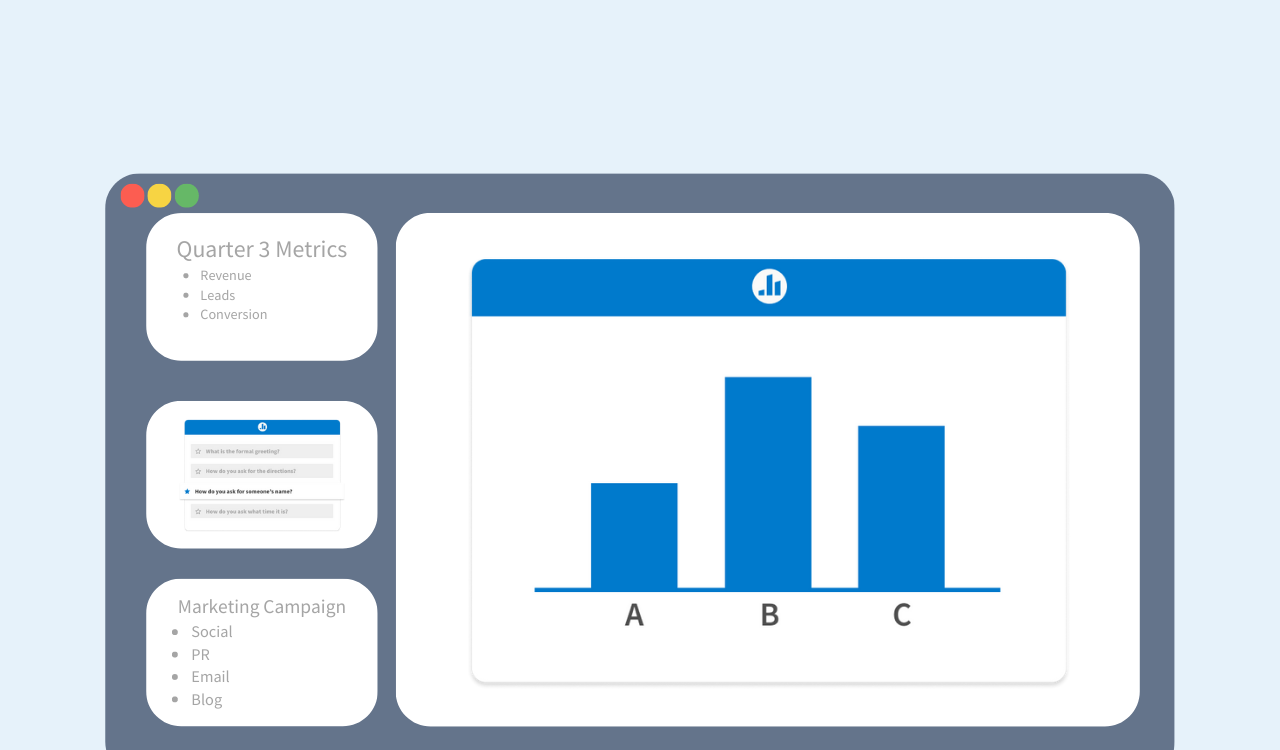
Create opportunities for interaction
The next step to make your PowerPoint more engaging is to create breaks for interaction and audience input. Many PowerPoint presentation ideas focus on adding fun videos or cartoons, but that isn’t always recommended in professional settings. Fortunately, there are other ways to interact with your audience.
Consider adding slides where your audience members respond to polls or answer trivia questions about the content. For example, you can gauge what percentage of the audience understands a particular concept before discussing it. If a large percentage of your audience isn’t familiar with the idea, you can spend more time reviewing it. If they are already familiar, you can move through the concept quickly.
Poll Everywhere is a great tool to embed into your PowerPoint or Google Slide presentations. Along with polls and surveys, you can create Word Clouds that your audience members help build. These interactive tools are great for tapping into prior knowledge before you share new information on the next slide.
Control how you answer audience questions
Your audience will likely have questions about various concepts and ideas discussed during your presentation. However, it can be distracting and time-consuming to stop your presentation every few minutes to address these questions. In a worst-case scenario, audience members will interrupt your flow with their thoughts or concerns.
Take control of audience questions by letting people submit queries digitally. This is another opportunity to incorporate Poll Everywhere into your slides. Using a Pinned Q&A Activity allows you to present other Activities while keeping the Q&A open at all times. Audience members can submit questions during the presentation without disrupting and you can review them digitally. You might address a question in between slides or hold all queries until the end. Test out both options and see what works best for you.
Make your PowerPoint understandable to those not in attendance
Many of the PowerPoint presentation ideas in this guide focused on making the content more engaging for your audience, but you also want to think long-term when evaluating who will look at these presentations. One common mistake presenters make is using PowerPoint slides as exclusively visual tools. They will share a graph or image but won’t provide any context about it.
When you create your PowerPoint, design the slides so someone who missed the presentation could get the gist of the information. Trust that your audience will read the PowerPoint slides on their own but then turn to you for in-depth discussions and debates about the information.
Following this best practice can also make your presentation more engaging. You can review each PowerPoint slide and then have a discussion with your audience that reinforces the point you are trying to make.
-1.png?width=1200&height=788&name=PE%20x%20Powerpoint%20(1)-1.png)
Try Poll Everywhere to use these PowerPoint presentation ideas
These PowerPoint presentation ideas can give you a set of best practices that turn even the most boring or confusing concepts into clear ideas. You can better organize your slides, make key messages stand out, and tap into prior knowledge by engaging audiences with polls or surveys. Small changes add up and can affect how people engage with – and remember – your slides.
If you are ready to change up your PowerPoint presentations, try Poll Everywhere. There are eight main Activity types that you can integrate into your PowerPoint and Google slides, Poll Everywhere can engage your audience through almost any presentation.
