9 interactive ideas for squashing boring PowerPoint presentations

Sometimes you have to present a PowerPoint in a bad time slot. Think middle of the day, middle of the week, and middle of the quarter. Everyone is in the middle of three different projects. You watch them type away on their laptops as you tap through your slides.
Times like these are when you need a strong context switch to get everyone zeroed in on your PowerPoint. One way to engage the audience from the get-go and set a strong tone for the rest of the presentation is to ask an interactive question right at the start. For example, in a presentation on customer research, open with, “Why do you think people use our product?”
Everyone has a few minutes to respond in silence on their devices before you launch into the PowerPoint proper. By then, they would have set aside all their distractions and started thinking only about the topic at hand. You can use this and other interactive PowerPoint ideas to get the audience hooked on what you’re saying – and ensure they understand it all when you’re done.
Try these interactive PowerPoint ideas yourself. Sign up for Poll Everywhere today.
An icebreaker signals that this will be interactive
Start your PowerPoint slide deck with a friendly icebreaker to introduce interactivity early in a low-stakes way. It always takes people longer to respond to your first activity. Best to engage your audience early in order to save time later in your presentation.
Icebreakers are often used to help people get to know each other. But you can incorporate them to get people thinking about your PowerPoint topic as well.
Present your icebreaker before your presentation begins to give attendees something to do as they find their seats or file in from other meetings. The sooner people start responding, the more time you will save. Then, hold back on showing the responses to the open question or the winner of your PowerPoint games until after the main presentation material. Leverage the felt anticipation among the crowd to carry their attention until the very end.
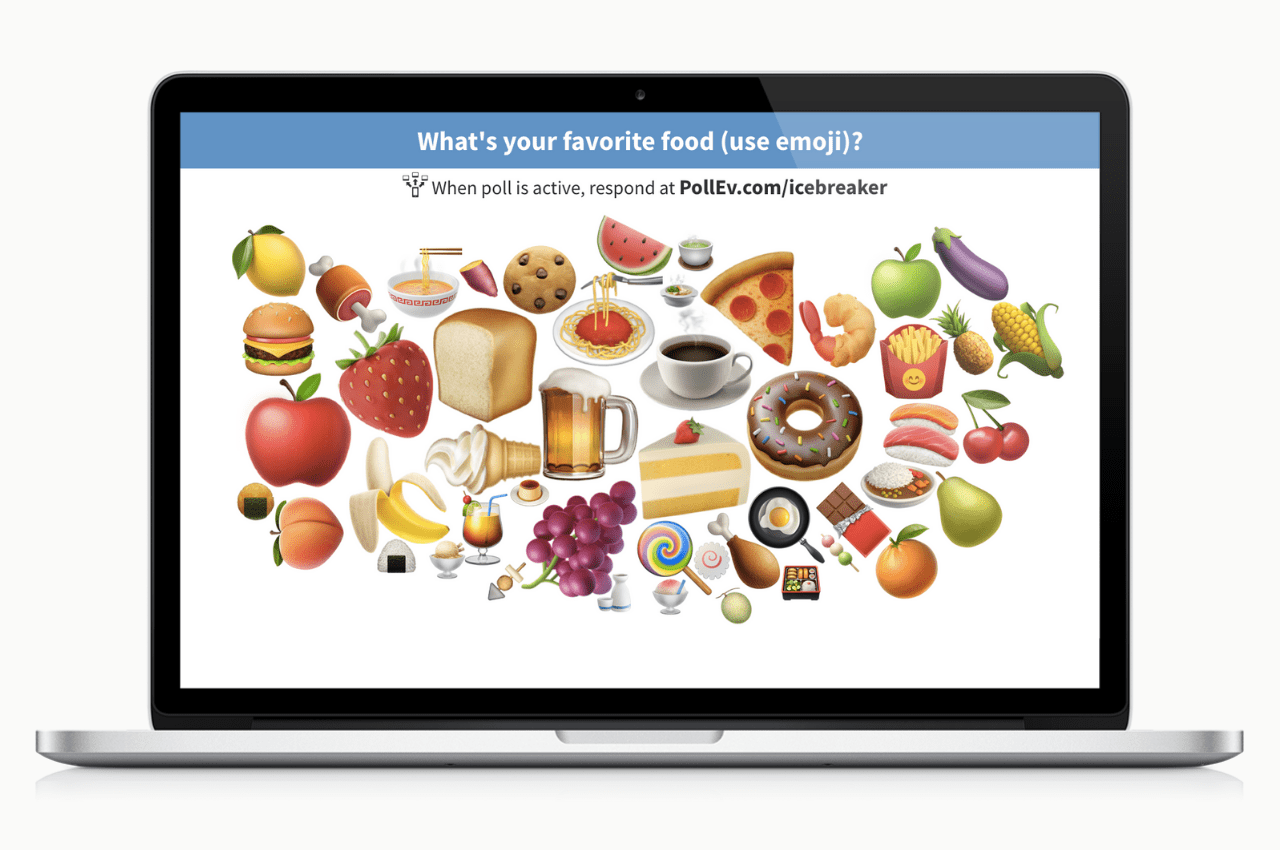
Read more: 50 fun and fresh icebreaker questions to kick off your next event
Let the audience tell you what they need to know
Sometimes you don’t know how familiar the audience is with the topic you’re presenting. Should you start at the beginning, or dive into the details? Should you speak broadly, or specifically?
The easiest way to find out is to ask. Let the audience tell you what they want to know, or what they already know, with a choose-your-own-adventure style question.
There are a few ways you can do this—try a ranking activity, for example. Make each response a different topic that could be discussed in your presentation. Then, ask the audience to rank those topics from most to least important. Not only will the results show you what the audience wants to hear about most, but you’ll incorporate a different visual element into your presentation design.
If you prefer, you can even send this question out and begin gathering responses before your presentation to help with preparation. Use a shareable response link to make it as easy as possible for people to respond.
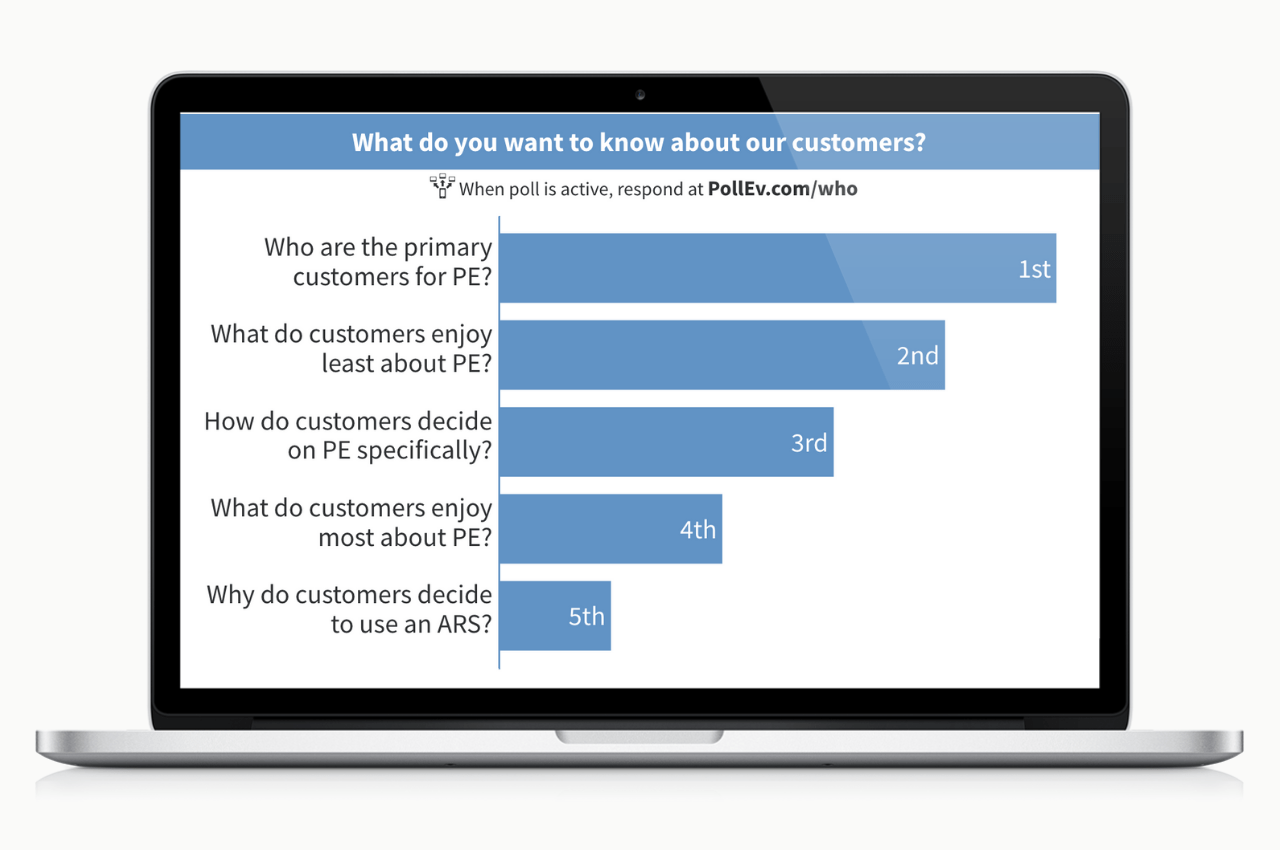
Get better questions, minimize distractions with Q&A
Most of us at Poll Everywhere start a presentation with these instructions, “The retro is now live at this URL. Please drop in your questions there.” At any point, if someone has a question that doesn’t need to be addressed right away, they can go to that URL and type it in. These questions are then shared and discussed at the end of the presentation.
This helps you minimize interruptions and ensure you reach the end of your presentation within the allotted time. It also helps the audience by giving them a discrete way to offload questions and refocus on what you’re presenting (instead of holding onto that feedback till the end).
We use the Poll Everywhere Q&A activity as the catch-all for questions and feedback. But our project managers have created a system that uses Q&A for their entire sprint retrospective meetings.
Read more: How to run an inclusive retrospective meeting
Ask attendees to complete a survey to improve retention
Ask attendees to complete a survey before they leave your presentation. This is especially helpful for lengthy, content-rich presentations to a large audience. Putting in the effort in advance really pays off when you see the constructive feedback that comes in as a result.
At Poll Everywhere, everyone dedicates a few hours each month to customer support. The Customer Support team periodically runs workshops to bolster our CS skills, and they always cap off the event with a survey. Completing this survey is an efficient way of reviewing what was presented, and gives whoever ran the workshop a clear indication of how the material was absorbed.
Poll Everywhere includes an example survey with general presentation-feedback questions. However, you can edit those questions, or simply start from scratch.

Use videos to mix up the flow of your presentation
With all these quizzes and questions, you might feel like your PowerPoint is turning into a game show. If you need to give the audience (and yourself) a break, slot in a quick video. Videos are an easy way to vary the flow of your presentation without losing the audience’s attention.
Poll Everywhere lets you easily and reliably insert YouTube, Vimeo, and other videos into PowerPoint. All you need is an internet connection. Copy and paste the video’s URL when using the Poll Everywhere slideware app and that video will appear as a slide in your PowerPoint deck.
Create shareable artifacts from your presentation
There are two ways to go with this idea: practical or fun. On the practical end of the spectrum, you have the summary slide. This slide, typically found at the end of a PowerPoint, sums up everything presented into a few, succinct bullet points. Export the slide as an image and email that image out to all the attendees in a follow-up email.
On the fun end of the spectrum, you have screenshots of your Poll Everywhere activities. Maybe you created a live word cloud with the audience, or asked them to submit their thoughts and feelings on a certain topic. You can export those activities as screenshots and drop them into a follow-up email as well. They make for a nice, subtle reminder of your interactive presentation.

Enable anonymity for frank or sensitive feedback
Kansas youth pastor Cam Brennan used a Poll Everywhere Q&A to facilitate questions on sex and dating from youth group students at his church. He made sure to enable anonymity for the Q&A so that student’s responses couldn’t be traced back to their source. With this added layer of privacy, students were free to speak their minds without feeling embarrassed in front of their peers.
“Going into the night I had no idea what to expect,” said Brennan. “Using Poll Everywhere was a great way to encourage our students to ask the questions they really wanted to ask, without having to raise their hand and ask it in front of everyone else. I’m convinced that had we done it ‘the old-fashioned way’ the night would have been a flop.”
Anonymity is available for all Poll Everywhere activities. You never know what common trends you’ll uncover when the audience feels comfortable sharing their thoughts.
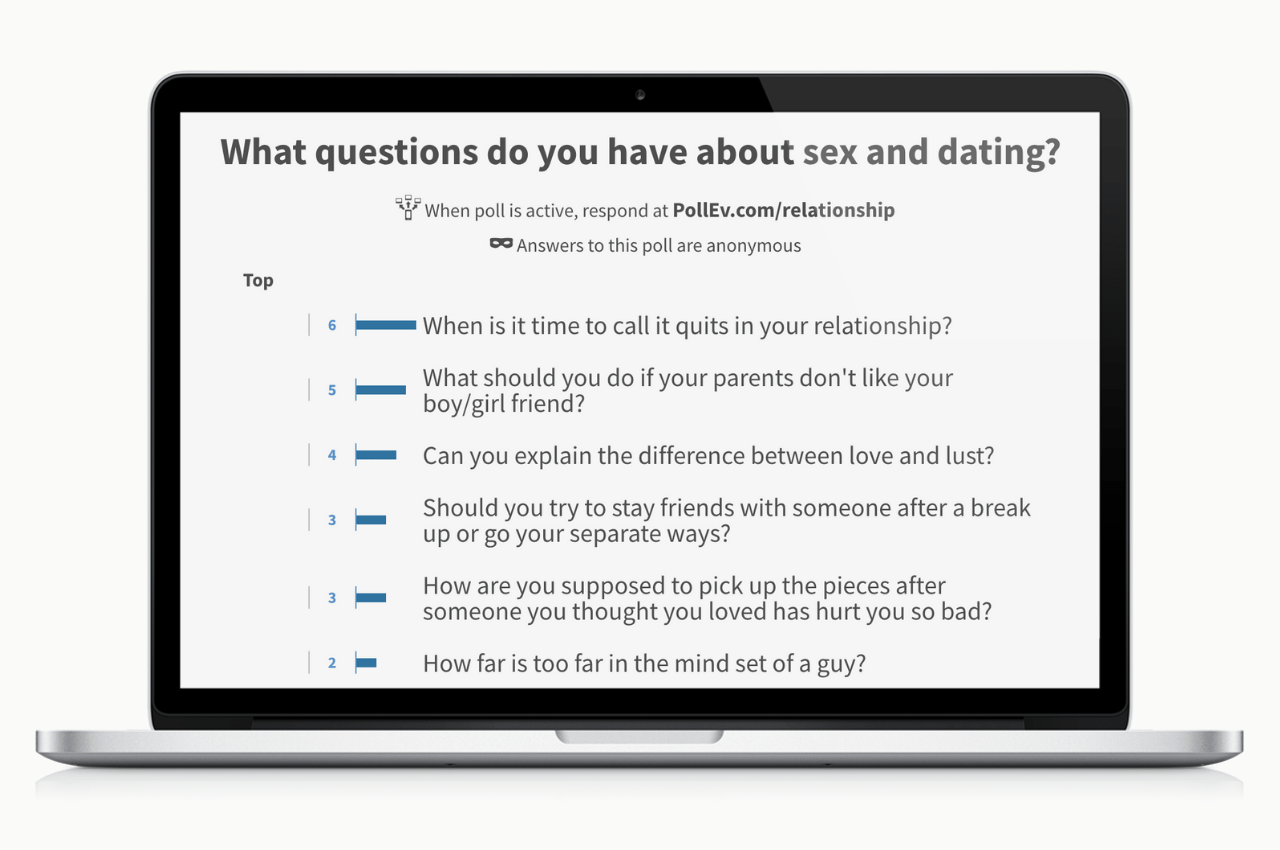
Competitions tap into the audience’s competitive side
As mentioned, one way to engage your audience is to distribute a survey after your presentation ends but before they leave. Another fun way to recap the session is to use Poll Everywhere Competitions. This activity is a live trivia contest you create and the audience plays together, live, all within PowerPoint.
Base each question on something you presented. A leaderboard between questions will keep track of who retained the most information. Extra points are awarded for the fastest responses.
One major upside to using a live competition — as opposed to an asynchronous survey — is you can speak to the results in the moment. See a lot of people miss one question? Pause and take a moment to speak to that point some more before continuing the competition. At the end, a shower of confetti accompanies the final leaderboard revealing the winner of your competition. It makes for memorable presentations, to the say the least.
Read more: 25 funny poll questions to brighten anyone’s day
Bake interactivity into your presentation ahead of time
Sometimes, even when you give people every opportunity to speak up and interact, they just won’t take the bait. Help them open up by seeding bits of interactivity into your presentation ahead of time. It’s worth the effort when you consider all the benefits of using live polls during your talk.
For example, if you know your presentation is going to include a Q&A session at some point, ask a trusted colleague to ask a specific question at that time. That way, when the Q&A starts, you know at least one person is asking something – and that’s usually all it takes to open the flood gates and get other people talking as well.
On the flip side, if you’re using a Poll Everywhere Q&A, and people are responding on their personal devices, you can still seed questions and comments ahead of time. Just drop them in after you create the Q&A. When the audience loads it up, they will see your submissions, which should give them a better idea of what to write themselves.