10 Engaging Icebreaker Activities using Clickable Images
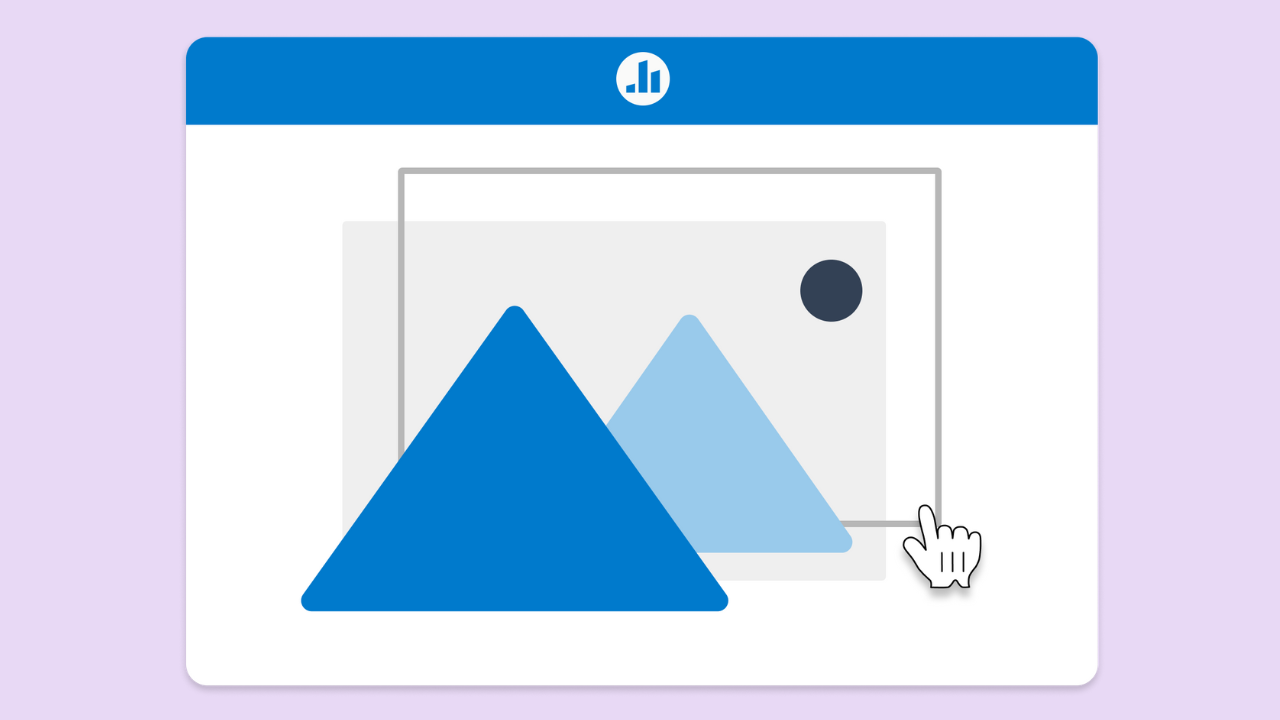
Do you also roll your eyes when hearing “Let’s do icebreakers!”? We all dread the inevitable “Tell me your name and one fun fact about yourself.” We’ve been there, we’ve done that.
There are better ways to get to know your audience than a simple fun fact. You start a debate by asking a controversial opinion question or discover the psyche of your audience by learning about their Myers-Briggs personality. A person’s answer to an engaging icebreaker question may reveal more about them than a fun fact. Additionally, framing icebreakers in this way can create new connections among your audience members as they discover similarities.
One of the most engaging ways to level up your icebreakers is with a Poll Everywhere Clickable Image Activity. Versatile, dynamic, and fun, the Clickable Image Activity is easily one of our most popular Activity types.
What is a Poll Everywhere Clickable Image Activity?
The Clickable Image Activity is a simple pin-drop-style question. The presenter projects an image on the screen and the audience can drop a pin anywhere on the image to indicate an answer. Presenters can upload any image of their choice and choose to set regions to turn the Clickable Image into a Multiple-Choice style question. Correctness is also available for regions set, which is perfect for “Where’s Waldo” type questions. Presenters can set as many regions as the image can fit.
How to use a Poll Everywhere Clickable Image Activity
Follow these steps to create a Clickable Image Activity:
- Head to the Poll Everywhere Activities Dashboard. Don’t have a Poll Everywhere account? Create a free account and get started today!
- Open the Activity Creator Tool and choose “Clickable Image”.
- Select “Upload your own image” or choose from one of the images provided for you.
Note: We recommend a minimum size of 800px. That size is big enough that it will look good on a retina display with 2x pixel density while ensuring that the image is big enough for the average phone/tablet. Better yet, go larger. If you want to make sure it's going to look good on a 1080 display, go for something >1800px to match the real estate the poll will use when displayed in fullscreen mode. But, of course, you have to balance an image that large with the upload file limitation of 5MB.
- Add your instructions or questions to the Activity Title and click anywhere on the image to mark regions (if needed).
- Hit “Create” and start presenting your Clickable Image icebreaker activity!

10 Fun and Interactive Icebreaker Activities
Now that you know how to create a Clickable Image, let’s dive into some of our favorite ways to incorporate it into our icebreaker activities:
Quick Check-ins
As one of our default images, the world map is a simple but effective way to better understand your audience. For online events like webinars, we like to ask our audience where they are joining us from. For in-person events, we like to ask where people’s hometowns are. The world map is a timeless favorite.
The emotion scale is our second default image and another crowd favorite. You can ask your audience how they are feeling and adjust your presentation accordingly. The emotion scale is great to include throughout your presentation to check in with your audience.
Get to know each other
“What’s your MBTI / Myers Brigg?” is a super popular conversation starter. This personality test categorizes a person into one of two values in four categories: introversion or extraversion, sensing or intuition, thinking or feeling, and judging or perceiving. Each category explains the way a person acts, feels, and reacts to any given situation. This is a great way to learn more about the personalities of your audience.
Another popular conversation starter, horoscopes are a fun way to bond with your audience. Based on astrology, horoscopes assign personality traits to astrological signs based on your birthday.
The Chinese Zodiac assigns an animal to your birth year. The Chinese believe that you will hold traits similar to your assigned zodiac animal, such as being hard-working like an Ox or adventurous like a Dragon.
Alignment Charts
This blog post is a neutral good. Alignment charts are a fun (and often silly) way to see how other people like to identify themselves. There are 9 moral alignments: Lawful Good, Neutral Good, Chaotic Good, Lawful Neutral, True Neutral, Chaotic Neutral, Lawful Evil, Neutral Evil, and Chaotic Evil. People often like to assign fictional characters, actions, or interests within these 9 alignments. Here are a few of our favorite alignment charts:
- How do you close your bread bag alignment chart
- Harry Potter character alignment chart
- What does your favorite french fry say about you alignment chart
The Matrix (2x2)
The matrix is another silly way for people to identify themselves. The Matrix often has four quadrants separated by 4 opposing traits. People can categorize themselves within these four quadrants to share how much (or how less) of a specific trait they are. Here are a few 2x2 matrix examples:
- Food Flavors (Salty-Sweet X Bitter-Sour)
- Socialization (Confrontational-Avoidant X Extrovert-Introvert)
Games
Spot the Difference
Challenge your audience to a fun game by asking them to spot the difference between two pictures. Keep the responses hidden, and at the end, hold a grand reveal to see who got the answers correct.
Where’s Waldo
Get your audiences’ minds rolling by challenging them to find Waldo. We recommend setting Waldo as a region and assigning it as correct, so that those that get the answer correct can get points.
Trivia
Quiz your audience with a fun trivia question. Place different images on the screen and have them choose the correct answer. Similar to the Waldo question, set the regions and correct answers.

Create an icebreaker activity using a Clickable Image
Now that we’ve shared our 10 favorite ways to use Clickable Images, we hope that you will feel inspired to create your own fun and unique icebreaker questions. In addition to the Clickable Image Activity, Poll Everywhere offers 7 other Activity Types, such as Word Clouds, Ranking, Competitions, and more. Create an account today and explore the world of audience engagement.
