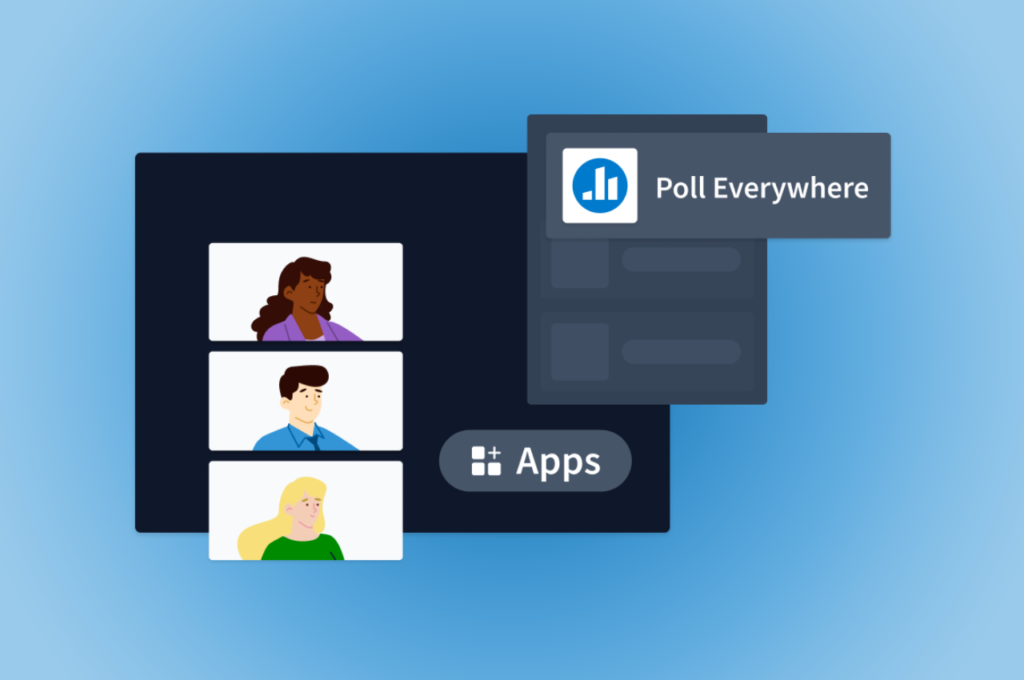10 tips for making your presentations more interactive
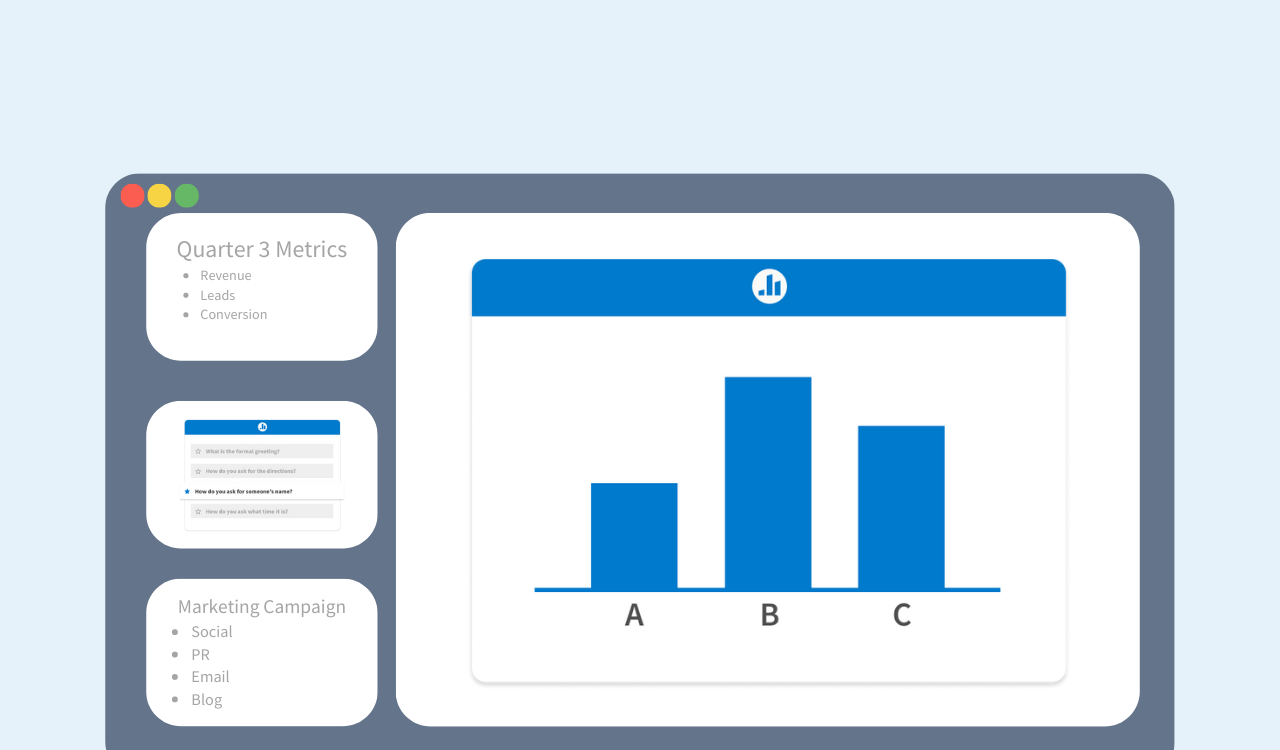
Great presenters aren’t just born with a microphone in one hand and a polished slide deck in the other. It takes a lot of practice to become a powerful public speaker—and often lots of trial and error. For every standing ovation they’ve received, even the best presenter has seen just as many people checking their phones, yawning, or staring into space.
Learning how to make an interactive presentation is one of the best things anyone can do to hold their audience’s attention and make their content more memorable. Studies have shown interactive learning is up to six times more effective, so finding ways to involve your audience is essential for delivering a presentation that will stick with people.
Even if you’re among the 72-75% of people who get nervous speaking in public, adding interactive elements to your presentation is a great way to take some pressure off. When the audience is involved, public speaking feels more like a casual conversation and less like putting on a one-person show.
To help you nail your next presentation, we’ve pulled together some of our favorite tips for making your next meeting more interactive.
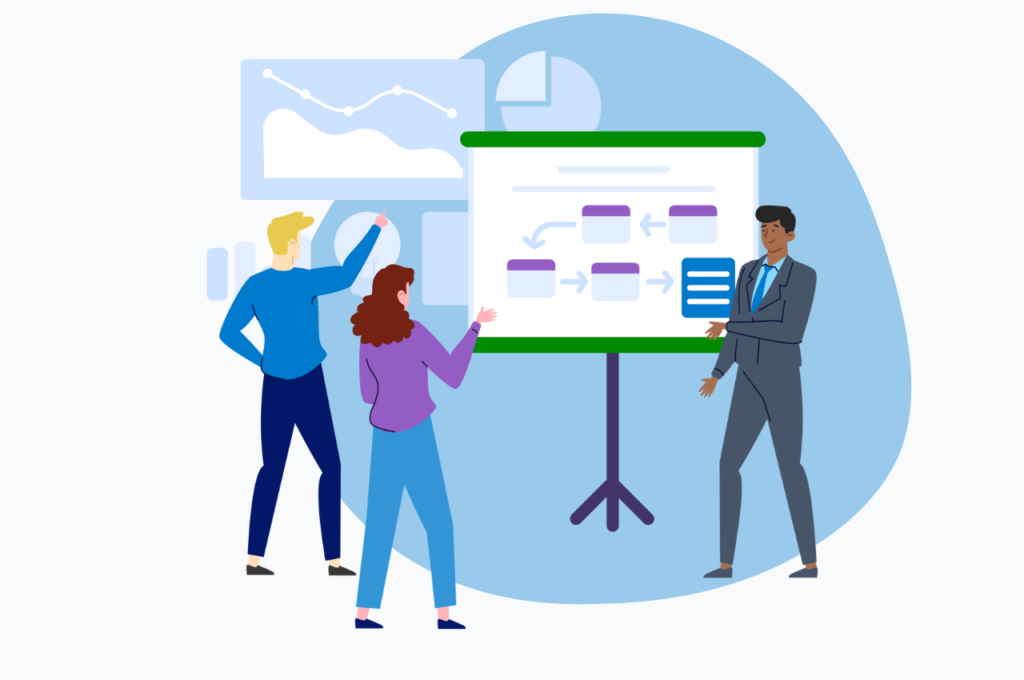
10 tips for making an interactive presentation
1. Collect questions and feedback in advance
This is a great strategy for getting your audience invested before you even take the stage (or the webcam). By asking your attendees to weigh in on your subject matter and what they hope to get from the presentation, you’re giving them a reason to think critically about the topic at hand. You’re also priming the participation pump by letting people know they’ll have a voice in the conversation.
Online polling platforms like Poll Everywhere can help you filter the noise from valuable insights with ranked Q&As that are easy to distribute, either in advance or in real-time. Users submit questions or comments and upvote and downvote one another’s responses, so the most relevant inputs always rise to the top.
2. Break the ice
Starting your presentation with an icebreaker makes it immediately apparent to your audience that they’ll be expected to participate. Interactive word clouds are a popular choice, as they’re a great way to gauge overall audience sentiment on just about any topic. It’s an easy engagement win right as you’re ramping things up.
Whether you’re keeping things lighthearted or asking something more thought-provoking, there’s no wrong way to use icebreakers. With the right software solutions, audience members can respond to your prompt via text, app, or browser, which creates on-screen visualizations that help steer the conversation. This can also set up impactful call-backs later in your presentation—if you’re delivering content that subverts a common misconception, for example.
3. Use props
Whether illustrating a metaphor or adding dramatic effect, props can be an effective tool for creating an interactive presentation. They’re useful for focusing your audience’s attention on the key point you’re trying to make and a great way to reel in audience attention spans that are at risk of wandering around 10 minutes into your talk.
If you do use props, make sure they’re a natural fit with your subject matter even if they’re intended to catch your attendees off-guard. When done well, prop usage should make complicated material seem clear or offer an easy visualization of something abstract. And of course, make sure whatever props you choose are appropriate for your audience and topic. If you’re tackling a serious or sensitive topic, choosing something too lighthearted could come across as tone-deaf.
4. Poll your audience
Asking your audience to share their perceptions or opinions on any given topic turns your one-sided lecture into a two-way conversation. And rather than singling out individual audience members and putting them on the spot—the stuff of nightmares for introverts—modern polling tools make it simple to collect real-time responses from the entire group in an easily accessible, non-threatening format.
Based on the responses you collect, you can guide the discussion in the right direction and create an engaging, interactive environment. It’s a useful way to spark some friendly debates and encourage people to connect with your material.
5. Mind your nonverbal signals
Body language and eye contact both play a major role in an audience’s perception of any speaker. The bulk of all human communication happens nonverbally, so giving it the proper attention can make the difference between an actively engaged audience and a more passive one. Do your best to avoid slouching, staring at your notes, or subliminally standoffish poses like crossing your arms.
For in-person presentations, spread your eye contact around the room rather than just focusing on the people you know best. And in remote presentations, avoid the temptation to stare at yourself or other people on-screen. Instead, treat the camera like a friend with whom you’re having a close conversation. Adjusting your camera’s position so it sits at eye level can also make a big difference.
6. Encourage anonymous input
Want to know what your audience is really thinking? Give them an Open-ended question and the opportunity to answer anonymously. Many professionals have found themselves in a situation where something important went unsaid because people were uncomfortable speaking up—sometimes with disastrous results.
Encouraging full candor without any fear of retribution makes for a more open and communicative environment, especially in internal presentations like company town halls. And while it can be a little nerve-racking to display anonymous inputs on your screen in real time, the best enterprise-level polling platforms include moderation features to keep you in control of the conversation.
7. Bring in outside voices
Even for the most polished presenters, bringing in an outside voice as part of your presentation can boost a speaker’s credibility and encourage a more interactive environment. The third-party endorsement effect is real—it’s a big part of why influencers have become such a popular and effective marketing channel for so many organizations.
Whether it’s a brief cameo, a longer conversation, or simply sharing the spotlight with a colleague who deserves more credit, multiple voices make any conversation seem less one-sided. It’s a useful method for holding your audience’s attention and encouraging them to stay engaged.
8. Give a pop quiz
The mere mention of those words in such close proximity might give many people flashbacks to their least favorite high school teacher. But when done properly, surprise quizzes can be useful and even fun! They’re an easy and effective way to see how well your audience is retaining the material, or to catch them off-guard with an unexpected “none of the above.”
When people can respond in real time simply by sending a quick text, it creates an effortless, low-pressure interaction that encourages audience participation. (It also means you won’t mind seeing people pull out their phones in the middle of your presentation!)
9. Share some laughs
Making your audience laugh is one of the most effective ways to encourage participation. A relevant joke that lets your attendees feel in-the-know is a well-known strategy for building a bond between speaker and audience. Even something as simple as a well-placed reaction GIF can conjure up chuckles and send a jolt of fresh energy through the room.
Remember, humor is always best when you don’t try to force it. And while a little light ribbing can be OK in the right context and with the right delivery, it’s usually safest to avoid anything that could make anyone feel picked on or singled out.
10. Use interactive images
Particularly during virtual meetings, sharing clickable images with your audience is another effective method for making any presentation more interactive. 65% of people are primarily visual learners, so breaking up your slide deck with visual content is already a wise move—but it’s even better if it turns people into active participants.
You could ask your audience to place pins on a map or highlight key parts of a chart, case study, or technical schematic. Attendees are more likely to remember important points presented visually, and the presenter can quickly assess comprehension and drive focused follow-up discussions.
Make interactive presentations with Poll Everywhere
Whether you’re hosting a virtual meeting or presenting in person, turning your audience from passive bystanders into active participants is one of the best things you can do for retention, engagement, and overall enjoyment.
With Poll Everywhere, anyone can incorporate a huge variety of Activities into their presentation in just a few simple steps. It’s a user- and audience-friendly way to turn any type of meeting into a captivating interactive experience that keeps people invested from start to finish. When audience members can chime in right from their browser or mobile device, everyone’s voice is given equal weight. Presenters get a more accurate picture of what the audience knows and feels and can cater their delivery to match.
For larger organizations, Poll Everywhere also includes features aimed at team collaboration, so meeting leaders across your organization can create a consistent experience that aligns with your brand standards. And because it effortlessly integrates with most commonly used presentation software, you’ll never get bogged down when the ideas are flowing.
If you’re looking for more ideas on how to make interactive presentations, our audience engagement kit is an excellent resource for anyone looking to polish their public speaking skills. You’ll come away with plenty of inspiration for your next meeting and new insights on how to collect and discuss input from your audience in real time.