What you need to know before hosting a virtual summit or event
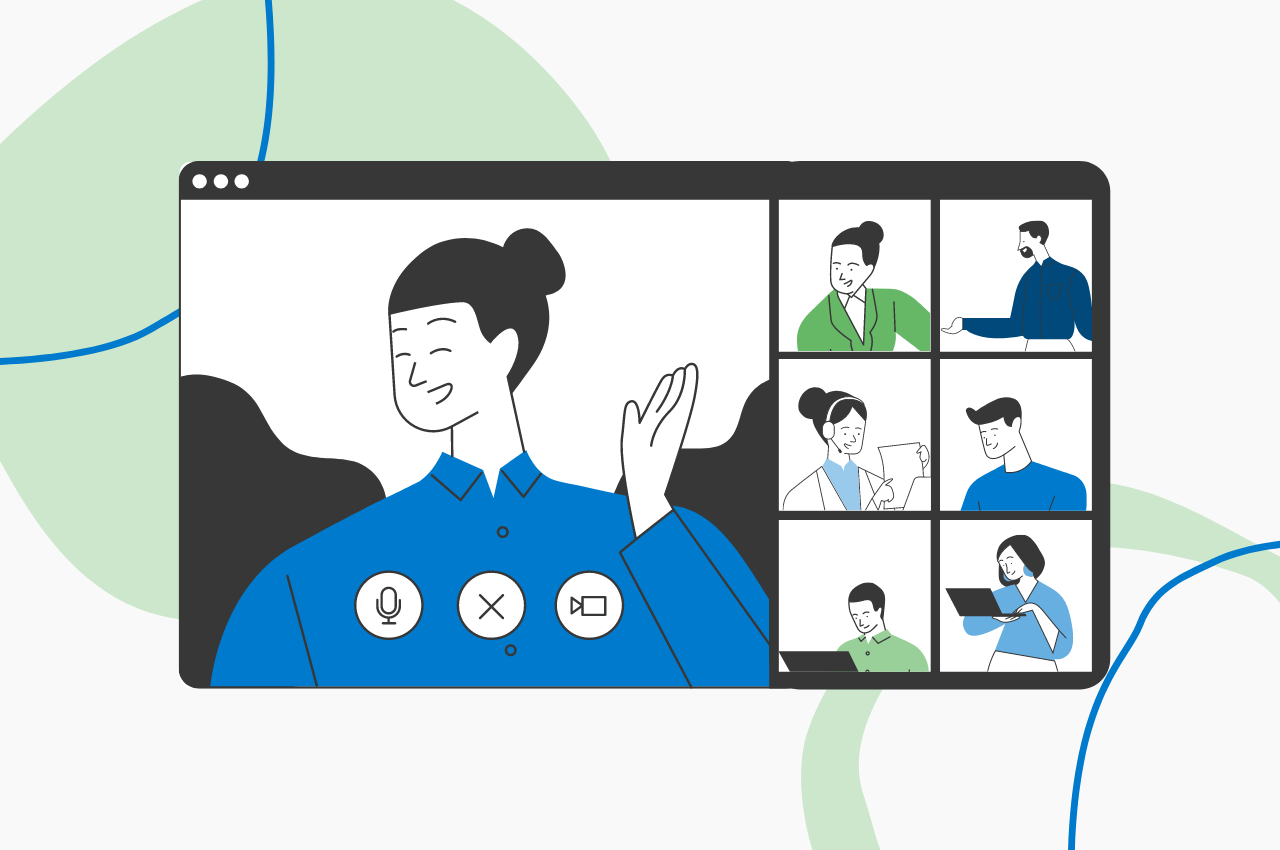
The event and conference industry has taken a big hit from the COVID-19 pandemic, with a large number of in-person events canceled in a matter of months. The future of events appears to be unclear but an opportunity has risen as a result of the shift to remote work and virtual summits – online business and professional events increase 1,100% in April 2020 compared to April 2019, according to Eventbrite. The industry has rapidly adapted to hosting virtual summits and there is definitely a large appetite for it, but how do you host a successful virtual summit? We’ll break down the do’s and don’ts of online events and share a few tips and best practices.
Do ✅ : diversify your speakers and panelists
If you’ve ever attended a major event, you may notice that speaker panels are not very diverse. In fact, from 2019 to 2020, diversity in speaker panels has not improved at all. One upside to virtual summits is that you are no longer limited by travel expenses, scheduling conflicts, and other inconveniences that may prevent a speaker from attending your virtual summit. Invite a diverse list of speakers from all over the globe to attend and present at your virtual summit. This will attract a wider audience and bring new insights that you may not have had access to before. Worried about a language barrier? Consider turning on closed captioning or providing translated transcripts of the event after.
Don’t ❌ : try to run the show by yourself
As a presenter, your job is to share knowledge and engage with the audience. In-person events usually have tech people on hand to manage the small details such as microphones. When presenting from home for a virtual summit, you may feel burdened to manage everything yourself – sharing your screen, handling your slides, getting your microphone set up, and more. However, whether you’re running a major online conference or a small webinar, you should always have an extra person on hand for technical and customer support such as admitting attendees, managing the chat, and moderating the Q&A. This is critical to the efficiency of your virtual summit, as presenters can focus on speaking and the support person can handle attendees.
Pro tip💡: Share your Poll Everywhere activity with your team prior to your speaking event to allow your teammate to moderate responses for you.
Do ✅ : utilize social media to encourage networking
One of main advantages of attending conferences and summits are the networking opportunities. All of the top thought leaders of your industry in one place? There is no better place to meet new leads, mentors, and peers than a conference. The downside to virtual summits is that networking opportunities are now limited to chat boxes and breakout rooms. Networking at a completely remote event doesn’t have to be complicated and as the event host, you can recreate a productive networking environment through social media. Here are some ways to allow your attendees to network:
- Create a dedicated hashtag for your event on Twitter
- Create an email list or chain for attendees to contact each other
- Create a forum
- Use LinkedIn or Facebook to create a dedicated event page
These platforms connect your attendees with each other and make it easier for them to exchange information, have private conversations, and meet other industry professionals.
Don’t ❌ : make it a one-way conversation.
The mistake that most virtual presenters make is turning their presentation into a one-way lecture. 65% of your remote audience is multi-tasking, and if you aren’t engaging them with interactive activities, then there is a good chance they are not listening to you. Don’t lose your audience’s attention – ask them a fun icebreaker or open the floor for questions and comments in between your presentation in order to keep them present. For more tips on how to be an engaging presenter, check out these virtual presentation tips that work.
Do ✅ : use breakout rooms
Another aspect of in-person summits that is lost in a virtual summit is the individual booths. While most probably don’t miss the hundreds of free pens and stickers, the valuable opportunity to market directly to industry individuals is definitely missed. Give your attendees the opportunity to network face to face and promote their organizations by using breakout rooms. Considering offering companies the opportunity to buy “room” space to host their own breakout rooms. Attendees can then hop from each breakout room and meet the organizations and ask questions.
Don’t ❌ : forget to collect feedback & follow-up
Critical to both in-person conferences and virtual events, you must follow-up with your attendees by sending a post-event survey. Surveys are great for collecting anonymous feedback from your attendees. Which speaker resinated the most with attendees? What topics would they like to see in the future? What could’ve been better executed? Improve your next virtual event with honest feedback from your audience.
The future of event management is rapidly changing but we hope these tips and tricks help you better plan your next virtual summit. For more tips on hosting events remotely, check out these 5 tips to increase attendee engagement. Hosting a large event and need more custom features? Contact our sales team today to start creating engaging experiences for your attendees.