5 interactive presentation ideas for audience engagement

Some people think nervousness is the greatest hurdle to giving a presentation. But overcoming the public speaking jitters is only the first step. The true challenge for any presenter is to leave a lasting impression on the audience. You can deliver an outstanding presentation – but if no one remembers it a day later, what was the point?
There are so many factors that go into dulling the audience’s memory. To oversimplify existing research: humans ‘tune out’ things that are repetitive (like the sound of an air conditioner) and ‘tune in’ to things that stand out (like the sound of an air conditioner on fire).
At Poll Everywhere, our tried-and-true method for standing out is live audience interaction. Below are some of the more creative and cool presentation ideas we’ve seen so far. If you try any of these yourself, or if you have suggestions to add to the list, be sure to drop us a line on Twitter @polleverywhere.
1. Turn panel discussions into audience-powered survival shows
Give the audience a task – critique the speakers – to keep them engaged
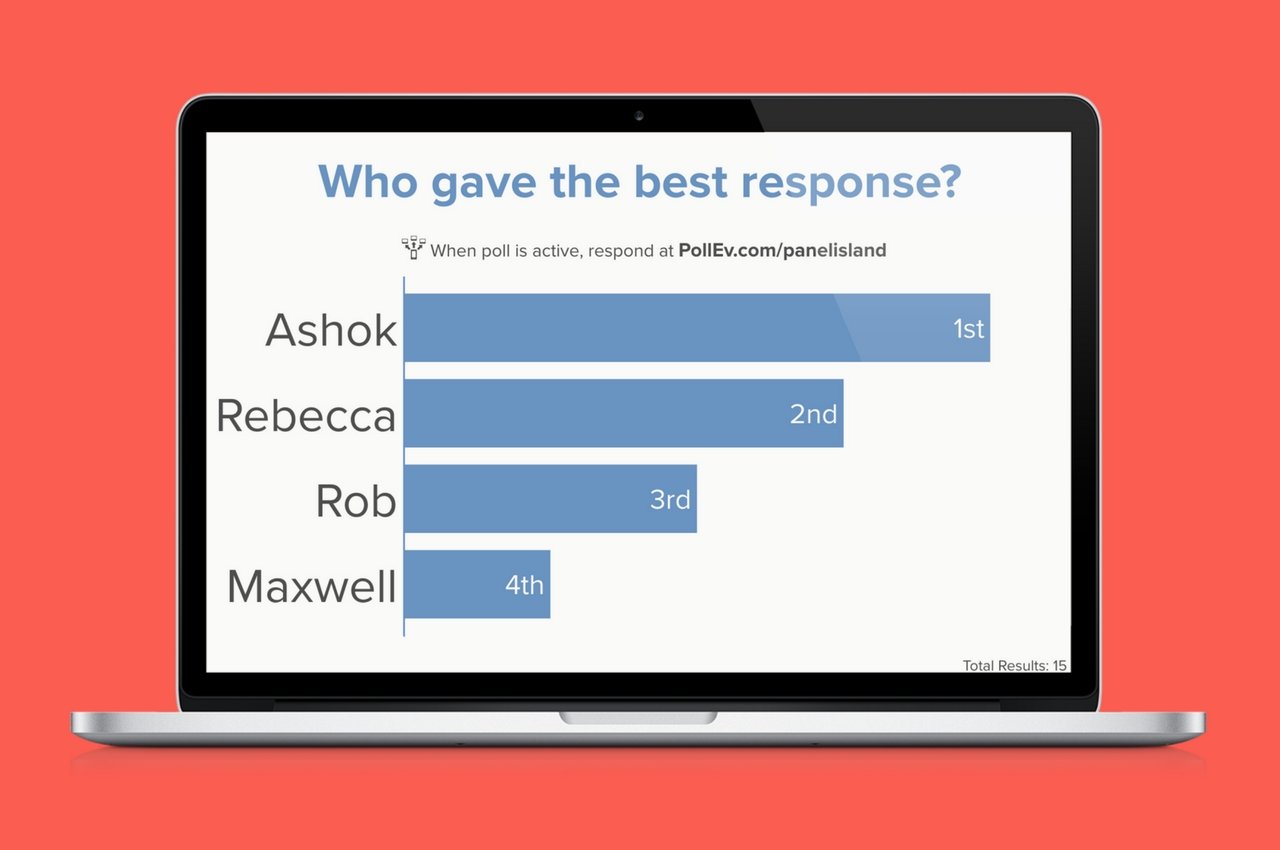
Welcome to Panel Island, one of my favorite sessions of all time. Not because I get to vote nice people off, but because you get to vote people off.
– Mark Fordham
Raise the stakes of any panel discussion by introducing Survivor-style voting between questions. That’s what Mark Fordham, VP of customer success at iMeet Central, did during a discussion about the future of his company’s industry. Questions were posed to the panel, each person responded, and then the audience voted for their favorite. Whoever was last was voted off the panel, and the process started over.
As Fordham recalled, the audience’s enthusiasm was obvious. Everyone enjoyed the thrill of seeing the bars animate back and forth live in anticipation of the winner. Giving your audience agency over the direction of a presentation – or panel discussion – is a great way to peak their interest and keep them invested in what’s being discussed.
2. Give remotes an easy way to contribute using interactive questions
Ensure everyone has an equal chance to be heard, both on-site and off
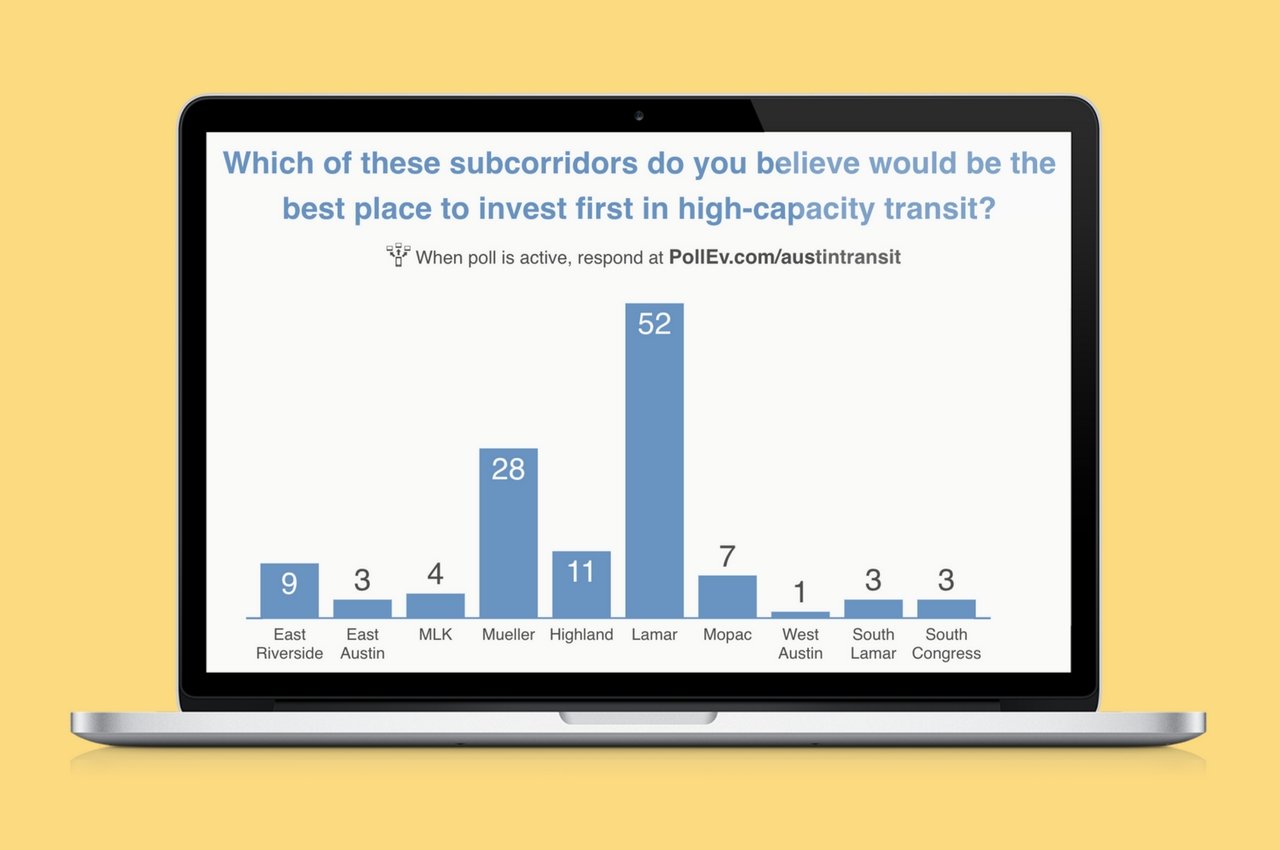 Larry Schooler, former community engagement consultant for the City of Austin, transformed Austin’s televised town hall meetings into interactive events using live polling. The city solicited feedback on local political decisions from the general public during their ATXN broadcasts and web streams. Viewers responded to questions in real time by texting a number on their phones.
Larry Schooler, former community engagement consultant for the City of Austin, transformed Austin’s televised town hall meetings into interactive events using live polling. The city solicited feedback on local political decisions from the general public during their ATXN broadcasts and web streams. Viewers responded to questions in real time by texting a number on their phones.
“We televise the meeting and use Poll Everywhere to let people participate from home,” said Schooler. “It’s a powerful application for getting people involved.” Whether you’re running the city of Austin, or just trying to involve remote employees during a meeting, interactive questions are a great way to engage a mixed audience.
With Poll Everywhere, everyone on the team has an equal opportunity to contribute, no matter where they’re joining the remote meeting from. Display activities on your screen and share the excitement as responses roll in.
3. Rethink word clouds as a way to quickly survey the entire audience
Save and share the completed word cloud as a fun memento
 It can be tough trying to gauge whether the audience really understands a piece of content. Promote critical thinking by challenging them to summarize the material in just one word. Gina Chomic, special education teacher at Michigan Center High School, did this using Poll Everywhere’s live word cloud generator. See if you can guess what her students were reading based on the results below.
It can be tough trying to gauge whether the audience really understands a piece of content. Promote critical thinking by challenging them to summarize the material in just one word. Gina Chomic, special education teacher at Michigan Center High School, did this using Poll Everywhere’s live word cloud generator. See if you can guess what her students were reading based on the results below.
Having the audience summarize content this way has several benefits. It shows you what they already know. (Words grow larger in the cloud if multiple people submit the same word.) It also shows you want they don’t know. If there are any notable omissions from the cloud, you can quickly identify them and speak to what the audience missed. Building a live word cloud with the audience gives you a quick, insightful snapshot of their comprehension.
Have fun with word clouds (did you know you can include emojis?) and share the end result with followers on social media. It makes for more memorable presentations and stronger follow-up discussions.
4. Use interactive smile sheets and more to emphasize key takeaways
Make the most important parts of your presentation the most memorable
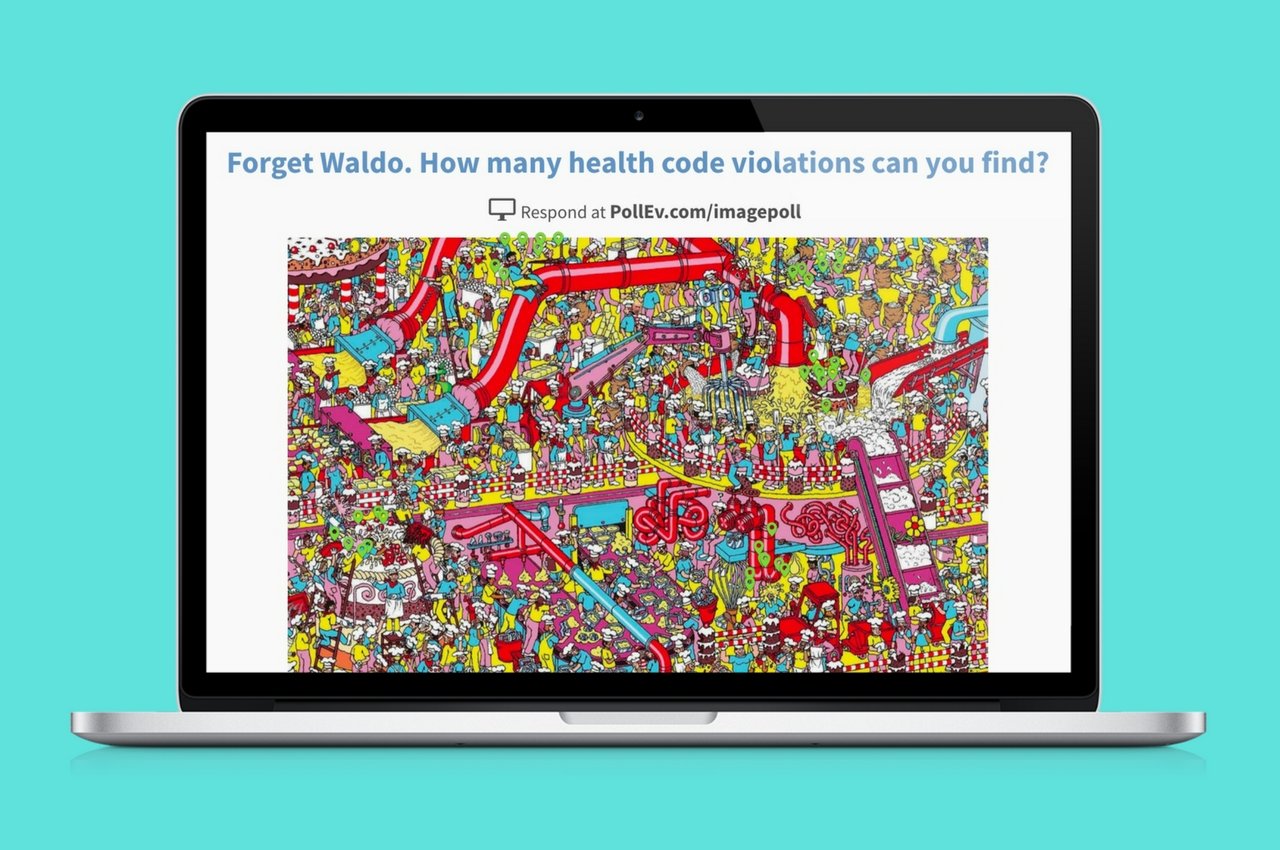 If you need to drive home a key fact in your presentation, do something to draw the audience’s attention. Interactive images are a fun, visual way to get the audience engaged with your material. Smile sheets, scatter charts, maps – these are the classic visual aids. But if you repurpose an image in a clever way that catches the audience by surprise, they’re more likely to remember the content.
If you need to drive home a key fact in your presentation, do something to draw the audience’s attention. Interactive images are a fun, visual way to get the audience engaged with your material. Smile sheets, scatter charts, maps – these are the classic visual aids. But if you repurpose an image in a clever way that catches the audience by surprise, they’re more likely to remember the content.
This presenter reframed a classic Where’s Waldo puzzle as a health inspector’s worst nightmare. Each green pin represents where a viewer tapped on the image. This is a great way to jumpstart discussions, either by asking people where they tapped (and why), or by pointing out areas the group missed. What really sets this example apart, however, is the way it recontextualizes something familiar in a clever way that delights the viewer.
5. Rethink Q&A sessions so everyone has a chance to speak up
Let the audience submit feedback live and upvote submissions from peers
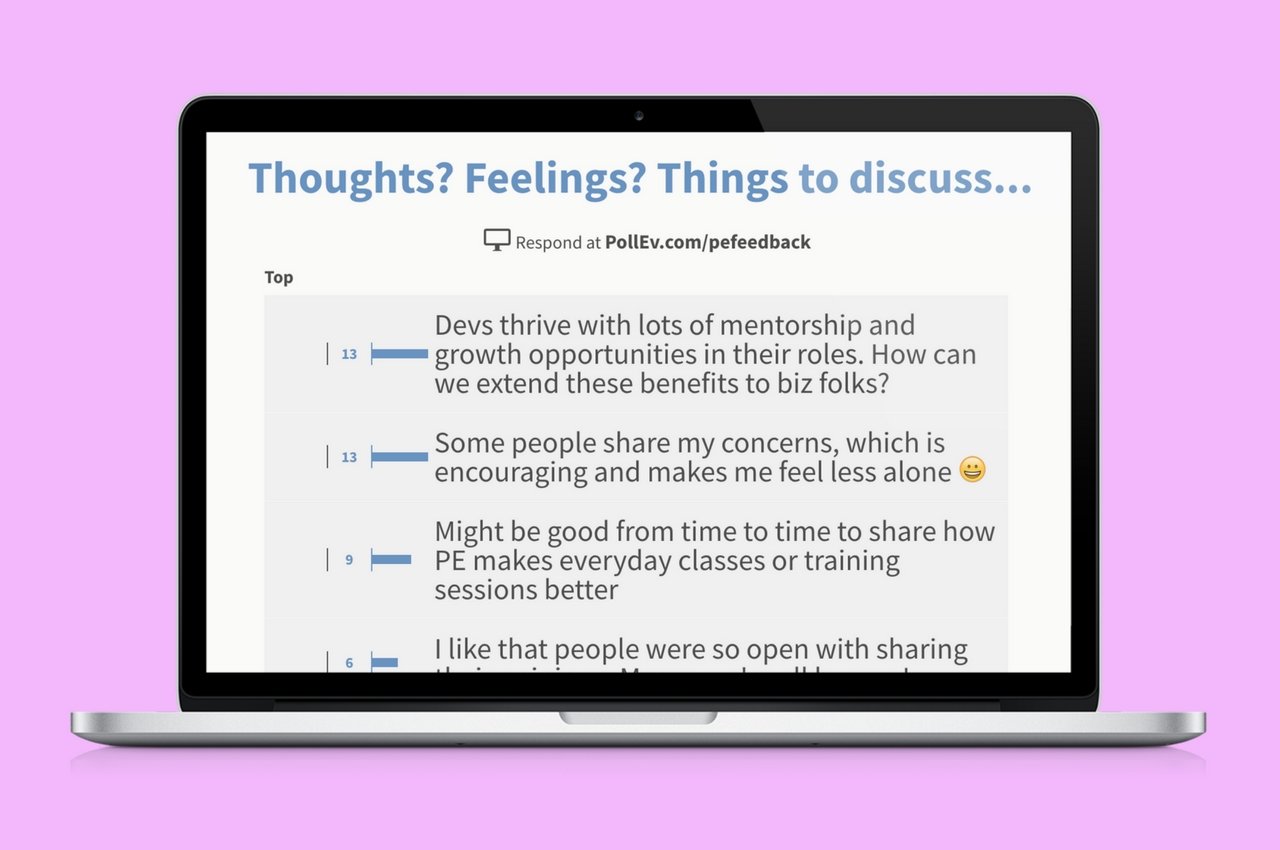 How many times have you been at a seminar or panel discussion and the Q&A sessions was less than ideal? Questions are either fielded on a first-come, first-served basis, or picked out at random. And the potential for someone to hijack the session with a long-winded, multi-part query is a maddening possibility.
How many times have you been at a seminar or panel discussion and the Q&A sessions was less than ideal? Questions are either fielded on a first-come, first-served basis, or picked out at random. And the potential for someone to hijack the session with a long-winded, multi-part query is a maddening possibility.
There is a better way. During Poll Everywhere’s employee evaluation surveys, COO Sam Cauthen hosts a live Q&A with the company to address their top questions and comments. She knows which ones are the “top” because everyone can upvote or downvote submissions from their peers using Poll Everywhere’s Q&A activity. The entire room responds simultaneously, giving her input from everyone at once – not just the most vocal. This is a quick and easy way to uncover your audience’s biggest questions and concerns.
A killer presentation takes more than beautiful slides. Addressing real feedback that means the most to audience members sparks conversations, insights, and action.