Presenting Poll Everywhere with your video conferencing software
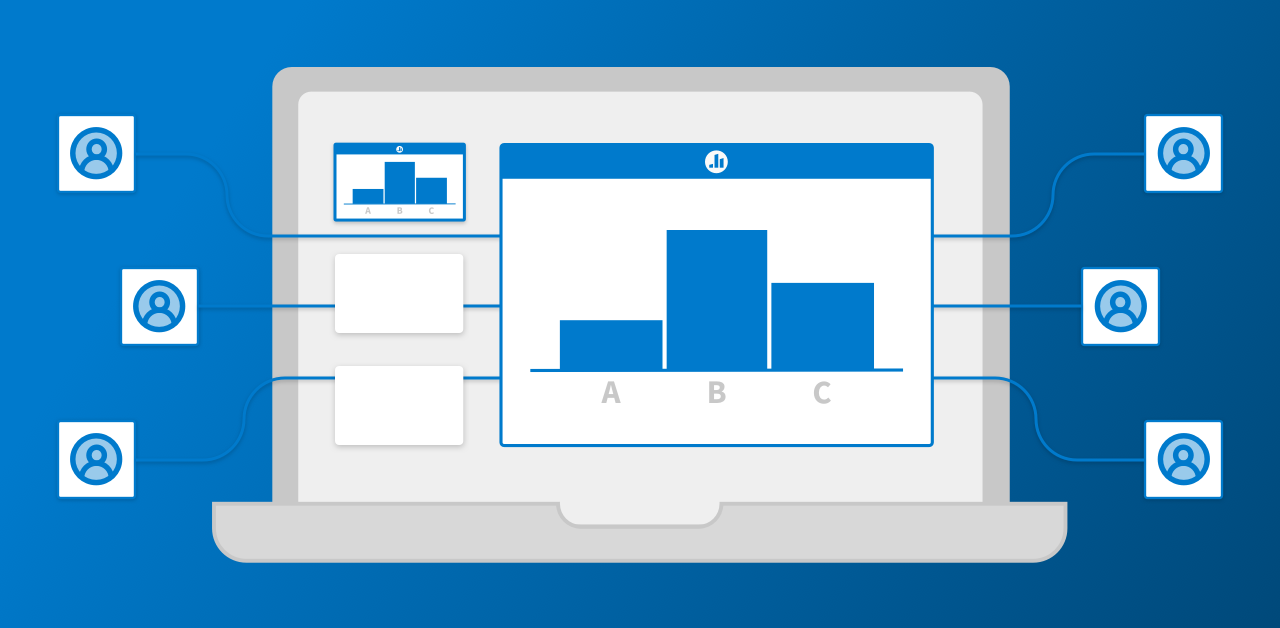
You have your ideal video conferencing software installed, your meeting agenda set, your slide deck crafted, and your at-home AV setup perfected. Now comes the big question: how can you ensure that attendees are paying attention and engaging deeply with the material during your virtual meeting, especially if they’re working remotely from different locations? Set yourself and your team up for success with these recommendations for effective communication during remote team meetings.
Incorporate live activities
Asking for a show of hands or collecting honest feedback from the audience can be a daunting experience that comes with working remotely for the first time. Unless those instructions are crystal clear, there’s an infinite number of ways to interpret a simple request like “Any questions?”
On the flip side, as a participant, unmuting your microphone and volunteering a comment might just result in interrupting the speaker’s flow, especially if there’s any delay in the audio. We’ve all been there.
That’s where Poll Everywhere comes in. Set your presentation apart by embedding dynamic, team building activities directly into your PowerPoint, Keynote, or Google Slides deck. As you’re moving through your slides, attendees can respond to engaging questions and activities throughout the presentation until you’re ready to take a pause and discuss them as a group.
Research and discover
As you’re preparing to host the meeting, put yourself in the participants’ shoes. What will they experience while looking at your shared screen? Before starting the meeting, get familiar not only with the tools that are available to you as the presenter, but also with the user interface on the participant’s side. Once you get a sense of how the video conferencing platform works, you might be surprised by the effect small details have on the whole meeting.
We’ve all considered strong internet connectivity and proper equipment as critical elements of a successful presentation, but what about those minor touches that take the whole conference call to the next level?
Mute distractions
Closing all unnecessary desktop applications is a given, but this rule of thumb applies to mobile apps too. How often do we hear incoming texts chiming, alarms going off, or emails popping up on the screen during remote presentations? Easily avoid these minor disturbances by quitting every app except your video conferencing software, your slideware, and your Poll Everywhere app (if you’re on a Mac). Or, if you prefer keeping your other work open so you can come back to it more easily, use your system-wide settings to mute all notifications via “Do not disturb” mode.
Pro tip: Make sure you’re logged into the Poll Everywhere integration to access the live activities you’ll need during your presentation.
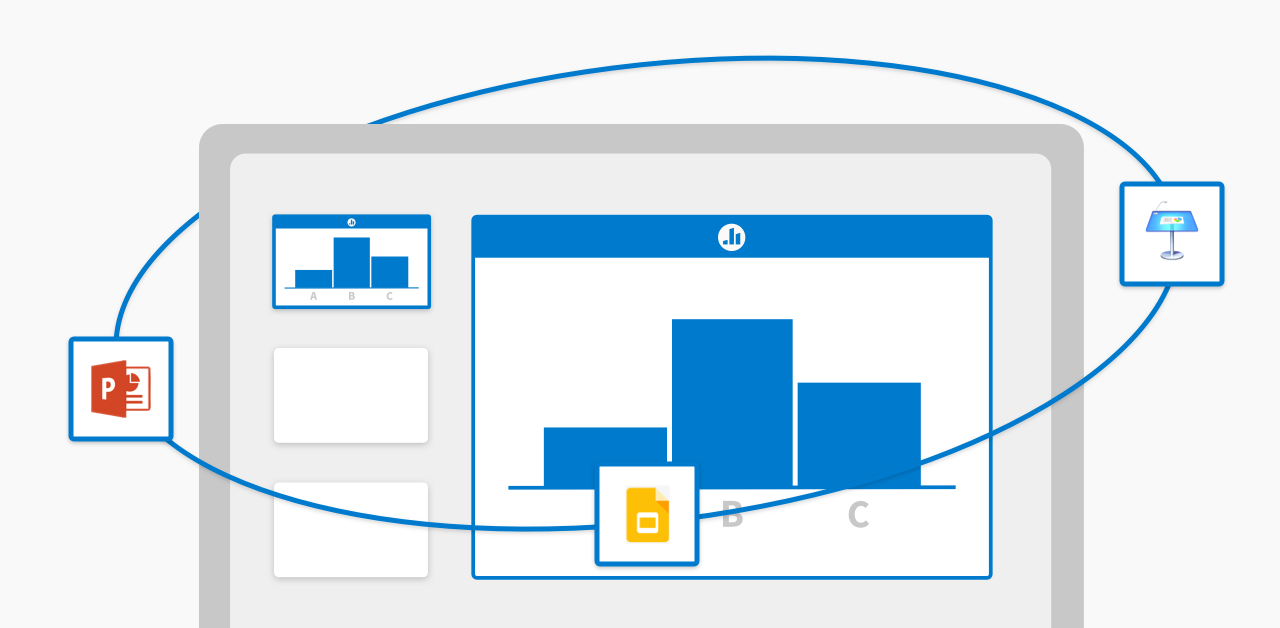
Share your entire desktop screen
Next comes a critical step: sharing your entire screen, not just one browser or application window. No matter which video conferencing software you use, you can usually select the option to display all windows when sharing your screen. This is why muting notifications is especially important.
Once you’ve shared your desktop screen, advance to the next slide in your PowerPoint, Keynote, or Google Slides deck and watch your Poll Everywhere activity come to life with real-time responses.
Practice, learn, repeat
The most effective way to improve the remote presentation experience is to iterate constantly. Whether it’s through your experimentation before go time or from the feedback you collect from the audience, take the opportunity to customize your ideal configuration and make adjustments as you get more familiar with the routine.
Based on your specific presentation, there might be an extra step or two to nail down. For example, if you’re inviting a guest speaker, that means giving them remote access to control the shared screen, unmuting their microphone, and ensuring they’re presenting the right materials. Schedule a practice run to make sure that transition is seamless. The fewer opportunities there are for awkward silences, the more likely your participants will stay engaged.
Communicate instructions to participants
Create a list of meeting etiquette guidelines that can help you set expectations early and make sure your presentation goes smoothly.
Should attendees mute their audio before joining the call? Are webcams expected to be turned on? Will there be meeting minutes and a recording of the call? Where can participants submit questions, comments, or feedback? How will questions be managed and addressed? All of these seemingly minor factors can change how participants prepare before the meeting, so make sure to include them in your instructions.
Even if it’s a simple email or announcement message on your team’s collaboration platform of choice, taking the additional effort to inform attendees of general housekeeping items goes a long way. Not only will you save time during the session, but you’ll show a level of consideration that your remote teammates will appreciate.
Pro tip: Encourage your meeting attendees to download the Poll Everywhere mobile app for iOS or Android or join from their mobile web browser so they don’t have to click away while you are presenting.
Leverage response data
Debriefing after a meeting is arguably the most important step of the process. You might think you conveyed your message effectively but how does the audience really feel about how it went? Dedicate a few minutes at the end of the session to host a retro using a Q&A activity so that any outstanding questions, comments, or concerns can be thoroughly addressed. Alternatively, send out a Survey to your participants immediately after the presentation, during the few minutes when the material is still fresh.
There’s only so much you can do while hosting a meeting, fielding questions, and making sure the virtual setup is running smoothly. How can you ensure that participants’ feedback is actually taken in consideration? The way you follow up on those responses is key. With Poll Everywhere, generate Executive summary reports to see all participation data at a glance or dig deeper using more detailed report types.
Take it another step further by registering participants in advance. That way, you can tie responses back to an individual not only during the specific session, but over time as well. This is perfect if you’re hosting a series of courses, training sessions, or meetings.