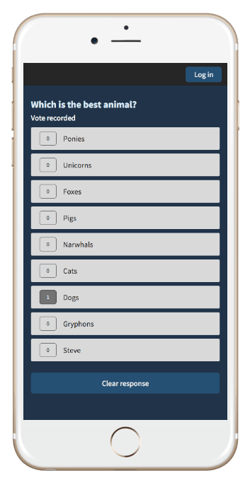Undo your response to a Multiple Choice Poll. No more accidents.
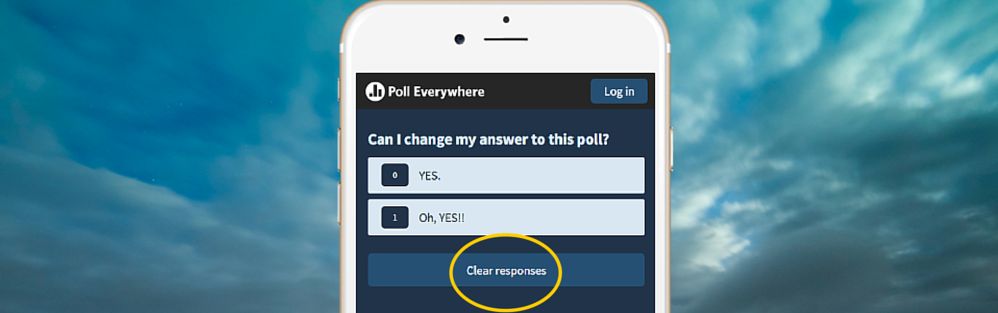
Freedom to change your mind
We added a button to let participants clear their own responses, so they can choose the option they meant to choose. It’s labeled, “Clear response.”
The reason
A whole lot of you asked for it. And we like to do what you ask, because we like you.
The result
Now everyone in your audience or classroom gets a second chance to answer the way they really want to answer. That means they never have to fear an incorrect response due to wayward taps or clicks. For you it means greater confidence that your poll results are entirely accurate.
How it works
To undo an answer on a web voting page, your participants can just click the Clear response button. It erases any prior response, as if it never happened. After that they can input the response they intended.
To undo answers made by SMS text, participants can simply text Undo, or Clear, to the same number they use to respond. Then they can try again.
How to stop
Once you lock the poll, no one can answer or undo an answer. The presenter has total control.
Where it works
Right now the undo function works only on Multiple-Choice Polls, both on your web response page and by SMS text message.