Register your students for the upcoming semester
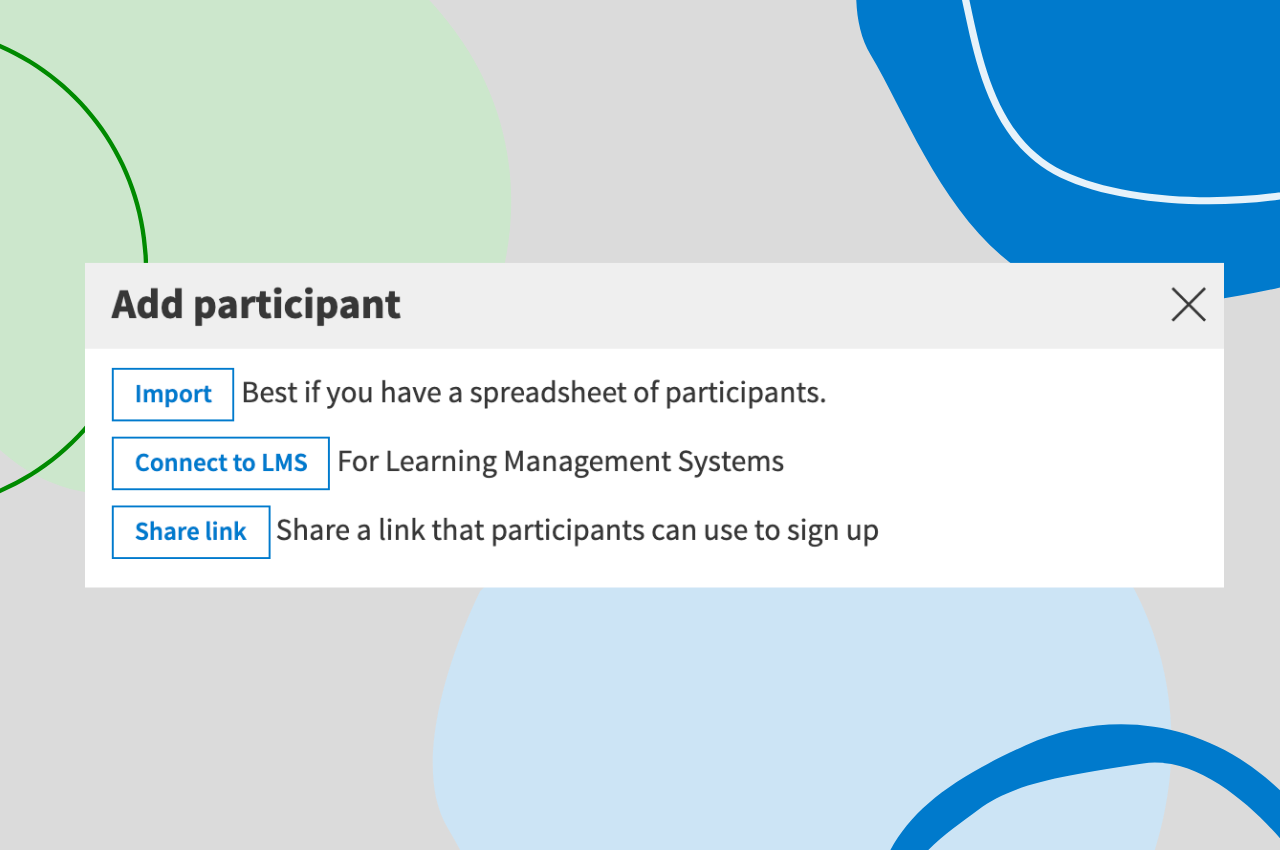
With another semester around the corner, educators are finding new ways to engage their students in a virtual or hybrid learning environment. If you’re planning to gauge knowledge by incorporating graded Poll Everywhere questions into your curriculum, make sure your students get credit for their participation by registering them in advance.
Why student registration matters
If you or any of your faculty will be using Poll Everywhere for grading, participation credit, or attendance, we strongly recommend that you enable student registration by default at the account level.
If your Poll Everywhere activities aren’t restricted to registered participants and you haven’t imported your roster, the students who aren’t logged in with their school-affiliated email will not be able to get credit.
How to enable student registration
To enable student registration, start by importing your participants either via CSV or the Poll Everywhere LMS integrations.
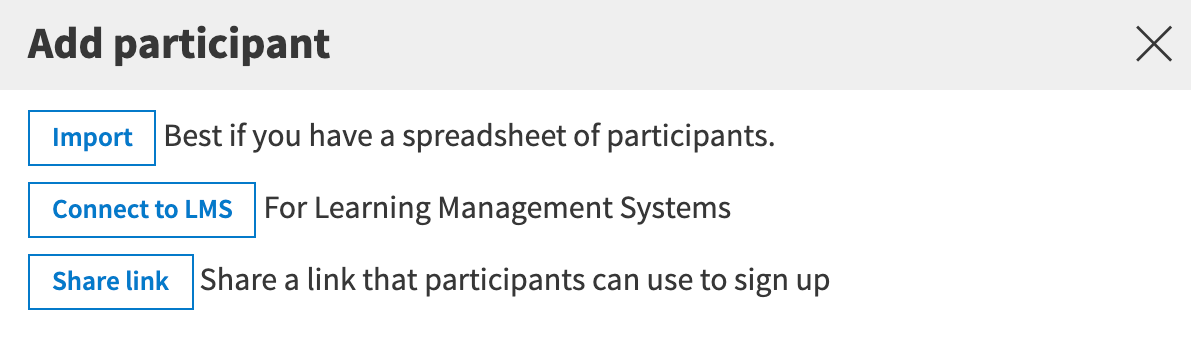
Next, head to your account settings by clicking on the gear icon followed by Account admin in the top right corner. Enable “Restrict to registered participants” as the default setting across presenters in your Participant settings tab.
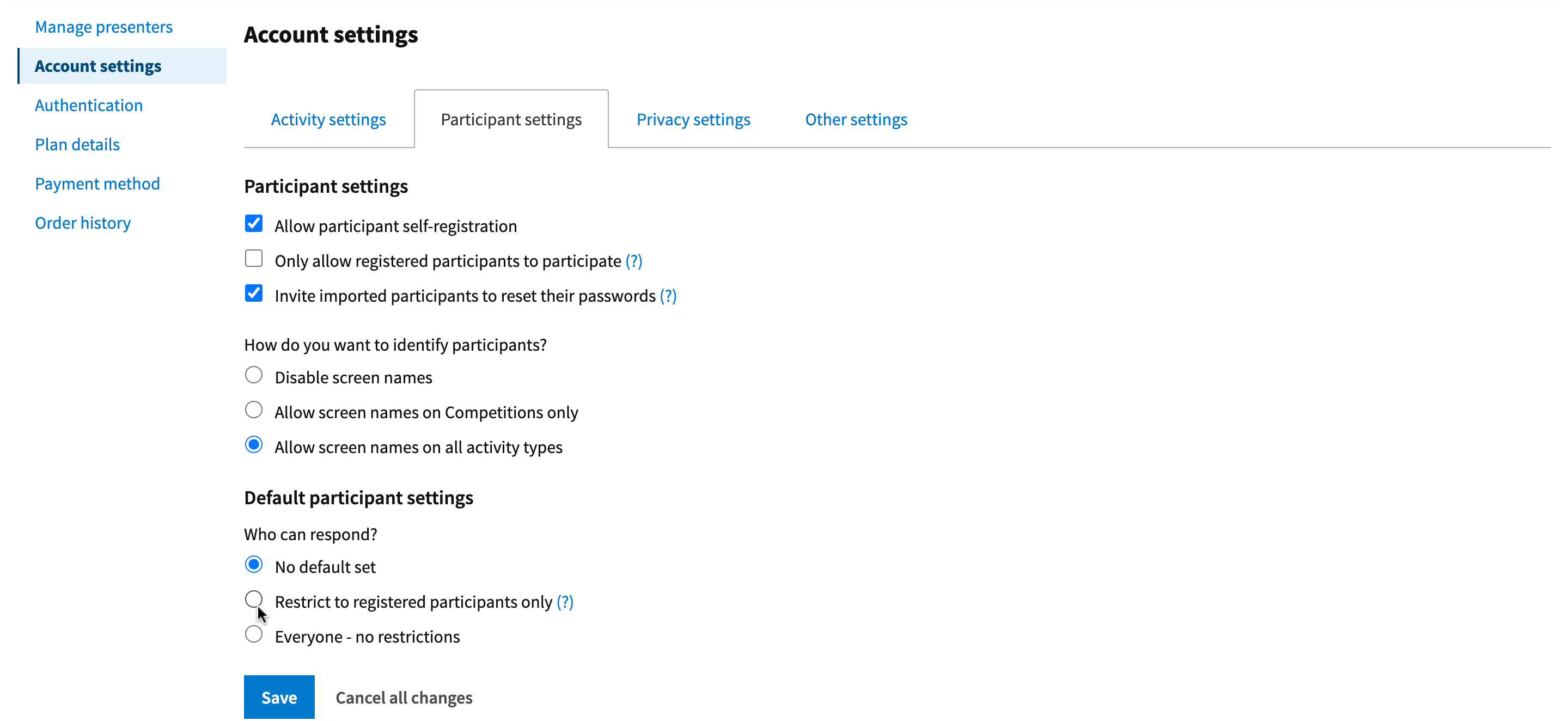
To apply this setting to existing activities in your account, select the activities by clicking the checkboxes on the left. Then, find “Edit” to select “Restrict to registered participants only”.
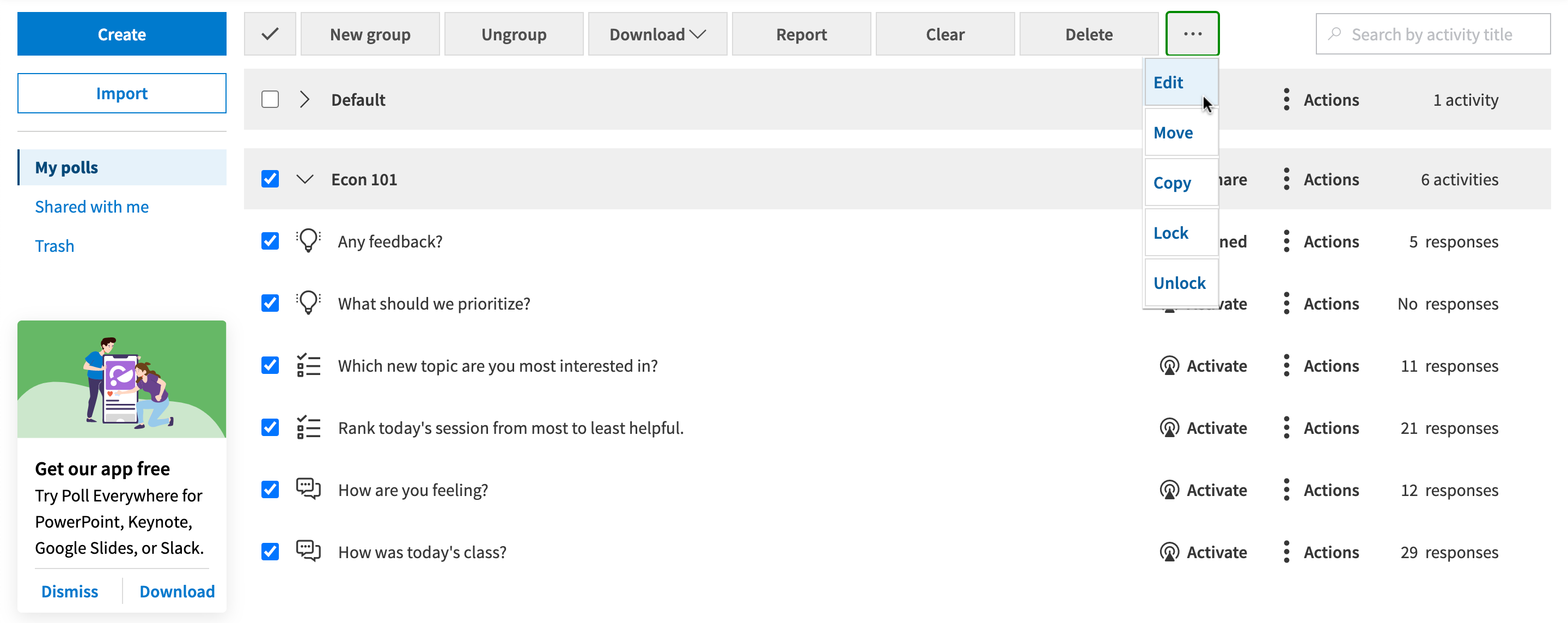
If this setting is not selected on a graded question, students will be prompted to register for a Poll Everywhere account before responding to the activity.
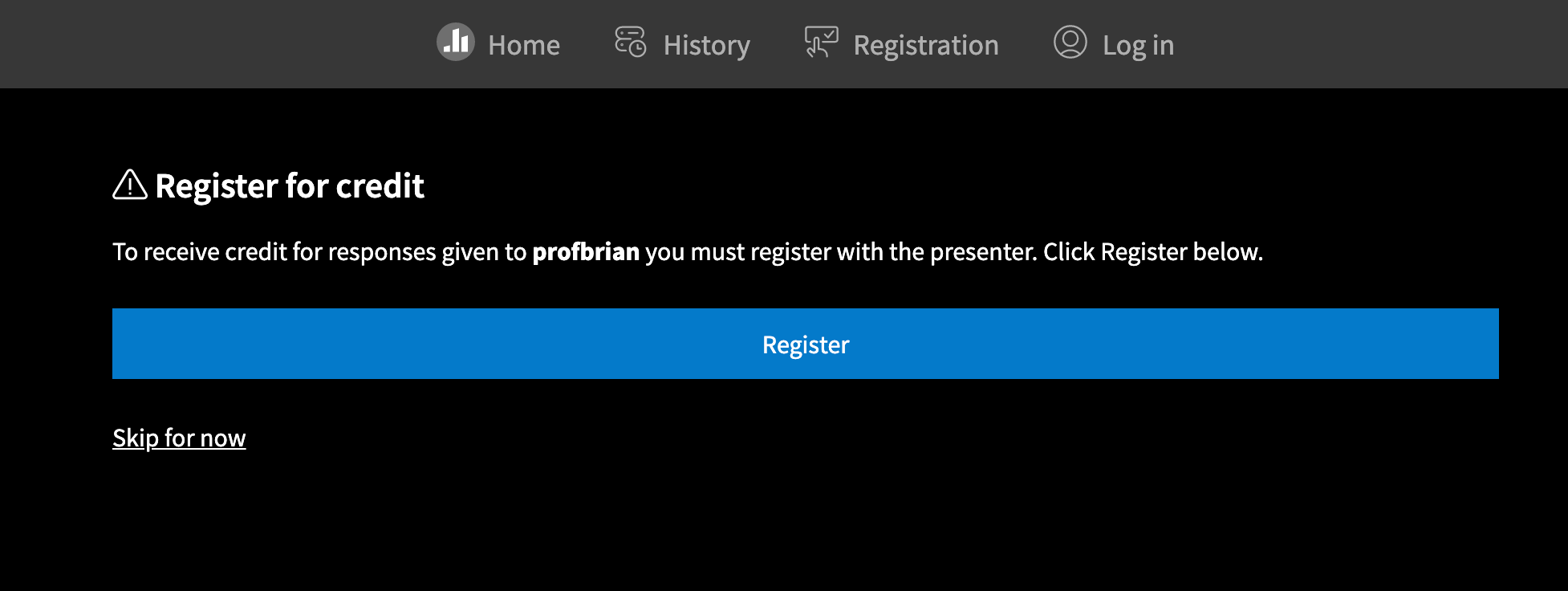
Individual faculty members can turn this setting off on specific activities when collecting anonymous responses or using Poll Everywhere outside of grading purposes. Get started by logging in to your Poll Everywhere account today.