Top 7 Slido Alternatives for Educators and Universities
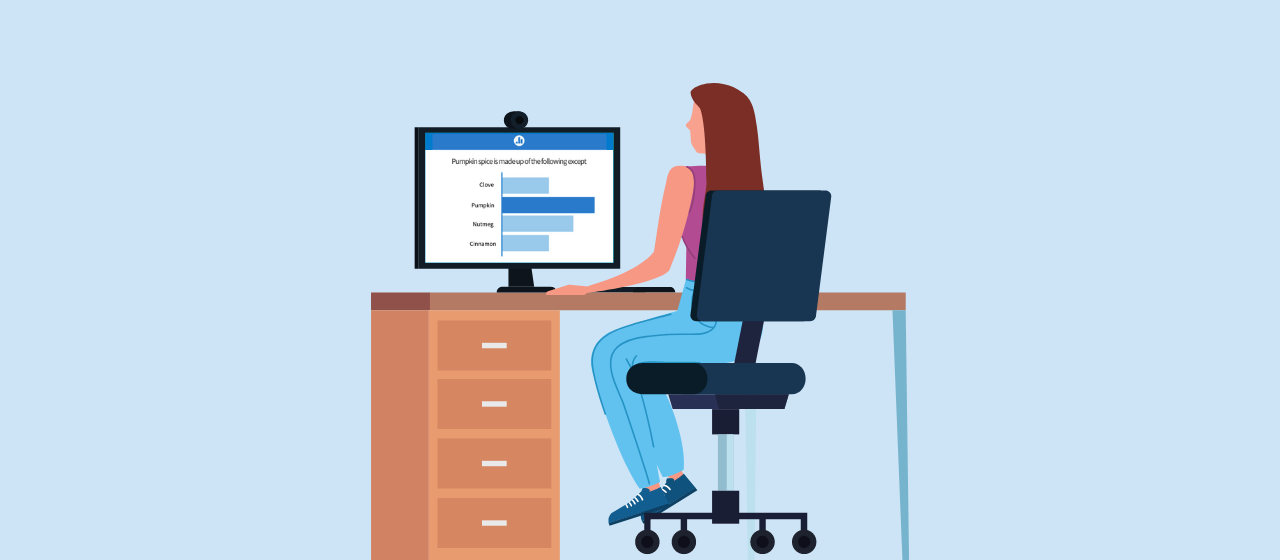
Not sure Slido is the right engagement tool for your classroom?
While the audience polling app offers many features encouraging student participation, it may lack the analytics, integrations, and other customizations your classroom needs. We’ve curated a list of paid and free Slido alternatives that offer unique benefits and features for higher-ed instructors.
Keep reading to discover which audience response tool is the best way to encourage student participation and honest feedback whether your classroom is in-person, virtual, or hybrid.
7 best Slido alternatives for higher ed classrooms
When it comes to engaging students in higher education classrooms, Slido has become a popular choice for interactive polls, quizzes, and Q&A sessions. However, many other audience engagement apps offer similar or even better features and benefits for educators looking to keep their students actively involved in the learning process. Our top seven Slido alternatives include the following:
- Poll Everywhere
- AhaSlides
- Mentimeter
- Kahoot!
- Vevox
- Wooclap
- Quizizz
1. Poll Everywhere
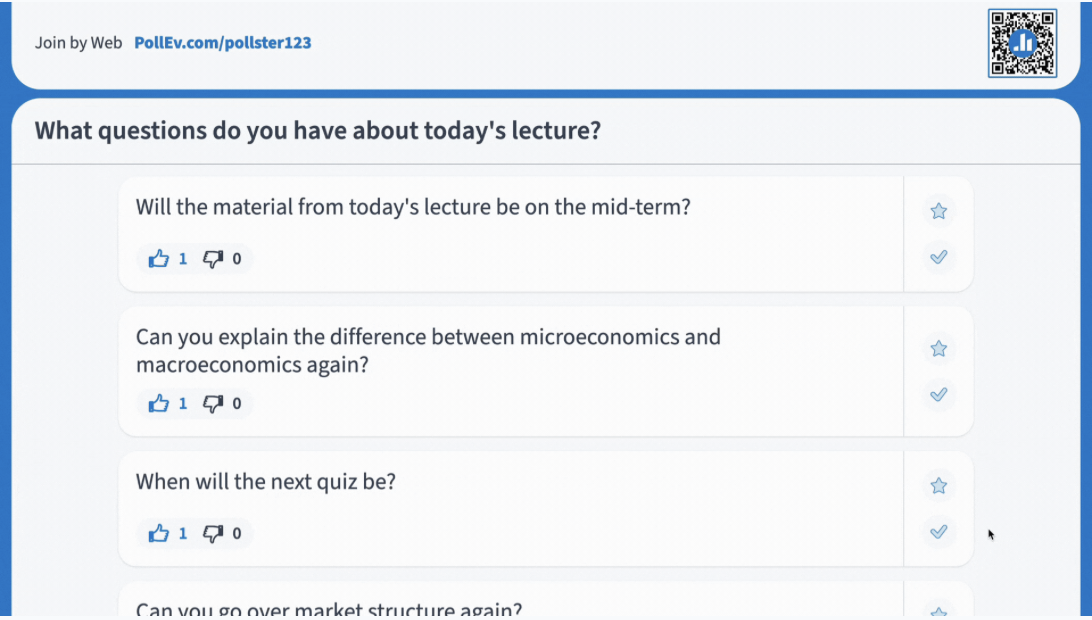
Source: Poll Everywhere
With features built specifically for classrooms, Poll Everywhere is a versatile student engagement tool. It allows you to generate student feedback in real time through polls, surveys, and Q&As. With its user-friendly interface, creating, sharing, and participating is a breeze for both students and instructors—especially since the app works on your laptop, tablet, or mobile device. Additionally, Poll Everywhere’s instant feedback functionality allows educators to quickly assess whether the class or a particular student needs additional help understanding course materials.
Learn more: Take a peek at our granular comparison of Poll Everywhere versus Slido.
Key features
- Presentation integrations: Stop flipping between windows—Poll Everywhere embeds directly into your PowerPoint, Keynote, or Google Slides presentation as well as Zoom and Microsoft Teams.
- SOC 2 Type 2 certified: Poll Everywhere upholds data privacy requirements so your students’ data is safe and secure. (And so is yours.)
- Pre-register participants: Ensure every student gets credit for their responses by requiring them to pre-register or uploading your student roster.
- See individual response history: Get a clear view of student comprehension or attendance trends with Poll Everywhere’s logged responses.
- Works with popular LMS platforms: Connect Poll Everywhere to Blackboard, Moodle, and other LMSs so you have a single spot for keeping tabs on attendance, assessment results, and more.
- Attendance Management: Automate attendance tracking with Poll Everywhere’s Attendance Management feature that uses geofencing to log in-person student attendance.
Pricing: Free, paid plans start at $175 per semester
If you're interested in trying Poll Everywhere yourself, create an account and get started today!
2. AhaSlides
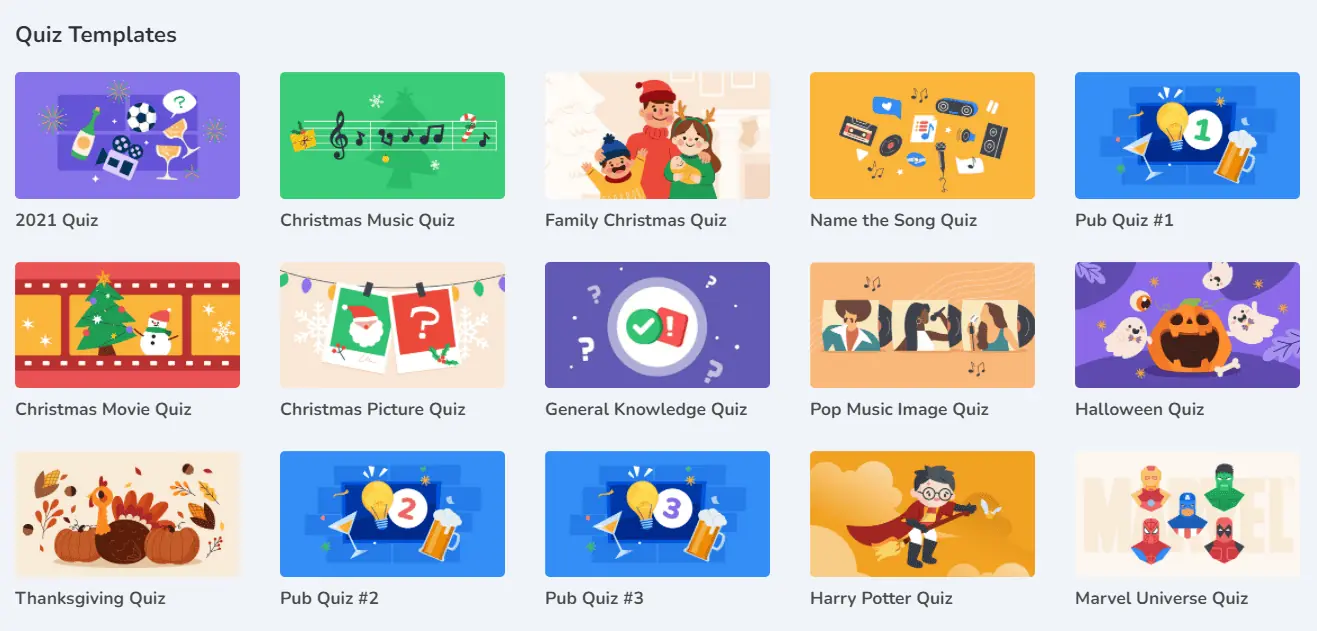
Source: AhaSlides
AhaSlides combines audience response features with presentation tools. It offers interactive tools like spinner wheels and sliding scales, making lectures more dynamic and engaging.
You’ll also get access to customizable pre-made templates as well as colorful backgrounds, emoji reactions, and more eye-catching graphics.
Key features
- Works with slideware: Use AhaSlides with PowerPoint, Google Slides, Microsoft Teams, and more.
- Customizations: AhaSlides offers a range of customization features that allow educators to have fun with their presentations and polls.
- Templates: Spend less time creating your next pop quiz and more time interacting with students thanks to AhaSlides templates.
Pricing: Free, paid plans start at $7.95 per month
3. Mentimeter
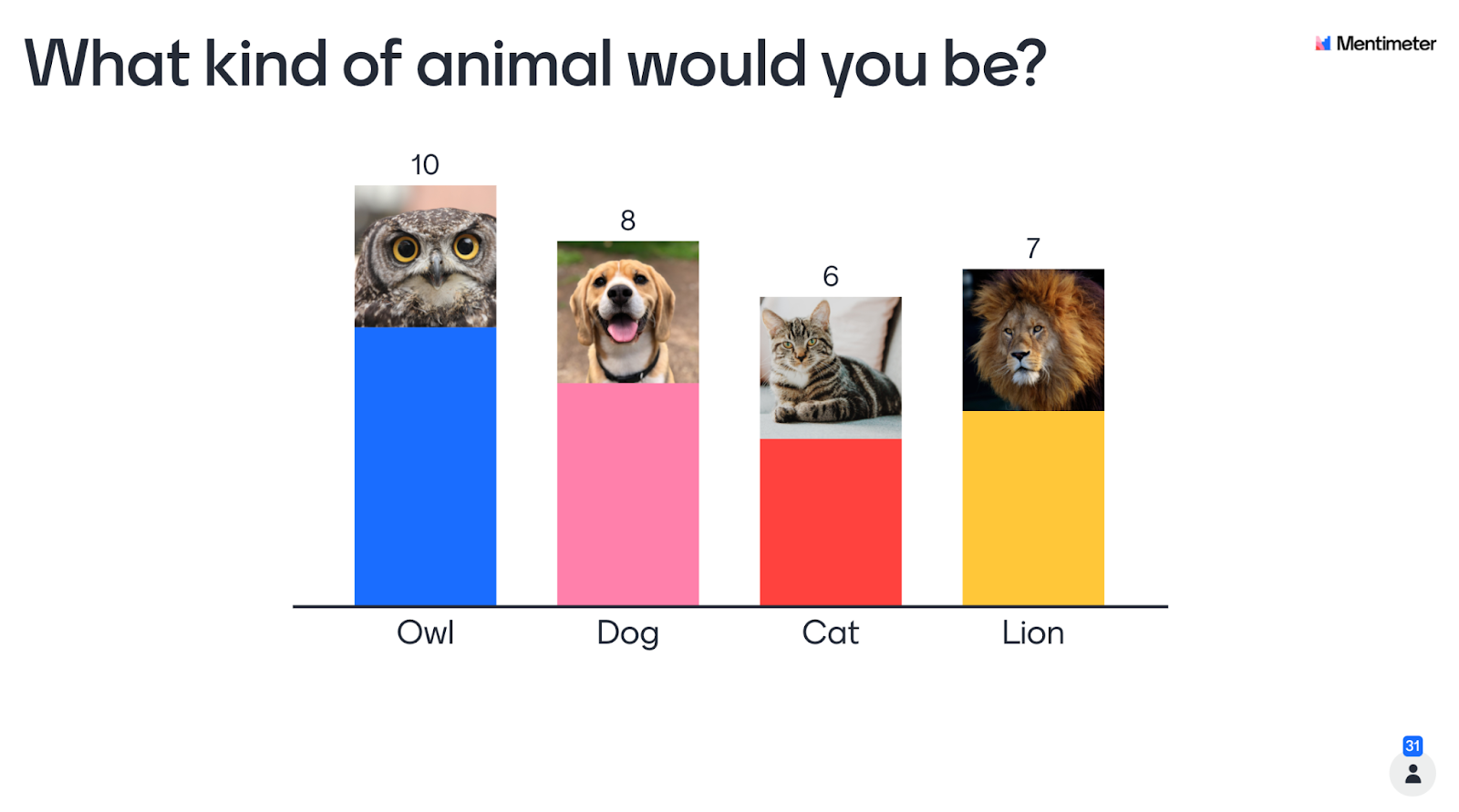
Source: Mentimeter
With Mentimeter, educators can engage learners with live polls, quizzes, word clouds, and Q&A sessions. Granular customizations—like ranking questions, images, and word clouds—add interactive elements that encourage students to participate even if they’re dreading another pop quiz.
Key features
- Works with classroom tools: Mentimeter integrates with PowerPoint, Hopin, Microsoft Teams, and Zoom.
- Built-in slides creator: Create interactive presentations with Mentimeter’s built-in content slides and tools like text blocks, images, and more.
- Trend reports: Compare data for scale and multiple-choice question types to see what impact your teaching efforts have made.
Pricing: Free, paid plans start at $8.99 per month, per presenter
4. Kahoot!
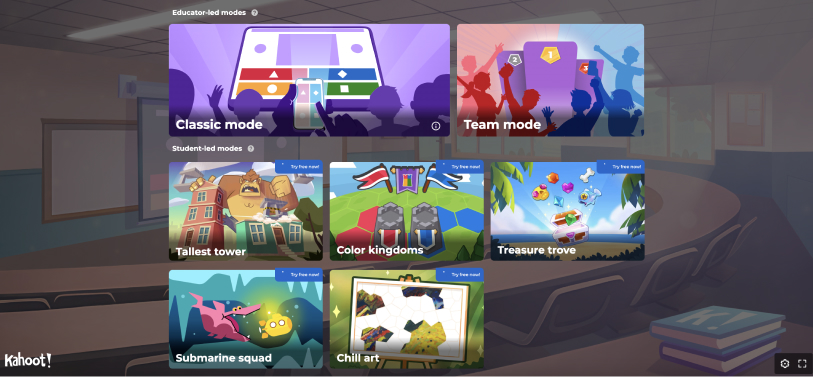
Source: Kahoot!
Kahoot! embraces fun and entertainment even in educational settings. Its gamified quizzes and polls encourage student participation, and pre-made templates make it easy for educators to find relevant content for their lessons.
Key features
- Gamified activities: Kahoot! is all about gamifying education, and educators can turn pop quizzes or assessments into friendly challenges.
- Take-home study materials: Students can build study tools with Kahoot! and challenge their peers to self-made quizzes.
- AI question generator: Take some of the pressure off—use AI to create poll questions.
Pricing: Free, paid plans start at $7.99 per month, per educator
5. Vevox
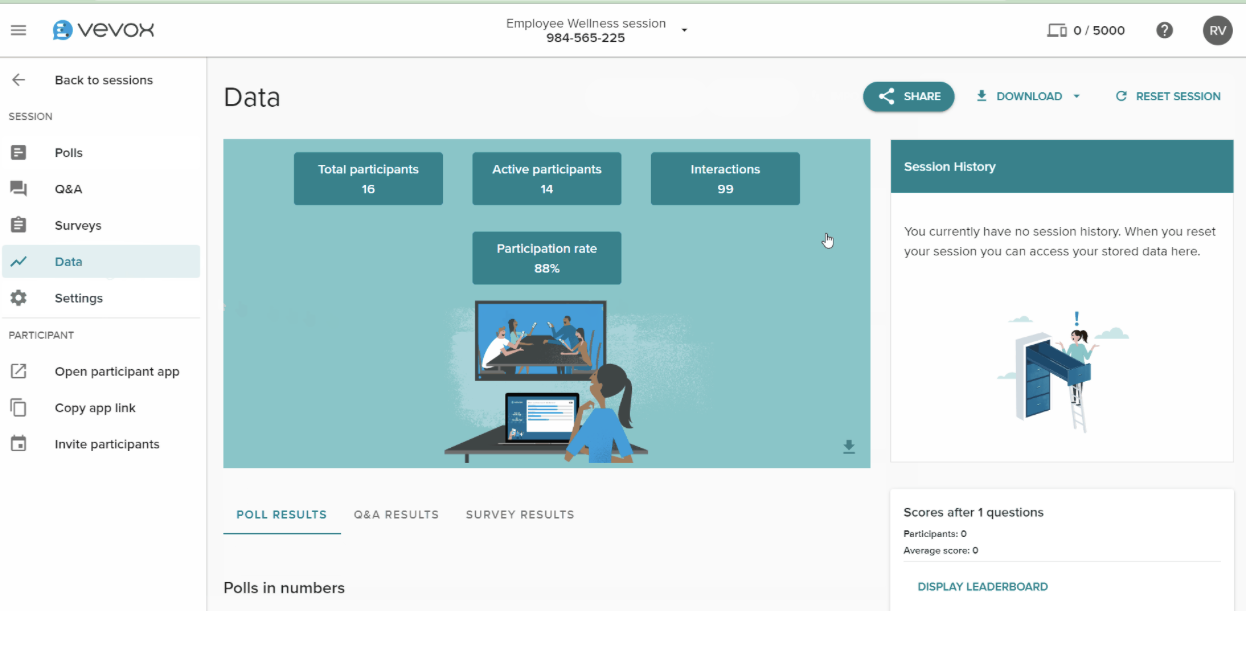
Source: Vevox
From live polls to word clouds and quizzes, Vevox allows you to engage your students in real time. Its analytics reports also give educators the chance to dig deep into student participation and check for knowledge gaps. Vevox also sports integrations with Microsoft products such as PowerPoint, Teams, and OneNote, making it easy to incorporate into your existing workflow if you already use Microsoft apps.
Key features
- Works with education tools: Along with Microsoft apps, Vevox integrates with popular LMS software and Zoom.
- Data reports: Vevox lets you dig into poll results, student responses, engagement, and more.
- AI quiz creator: Powered by ChatGPT, Vevox’s AI quiz creator generates questions for you.
Pricing: Free, paid plans start at $6.75 per month
6. Wooclap
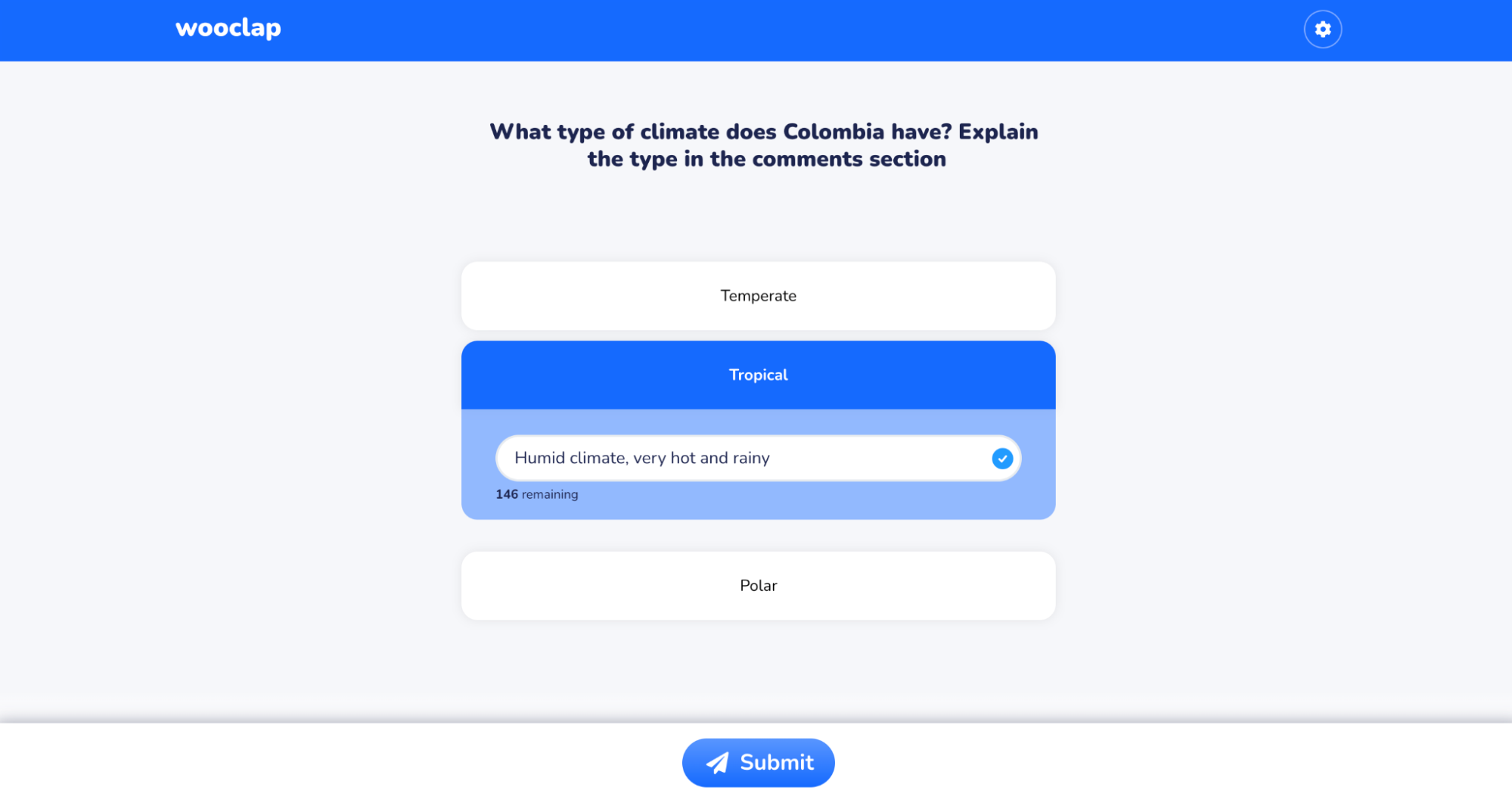
Source: Wooclap
Wooclap helps educators engage their classrooms with live polls, quizzes, word clouds, and Q&A sessions—or gamify lesson plans with competition mode. Each activity type is designed with Stanislas Dehaene’s four pillars of learning in mind. Additionally, Wooclap provides valuable insights and data analytics, allowing instructors to gauge student understanding and adjust their curriculum accordingly.
Key features
- Integrates with digital tools: Wooclap connects with presentation software like PowerPoint and Google Meet as well as popular LMS software.
- Competition mode: Add a timer, assign points to questions, and display a leaderboard in class to encourage participation.
- Asynchronous tools: Let students complete self-paced quizzes and analyze results when they’re done.
Pricing: Free, paid plans start at €6.99 per month
7. Quizizz
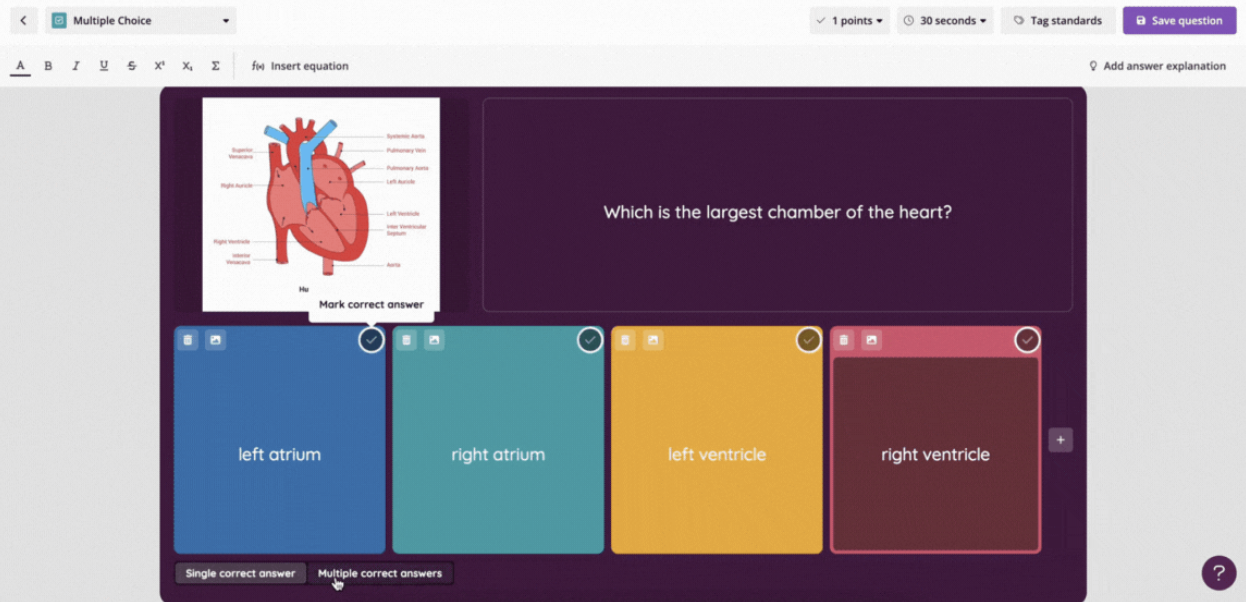
Source: Quizizz
Game show-style quizzes help educators gauge student retention and recall with Quizizz. Additionally, the app features a large library of pre-built quizzes and reporting tools. Instructors can efficiently create quizzes and assess results in the same spot.
Key features
- Quiz templates: Choose pre-built quizzes from the Quizizz library, which includes the option to sort by popularity to find higher-quality options.
- Accessibility features: Quizizz comes with Read Aloud features for English language learners.
- Answer explainers: Instructors can add text, images, and video explainers to help students understand why their answers were correct or incorrect.
Pricing: Free, contact Quizizz for pricing on school and district plans
Easily engage students with Poll Everywhere’s classroom-focused features
Poll Everywhere is an invaluable tool for instructors thanks to multiple features built with higher-ed classrooms in mind:
- Works with your LMS software for easily accessible reports and insights
- Integrates with Keynote, Google Slides, and PowerPoint to create interactive lectures
- Require students to pre-register to accurately track answers
Additionally, encourage open dialogue and learning with anonymous responses that enable even your quietest students to ask questions and engage with course material. Find out how Poll Everywhere can help you create an inclusive learning environment where every student's voice is heard and valued.
