7 Quick Survey Tools for Your Next Presentation
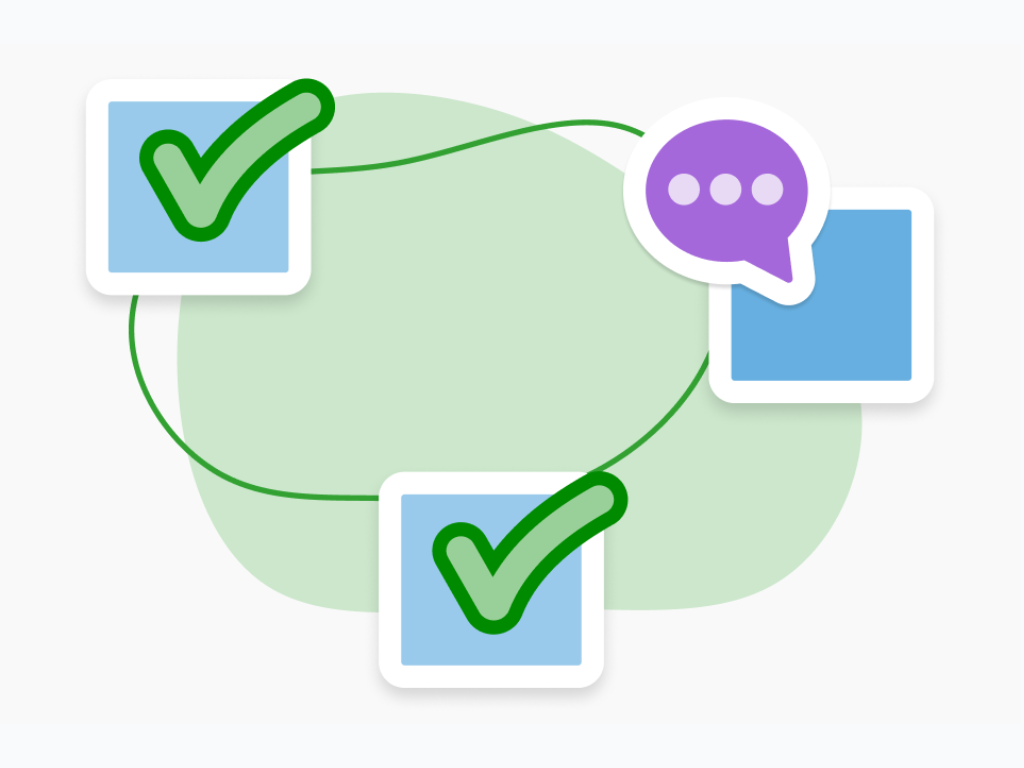
Implementing surveys into presentations and discussions is easier than ever. Modern applications make it easy to share polls and quiz questions with almost any audience, whether attendees are listening to a conference keynote address or attending class for the first time.
Not all polling tools are created equal. With so many options available, finding the right one can be challenging. The best survey tools go beyond simple data collection—they make engagement seamless, insights instant, and participation effortless. This blog breaks down the top-performing polling platforms that stand out for their ease of use, reliability, and interactive features—helping you choose the best fit for your needs.
Here are seven quick survey tools to consider for your next presentation. Choose the tool with the polling options you need and meet your ideal price point to get the most from the software from one audience discussion to the next.

1. Poll Everywhere
Poll Everywhere is one of the best audience response software options on the market. Its flexibility and user-centric nature make it a favorite of over 10 million presenters worldwide. The first thing to know is that Poll Everywhere goes beyond the basics regarding quick survey tools. Not only does it have a Survey Activity and standard Multiple Choice options, but it also offers different engagement options. You can start your presentation by sharing a Clickable Image with participants or asking them to create a Word Cloud.
Poll Everywhere also prides itself on listening to customers and adapting its software to accommodate their preferences. It offers specific tools for higher education professors, corporate instructors, and professional speakers. A great example is Poll Everywhere’s recent Course Management feature. This improvement makes the survey tools more valuable and accessible to educators everywhere.
2. Google Forms
Google Forms is a valuable tool, as many people already have a Gmail account. This tool helps create quick surveys before or after a presentation. Many presenters also use it to learn about their audiences and potentially generate leads by collecting email addresses and other contact info.
Getting immediate feedback and analysis through Google Forms can be challenging, but it could be a free jumping-off point for anyone who wants to make their presentations more engaging.
3. JotForm
JotForm is one of the largest quick survey tools on the market. More than 30 million users have tested it and continues to offer flexible options for different presenters. JotForm offers some free forms and tools to test this option, but many survey options are locked behind paywalls.
JotForm, like Poll Everywhere, has several integrations that make it easy to connect this tool with other software systems you already have in place. Consider incorporating JotForm into your Slack, Microsoft Teams, Salesforce, or Canva tools.

4. Qualtrics
Many quick survey tools are designed to engage audiences in real-time, but some survey software allows presenters to dig deeper. Qualtrics has invested heavily in AI to create responsive surveys based on audience answers. A single survey might have different paths depending on how audiences respond. This provides in-depth answers and allows presenters to dig deeper.
For example, if a presenter asks a group if they regularly visit the dentist, they can see how many people schedule regular visits. Then, those who do not regularly schedule appointments can answer why they avoid the dentist while others answer questions about their experiences.
Qualtrics could be a good option for someone who wants to gauge audience opinions and experiences before leading a presentation. They can then share their insights during their discussion.
5. SurveyMonkey
SurveyMonkey is one of the most well-known quick survey tools available. More than 50 million people have used SurveyMonkey at some point, giving audiences a level of comfort with the tool. Presenters who are worried about introducing a new software option to an audience might lean toward SurveyMonkey because of its familiarity.
SurveyMonkey has a wide variety of templates that you can use and different ways to poll audiences. Universities also use it to collect feedback on professors, courses, and presentations. SurveyMonkey can also accommodate enterprise-level needs and collect responses from thousands of participants.
6. Zoho Survey
Zoho is a leading project management tool that several businesses rely on to move various tasks to completion. It also has survey tools that can be integrated into its project management system and shared with audiences. The Zoho Survey tools allow you to choose from 30 different templates while building logic into the surveys and different piping types. This means the surveys can be as simple or complex as you need them to be.
Zoho also thrives through its data analysis and displays. Reviewing survey results is fast and clear with tools that take the data and present it in various ways.
7. HubSpot Free Online Form Builder
Rounding out the list of quick survey tools is the Free Online Form Builder by Hubspot. This could be a good option if your organization already uses Hubspot for communication and lead generation. Like Google Forms, you can create surveys for people to complete and share them with your target audiences. While plenty of free options exist for building your forms, Hubspot also has paid plans for businesses looking to scale their efforts.
Consider Poll Everywhere for Your Survey Needs
These quick survey tools are some of the best on the market, having proven themselves to be more valuable than dozens of options before them. Whether you’re leading a presentation, hosting a training session, or teaching a class, tools like Poll Everywhere help transform passive listeners into active participants. Live polling, Q&A sessions, and real-time feedback keep audiences engaged and improve information retention.
Take the first steps to embrace quick survey tools and try Poll Everywhere today. Bring this software to your next presentation and see how it changes it for the better. You will love how your audience responds.
