Poll Everywhere surveys go live

A survey light shines in the darkness
In ages past there was darkness and the unknown. Then came a light in the darkness: mobile polling. Presenters now had a way to discover what the audience thought and felt. But the light was limited and only illumined one question at a time. While grateful for the light, the people called out for more. More light. Bigger light. Greater illumination. And so was born the Poll Everywhere Survey, which allowed presenters to call forth great spheres of light and illumine many questions at once.
But the people sought a magical light: Surveys which could be inserted directly into PowerPoint, Keynote, or Google Slides decks. People wanted to bask in the collective glow of the light together. To survey together, and see the results together, as a community. And thus did the Bringers of Light cause Live Surveys to appear. And behold, there was rejoicing in the land.
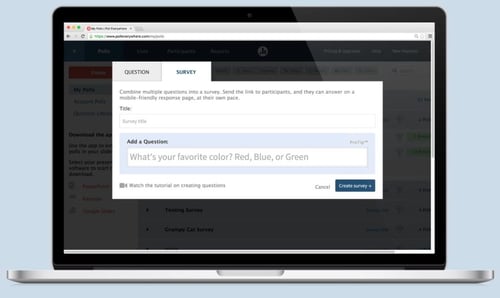
The good, the better, and the beautiful
Poll Everywhere was created for live audience engagement. So what kind of company would we be if we didn’t listen to ours? You asked for a way to group polls together and send them to participants, to complete on their own time. We made it happen. Then you asked for a way to show those same multi-question surveys in your presentations. Well, ask and ye shall receive.
You can now insert surveys directly into your existing presentation slide decks, and audience members can respond from their own mobile devices. Every poll type is available for use in surveys. And they still look as beautiful on mobile devices as they did before. On top of that, we’ve added the live progress chart, so you can watch everyone’s responses rolling in without leaving PowerPoint.
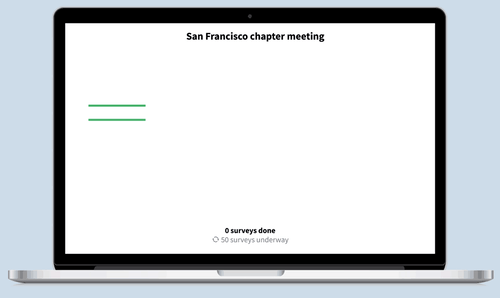
What does this mean for you? If you’ve ever used other web-based survey services, you know the old wait-and-report routine. Poll Everywhere Surveys brings the immediacy of live polling to multi-question surveys. That means you are now able to track survey responses as they occur. Not only that, you can include the audience by embedding a response slide into the presentation, so audience members can see survey results as they come in. You can also do it the old-fashioned way: All paid plans give you the ability to generate beautiful survey reports online, or download files you can distribute to your colleagues.
But why?
Some of you may be wondering why you’d want to embed a whole survey into a presentation. Well, here are some of the uses people like you have shared with us:
- Pre-event survey at the start of the session
- Event feedback surveys while you still have a captive audience
- In-class quizzes
- Assessing existing knowledge of a group before instruction begins
These are just a few ways Live Surveys can be used. Give us a shout on Twitter and share with the community how you’ll get creative with Live Surveys.
