Engage your teammates on the fly with Poll Everywhere for Slack
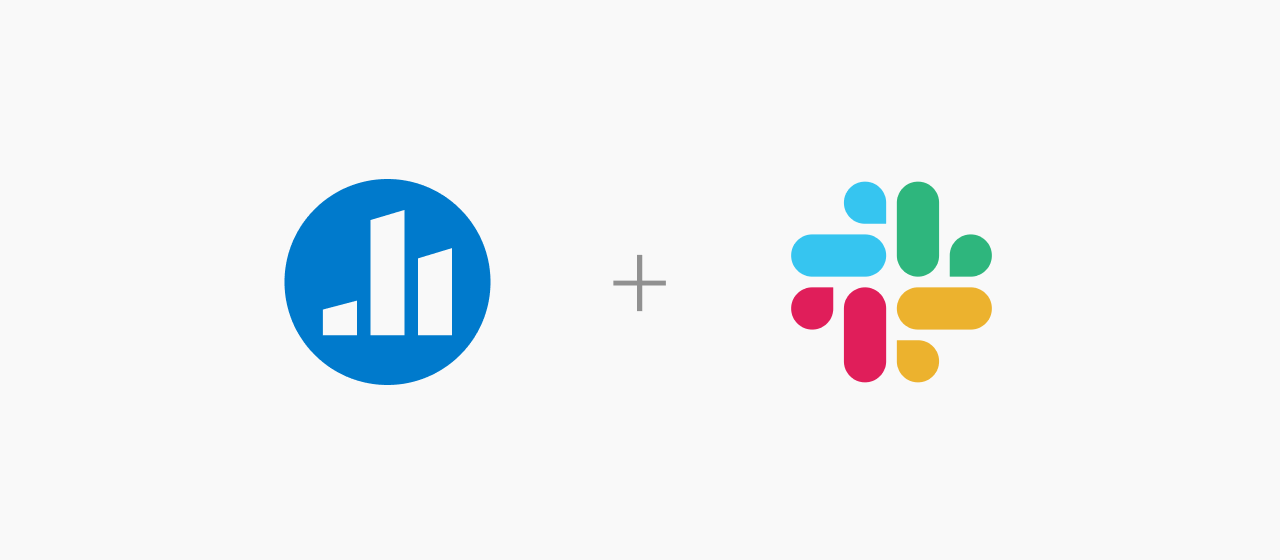
As we continue to shift and adapt our remote work environments, the online conversations we have with teammates — from casual catch-ups to company-wide town halls — have started carrying the weight of all workplace communication. We rely on them not only to make strategic decisions and get important projects out the door, but to stay afloat and connected when otherwise surrounded by unknowns. It’s no secret that collaboration sparks some of our best ideas, so it’s incredibly important to harness it virtually when we can’t rely on water cooler chats or brainstorming sessions over lunch. But how can we tease apart the impactful discussions from the (just as critical) daily chatter?
If you’re like us here at Poll Everywhere, you’re probably using Slack to keep open lines of communication between everyone on the team. We’ve mastered the art of inside joke emojis and perfectly timed reaction gifs, but sometimes it takes more than an @here to truly engage everyone and collaborate as a team.
That’s why we’re excited to announce the release of Poll Everywhere for Slack, an app designed to consolidate those ongoing threads distributed across different channels and turn them into actionable insights that drive your organization forward.
Add the Poll Everywhere app to your Slack workspace and bring everyone’s attention to the interactive conversation. With just an activity or two, you can take a quick pulse, assign tasks during a meeting, spark a discussion, or vote on whose at-home coffee setup is the most elaborate.
Create a Multiple choice or Q&A activity directly from the Slack Shortcuts menu, or with one simple command. Then, watch teammates’ responses come in live as they respond right in the channel.
Get started by installing the integration, and you’ll be ready to create activities without leaving your Slack workspace. To pose a question, find Poll Everywhere in your Slack Shortcuts menu or enter “/pollev” in the textbox to add these ready-made activities into your conversations.
Multiple choice activities:
- What should our next trivia competition be? Movies,Pop Culture,Sports
- How would you rate today’s team meeting? 1,2,3,4,5
- Which design is your favorite? A,B,C
Question and answer activities:
- What should we prioritize next?
- Any questions before the meeting?
- How do you feel about working from home?
Participants respond directly in Slack too. They can either select from the chosen options on a Multiple choice question or enter their response directly and upvote or downvote each other’s contributions in the Q&A thread. Then, watch results come in live.
The best part? Using the Poll Everywhere for Slack integration will create fully functional activities in your account. After collecting feedback, you can view detailed response history, run reports, or configure an activity by clicking on its title in Slack to open it in your browser.