November product update: Share responses, engage participants on Zoom, and more
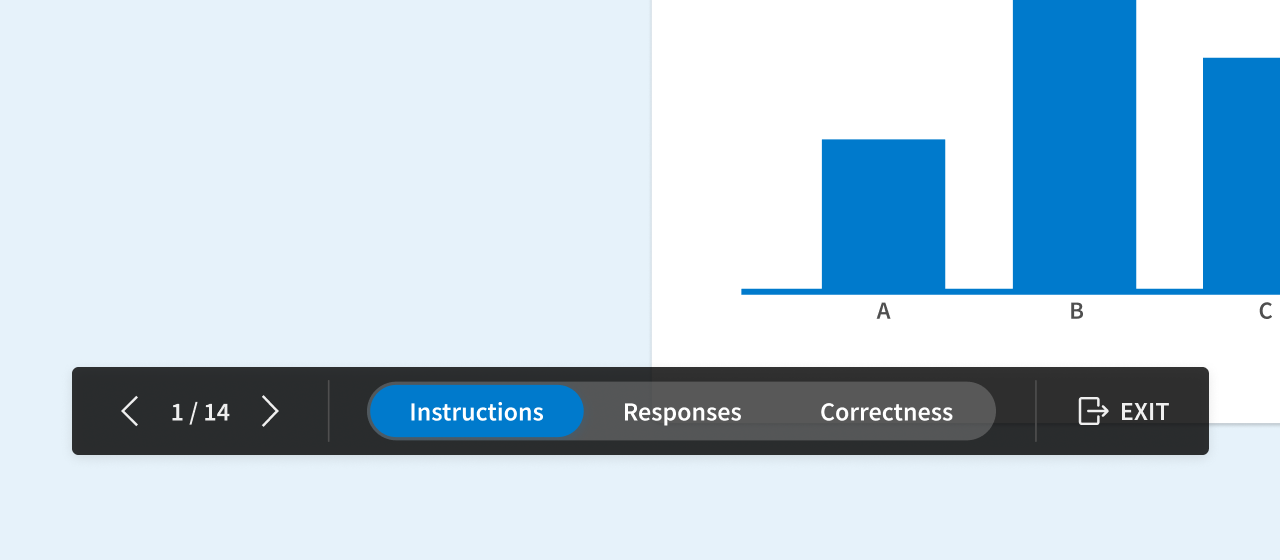
Working together at a distance means being ready to adapt to each other’s workflows and coming up with new ways to connect. Teams are constantly implementing their own unique routines to stay productive, energized, and on the same page. With our most recent set of product releases, we’re excited to bring you tools designed to help you hear from everyone — whether you’re meeting live, sending a message, or sharing feedback.
New presentation controls for Surveys
Toggle between key views of your activities with our refreshed presenter controls, now available on Surveys. When you enter fullscreen and present your Survey, you’ll see new buttons to advance between questions, lock or unlock each activity, and choose the view you’d like to present.
At the bottom of the screen, each activity will have unique views based on its features. Gathering responses on a Multiple choice activity with a correct answer? Choose between the Instructions, Responses, and Correctness views. Presenting a Clickable image with predefined response regions? Switch between the image itself, the results, the regions, or all of the above.
Share responses
Keep all your stakeholders aligned on key participant feedback. Whether you presented live, distributed an asynchronous survey, or participated in a series of fun icebreaker activities, you can now share the results from your Poll Everywhere activities with anyone. Choose up to twenty activities to share and we’ll deliver the screenshots directly to recipients’ email inboxes.
Poll Everywhere Zapp
If you’re among the millions using Zoom, you might be on the lookout for ways to keep participants actively engaged in your content instead of checking notifications or switching tabs. That’s where the Poll Everywhere Zapp will come in. With the new built-in app, participants will be able to interact with your Poll Everywhere activities directly from the Zoom meeting.
Sign up to receive updates as soon as we release the integration.