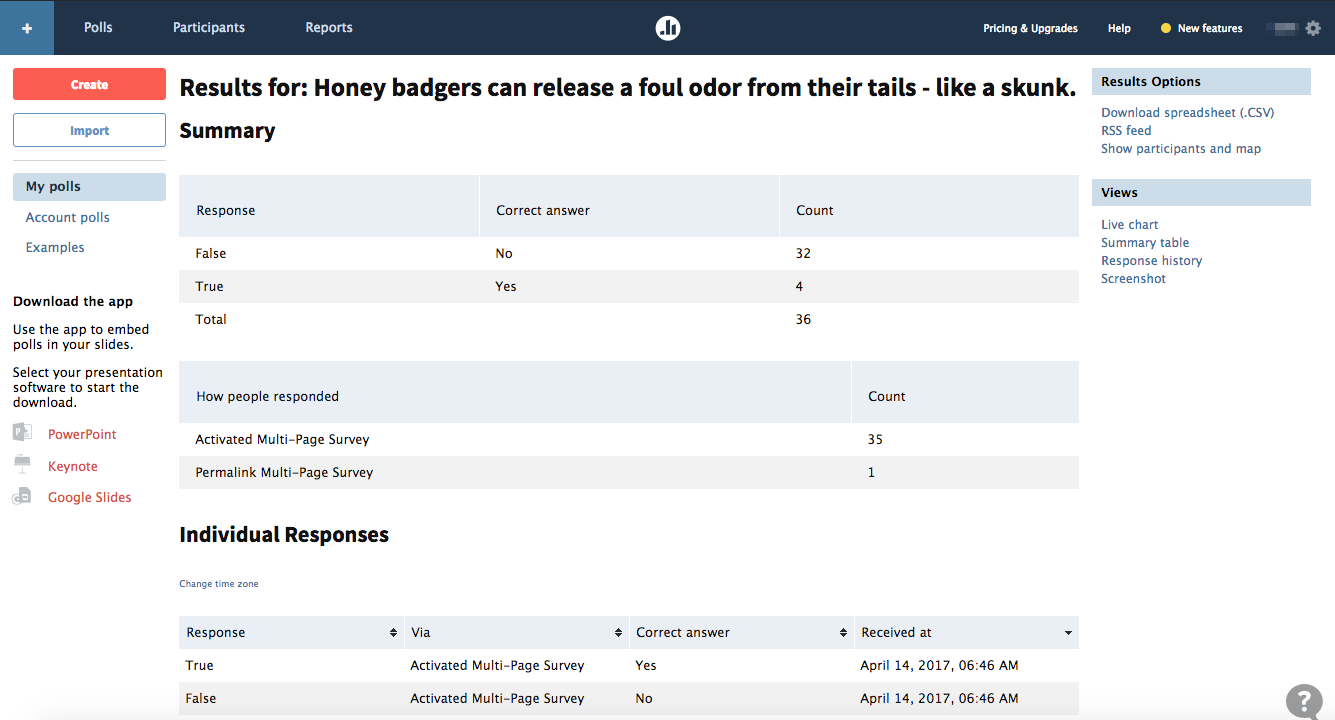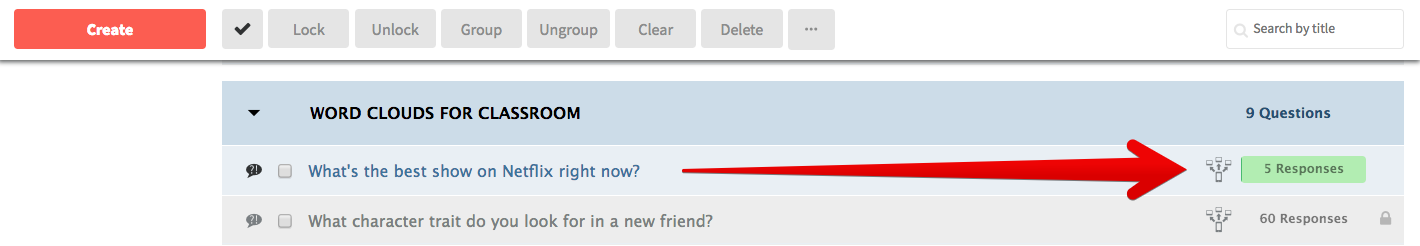Save and share poll data with new response history page

It’s been a busy couple of weeks here at Poll Everywhere.
Between redesigning the homepage and reexamining our core values, the entire team has barely had time to catch their breath. And yet – amid all this wonderful chaos – a lesser-known but extremely useful feature finally got some attention: the response history page.
Everything you want to know about a poll is now together in one place.
Response history lets you look under the hood of any poll. It has detailed information on each individual response your poll received, such as the date and time of those responses. It also shows different information based on what poll type and features you used.
For example, if you enabled Registered participants only, the response history page for that poll would show the names of each respondent.
This handy feature is available for all users and all poll types. If you have a Poll Everywhere account, you can view the response history page.
See for yourself by heading over to My Polls and clicking on the ‘Responses’ box across from any of your polls.
The new response history page lets you easily sort your response data. Simply click the arrows in any column under ‘Individual Responses’ to sort the data by that column.
You can also click the ‘Download spreadsheet’ link in the upper right-hand corner to export all that data as a handy .csv to share with colleagues or view in Excel.
How to view response history of any poll
- 1. Head over to your My Polls page
- 2. Click the ‘Responses’ box across from any poll
- 3. On the following screen, select ‘Download spreadsheet’ to save the data