Poll Everywhere is getting a refresh, starting with a new activity creator
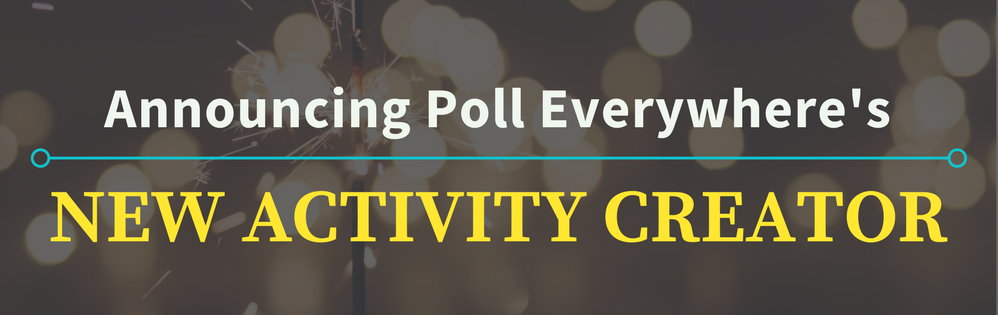
The new creator is now available for everyone. Let us know what you think in the comments below.
For the first time since 2007, Poll Everywhere’s activity creator has been completely redesigned.
All your favorite activities – including word cloud and Q&A – will soon be just a tap away, giving you the right tools for any type of audience feedback.
PowerPoint, Google Slides, and Keynote presenters will also find big improvements to the PollEv Presenter Add-in. Poll Slides now show a preview of your poll in the presentation deck.
Together, these changes and others are kickstarting Poll Everywhere’s 2017 mission to make your presentation prep as smooth and efficient as possible.
Read on to discover what you can do with the new Poll Everywhere.

Unforgettable interactions, front and center
Poll Everywhere’s new activity creator is inspired by the millions of presenters, event planners, and educators who use live polling to drive audience engagement.
It provides a distraction-free experience that eliminates barriers between idea and result, and creates new ways for presenters to interact with the audience.
Here is a comparison between the old and new creator designs:
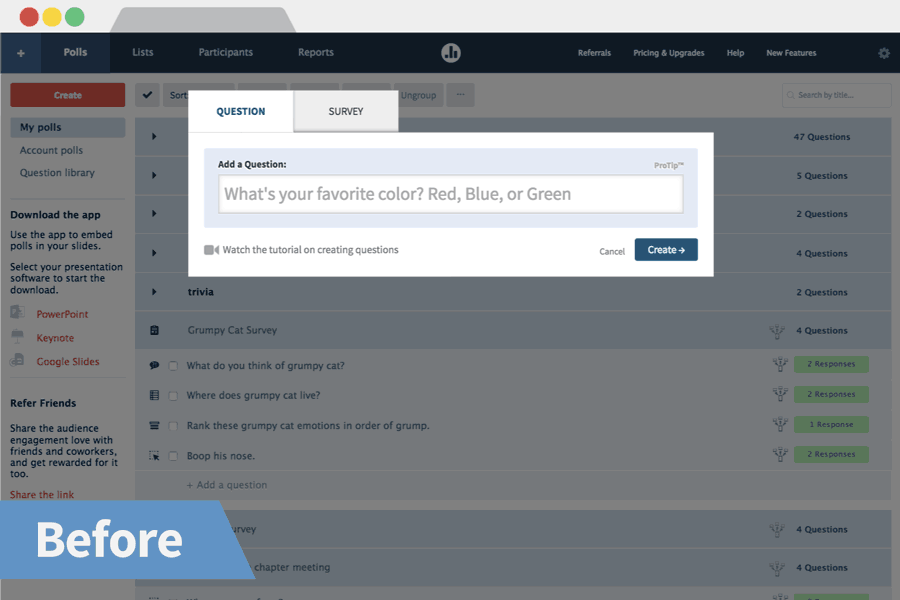
Soon, when you visit your My Polls page and select ‘Create’ you will see seven options.
Each of these options is a different activity. Simply click one to start creating. You can also select ‘Survey’ to present multiple activities at once. This is helpful when creating exit tickets, quizzes, or tests with multiple questions.
There are also new options to ‘Assign activity to a group’ and ‘Add another activity’. Assigning an activity to a group adds the activity you just created to a group. Groups are how you keep your activities organized within your account.
The ‘Add another activity’ option saves the activity you were working on and lets you create a new one without leaving the creator. This way, you can quickly create several activities back-to-back, without jumping between menus.
Learn how to get more done with the new activity creator
Poll Slide upgrades save hours of prep
New Poll Slide placeholder:

When you embed a poll into PowerPoint, Keynote, or Google Slides, Poll Everywhere automatically creates a visual preview (see above) of that poll in your slide deck.
This way, you know exactly which polls are where without having to start the presentation.
This drastically reduces the time needed to prepare a presentation with dozens of polls, saving hundreds of hours each year for organizations that deploy Poll Everywhere across the company.
You can also copy and share these previews with others, making post-presentation handouts easy to create.
See all the recent changes to Poll Everywhere in PowerPoint
Ten years in, a new Poll Everywhere
Together, these changes mark the beginning of an intrepid new year for anyone using Poll Everywhere to create engaging presentations.
In the ten years since Poll Everywhere’s founding, we’ve learned a lot about who we are as a company, and who you are as creators of interactive presentations. The new PollEv form and function is designed to better reflect that, increasingly so as the year continues.
Happy polling!
