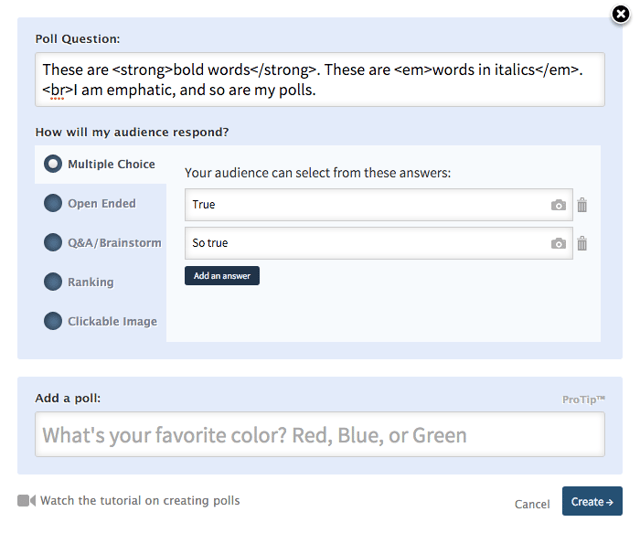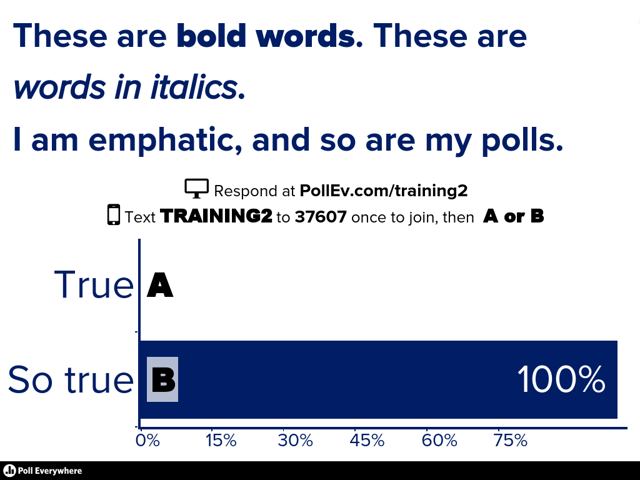New features: Certify international numbers, plus bold, italics, and breaks in titles
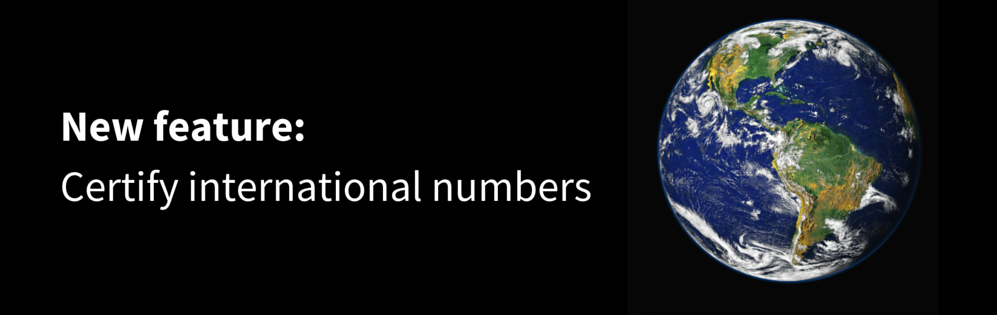
This week’s new features roundup is about an international numbers update that will open doors for thousands of educators and presenters outside the US, plus little fixes to make your polls look good.
First up…
Certify international numbers for SMS text responses
Dear engagement mavens in places other than North America,
The Poll Everywhere engineers found a way to make SMS text responses certifiable for international numbers.
That means you (and your international participants) can now join the ranks of Poll Everywhere customers who count text responses as the most tried-and-true means of collecting registered answers to their questions.
You can keep track of participation by name and phone number, and even send custom reply messages with hyperlinks.
Enjoy!
Use bold, italics, and line breaks in the poll question
Now you can emphasize words and phrases with simple html tags:
- Bold: <strong>text</strong>
- Italics: <em>text</em>
- Line break: <br>text
Here’s how it looks in the poll creation window:
And here’s how it looks as a live poll:
A few notes on the new html features:
- This only works for the poll title (a.k.a. the question). Answer choices will not be affected.
- Italics <em> and line breaks <br> work for all fonts.
- However, bold <strong> will only work for these fonts: Source Sans Pro and especially Proxima Nova. The other fonts in the Poll Everywhere system are already bold, so there’s not much to change when you add the <strong> tags. See how to change fonts here.
- Likewise, the PollEv response page your web participants use will only slightly bold the font, because the text is already somewhat bold. Italics display far better than bold on the response page.