Competitions adds live trivia contests to Poll Everywhere

Competitions joins the growing lineup of audience engagement activities available on Poll Everywhere. This colorful, kinetic activity captivates audiences of all sizes with a fully customizable trivia contest.
You create and present any number of multiple choice questions. The audience earns points for responding quickly and correctly. And a live leaderboard between questions keeps the audience on the edge of their seats. Expect to hear gasps and cheers from onlookers as the scores rise and fall.
“We saw the success of gamification in the classroom and created something a little more nuanced, a little more grown-up, while still retaining that fun, competitive spirit.”
– Sam Cauthen, COO Poll Everywhere
Competitions is available now for all Poll Everywhere users. View the webinar detailing how to put Competitions to use below or head over to My Polls and click ‘Create’ in the top left corner to make a competition. Competitions sits side-by-side with the other Poll Everywhere activities. Read on to learn more about how to present Poll Everywhere Competitions.
Competitions webinar
How to play Poll Everywhere Competitions
Competitions works a little differently than other Poll Everywhere activities.
First is the welcome slide. This shows everyone the title of your competition. Use this opportunity to give the audience an idea of what your competition is going to be about, such as ‘Painters throughout history’. A few tips on how Competitions is scored appear here as well.
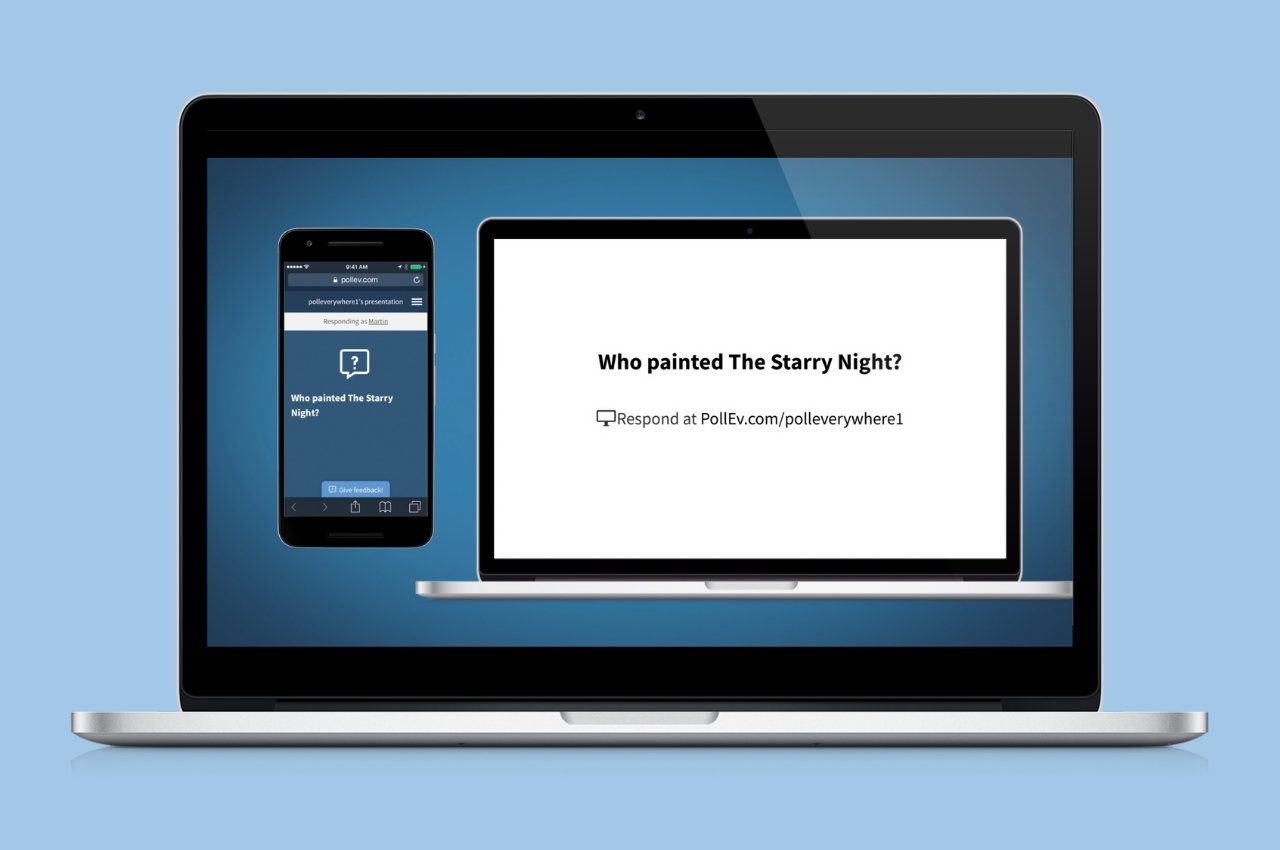
Second is the question slide. Each question slide shows the title of that question and instructions on how to respond. The audience responds by visiting pollev.com/username where is the username associated with your Poll Everywhere account.
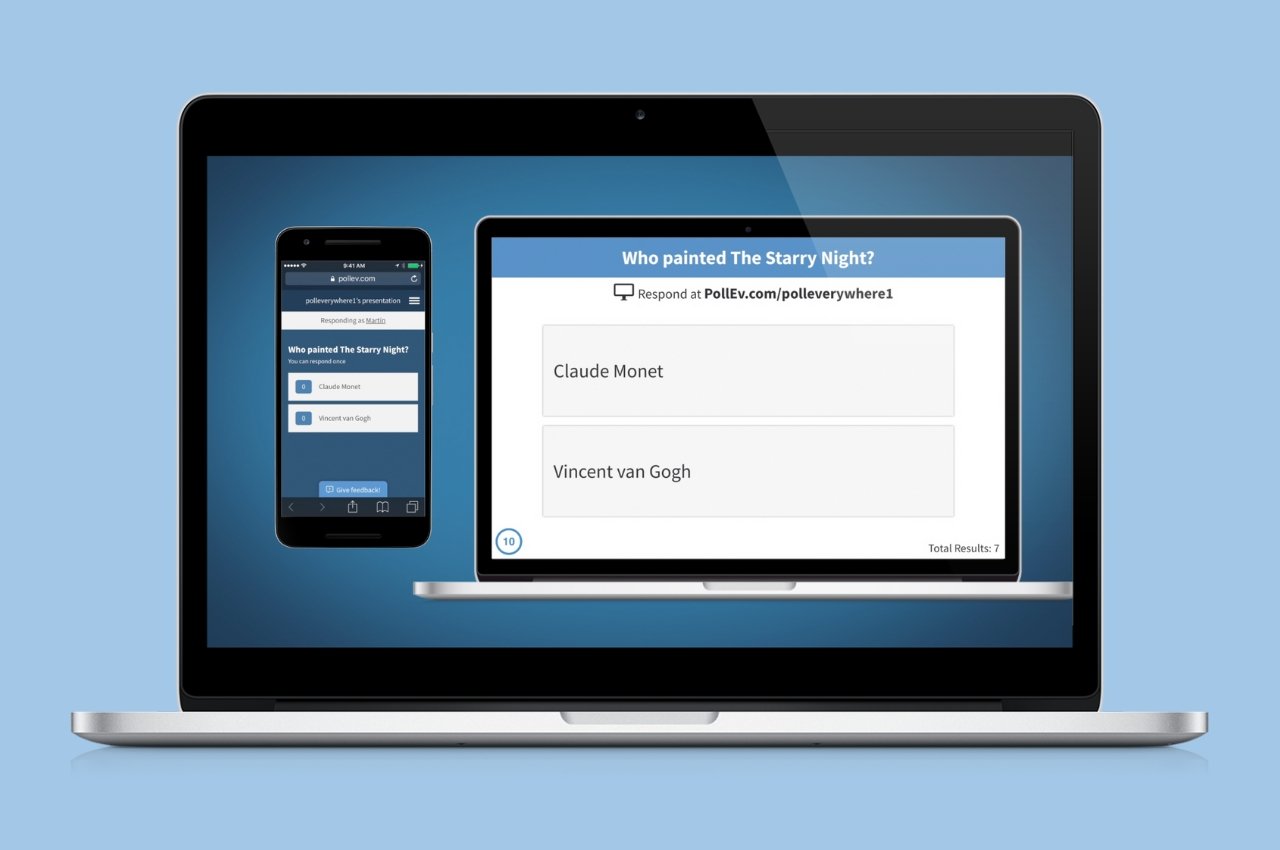
Third is the response slide. Advancing to this slide automatically starts the timer for this question. Your pollev.com/username page updates to show the possible responses. When the timer runs out, the question locks, preventing additional responses. You can also disable the timer for a relaxed competition.

Fourth is the leaderboard slide. This slide shows the screennames of the top participants and their point totals. The leaderboard updates automatically as those point totals shift and change between questions.
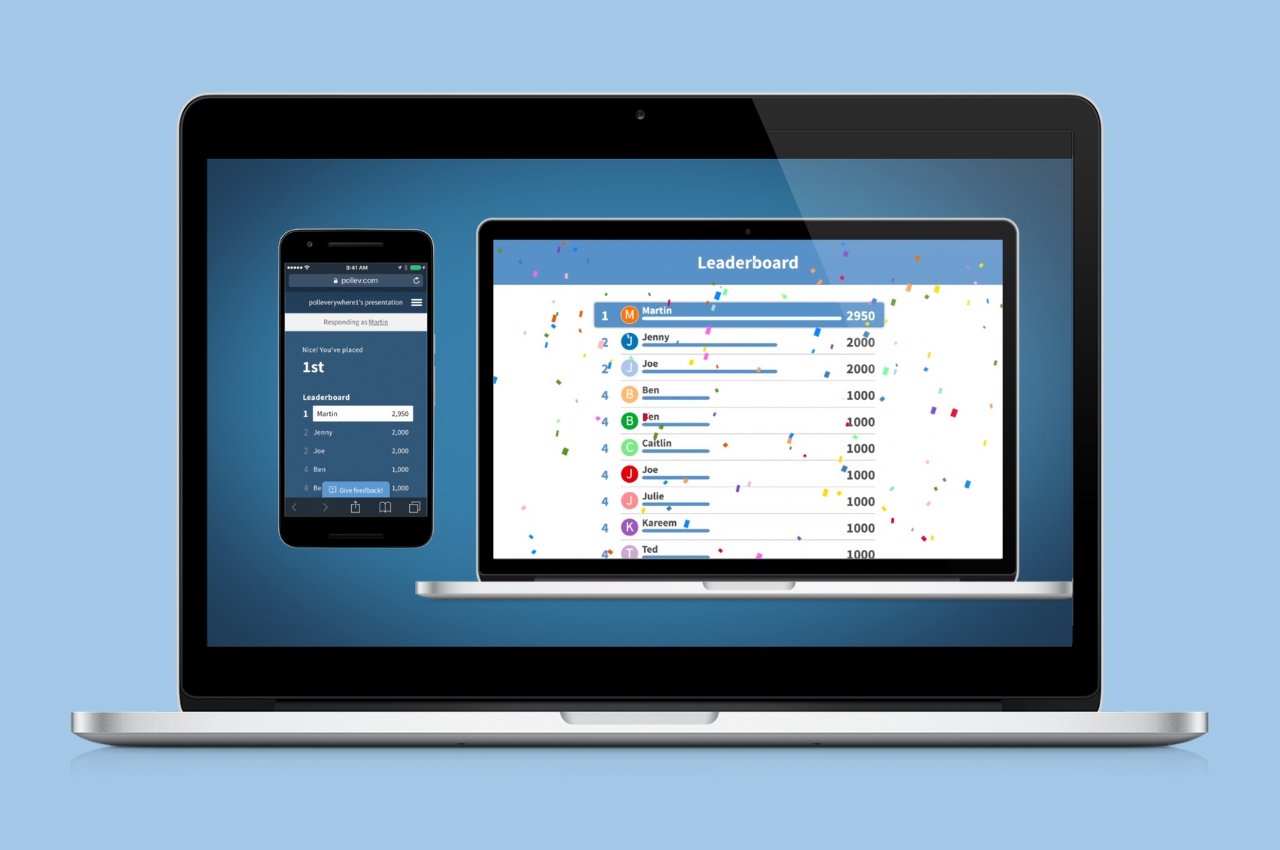
A note on scoring: participants in a competitions earn points two ways: speed and accuracy. Answering a question correctly earns the participant 1000 points. Answering correctly as soon as the question becomes active (meaning the response slide is shown) nets an additional 1000 bonus points. The longer a participant waits before responding correctly, the fewer bonus points he or she earns. If a participant responds incorrectly, they get zero points.
Create your first competition today
Competitions is available now for all Poll Everywhere accounts. Mine your favorite Jeopardy questions, Trivial Pursuit cards, or HQ Trivia cheat sheets into questions to liven up your next event. Just click the button below to get started, and don’t forget to share your creations on Twitter with a shoutout to @polleverywhere.
Create Competitions