Live polling in Google Slides: Version 1.0.1
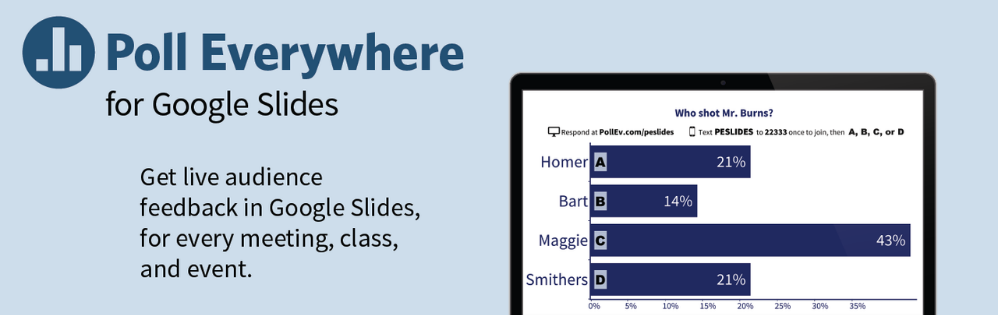
Guess what graduated out of Beta today?
Oh, just Poll Everywhere for Google Slides. Now you can add the full-featured extension to your Chrome browser, and get all the power of PollEv Presenter in your Google Slides menu.
That means you can…
- Log into Poll Everywhere from the Google Slides menu bar
- Create new polls in Google Slides
- Insert existing polls as Poll Slides
- And collect live responses in Google Slides
Just like you would in PowerPoint, Keynote, or on the web.
You can download it right now, and have brand new Google Poll Slides in your deck in less than five minutes. Like this:
What if I have the Beta version already installed?
If you were one of the visionary giants who installed your PollEv Presenter Google Slides extension before November 11, 2015, you’re all good. The new version will appear like magic the next time you open Google Slides. Enjoy.
How do I tell my friends and coworkers about this?
If you want your people to be as cool as you are, we respect that. Here’s a short slide deck you can give them for inspiration:
And if you need a little extra help getting started with Google Slides polling, you can always try the Guide.
Ready, set, go.
You have it all. An audience response system, classroom response system, and instant online polling tool that goes EVERYWHERE Google Slides goes. Enjoy, friends.