12 Best Kahoot! Alternatives Tailored for Higher Ed
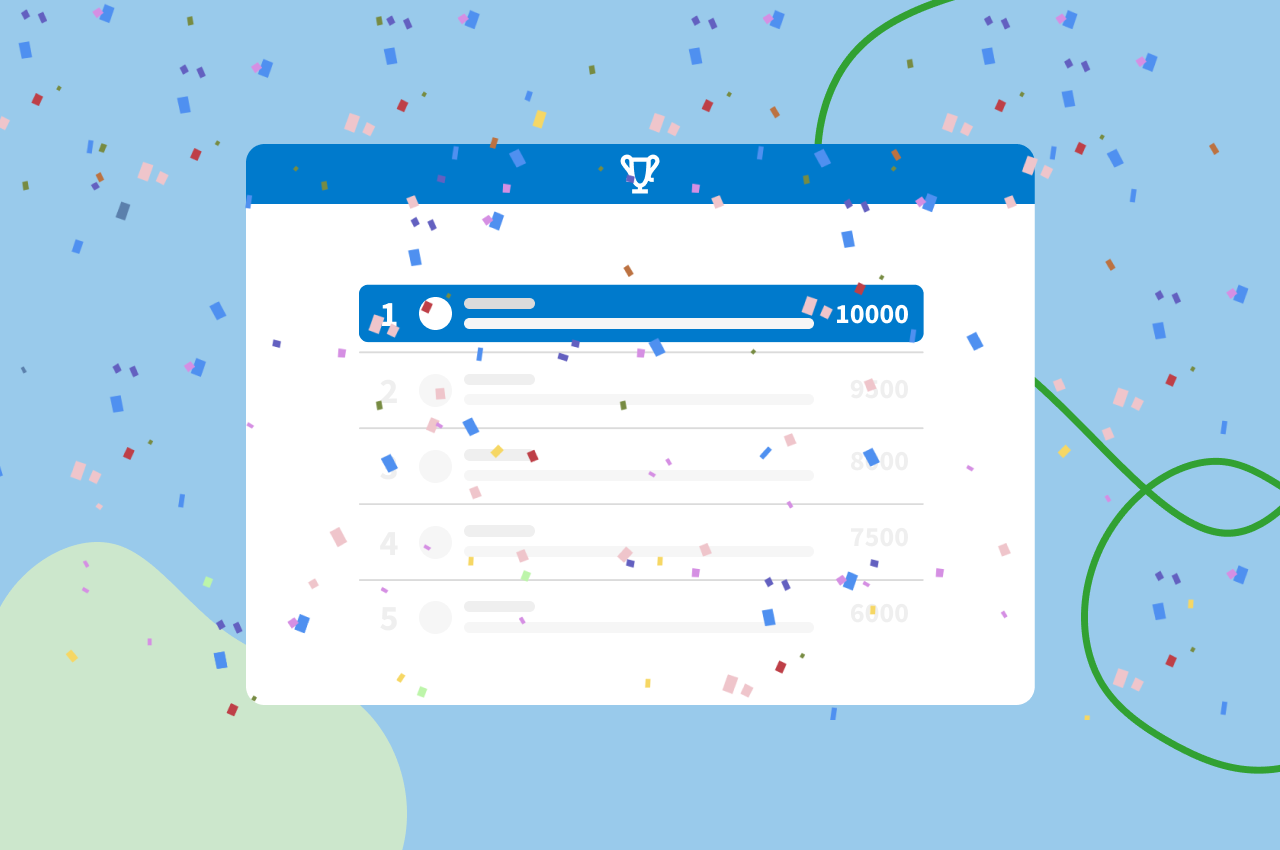
A popular student response tool, Kahoot! features bright colors and attention-grabbing graphics. But its limited features and activity types—as well as a lack of integrations with learning management systems (LMSs)—may leave you wanting more ways to engage your classroom.
If you're looking for a more professional and sophisticated student engagement tool, our list of 12 Kahoot! alternatives is sure to help. Let’s dive in and discover a new interactive teaching tool for your classroom.
12 best paid and free Kahoot! alternatives
- Poll Everywhere
- Gimkit
- Quizlet
- Slido
- Quizizz
- AhaSlides
- Mentimeter
- Vevox
- Crowdpurr
- Blooket
- Brainscape
- Quizualize
Compare Poll Everywhere: Get a bird’s eye view of how Poll Everywhere’s features compare to other apps on this list.
1. Poll Everywhere
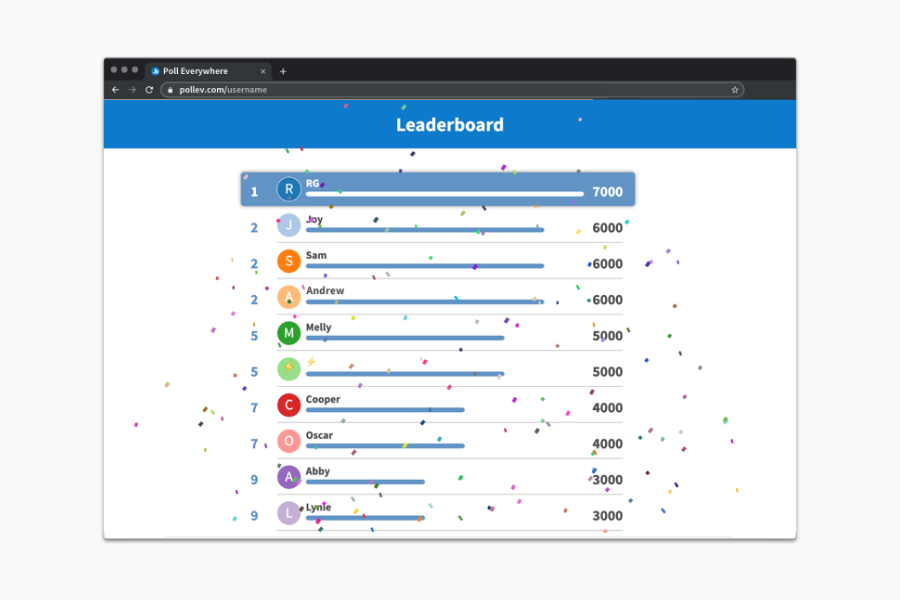
(Source)
Along with interactive quizzes and gamification features, Poll Everywhere is a user-friendly way to engage in-person, hybrid, and virtual classrooms. Use it to collect and answer students’ questions, gather survey feedback, and assess student comprehension in multiple ways using features like the Clickable Image and Word Clouds.
Poll Everywhere also integrates with presentation tools like Google Slides and PowerPoint so you don’t need to swap back and forth between multiple browser windows. Additionally, it works with popular LMS platforms like Moodle, Canvas, and Blackboard. Best of all, no one needs a special device to answer questions—Poll Everywhere works with laptops, mobile devices, and even SMS text messages.
Top features:
- Integrations galore: Poll Everywhere works with Keynote, PowerPoint, Google Slides, Slack, Microsoft Teams, and Zoom. Plus you can connect it to your LMS to pool learning data in one location.
- Anonymous responses: Create a more inclusive classroom experience by allowing students to submit anonymous feedback or questions. This encourages everyone to speak up and share their thoughts.
- Real-time feedback: Check on how well students understand readings, lecture topics, or even fundamental skills with instant feedback from Poll Everywhere activities. Students can also get instant feedback through the app as well as Competition leaderboards.
- Pre-registered participants: You can require students to pre-register or upload your student roster to Poll Everywhere to ensure every response is logged and correctly attributed to the right student.
- Attendance Management: Automate in-person attendance tracking with Attendance Management. This feature uses geolocation services to check-in students who are present in the classroom.
Pricing: Free, paid plans start at $175 per semester
Interested in trying Poll Everywhere yourself? Create an account and get started today!
2. Gimkit
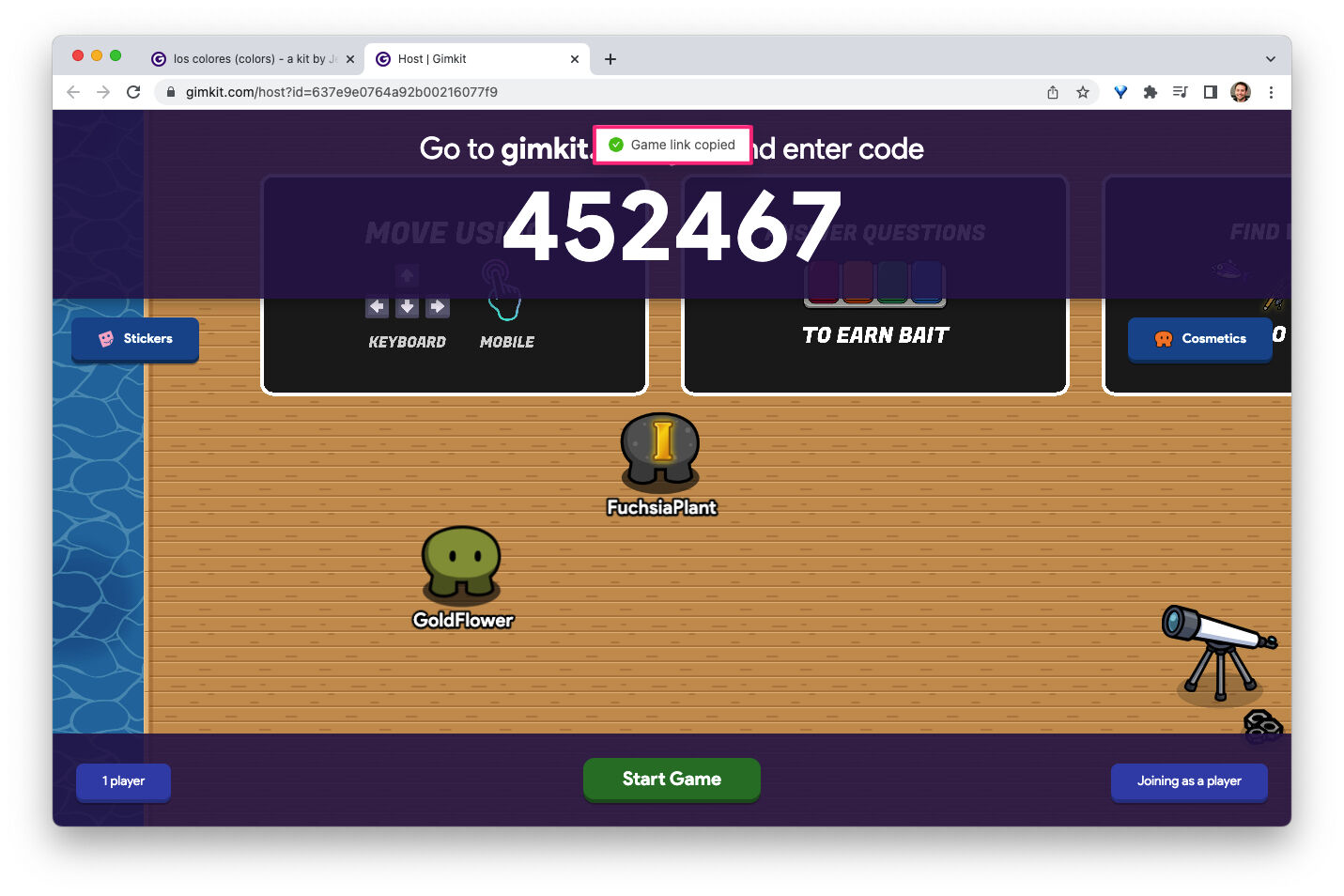
(Source)
Another game-based quiz platform, Gimkit lets you create customizable quizzes that students can work through at their own pace. The app features in-game cash rewards that are exchangeable for game upgrades and power-ups.
Top features:
- Multiple game modes: Choose between over 10 game modes, with options for more casual gameplay all the way to jaw-clenching competitions.
- End-of-game reports: Check on each student individually with reports that cover incorrect versus correct answers.
- Play live or assign quizzes: Instructors can host live Gimkit games or assign premade quizzes to students as homework.
Pricing: Free
3. Quizlet
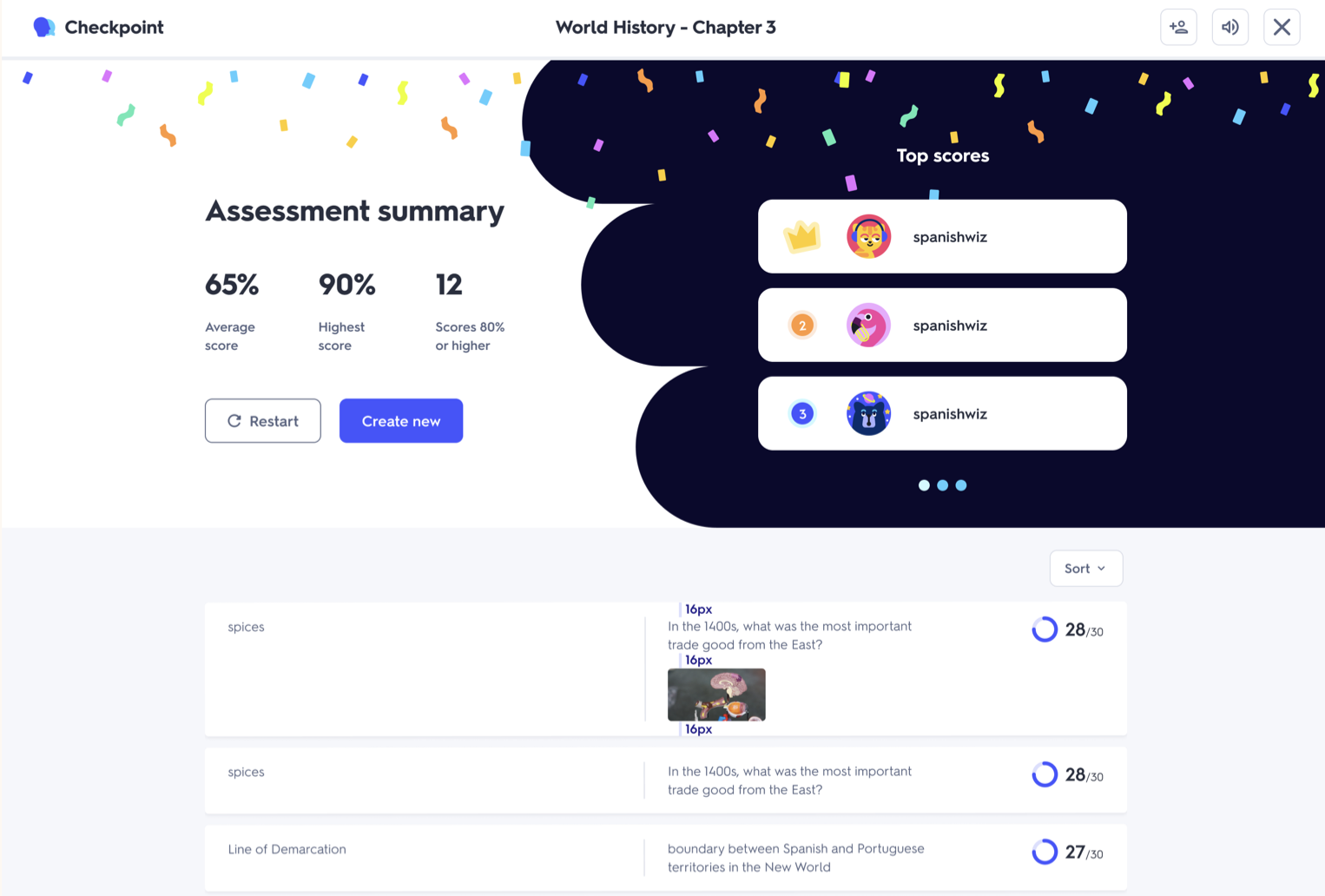
(Source)
Quizlet offers a full suite of study tools ranging from flashcards to an AI-powered tutor that helps students understand assigned textbook reading. Students or instructors can also use Quizlet to automatically turn lecture notes into flashcards and then turn those flashcards into practice tests.
Top features:
- Automatic flashcards: Quickly create digital flashcards with Quizlet by uploading your lecture notes or outline. Then turn those lecture notes or flashcards into a practice test with the click of a button.
- Textbook explanations: Quizlet features a library of 14,000+ chemistry, physics, language, and other textbooks. Students can search for their assigned book and get expert-verified explanations of hard-to-understand concepts.
- AI-powered tutor: Students can interact with Q-Chat, Quizlet’s AI tutor that quizzes students, helps them apply knowledge, and offers various hints and study methods like “Two truths and a lie” or “Remember with a rhyme.”
Pricing: Free, Quizlet Plus costs $35.99 per year
Did you know? Poll Everywhere lets you create a quiz in just a few clicks. Choose from multiple-choice and open-ended questions, then check real-time results.
4. Slido
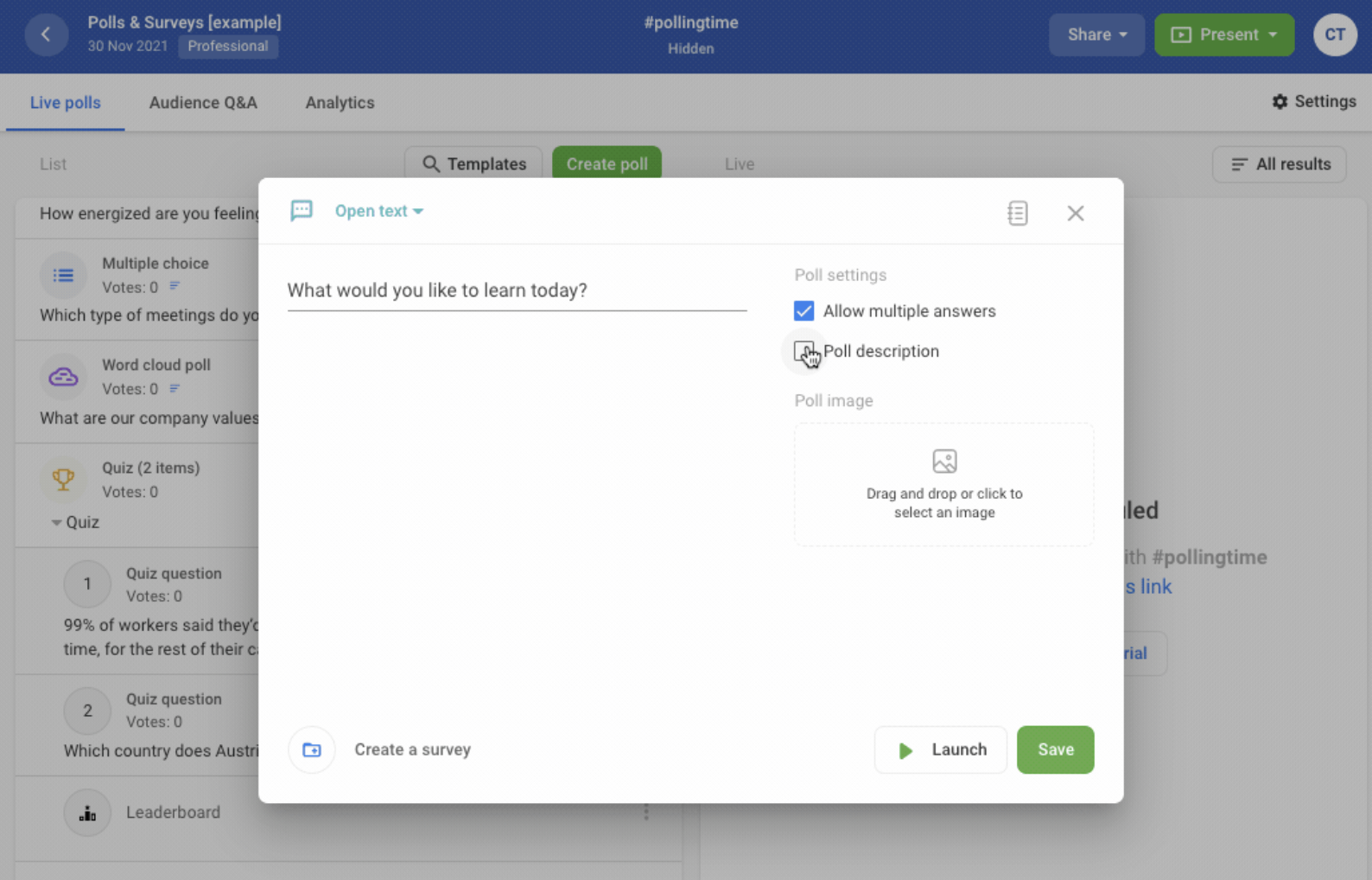
(Source)
Waffling between a corporate audience response system and a classroom engagement tool, Slido offers a few ways to turn your lecture hall into an interactive learning environment. These range from Q&A features with the ability to upvote or downvote questions, share responses in a word cloud, or create a poll that assesses how well students paid attention in class.
Top features:
- Tool integrations: Slido works with Webex, Microsoft Teams, PowerPoint, Google Slides, and even YouTube. It also features the Switcher app, which helps you quickly toggle between Slido and your lecture slides.
- In-depth analytics: Check on engagement and get insights into how students answered each question with a full overview and history log.
- Question generator: Get help crafting quiz questions with Slido’s built-in random question generator—or get AI-powered question suggestions with the suggested options feature.
Price: Free, paid education plans start at $84 per year
5. Quizizz
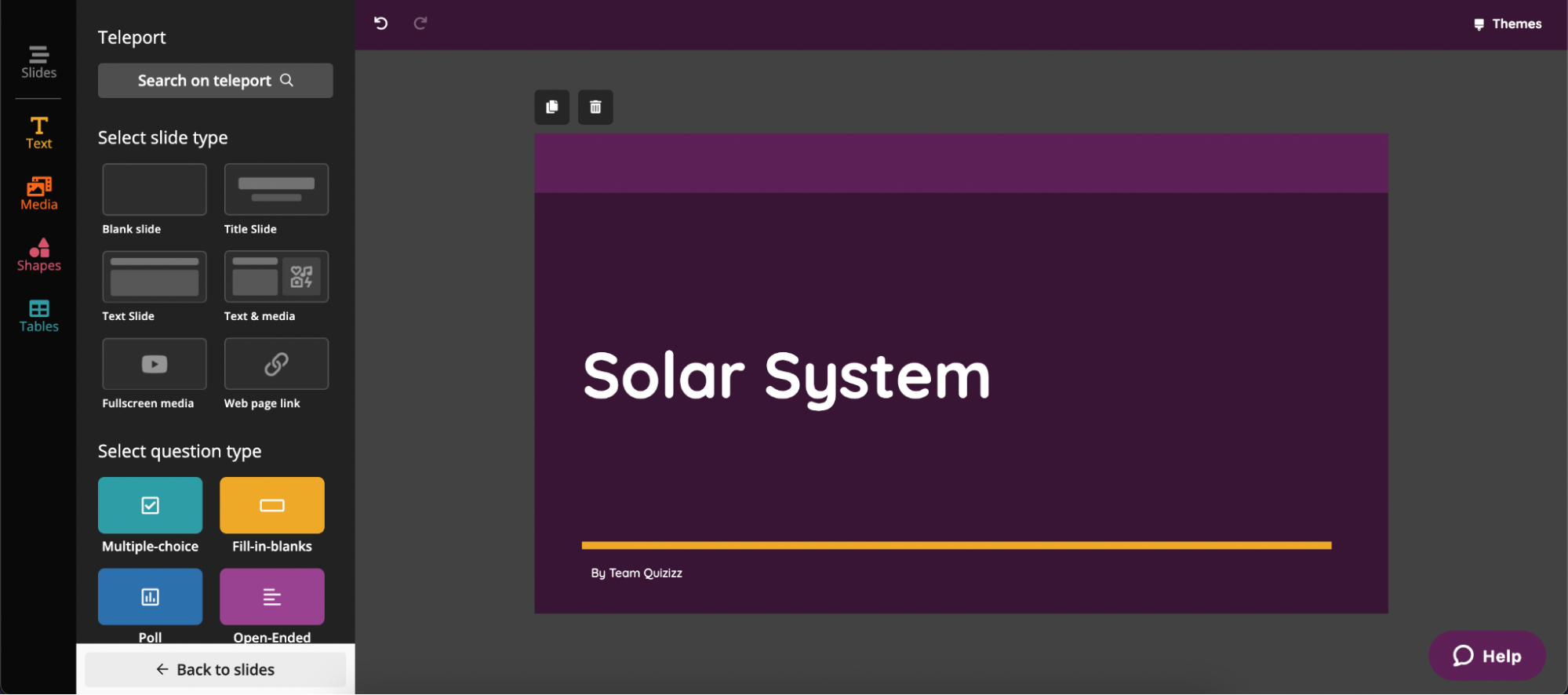
(Source)
Quizizz adds a dash of competition to your classroom with a ranked leaderboard and gamified power-ups like earning 1.5x points for 20 seconds. Instructors can also add text, images, or video explainers to answers to help improve student comprehension, and a library of pre-built quiz templates makes it easy to get started gamifying your class.
Top features:
- Data-driven insights: Get a quick look at students’ performance with highlights like overall class accuracy and the toughest question. Drill down into student-specific data like the number of attempts a student made and their personal accuracy score.
- Slideware: Quizizz can create your presentation slides with support for images and video—or import your existing slides into the app.
- Active learning features: Use the Spin the Wheel feature to ensure everyone participates in class discussion or set up a whiteboard for interactive brainstorming or studying.
Pricing: Free
6. AhaSlides
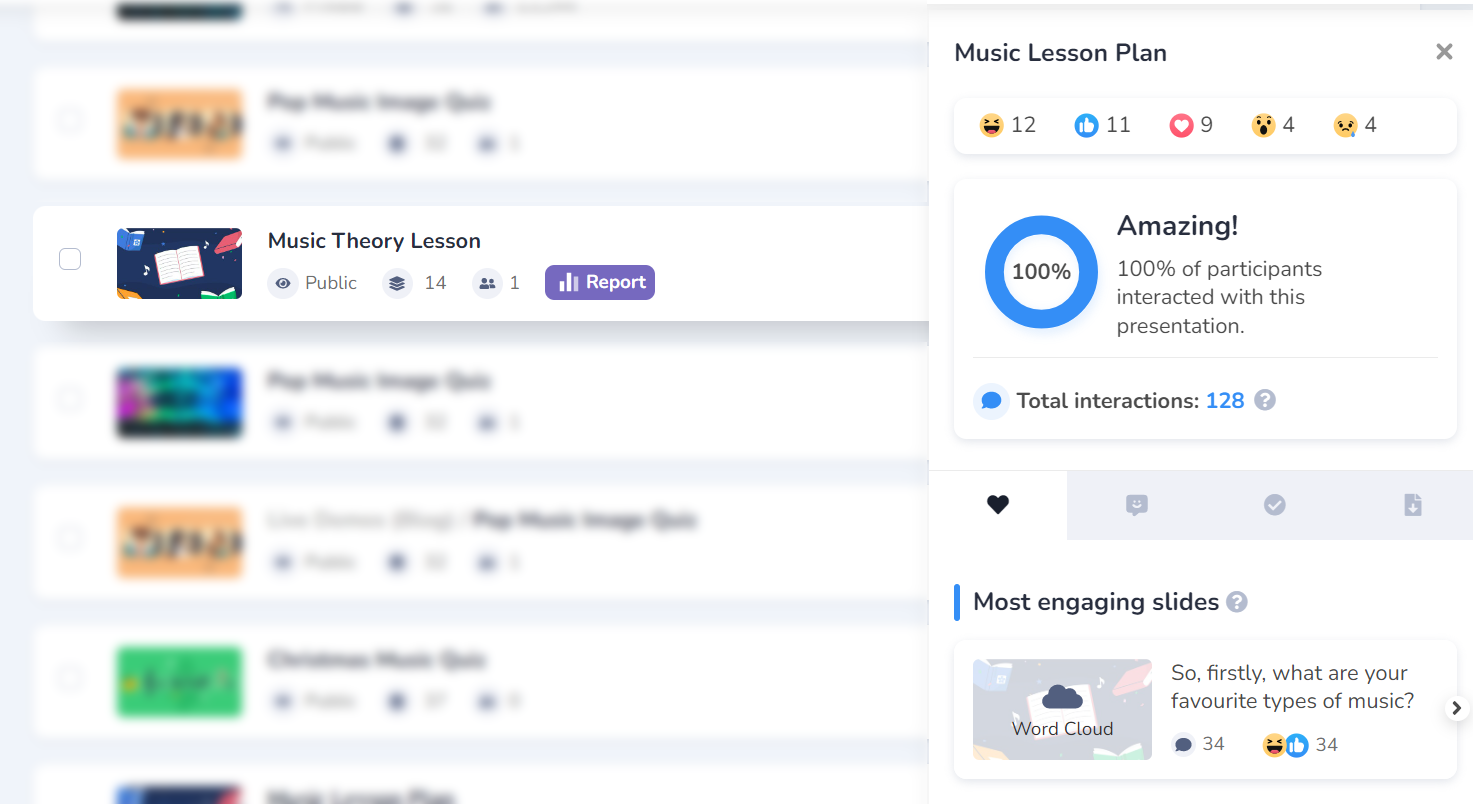
(Source)
AhaSlides lets you create interactive presentations and quizzes using a range of features and customizations from spin the wheel to team-based games. Additionally, AhaSlides can be a stand-in for your usual presentation software with its slide editor, or you can use it with PowerPoint, Microsoft Teams, YouTube Zoom, or Webex.
Top features:
- Customizations: Add audio to your quiz, include hints, or group students into teams. AhaSlides also includes a profanity filter in case students get a bit too
- Reports: Dig into quiz engagement rates, which questions were answered correctly, and which questions were most difficult for students with real-time reports.
- Hundreds of templates: Get a head start creating quizzes with AhaSlide’s community-created templates.
Pricing: Free, paid plans start at $7.95 a month for an audience of 50 people
7. Mentimeter
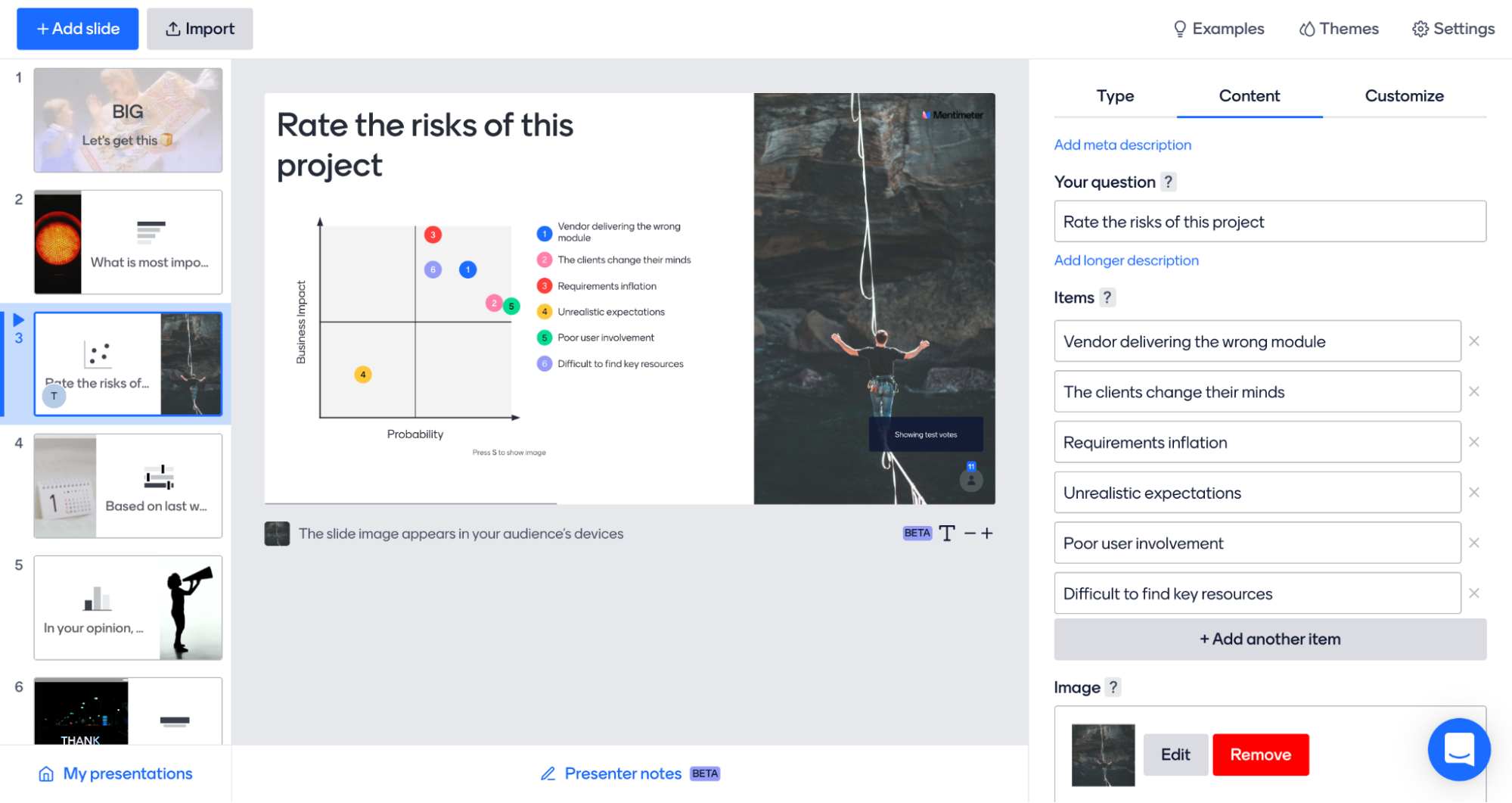
(Source)
A Swiss Army knife for fostering classroom participation, Mentimeter includes tools to help you build icebreakers, quizzes, and surveys. Templated quizzes and polls help you get started quickly, and you can build your entire set of lecture slides within the Mentimeter app.
Top features:
- Works with popular apps: Mentimeter integrates with PowerPoint, Microsoft Teams, Zoom, Google Meet, and even the whiteboard app Miro.
- Accessibility features: Mentimeter’s slides allow you to double-check accessibility, including image alt text and contrasting text.
- Mentimeter Academy: Get pro tips on presenting and designing more effective quizzes and questions—including lessons on neuroscience-based learning—in the Academy.
Pricing: Free, paid education plans start at $8.99 per month
8. Vevox
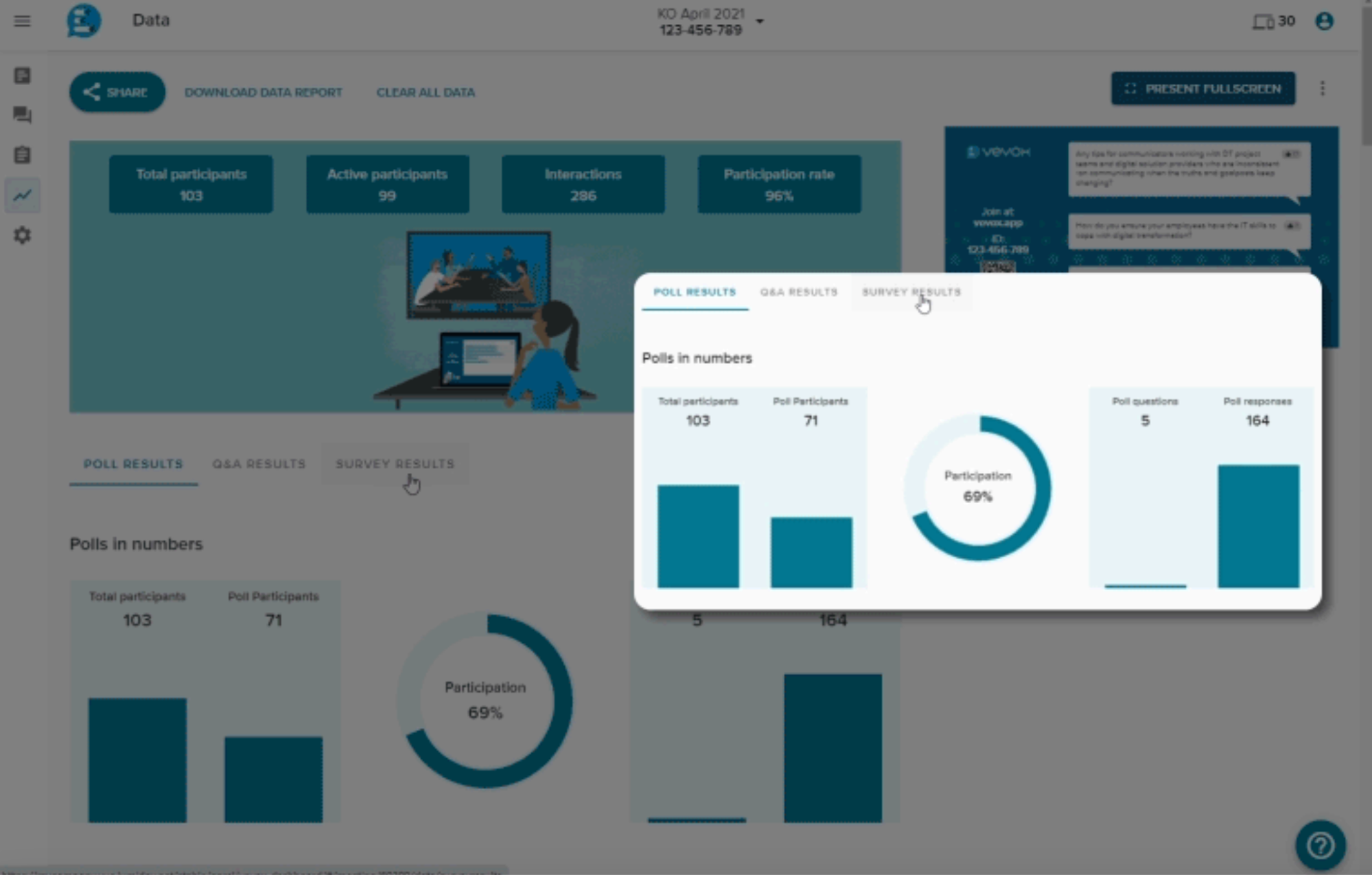
(Source)
Vevox makes real-time polling, Q&As, and gathering anonymous feedback easy. The polling app integrates with multiple Microsoft products, including Teams, OneNote, and PowerPoint, as well as Google Meet and Zoom.
Top features:
- Anonymous feedback: Vevox allows educators to set up anonymous surveys to encourage all students to participate.
- Multiple integrations: Use Vevox with Microsoft products, Webex, YouTube, and a handful of LMS platforms like Blackboard and Moodle.
- Detailed data: Understand which students need one-on-one help with insightful data in the Vevox dashboard or downloaded as an Excel file.
Pricing: Free, paid education plans start at $81 a year
9. Crowdpurr
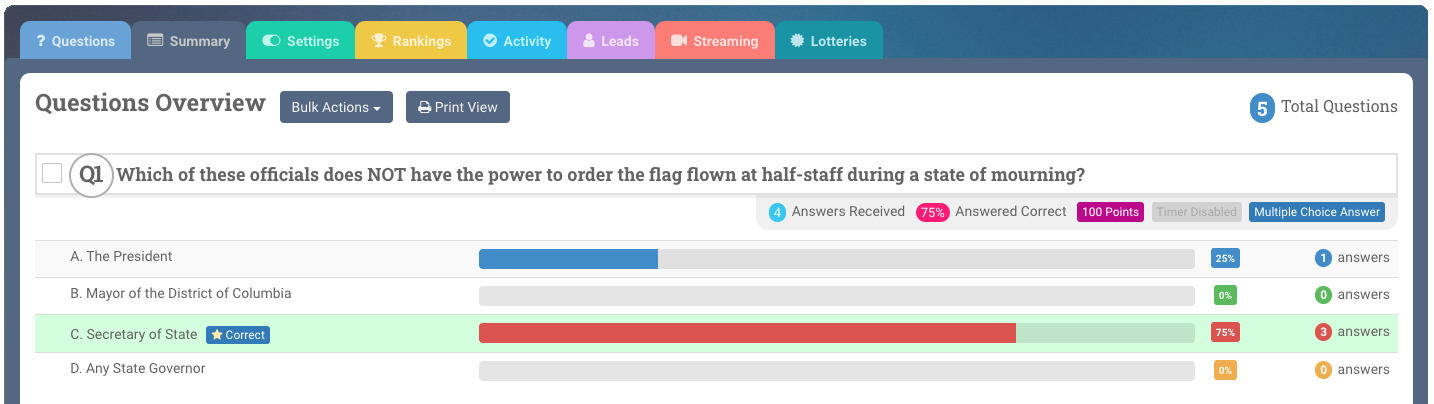
(Source)
If you’re ready to fully embrace gamified education, then trivia app Crowdpurr is worth a look. Instructors can create automatically-paced games, control the pace themselves, or let the class decide when they’re ready for the next question.
Top features:
- Import questions: Quickly create a list of up to 100 questions in Excel or Google Sheets, then upload them to Crowdpurr.
- VIP guest list: Require students to verify who they are with the VIP guest list feature that asks for an email or phone number that matches your list of verified participants.
- Wager mode: Add an element of (friendly) risk by allowing students to wager points. Additionally, Crowdpurr includes a bracketed tournament mode and even multi-round or multi-day trivia games.
Pricing: Free, paid plans start at $299.94 per year
10. Blooket
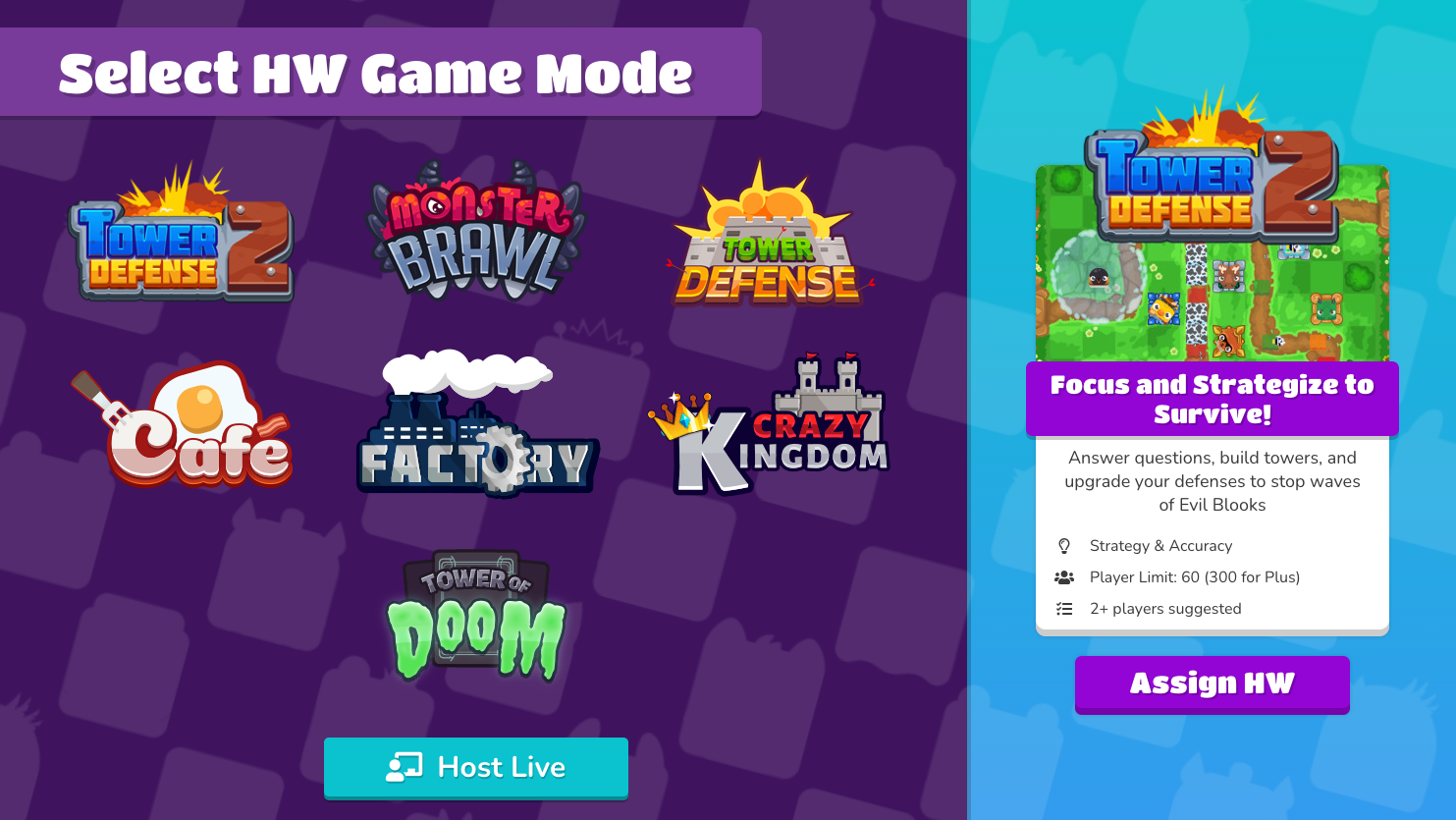
(Source)
Make reviewing for the upcoming exam fun with Blooket (pronounced “blue-kit”). The app allows you to create custom sets of multiple-choice questions or choose from premade sets to quiz students on course material either during class or asynchronously at home.
Top features:
- Question import feature: Add questions from other quiz apps or in a spreadsheet to quickly populate your Blooket question sets.
- Gamified rewards: Students earn in-game coins to buy or customize avatars, called Blooks.
- Quiz result reports: Dive into class- and student-specific data to see which questions were answered correctly versus incorrectly.
Pricing: Free, paid plans start at $59.88 per year
11. Brainscape
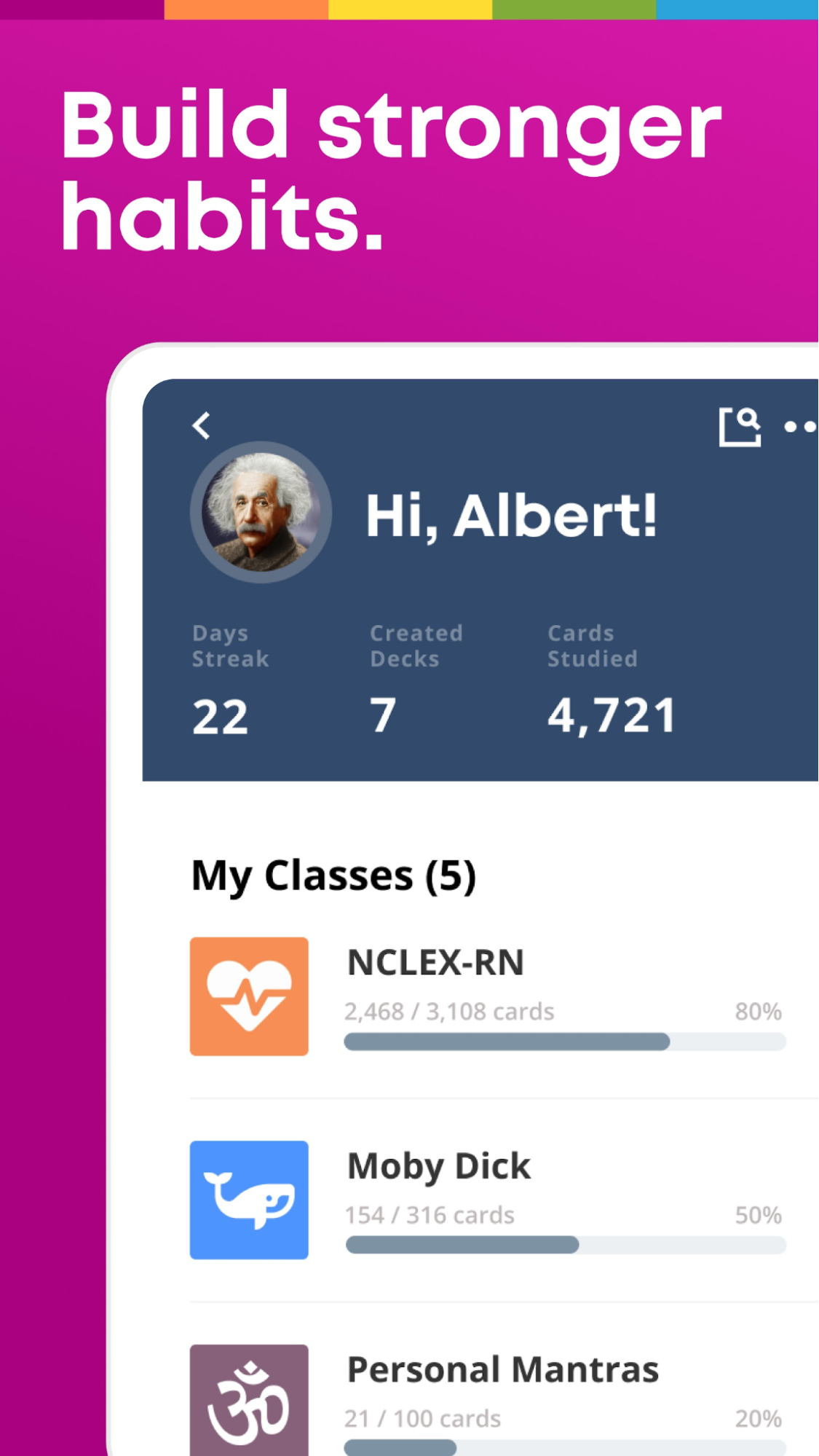
(Source)
Flashcard app Brainscape uses what it calls “adaptive spaced repetition” to improve students’ test scores. Instructors can create class-specific pages and choose premade flashcards or create their own to share with students.
Top features:
- Progress tracking: Keep tabs on how students are doing by tracking study progress and spotting areas of improvement—before exam time.
- Student-created flashcards: Encourage students to create and share flashcards for the concepts they find most difficult, providing feedback on their learning needs and allowing them to help peers.
- Confidence-Based Repetition (CBR) algorithm: Customize study habits for each student with personalized patterns of repetition that focus on new or difficult concepts more frequently than easier concepts.
Pricing: Free, paid plans start at $7.99 per month when billed annually
12. Quizalize
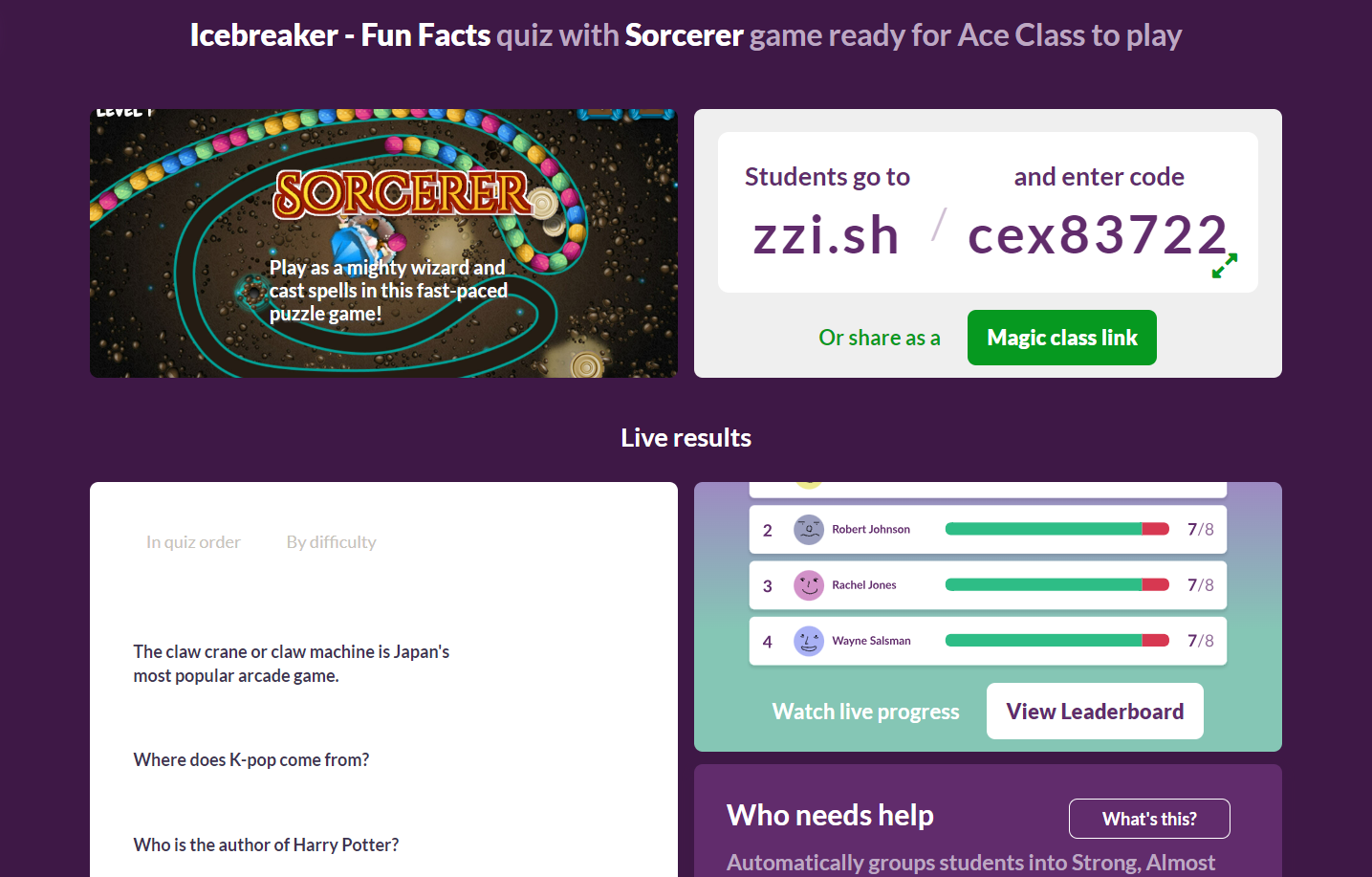
(Source)
Invite AI into your classroom with ChatGPT-powered Quizualize. Use its Smart Quiz creator to craft questions, explanations, and hints. Quizualize’s unique analytics dashboards allow you to group students based on their level of comprehension, check on performance improvement, and quickly identify which students need help based on curriculum-tagged quizzes.
Top features:
- Custom quizzes: Instructors can create quizzes tailored to their specific learning objectives and course content with Quizualize—or generate questions with the AI-powered Smart Quiz feature.
- Student data dashboards: While Quizualize currently only offers curriculum-connected quizzes for grades K-12, instructors can still populate its in-depth dashboards with data on student comprehension and quickly identify who needs help.
- Unique games: Gamify course topics with unique games, including Minecraft-esque Blokker.
Pricing: Free, paid plans start at $2.49 per teacher per month
Poll Everywhere is built for classroom engagement
All of these Kahoot! alternatives are ready to engage your entire class—even down to the quietest students.
But only a handful are created with higher ed classrooms in mind, and only Poll Everywhere integrates directly with your slideshow tools and learning platform so you can serve up gamified polls and quizzes that encourage student participation. Dig into student data to understand who needs extra help with which course topics, use polls to break the ice or take attendance, and stoke a sense of friendly competition with real-time leaderboards.
Take a deep dive into everything you need to know about engaging students with interactive presentations and Poll Everywhere.
