Interactive presentation idea: live caption contests

Every week, The New Yorker fields 5,372 entries for its celebrated cartoon caption contest.
That’s nearly 300,000 entries per year.
Why? The caption contest is an irresistible call to action. This work of art is incomplete, and only you can complete it. Are you up to the task?
The urge to create is irresistible, especially when you place limitations on that urge. When a writer is told she can write about anything – literally anything – paralysis often follows. But challenge the same writer to write a story about a bottle, and she won’t be able to resist.
As a presenter, your audience is no different. Ask them to create, then place restraints on that creativity, and you’ve got the recipe for a powerfully interactive presentation.
That’s precisely what the caption contest does, and it can be adapted to suit a remarkably wide number of uses.
Example 1: Loosen up your crowd
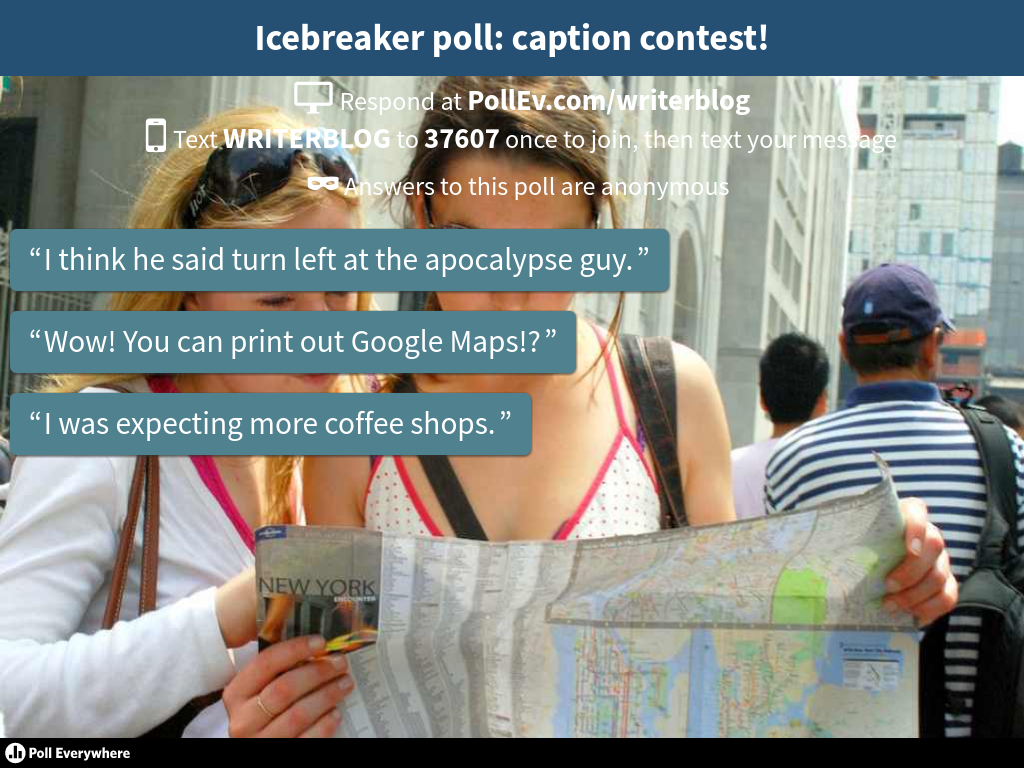
Sometimes you just want to loosen up the crowd, get their creative juices flowing, or make everyone in the room feel comfortable expressing themselves.
The caption contest is an easy way to accomplish that.
Find a fun image (Google Images and Flickr are good places to start and let you search for images licensed for reuse). Then use that image as the background in an open-ended text wall poll.
In this case, almost any image will do: the only requirement is that it can be interpreted in many different ways. You’re after a truly interactive PowerPoint presentation, so the wider the appeal, the better. Stay away from obscure or niche stuff unless you personally know everyone in the audience (and their tastes).
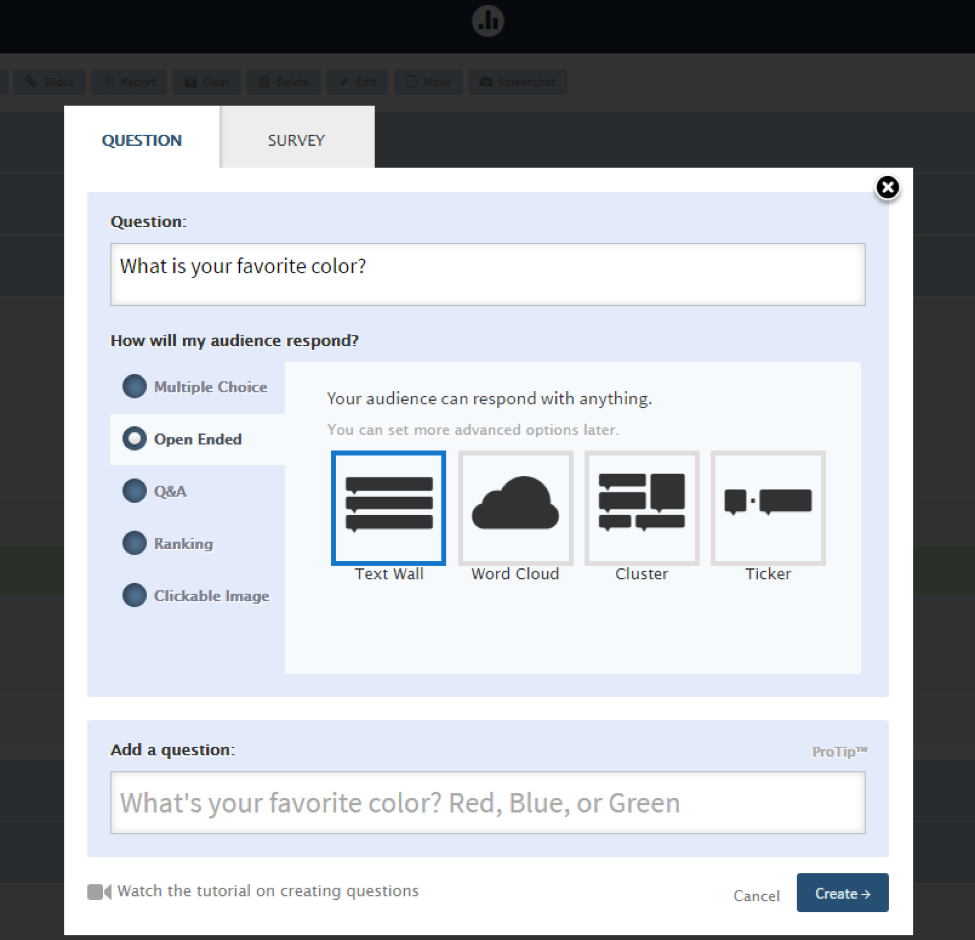
Example 2: Encourage empathy
Maybe you’re a teacher who deals with bullying on a regular basis, or maybe you’re a manager who wants to build team cohesion through empathy. Directing a human mind to frame their perspective from another’s point of view is tricky. But when it’s done right, it has enormous benefits.
For a caption contest based on empathy, your image will need to have a certain gravitas.
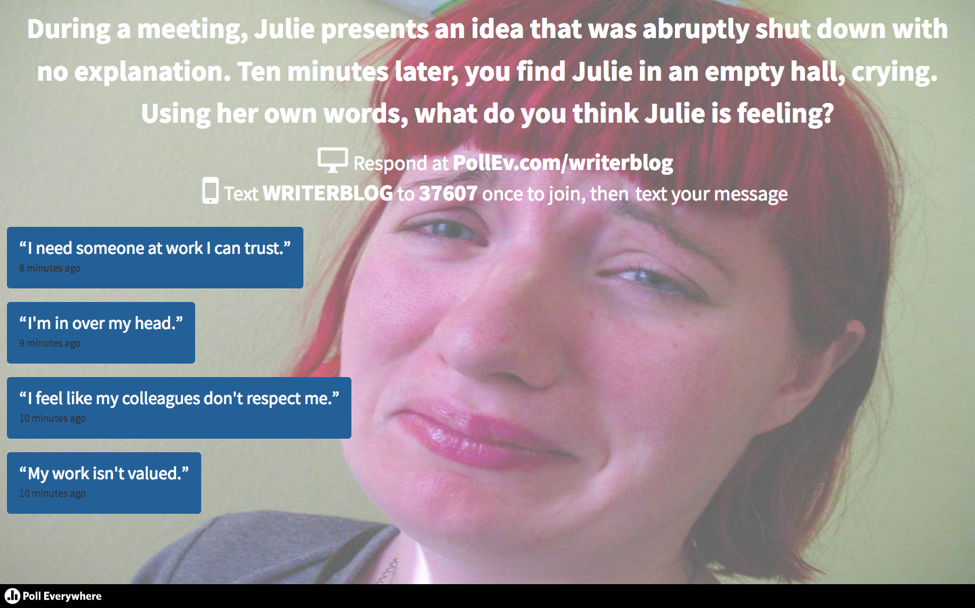
Follow the same steps here (open response in a text wall format), but this time, describe a situation that requires empathy. That’s your poll question. For maximum effect, instruct your audience to write out their answer as if it’s coming from your subject, like the example above.
Discuss your audience’s responses and what steps might be necessary to resolve or alleviate the situation you described. You can also try using a Q&A poll instead of an open-ended text wall, so your audience can upvote and downvote their favorite captions. With Q&A, you can even pin responses to the top of the poll so you can discuss any response that strikes you as noteworthy.
Example 3: Hone managers’ problem-solving skills
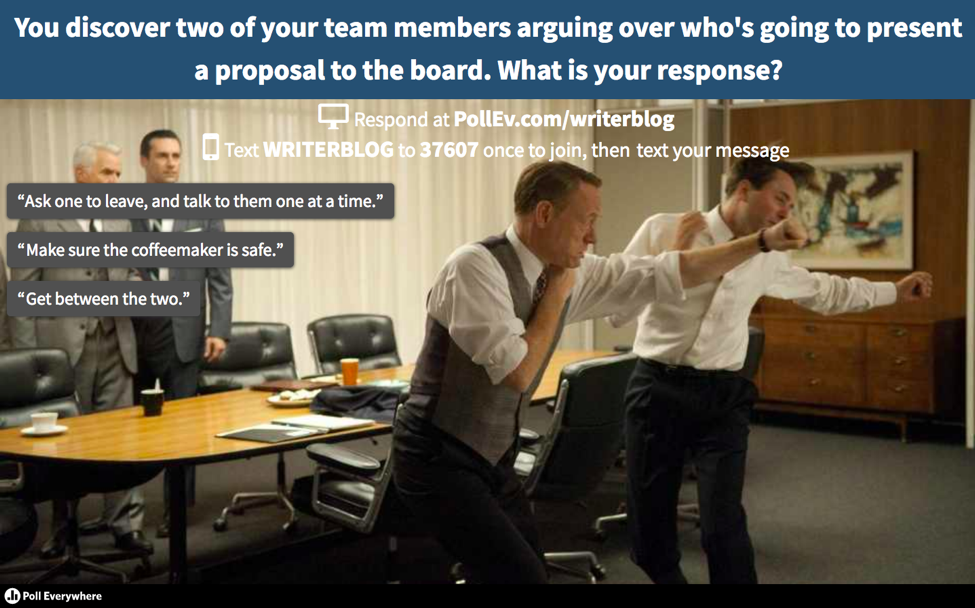
Company handbooks can’t cover every situation. Creating tricky scenarios to see how people will respond is a great way to make sure everyone understands the spirit of the law.
If your employees have a firm grasp on the fundamentals of a particular rule, they’ll do a better job of extrapolating a response to similar situations.
Example 4: Gauge company culture
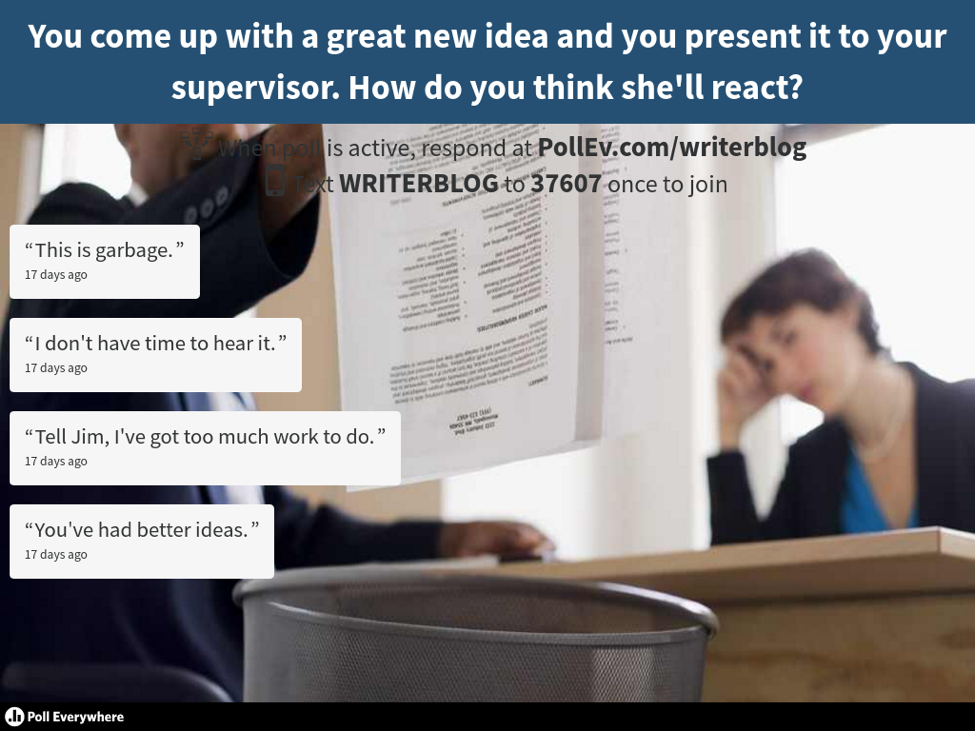
Company culture is tough to gauge. When nobody’s watching, what kind of atmosphere does your team create? Ask your employees to imagine how their supervisor would respond to certain situations to find out whether the atmosphere they work in is one of genuine teamwork and collaboration, or one of intimidation and office politics.
As expected, the procedure is the same here: use a good photo as a background for a text wall or a Q&A, change the colors, enable moderation, and perhaps turn on anonymity if the subject is sensitive.
Polling is clay, mold it to your purpose
Caption contests bring to mind creative energy and lots of laughs. If those are your goals for a presentation, take advantage of the unique capability of the caption contest, but don’t forget about its lesser known powers as one of the most flexible interactive presentations ideas yet.
Don’t forget, too, that you’re not limited to the images you find on the web or the ones stored on your hard drive: you do, after all, have one of the most powerful cameras ever made in your pocket (your phone). If you want to make your presentation a little more personal, pull aside a couple of employees and stage a quick photo.
If dispute resolution is your subject, for example, you could pull Jen and Bobby out of HR and take a quick shot of them in a faux argument in the conference room. It doesn’t have to take up a lot of time, but make it believable: the more your audience buys into the genuineness of the image they’re captioning, the more genuine their responses will be.
Happy polling!
