Hosting a successful virtual happy hour: Fresh ideas and tips
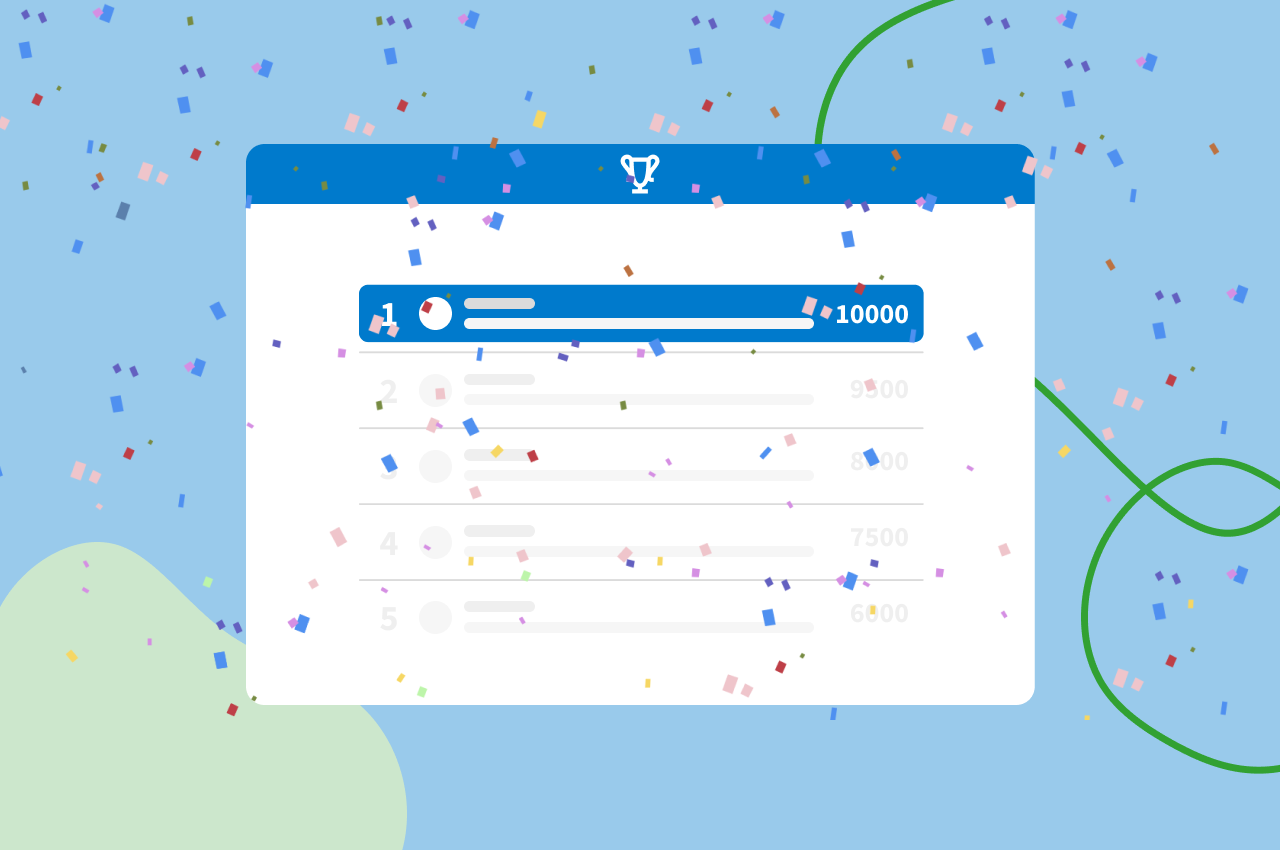
We’ve all adapted to our drastically changing environments over the past month. That means meetings that took place in conference rooms now take place in living rooms and basements and dining tables across the country. We’ve all had to rapidly adapt to working and socializing fully remote in the span of just days. Standing desks are made out of books, cardboard boxes, and whatever can hold the weight of a MacBook. We’re melding with the lives of pets and children and significant others more than anyone expected. We’re all doing this to stand together to slow the curve of COVID-19.
In that time frame, we’ve emerged innovating on new ways to connect with coworkers, friends, and family. One of the most popular innovations has been Zoom happy hours. Even Saturday Night Live poked fun at everyone learning how to use video conferencing. But, after the first few happy hours, we’re looking for new ways to keep the 40-minute time limit interesting time after time. (Yes, at some point, Tiger King can’t be the only topic on the agenda.)
So, as an avid attendee of Zoom happy hours and the occasional host, I’ve put together a few themed ideas and activities to try at your happy hour this Thursday or Friday. I also included a few logistical tips below to make your next Zoom happy hour a cinch.
“Mystery vacation postcard”
The unsung hero of Zoom has been ‘virtual backgrounds’ that anyone can turn on and customize when they have their cameras on. At the next Zoom chat, have everyone find a photo of their favorite vacation destination and set it as their virtual background. Find out if attendees love the beach, the city, or the mountains! The host (or anyone) can set up a quick Poll Everywhere word cloud for people to guess each other’s location.
“Pub night trivia”
Who says trivia competitions have to take place at a brewery or pub? Your friendly neighborhood trivia team can enjoy all the fun and frustration of trivia nights from the comfort of your next Zoom. And it doesn’t require everyone writing down answers or someone totally not Googling the answer. Anyone can put together a trivia night with ease with a Poll Everywhere Competition. Add as many – or as few – questions as you want, and set a timer and don’t allow changing answers to ensure no one is “double-checking their answers.” There’s a leaderboard after each question, so all participants will know where they stand and can gloat to others.
We put together some trivia game ideas to get you started here.
“Yappy hour gone virtual”
Now, all of the pets out there are probably still a little confused why their owners are suddenly home all the time. When are they supposed to bark at the mailman or eat your sandal without getting caught? You can now get them in on the happy hour action with a virtual yappy hour! Bring your four-legged friend and have them BYOT (bring-your-own-treats) (while you BYOB). Show off how adorable they are, and have them all pose for a Zoom gallery screenshot (learn how to do this below) for your next Instagram post. Have everyone vote on the most energetic pet or the most uniquely named one with a multiple choice activity. Create one now.
“Red carpet celebrities”
Yes, okay, we’ve all adapted to WFH with athleisure really taking center stage in the fashion world. But, there’s still time to get a bit dressed up and show off your fancy attire. You can set the level of fancy – from statement jewelry to full-on black tie. Keep it simple and just dress up and toast to champagne or sparkling apple juice. Or take it up a notch and have everyone pick their favorite celebrity and go around the “Zoom room” and play 20 questions with a question & answer activity. Attendees can upvote or downvote questions to make a fun variation on the original game with a crowdsourced and collaborative twist.
“A virtual page-turner”
Book clubs are a great way to connect with others right now. Especially with Kindle or other digital booksellers/lenders (your local library might have an eBook lending library), you can read virtually any book instantly and from your preferred mobile device. Schedule a monthly (or every other week) reading check-in to discuss what everyone is reading and try to coordinate all reading the same book. Use a variety of Poll Everywhere activities to coordinate and guide conversations – Q&A, multiple-choice, text wall, and more.
Now that you’re inspired with a few new themed Zoom happy hours, let’s talk about some logistics to make your next Zoom a fun and memorable one.
- Make the most of virtual backgrounds – Anyone can turn on virtual Zoom backgrounds in their Zoom settings. It lets anyone get creative with their backgrounds – pretend you’re in Paris, or at the beach, or in the Matrix. It’s a great way to create energy and excitement at a happy hour – or just a team meeting.
- Gallery walls are the new group photos – We may not all be in the same location, but we can still capture moments in photos with Zoom gallery walls. Look for the gallery wall selection when you’re in a Zoom meeting to easily see everyone, and take a screenshot to capture the moment like the one our team captured at our last happy hour when everyone matched one of our coworkers’ backgrounds thanks to virtual backgrounds.

- Beat the 40-minute time limit – If you’re like many Zoom users using a free plan right now, you’re often faced with the ten-minute countdown when you reach the 30-minute timer in your Zoom meeting. Pick a few people to create their own Zoom meeting before the previous meeting runs out of time. Treat it like a virtual bar hop. Get a snack, feed the dog, and take a couple minute break before hopping back in.
- Don’t designate required attendance time – Like in-person happy hours, keep it casual and don’t require people to show up on the Zoom right at 5:01pm or require they stay the full time. There’s many a Zoom happy hour at once sometimes, and you’ll make it memorable by keeping it light and fun.
- #Shareyourscreen – And, lastly, Poll Everywhere doesn’t require anything more than your web browser and an account to share activities with your happy hour. Just share your screen in Zoom and you can host any activity.
You’re now fully equipped to go ahead and schedule your next Zoom happy hour and use Poll Everywhere easily with just a few clicks. We’d love to hear how you’re using Poll Everywhere in your Zoom meetings, so let us know on Twitter @polleverywhere. We’ll share our favorites in an upcoming post.