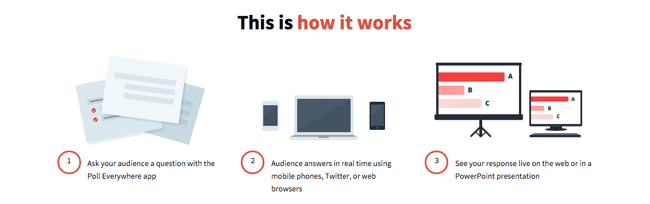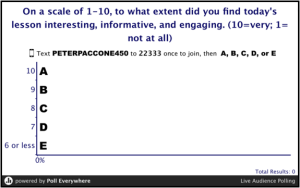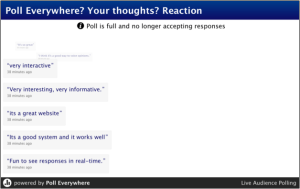Great ways to use Poll Everywhere in the classroom

Guest post by Peter Paccone
I am a San Marino High School social studies teacher with 28 years of teaching experience. I often tell other teachers, if you haven’t yet experimented with Poll Everywhere, you must give it a go. There are so many wonderful things you can do with it. These are the ones I’ve found most helpful. But first…
What’s Poll Everywhere?
Poll Everywhere is an online service that allows teachers to ask their students a question. The students answer the question using their mobile phones, Twitter, or web browsers. Both the question and the students’ responses are displayed live in Keynote, PowerPoint, and/or on the web.
How do teachers use Poll Everywhere?
Teachers use Poll Everywhere to find out where students stand in regards to important issues raised by, or related to, the subject matter. Issues such as:
- Who do you think will become the next president of the United States? (for a US Government class)
- In Mary Shelly’s novel Frankenstein do you think the monster is born evil or good? (for an English Literature class)
- If a substance is strongly acidic, what is the PH range on a scale of 1-14? (for a Chemistry class)
- What is the correct way of saying, “Being alone is preferable to being in bad company”? (for a Spanish class)
Teachers can also use Poll Everywhere to find out how their students’ poll responses compare/contrast with responses to nationwide or statewide polls, such as those currently being published about the presidential debates.
How does Poll Everywhere improve the classroom experience?
In addition to the above, Poll Everywhere helps students communicate with their teachers about timely or sensitive topics, such as the following:
What the students think about their teachers’ lessons, homework assignments, tests, quizzes, video clips, projects, and other learning activities, etc. In this regard, I most often simply ask “On a scale of 1-10, to what extent did you find today’s lesson interesting, informative, and engaging. (10=very interesting; 1= not at all interesting)
What the students think about an upcoming, all-important classroom decision, such as whether to put off a quiz/test, have a seating chart, an after school AP review session should be scheduled and/or where this session should take place.
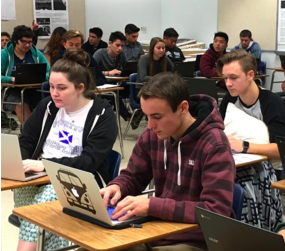
What the students know or don’t know about what has been taught. In other words, Poll Everywhere can be used to check for understanding . . . and this includes checking to see what fundamental misconceptions are getting in the way of the students’ understanding.
What the students think might happen in the future (in terms of the subject matter.) This can include asking students to predict what might be taught next, given what is currently being taught.
When the students are done working on an assignment. This can be done by simply typing the word ‘done’ into a Poll Everywhere poll. It’s especially helpful when students are working in groups.
Above all else, the absolute best part of Poll Everywhere is that a teacher’s questions and the students’ responses can all be incorporated into a PowerPoint presentation or Google Slides.
Final thoughts
When I recently demonstrated Poll Everywhere for one of our school’s newest administrators, he was so taken by Poll Everywhere that he asked, “Does every teacher at this school use Poll Everywhere? Because if they don’t, they should.”
As for my students, I can say that they consistently rate the lessons in which I incorporate Poll Everywhere as some of my better lessons.
Unlike a lot of other education apps out there, Poll Everywhere has been around since 2008, and their capabilities only seem to grow. And the best part is that teachers can sign up for a free account that covers class sizes up to 40.