How to Use Poll Everywhere to Make Your Webinars More Engaging
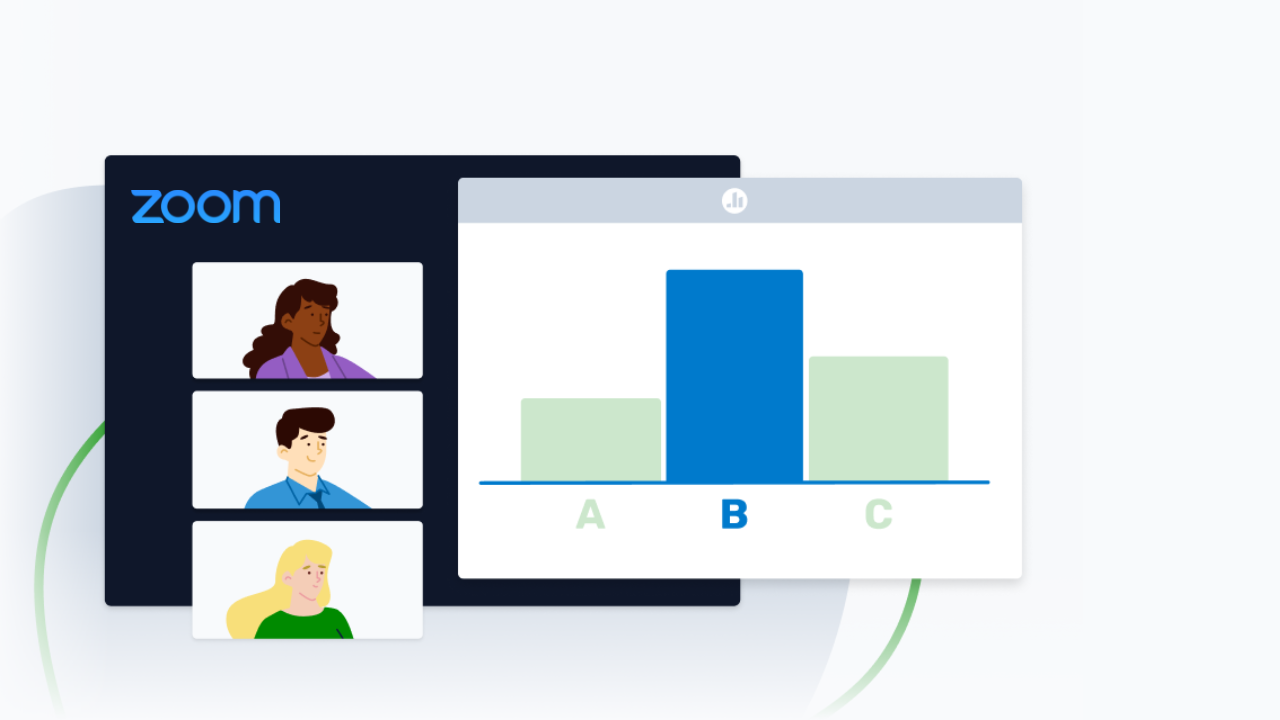
Webinars are fantastic opportunities to showcase your brand’s expertise. You can provide value to your target audience through informative discussions and directly address the pain points they have. This showcase can support your lead generation efforts, as attendees are more likely to remember and trust your brand when they need your services.
Engagement is key when developing webinars. You want your attendees to actively participate throughout the event. Open conversations are more interesting to listen to and can help participants form deeper connections with your team.
Whether you are new to developing webinars or need to refresh your current ones, we’ve got you covered. Here are five ways to develop engaging webinars so attendees pay attention from start to finish.
Get to know your attendees
Start your webinar by learning who is listening and engaging with your content. You can collect this information when participants register for the event or conduct a few live polls at the start of the call. Multiple-choice questions can easily be asked via Poll Everywhere, and the results will update on the screen in real time.
Collecting audience demographics can help you confirm that your team is reaching the right leads. It can also help presenters tailor the information to specific industries or groups within the org chart. Here are a few things to ask before diving into your webinar:
- What is your level in the company? (This doesn’t have to be specific: C-Suite, senior leadership, management, mid-level, etc.)
- What industry do you operate in?
- How many people are employed at your organization?
- What are the main pain points you experience day-to-day?
Develop a few questions specific to your topic to understand attendees better. These questions don’t have to take long and can provide a wealth of information. Plus, participants can see that they are listening alongside their industry peers, confirming they are in the right place.
Build activities in between each slide or idea
As you develop your webinar, break each section apart so it is no longer a lecture. There are a million distractions during the workday and you can lose your audience to emails, texts, or social media if your discussions drone on. Even the most engaging topics can have areas where audiences get lost or get caught up in other thoughts.
Use interactive activities to test the engagement of participants or re-engage them if they get distracted. This can be as simple as conducting a poll before introducing an idea to see what audiences know or incorporating a fill-in-the-blank question that creates a Word Cloud.
No matter how small, these activities turn passive listening into active participation. You can better command your audience's attention and ask them to reflect on what you discussed or what they already know about a topic before learning more. Plus, if attendees get distracted, these activities bring them back, increasing re-engagement.
Webinar activities can also help you evaluate engagement levels to improve your efforts. Compare the number of attendees to the number of participants. For example, if 50 people tune into the webinar and 40 respond to a poll, you have an 80% engagement rate.
Set aside time for discussion
Besides adding activities to your webinars, consider allocating time to answer discussion questions throughout the presentation. Hosting short Q&A breaks throughout the webinar will be easier for everyone than waiting until the end. You won’t have to answer several questions simultaneously; participants can ask multiple questions throughout the discussion. An attendee confused by the first slide won’t have to wait until the end to get the help they need.
The Q&A Activity by Poll Everywhere is ideal for this situation. Participants can ask questions as they think of them, and you (or your moderator) can review the queries and provide answers during your built-in breaks. Poll Everywhere has several integrations with webinar tools like Zoom, Microsoft Teams, and Webex, so setting up the Q&A is easy.
In addition to moderating questions, the Q&A Activity allows participants to upvote or downvote submitted questions, allowing you, as the presenter, to prioritize the most pressing questions first and skip over the downvoted questions.
Use different media throughout the webinar
Along with breaking up each section with activities, you can also keep audiences engaged by incorporating different images, charts, and other media throughout the discussion. This is particularly true if you use a presentation like PowerPoint or Google Slides to cover your topics.
Each slide should have relevant information and some form of media for audiences to enjoy or learn from. This allows you to balance your PowerPoint creation between entertaining attendees and ensuring the time they allocate to your webinar is well spent.
If you aren’t using a PowerPoint presentation, you can still break up your webinar by changing speakers throughout. Bringing in special guests, hosting panels, and letting different team members present their ideas can change how the information is conveyed. Not only will each person have their own way of sharing information, but the different tones of voice can also keep the webinar dynamic.
Collect feedback at the end
End your webinar as you started it, by learning from your audience. Once the questions are wrapped up, share a few feedback queries to evaluate attendees' experiences. This information can help your company improve between this webinar and the next one. A few questions to ask include:
- What topics would you like to learn about for our next webinar?
- Are there any areas today you wish were more in-depth?
- What questions were left unanswered after this webinar?
- Do you have any feedback for us?
Whoever leads the webinar can emphasize that these questions are meant to collect rapid-fire feedback. Participants don’t have to spend a long time sharing their ideas. Your team can then use this information to develop your next event, forming new topics and presentation styles based on participants' wants.
Create engaging webinars with Poll Everywhere
Poll Everywhere can help with every aspect of these tips. You can integrate this tool to create get-to-know-you polls, build activities between slides, receive questions throughout the presentation, and collect feedback at the end. From the development of Word Clouds to real-time polling, there are activities you can use.
Add Poll Everywhere to your next webinar and see how it changes your engagement levels. You might be surprised how small additions can affect participation and improve the experience for everyone involved. Test out our activities today and see how they help you.
