December news: Activity Flows for PowerPoint and a new Competitions feature
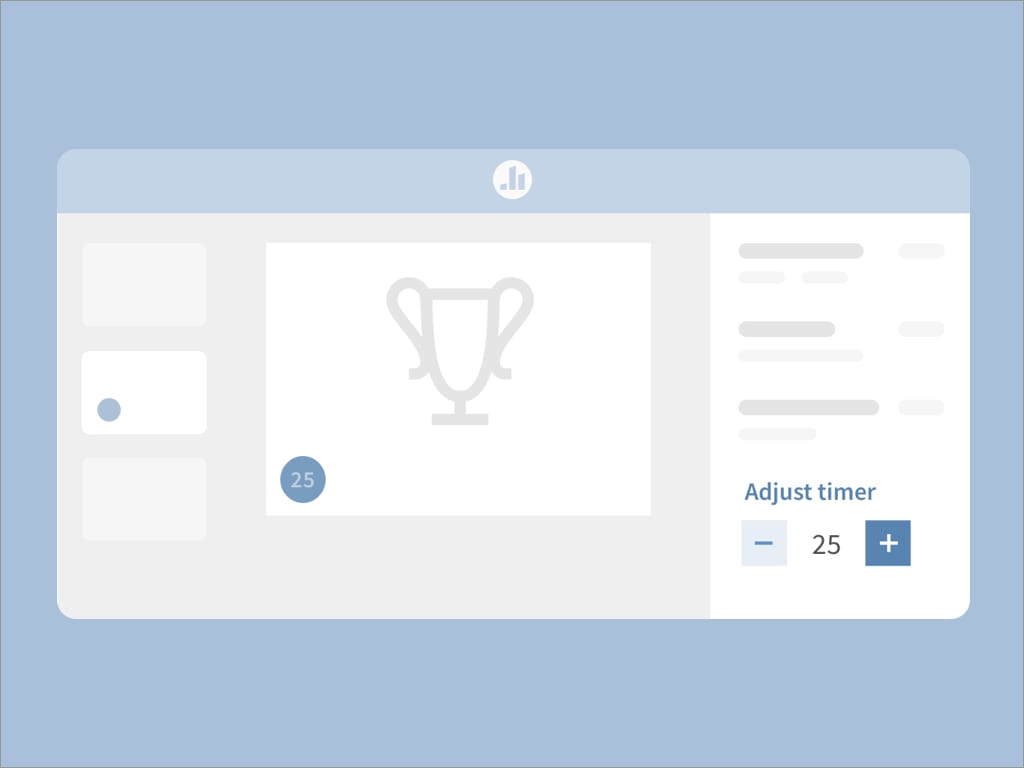
New for Competitions: custom timer settings
When you create a competition, an onscreen timer counts down to the moment the competition locks and stops accepting new responses. By default, the timer is set to 20 seconds. You’ll now see an option in the right sidebar to customize the duration of that timer, from five to 180 seconds in increments of five.
That should leave you plenty of time for more involved questions — or to heighten anticipation before a big reveal.
Faster mobile registration for all
Student registration on mobile devices has been optimized for speed, too. Students can register (or manage registrations), see their response history, and edit personal details in a snap.
- Pollev.com/register to complete registration
- Pollev.com/response_history to access response history
- Pollev.com/profile to edit name, email, or phone number
- Pollev.com/registrations to enter a student ID or manage registration with individual instructors
Each of these portals is also accessible from Poll Everywhere for iOS and Poll Everywhere for Android. Instructors may want to update training materials to reflect the new changes. (The old way of doing things still works for now. We’ll let you know when that changes.)
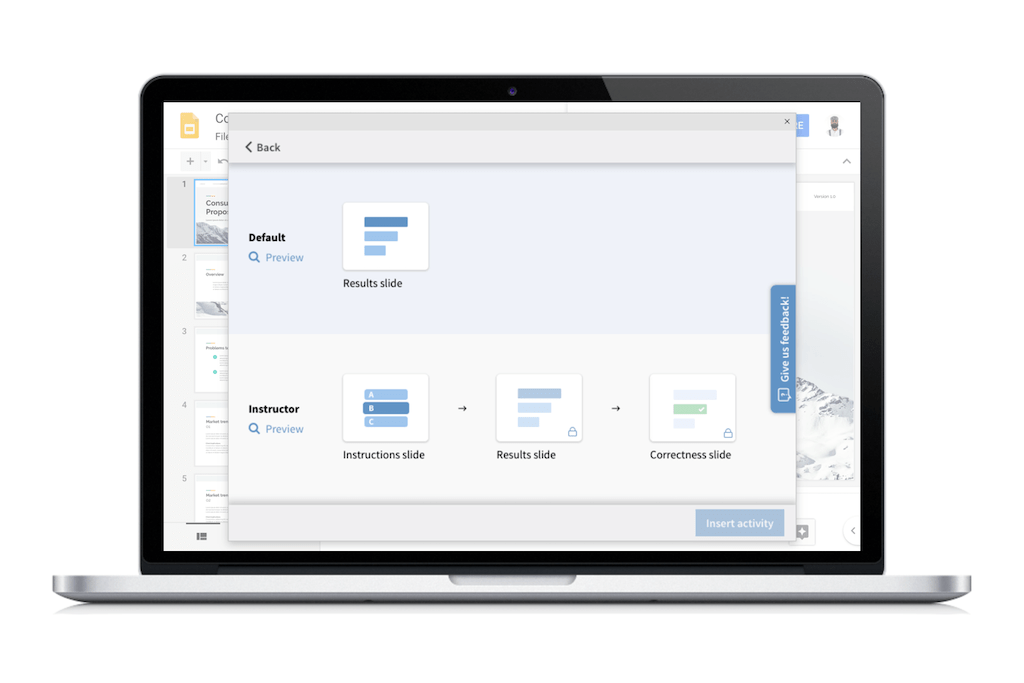
Activity Flows (Beta) now for PowerPoint and Keynote
In November, we unveiled Activity Flows for Google Slides, a one-click time-saver that inserts three distinct views of the same Poll Everywhere activity as three separate slides (instructions → results → correctness, for example).
We heard the call from PowerPoint and Keynote users loud and clear. Activity Flows is now available for all three supported presentation platforms. Update to the latest version of Poll Everywhere for PowerPoint, Keynote, or Google Slides to get started.
Refresh and re-energize with the back-to-school webinar
Join host Tim Sherrill on January 9 at 1PM PST for a special back-to-school webinar to kick the new semester off right. Tim will cover best practices for attendance and grading, inventive new ways to improve learning outcomes, and new product updates you should know about.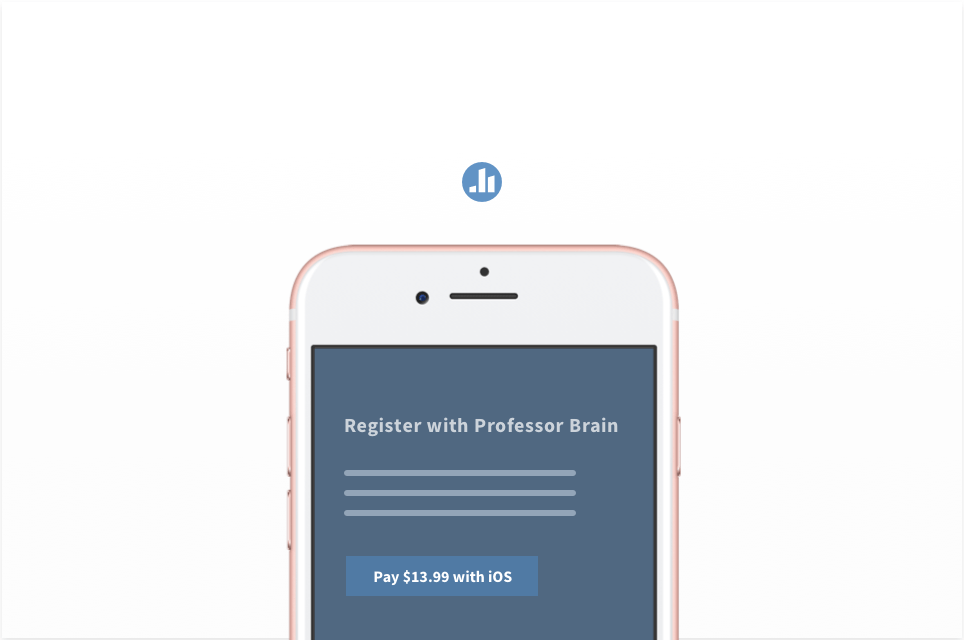
New, mobile-first registration for iPhone users
Students enrolled in the Student Pays plan can now submit payment right from their iPhones, no laptop required. Students will have the option to complete registration and make a payment through Poll Everywhere for iOS.
- The change does not apply to book codes, which can still be redeemed at polleverywhere.com/redeem or pollev.com/redeem. Learn more.
- This change does not affect students who register from an Android device or on the web.
- The change applies to all versions of Poll Everywhere for iOS versions 1.28.7 and above.
Our favorite 2018 webinars
From basics to best practices, new features to new workflows, there was a webinar for every need this year. It’s hard to choose favorites — but if we had to, these would be the winners.
- Introducing Competitions
- New year, new uses for Poll Everywhere
- Maximizing impact in instructor-led training sessions
Want more? View all recorded webinars to find the one that speaks to you.