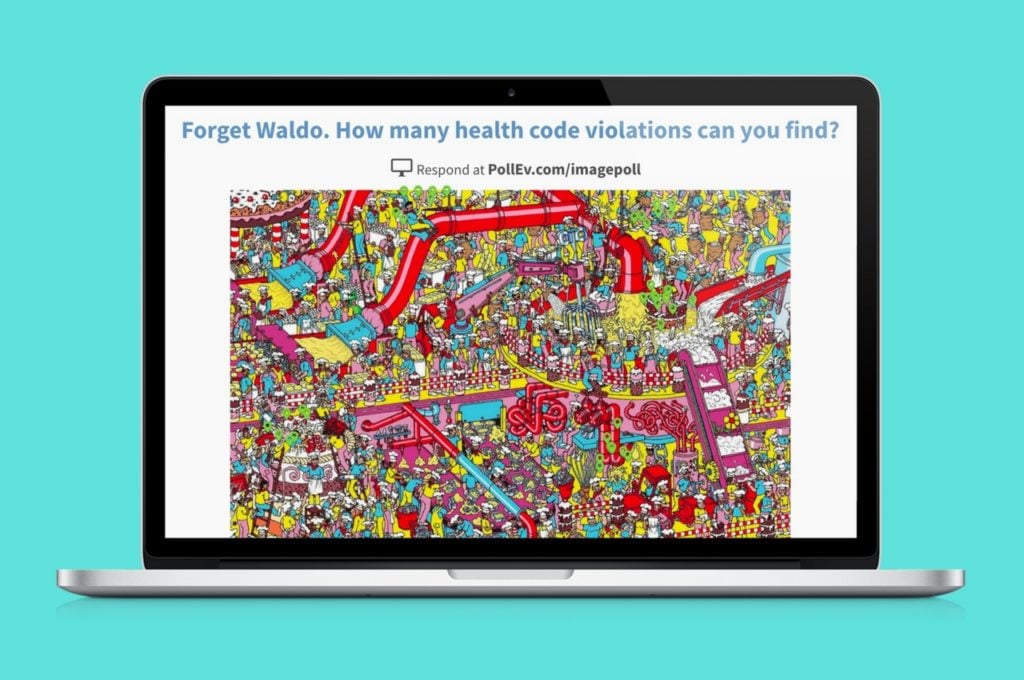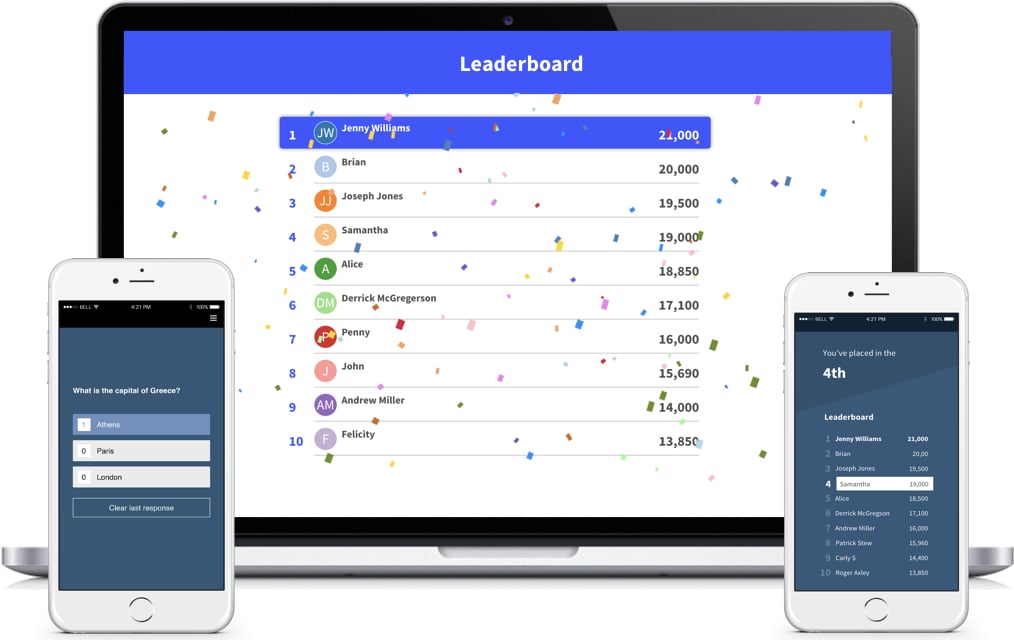8 Creative Ideas for Town Hall Engagement

A town hall is an opportunity. When it’s planned with engagement at the core, it has the potential to build buy-in, increase morale, promote change, correct course, and foster transparency. Below are eight creative ways to plan engagement into your next town hall. Some are taken from our own experience at Poll Everywhere events. Some come from enterprising clients. Some come from leading experts on the topic. Try the ones that make sense for your next all-hands event.
1. Make your visual aids interactive
Presenters often use an xy-axis or 2×2 grid to compare tactics and ideas. Flip that visual into an opportunity for interaction. In the Poll Everywhere Activity Creator, it’s called a clickable image. After you type in the question or prompt, upload your framework image (a grid, graph, map, etc.) to the activity creator. Then click ‘create.’
Now, you have a Clickable Image activity. You can present it straight from the Poll Everywhere website, or you can download it as a live PowerPoint slide. Everyone in the town hall can plot their own responses. They open your personal response link on their phones and tap any part of the image.
2. Work with your hands
In his book Visual Meetings, David Sibbet outlines hundreds of ways to make abstract concepts more engaging. One of his ideas is borrowed from Lego Play consulting. Lay out a large map or organizational chart on a table (or on many tables for a large town hall setting). Then invite participants to build up from the map with Legos. They can build structures to create metaphorical images of teams, movements, and systems. This helps the team discuss ways to make connections, improve collaboration, build-out services, and grow the business, all while creating their own visual aids.
Note: Make sure to have photographers or videographers on hand to capture what team members create.
3. Large group reflections in a snap
The Q&A activity in Poll Everywhere makes a huge group feel small. It enables dozens, hundreds, or thousands of people to bubble up their ideas and questions in a minute or two. They then rank the submissions from top to bottom. Within a minute, you have a crowd-ranked list of ideas. This makes it possible to do things in a large-group setting that would otherwise be impossible. For example, you can use Q&A activities to…
- Brainstorm solutions
- Crowdsource the town hall agenda
- Surface concerns and needs

But perhaps the most effective use for Q&A, the one the Poll Everywhere team returns to every week, is to reflect as a group on a recent win or loss. The Q&A activity provides a neutral, but public, space to ask thoughtful questions, posit ideas, and make suggestions for next time. If one of the comments seems unfair or irrelevant, the group tends to police itself and vote it down to the bottom. Then the meeting moderator can address the top ten questions, concerns, or suggestions in turn, and invite further discussion where needed.
4. Chunk information for better retention
In her book 100 Things Every Presenter Needs to Know About People, Dr. Susan M. Weinschenk warns against filling a presentation with dozens of ideas. The human brain retains four ideas at a time, at most. However, if you chunk those disparate pieces of information into holistic categories or themes, it creates a framework participants can use to store much more.
For example, you might chunk your town hall presentation into four main information categories, each with its own short, 15-minute presentation, and its own presenter:
9:00 AM – Why deal sizes are shrinking, by the VP of Marketing
9:15 AM – Strategies for increasing deal sizes, by the Chief Revenue Officer
9:30 AM – Coffee and discussion
9:45 AM – How to organize for success, by the HR Director
10:15 AM – New tools for sales and marketing, by the Chief Technology Officer
Each of these topics should contain three to four main ideas at most. To illustrate and cement the content, each should have visuals, interactive question slides, and even videos.
5. Live coaching at a massive scale
In their book Breaking Through Gridlock, Gabriel Grant and Jason Jay outline their methods for teaching leaders to have revolutionary conversations. Their sessions always include time for small breakout groups to discuss a single problematic conversation. In the past, it was impossible to tell how those small conversations were going. They could not gauge whether they were on track or completely in the weeds.
Then Grant and Jay started asking the small groups to report on their results using an open-response Poll Everywhere activity. That allowed them to see everyone’s progress on one PowerPoint slide. From there Grant and Jay could pinpoint responses that were veering off-topic, or not directly addressing the problem. They could coach those small groups without actually calling out names. No one felt singled out or embarrassed, and everyone got the benefit of the live coaching.
6. Get radically honest with anonymity
There are a lot of organizations and leaders that claim total transparency, but it takes a lot of bravery to pull that off. We don’t claim to have mastered transparency at Poll Everywhere, but we’ve learned to value total, brutal honesty as a team. We use our own product to pull it off at our semi-annual all-hands events. Here’s how:
First we conduct a completely anonymous employee engagement survey, the week before the all-hands. Then, when we’re all together, we review the results as a team. That exercise always provokes tough questions. So we use an open-response Poll Everywhere activity, or sometimes a Q&A activity, to allow everyone to be completely open and honest about their concerns. Sometimes people use it to elaborate on a piece of feedback they spotted in the survey results. Sometimes people use it to ask questions anonymously about other team members’ experiences. Sometimes people use it to empathize or to suggest solutions. It always becomes very sincere and very important, and we tend to walk away feeling heard.
The best part of conducting this conversation using an anonymous Poll Everywhere activity is that it doesn’t matter how brave or reserved you are, or how high or low your status in the company might be. Someone could could be right next to their direct supervisor, but since they’re using a phone to type a response, it feels safe and private.
7. Invoke the senses, but vision most
A truly memorable town hall experience involves all five senses: sight, sound, smell, taste, and physical movement or touch. Making sure every sense is awake takes forethought. You might choose upbeat music for the kickoff, as everyone walks in. You could manipulate the lighting to control the mood and to focus attention. You can involve taste and scent by welcoming attendees with warm pastries and coffee in the entryway or at conference tables. You can encourage movement by directing certain teams to stand for recognition, to applaud, or to reorganize themselves into groups, sides, or spaces.
However, according to Dr. Weinschenk, your most powerful sensory asset will always be sight. That means it’s exceedingly important to use powerful imagery in your slides, a single image at a time. You need big, bold headers to make a verbal impact. And you need all eyes on the presenter for the most crucial points.
Note: Make use of the ‘B’ key to put your slides to sleep at the right moments. The B stands for ‘blank’ in PowerPoint. It gives you an empty screen, so that you can have everyone’s full attention. Then you hit ‘B’ one more time to return to the slide you were on before.
8. Nail the grand finale with a showdown
End the town hall on a raucous note with a new tool called Competitions. All you need is a set of multiple-choice questions – ideally about the content you just discussed. Add the questions into Poll Everywhere Competitions, and click ‘create.’ Then you’ll have a live quiz show, ready to present to the entire group. Competitions pit the entire audience against each other for a game of speed and accuracy. After every question, a leaderboard pops up to show who’s winning. At the end, the confetti falls, and a winner is crowned.
Note: If you want to up the ante, announce the upcoming competition before the town hall begins. Show everyone the glamorous prizes they could win. Tell them the questions will be about topics presented in the town hall. They’ll be paying rapt attention the entire time.