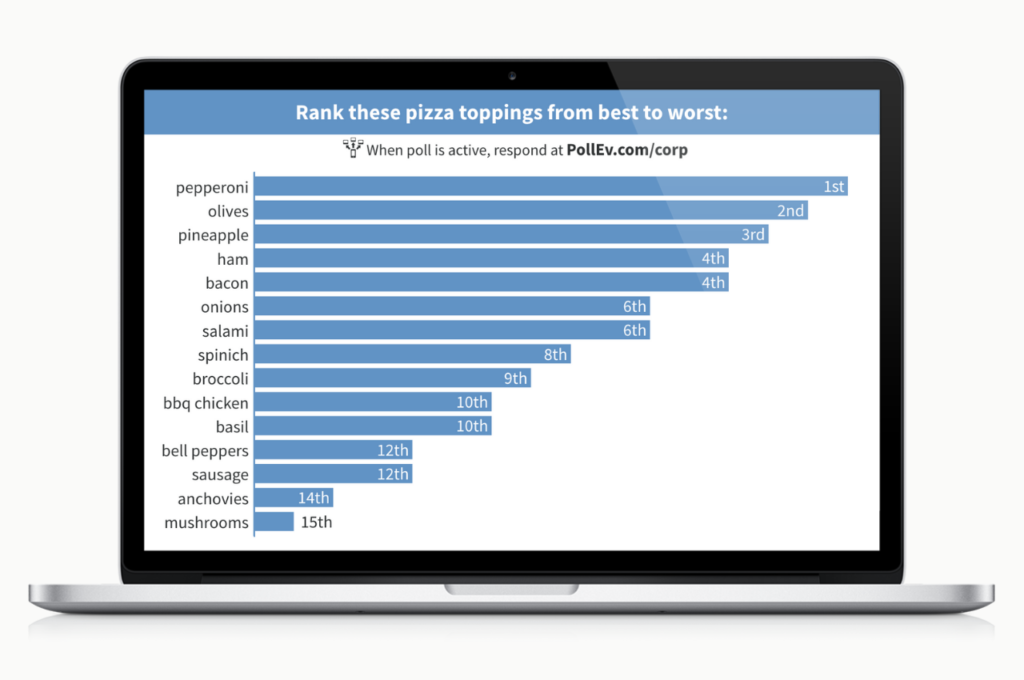Example Poll Everywhere activities for corporate presenters

Over 75% of Fortune 500 companies trust Poll Everywhere to provide live audience interaction during meetings and events. The organizer or presenter creates the questions. The audience responds using their phones or other web-enabled devices. And the results appear live in PowerPoint or on the web for everyone to see.
You can create a wide variety of questions and activities with the array of activity types available on Poll Everywhere. This post gives you a quick primer on each one, as well as a few example questions to spark your imagination. All you need to create one yourself and start collecting responses is a free Poll Everywhere account. Use the button below to get started.
Sign up freeMultiple choice
Instant audience snapshot
Multiple choice is the best activity for simple, clear results. You create the question and the possible responses. Participants choose from those responses, and the results appear live in an animated chart for everyone to see. Learn where the audience stands on any topic in minutes.
Examples
- On a scale from 1 to 5, how would you rate this presentation?
- Rate your level of familiarity with our ADA compliance goals
- Which of the following is not part of our target demographic?
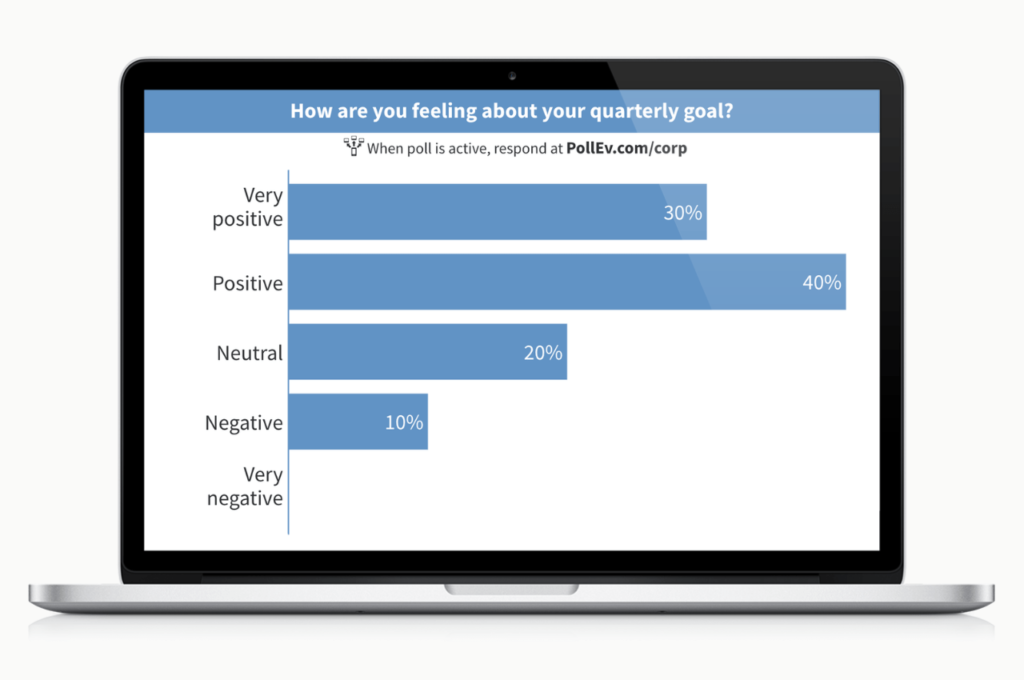
Donut chart
Parts of a whole
Donut charts are an alternative way of visualizing multiple choice activity responses. Each response is assigned a different color which grows and shrinks based on how many participants selected it. A legend near the top of the activity shows which colors correspond with which responses.
Examples
- Which customer archetype is most likely to use our product?
- The GDPR compliance checklist includes (select all that apply):
- Company passwords must have at least how many characters?
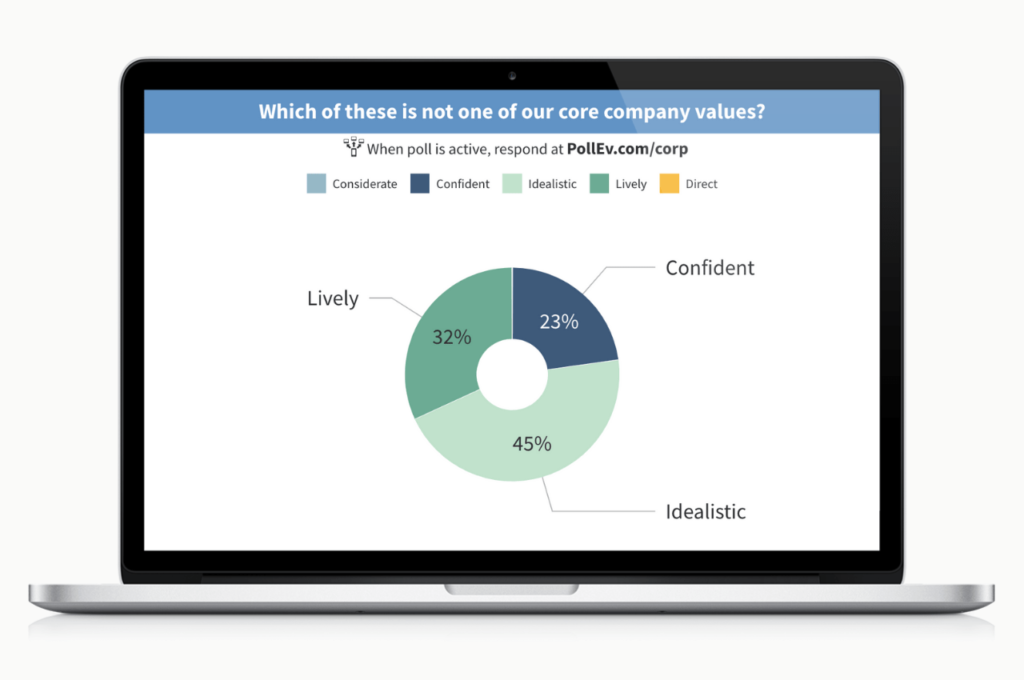
Word cloud
Find common ground
Word cloud is a colorful jumble that always hooks audience attention. Participants write in responses, and their words grow and shrink with each new entry. Words that receive duplicate entries grow larger within the cloud. Word cloud is great for distilling complex topics into simple results.
Examples
- In a word, how would you describe our company culture?
- Who are our top competitors in this marketplace?
- What comes to mind when you think of diversity and inclusion?
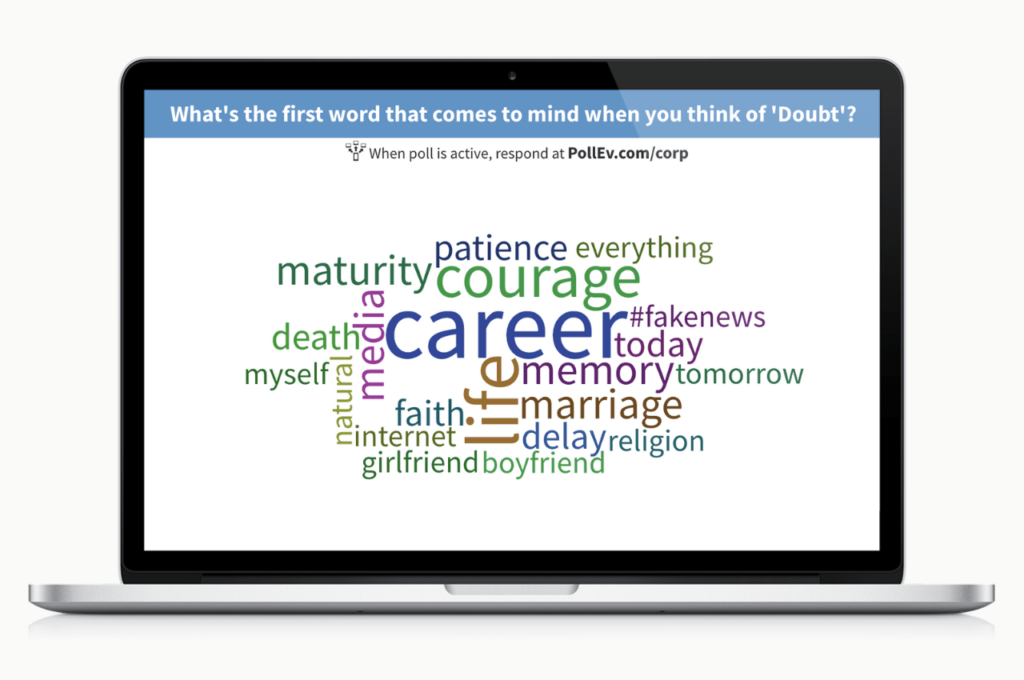
Q&A
See what’s important
Q&A is a powerful tool for prioritizing audience responses. Participants respond to your prompt with questions and feedback. Then they see a list of everyone else’s responses and can upvote their favorites. This creates a ranked list of everyone’s top responses for you to see.
Examples
- What is one takeaway you have from this presentation?
- CEO AMA: What questions do you have for Jane Doe?
- What do we call this new feature? Submit names and vote.
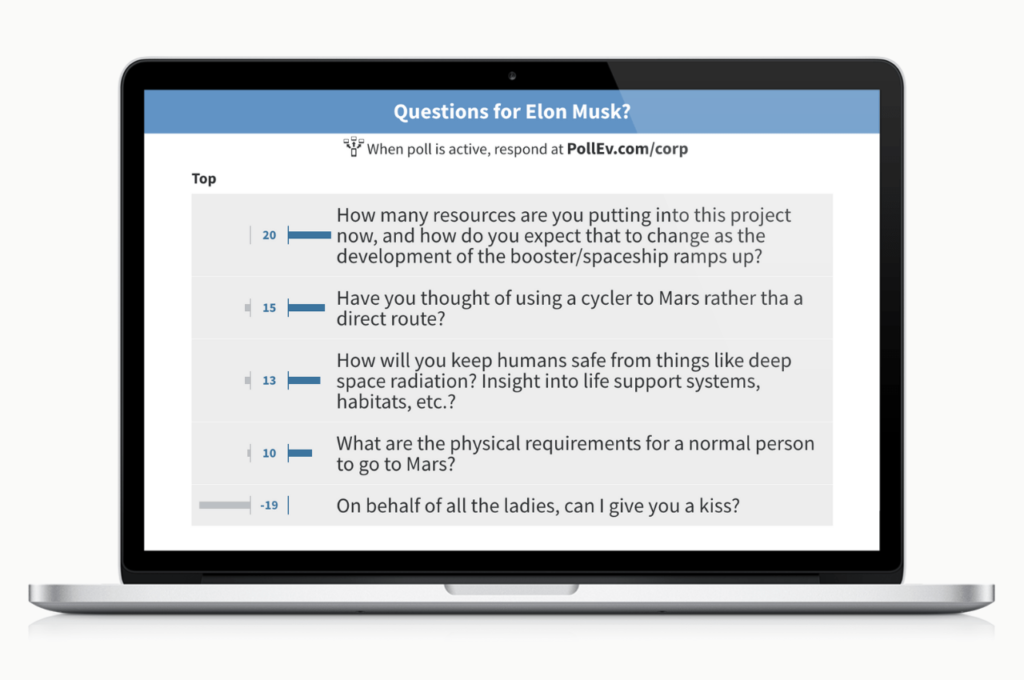
Clickable image
Images become questions
Clickable image activities create a response heat map over any image you choose. By tapping anywhere on the image, participants are able to drop a green pin at that location. Maps, charts, and diagrams are all excellent clickable images that let you visually plot what people are thinking.
Examples
- Click on where this cold sales email is most problematic
- Choose the redesigned company logo you like the most
- How many health code violations can you find in this photo?

Open-ended
For any feedback
Open-ended activities are great for showing several distinct responses from participants all at once. Responses can include numbers and emoji in addition to text, and each one appears in its own text balloon. Toggle on ‘Show participant names’ to append names to responses.
Examples
- What’s something everyone should bring to the retreat?
- Which sort of music do you enjoy listening to while working?
- How many tickets/calls do you respond to on average per day?
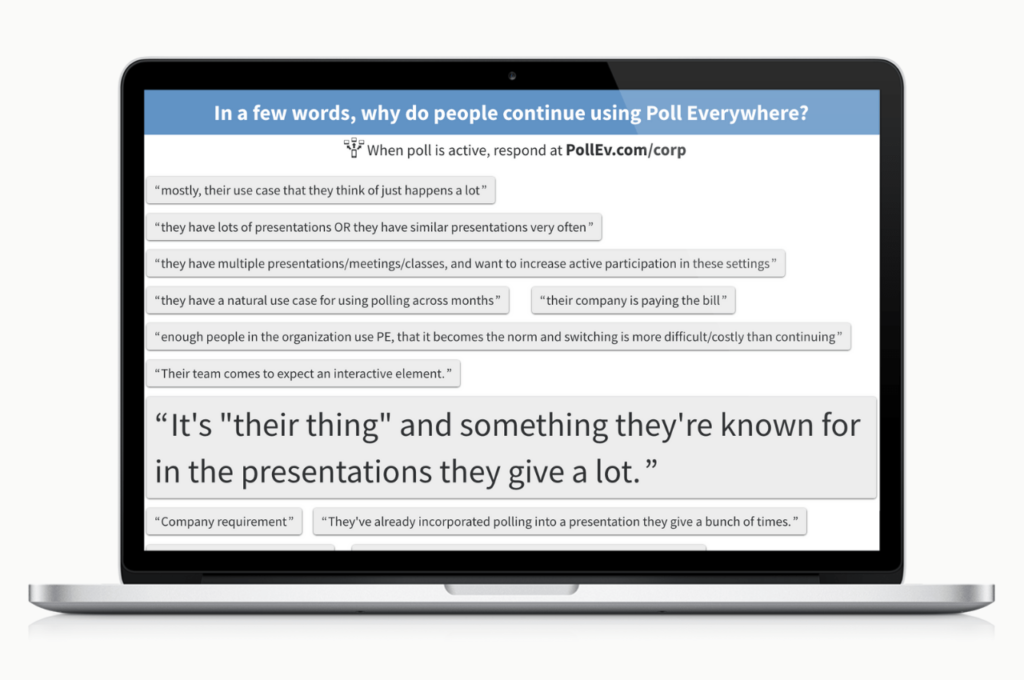
Spotlight
15-seconds of fame
Spotlight is an alternative way of visualizing open-ended activity responses. The list of responses scrolls upward, pausing on each one to give the audience time to read it. Shorter submissions move along quickly, while longer ones are given more time on screen.
Examples
- What book(s) are you reading, either for work or pleasure?
- What’s your favorite question to ask during a job interview?
- How do you plan on spending the upcoming holiday break?
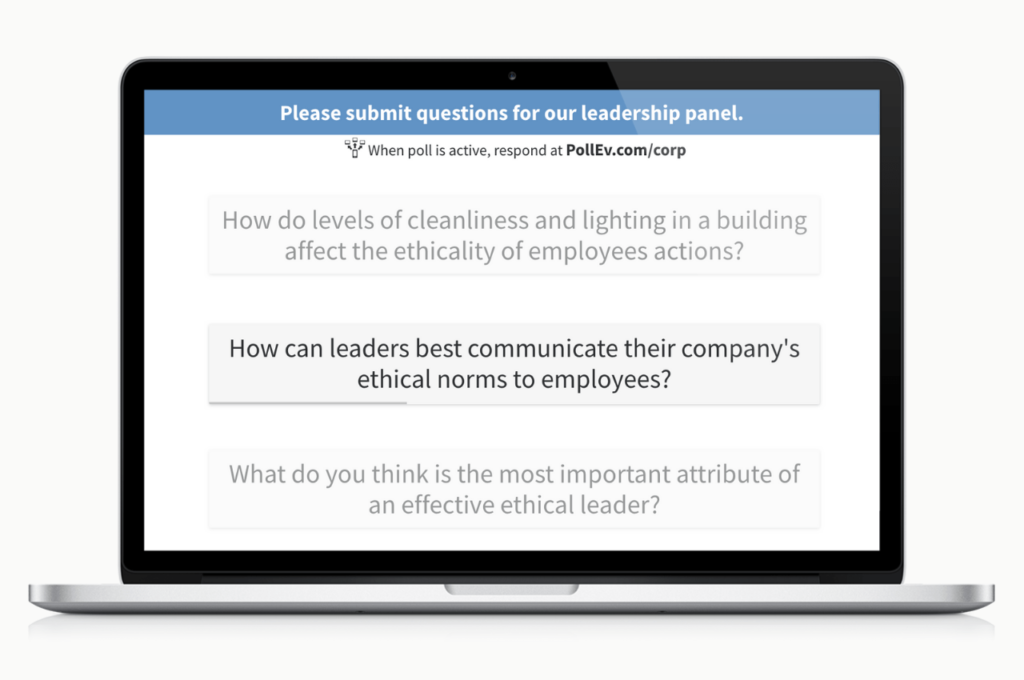
Competitions
Energize any event
Competitions lets you create your own trivia contest in minutes. Participants earn points for answering questions quickly and correctly, and an animated leaderboard between questions shows everyone who is in the lead. A colorful burst of confetti celebrates the winner at the end.
Examples
- How well do you know the history of Silicon Valley?
- Candidate interview guidelines final examination
- Two Truths and a Lie: How well do you our leadership team?

Rank order
Prioritizing a list
Rank order questions let participants rearrange a list of responses in their desired order. Poll Everywhere combines everyone’s rankings together and presents the final results in a bar chart. This can be used to rank items by preference, priority, or any other method the presenter choose.
Examples
- In what order would you rank our top competitors?
- Which qualities are most important for a leader to possess?
- Rank these customer use cases from most to least frequent.