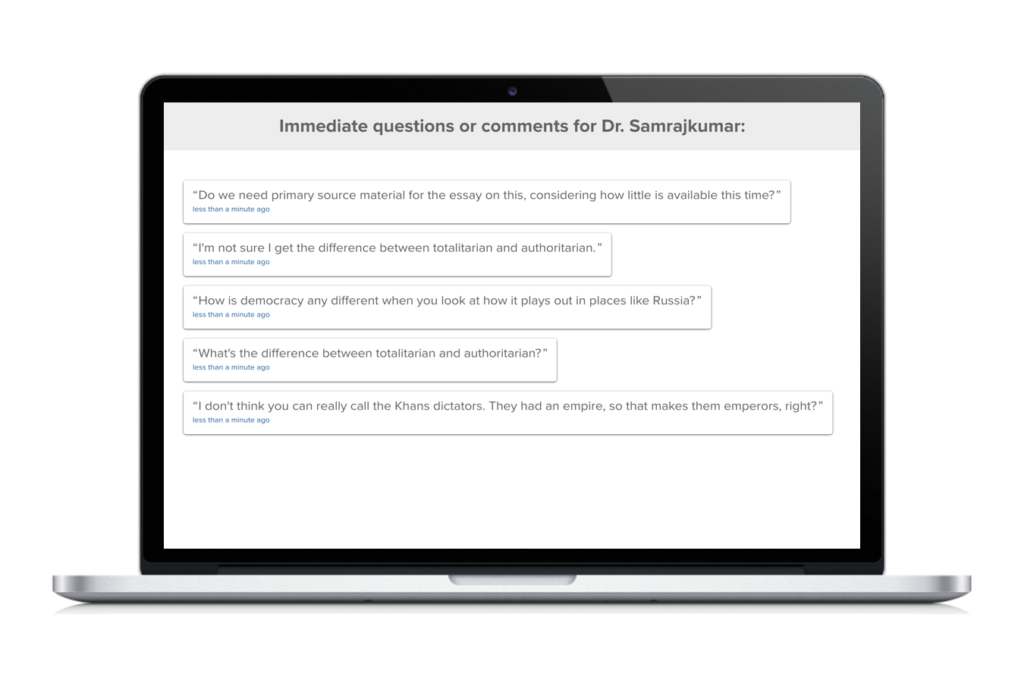BYOD vs clickers: 5 conclusions from research

Ever since Poll Everywhere made clicker-free audience response possible in 2008, classroom response systems have fallen into one of two categories: clicker-based and web-based, also known as app-based, or Bring Your Own Device (BYOD).
Poll Everywhere is a web-based solution with an optional mobile app. It offers the flexibility to use SMS text messaging, in-app responses, or web responses through any browser.
That flexibility also applies to the types of devices students can use to answer the instructor’s Poll Everywhere questions. In fact, students can use any web-enabled device they have on hand. That could be a laptop, a mobile phone (even an old flip phone), or a tablet. It means Bring Your Own Device in the freest sense.
Because they work on the web through multi-functional web devices, BYOD systems like Poll Everywhere empower educators and students to interact in a broad array of assessment and discussion styles. They can use images, paragraph-long answers, LaTeX, word clouds, and reddit-style discussion formats, all in the same tool.
Clickers, meanwhile, are the old guard of classroom response systems. They work on radio frequencies, a boon to campuses that deal with chronic WiFi problems. But they are largely limited to numeric input and multiple-choice responses.
Not many studies have been conducted to directly compare the usage of BYOD systems like Poll Everywhere with clicker systems in the classroom, but from the work done so far, here is what we know.
Response rates are equal, but BYOD adds nuance
A study conducted in university classrooms revealed that students were just as likely to respond, and respond correctly, using phones as they were using clickers. One classroom showed slightly fewer correct responses with mobile phones, but final grades remained the same.
However, the big difference lies beyond correctness, in qualitative responses. Compared to clickers, a BYOD system offers freedom for deeper inquiry: textual questions, and image-based questions. That changes things for both the instructor and the student. Instructors can ask probing questions to host a ‘silent discussion’ on a sensitive topic, or switch to quick, image-based quiz questions as needed. And students can respond the way they need to respond – with difficult questions for the professor emboldened by anonymity, or with upvotes, ranking responses, even emoji.
Nick Roll writes for Inside Higher Ed, “While smartphones are more expensive than clickers – usually by hundreds of dollars – most students now come to college with one. For students and instructors, smartphone apps represent the opportunity to consolidate technologies, while at the same time allowing for more complex answers than A-through-D questions.”
Disruptive phone use is the same, with and without clickers
Many instructors cite concerns over disruptive phone use when they consider a phone-based learning tool. Disruptive phone use is defined here as any mobile phone activity that is not directly related to the material presented in class: checking social media, texting, reading emails, etc.
A team of students at University of Washington set out to compare rates of phone misuse between Poll Everywhere classrooms (BYOD system), and clicker classrooms. They found clicker classrooms and BYOD classrooms had the same levels of disruptive phone use, in spite of the fact that clickers were employed for classroom response in place of phones.
What variable did correlate with disruptive phone use? Where the student sits. According to the study, the back left corner of the room happens to be the hot spot for mobile phone addicts.
BYOD offers fewer opportunities for cheating
Students and professors alike have seen a student carry clickers to class for friends, both to answer questions in their place and to falsify their attendance.
Clickers are by nature utilitarian – a tool used solely for class participation. A laptop or mobile phone, on the other hand, is more closely tied to student identity. It contains personal information, and is therefore far less likely to leave the student’s sight.
Because of this reluctance to share, BYOD systems naturally reduce instances of cheating and false attendance. Combine that with deliberate anti-cheating features, like the ability to hide an attendance question from student devices, and cheating becomes even more difficult.
My man has 9 clickers lined up and ready. If you can’t hold down your squad like this, you’re useless ???????? pic.twitter.com/Hsx7mB2GCV
— Basquiat (@JerryNotGerry) April 17, 2018
Students prefer to use their own mobile devices
Now that mobile phones have become an essential for most students, they often rely on their devices to enrich their learning. Ohio State professor Stacy Fineran says students often look up a quick statistic or term in the middle of class. “They’ve got their phones out, and they’re engaged,” she said. “You just have to ask the students, ‘Please respect what we’re doing in the classroom.’”
Using a BYOD system streamlines the learning toolset. Rather than managing a clicker for responses, plus a phone for reference, it repurposes the learning tool they already use most.
“We find that students prefer interactive lectures generally, but those that used their own device preferred those lectures over lectures using clickers.” – Researchers Lesley Morrell and Domino Joyce
Cost is the widest disparity
Perhaps as important, or more important, than issues of mental and physical clutter, of nuance in inquiry and connectivity, is cost. The cost of clicker systems is high. Students must purchase or rent clicker devices, then resell them at the end of the year – if they haven’t lost or broken the clicker. This results in huge demand on university staff who manage the clicker system, and on student pocketbooks. That is not to mention the hundreds of thousands of dollars universities often shell out to set up the system.
Web-based systems like Poll Everywhere offer deeper inquiry and greater flexibility at a fraction of the price, and with no cost to the student. The time necessary for a campus-wide rollout can be measured in hours or days because there is nothing to program, no devices to inventory, and nothing to install, unless instructors would like to use the optional presentation slide apps – which they can often handle without help.
Interested in classroom response without clickers? Try a free Poll Everywhere plan for higher education, or inquire about campus-wide plans.