August roundup: Refreshed activity creator, participant results view, and more
As we continue to find new ways to connect in virtual meetings, we’re working hard to create new features and improvements that bring people together. Find out what we’ve been up to with this month’s product update.
Our activities have new icons!
We’ve revamped the activity creator with fresh, new icons. Log in to your Poll Everywhere account to see the new look.
Keep participants on the same page with live results
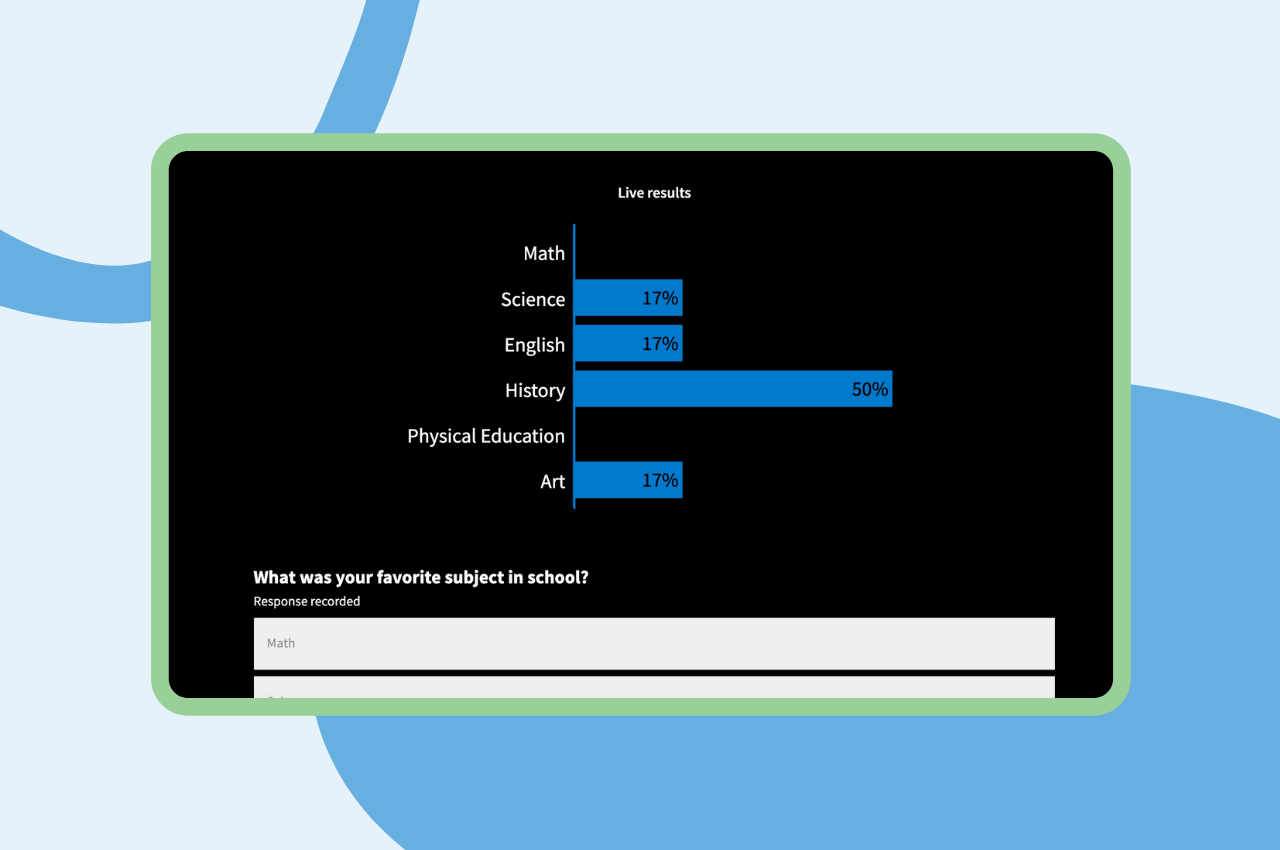
Whether it’s a vote or a graded question in class, you can now allow participants to see the results of a multiple choice activity in real time on their own devices.
Participants will now be able to see the live chart directly on their screens when responding to multiple choice activities on your unique pollev.com URL or via the apps for mobile and desktop.
After selecting an answer choice, participants will see the chart update with their response. On graded questions, they will also see the correct answer once you display it.
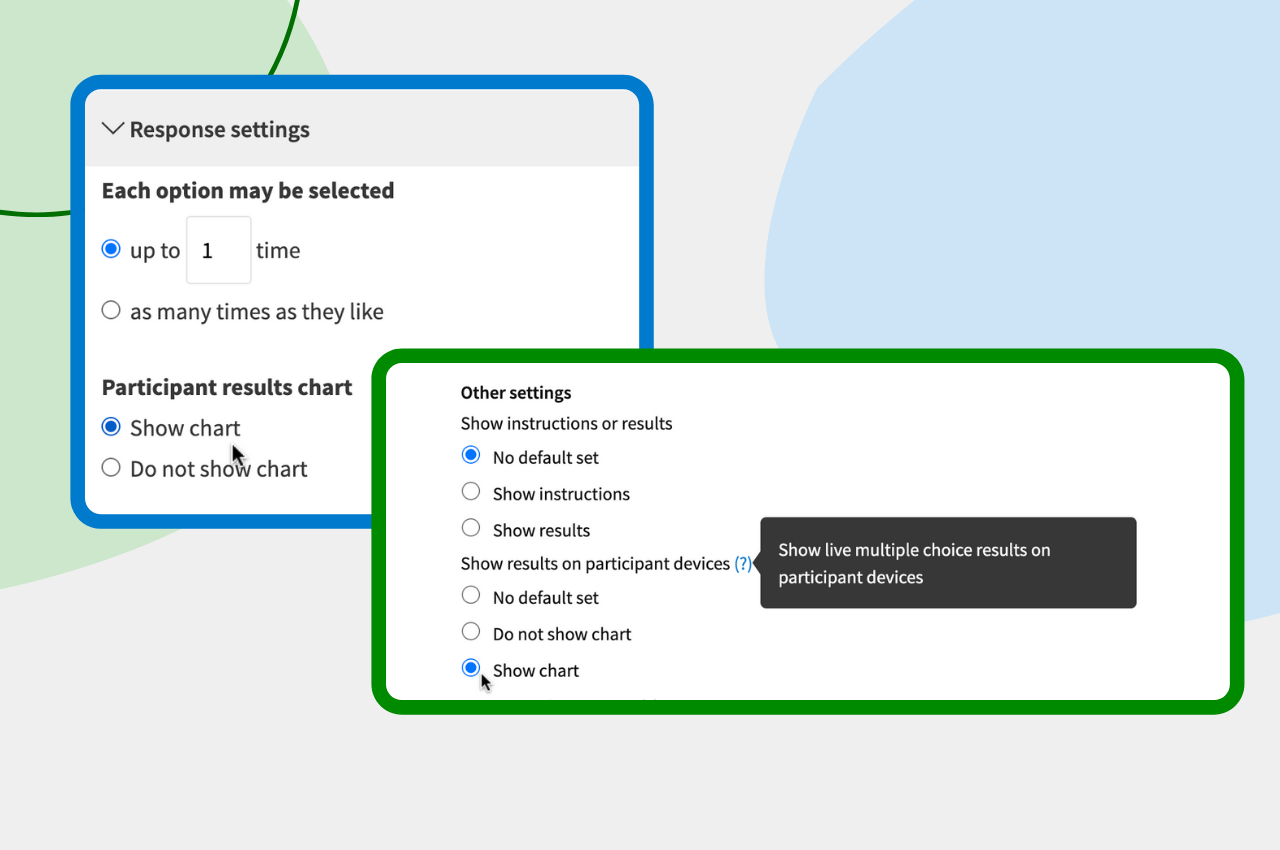
To get started, enable the “Participant result chart” in your activity response settings or “Show results on participant devices” by default in Account settings.
Feature of the month: Export screenshot

For an overview of your presentation, export a screenshot of your Poll Everywhere activities. Open your activity in polleverywhere.com and find “Export” at the bottom of the screen. Then, select “Screenshot” to download an image showing how participants responded. Use screenshots in meeting recaps to share the overall audience sentiment, to create study guides for students, or to drive strategic decision-making.