How to Engage Higher-Ed Classrooms With Online Assessment Tools
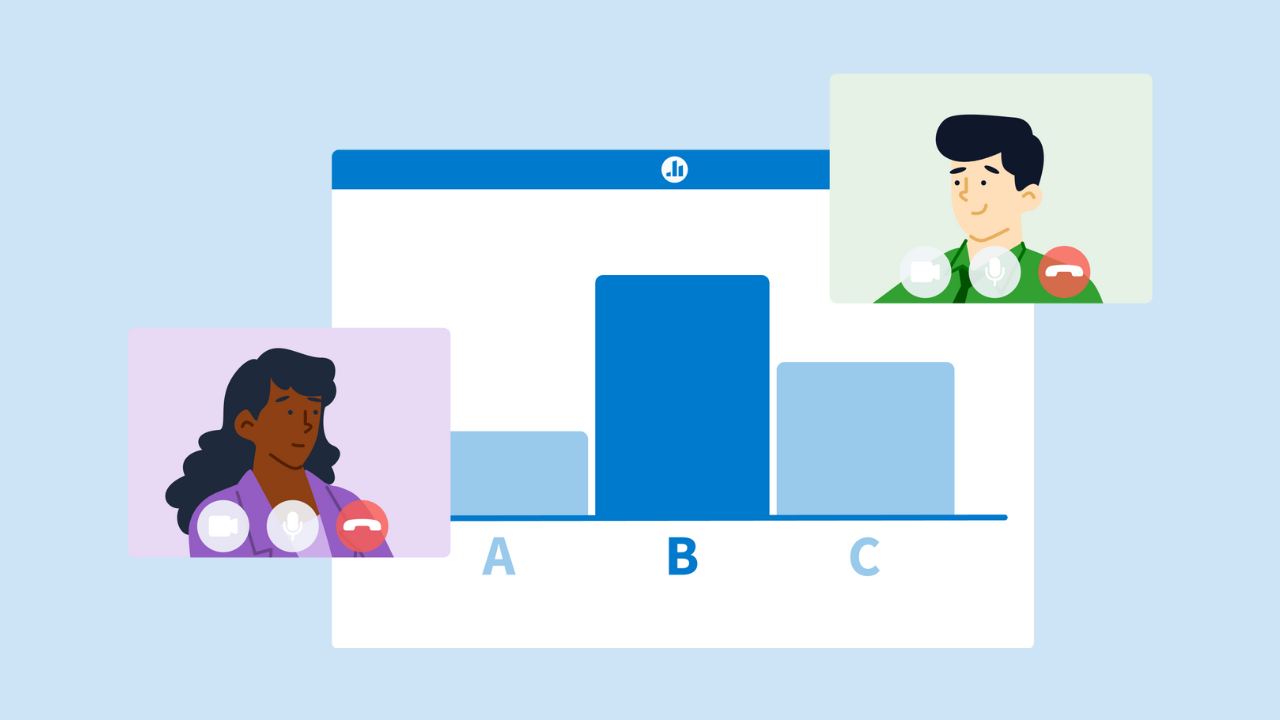
We’ll go ahead and say it: Teachers are busy. With so much to do and so many students to teach, it can feel overwhelming when you need to administer yet another assessment to your class.
Thankfully, assessment tools pair tech and teaching together to help educators engage, examine, and educate learners. For example, Poll Everywhere makes assessments effortless and engaging with integrated real-time results and grading.
In this guide, we’ll dive into the benefits of an assessment tool, what to look for when choosing one, and some of the most popular and effective assessment tools available today.
What are assessment tools?
Assessment tools help educators administer different types of tests to check students’ understanding. These can include formative assessments, summative assessments, and even diagnostic exams.
A high-quality assessment tool provides a variety of assessment methods, such as quizzes, surveys, multiple-choice questionnaires, and other interactive activities. Some online assessment tools allow educators to customize these methods, while others provide templates for a quick and easy starting point. Either way, the right assessment tool helps educators gauge student learning and spot areas of struggle by providing immediate feedback.
Most assessment tools also provide some form of data collection, typically by grading student responses based on a rubric provided by the instructor. The best assessment tools do all of this in a way that engages a classroom and encourages participation.
Why should you use assessment tools?
While assessment tools can help educators check in on a student’s comprehension of course material, they provide additional benefits as well. These include the ability to gain real-time feedback and insights even in the middle of a lecture.
For example, Poll Everywhere features the ability to pin a question-and-answer activity to your lecture slides. By pinning this Q&A, instructors can gather and answer student questions at any time, while still presenting other Poll Everywhere Activities. This is beneficial to students as well since they feel heard and receive additional instruction right away.
Additionally, educators can ask students to complete a self-assessment using many of these tools, which provides essential feedback on the course, how students feel about the learning material, and more.
Many assessment tools are designed to engage students by presenting learning opportunities and questionnaires in interactive ways. Engaged students are more likely to participate in class and pick up on course material more quickly.
Learn more: Discover how Assistant Professor of Finance Dr. Max Dolinsky used Poll Everywhere to create formative assessments that check student comprehension in a fun and engaging way.
What to look for in an assessment tool
If you’re considering adding an assessment tool to your instructional kit, there are a few traits to keep in mind while you look.
Reliable
The assessment tool should provide consistent results for both instructors and students. This pertains to grading as well as using a consistent experience every time to avoid confusion and frustration.
If your assessment tool offers customizable assessment options, be sure to double-check that it still accurately reflects students’ knowledge and skills.
Customizable
Providing personalized learning creates an inclusive classroom experience. A customizable assessment tool allows educators to further personalize the learning experience by assessing specific skills and detailing what counts as a satisfactory response.
Offers LMS and other integrations
Ideally, an assessment tool doesn’t make more work for instructors. By integrating with learning management systems (LMSs) and other tools like PowerPoint slides, assessment tools help simplify the task of checking student knowledge.
For example, educators can use Poll Everywhere to share a multiple-choice quiz with students to check how well they understood the previous week’s reading homework. If the instructor spots some students struggling with comprehension, the integration with the LMS allows the instructor to log student answers as a benchmark to refer back to after intervening. In this way, the instructor can better gauge whether the student’s understanding has improved.
Inclusive and fair
Any assessment tool worth its salt should promote an inclusive classroom experience and ensure fairness around grading. This includes providing different approaches to assessing a student’s performance that can cater to different student backgrounds, needs, or learning styles.
5 types of assessment tools for higher-ed classrooms
1. Poll Everywhere
Poll Everywhere turns your lecture hall into a dynamic conversation hub by creating interactive polls, surveys, and other activities like word clouds. Both educators and students can receive instant feedback on their answers, which promotes discussion and learning. Different features, like anonymous responses and the ability to pin a Q&A activity to your lecture slides, foster an inclusive classroom setting that encourages all students to participate.
Cost: Free
Did you know? Poll Everywhere includes eight different ways to engage students during class.
2. Quizlet
Ditch the index cards for Quizlet, a digital approach to flashcards and practice tests. Using AI, Quizlet also allows students and educators to turn lecture notes into study guides—or search through more than 500 million study sets created by other instructors and choose one that matches your course learning objectives.
Cost: Free, QuizletPlus starts at $35.99 per year
3. Moodle
A sort of all-in-one solution, Moodle is an open-source LMS that helps instructors manage their courses. The well-known learning platform also includes a customizable quiz feature that can be used to create a variety of assessments, as well as learning analytics reports to help you keep tabs on learners’ progress.
Cost: Free
5. Socrative
Send out real-time assessments with Socrative. This assessment tool allows educators to check in on student comprehension on the fly and adapt to individual or class-wide needs. It features a handful of assessment types including quizzes, short answer, and Space Race, a gamified learning competition.
Cost: Free, Pro plan starts at $9.99 per seat per month
6. Criteria
While it’s focused on employment assessments, Criteria can offer a unique approach to educational assessments as well. Its cognitive ability, emotional intelligence, and skills-based assessments enable educators to assess not-always straightforward skills like writing and critical thinking.
Cost: Free trial available, contact sales for pricing
Personalize your classroom with assessment tools like Poll Everywhere
By choosing a reliable, customizable assessment tool, educators can personalize learning opportunities by getting real-time feedback on skills and comprehension. Using a tool like Poll Everywhere also creates an engaging, inclusive classroom environment where all students are encouraged to participate.
Get access to our free guide on how to engage students with interactive assessments and presentations to learn more.