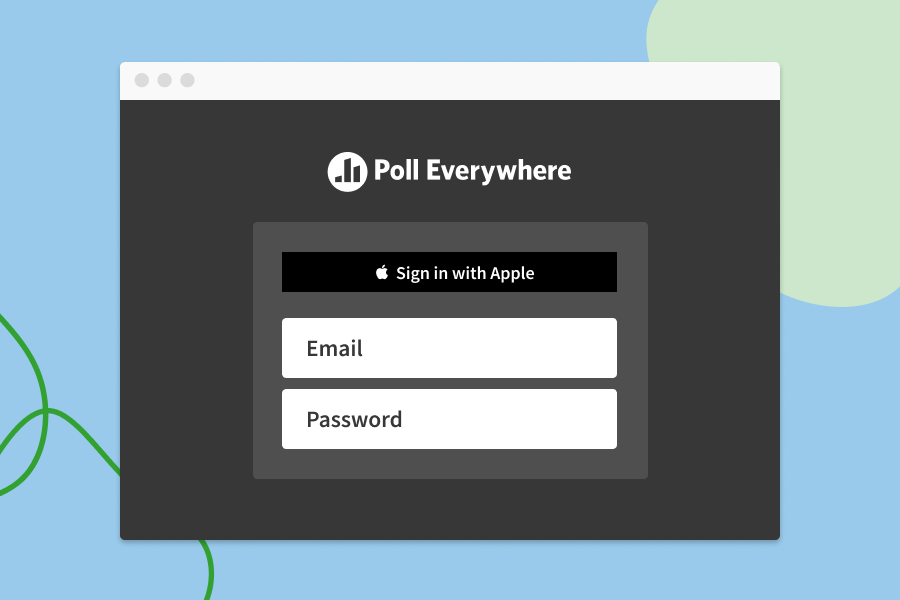April roundup: Reset Shared activities and Sign in with Apple
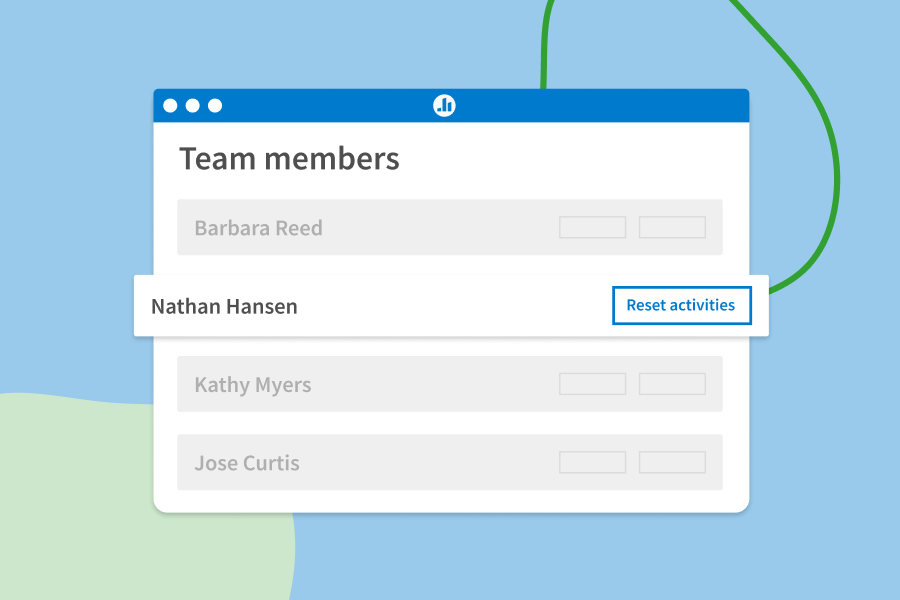
Reset Shared activities on behalf of presenters
No matter who’s presenting, ensure a consistent participant experience with the new “Reset activities” function within your organization-wide Poll Everywhere account.
Team managers, admins, and account owners can now reset all Shared activities on behalf of their teammates. This means existing responses will be cleared and archived, the activity will be unlocked, and any correct answers will be hidden—all with one click.
Have a nationwide training coming up? Let instructors focus on presenting the material instead of maintaining the account and set them up for success before each session.
Start by sharing the activities they’ll need with the right logo, branding, and customized settings. Then, at some point before each training, assign a Team manager or account admin the task of resetting those Shared activities. That way, when the instructor is already in fullscreen mode and advancing to an interactive slide, there are no previous responses on the screen, the activity is collecting responses, and the correct answer isn’t unintentionally revealed.
Learn more about Poll Everywhere for Enterprise
Sign in with Apple
Signing into your Poll Everywhere account is now even easier with Apple. To get started, look for the “Sign in with Apple” button when logging in to your account.