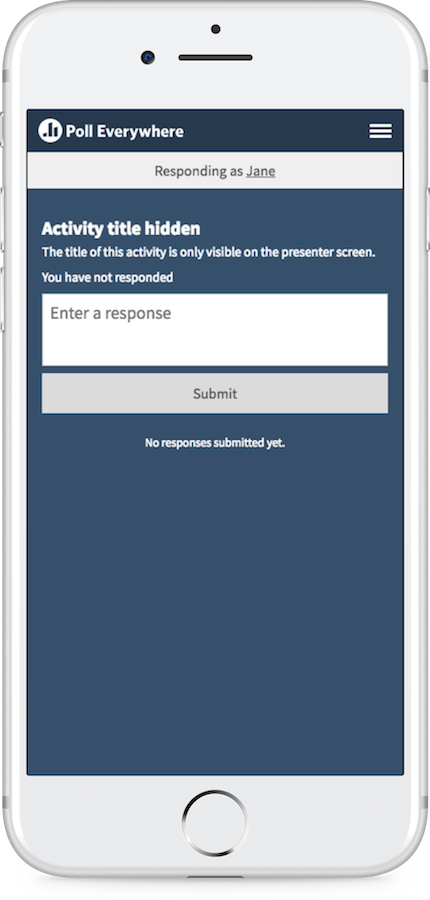How to limit cheating in Poll Everywhere activities

Poll Everywhere exists to provide educators and presenters with the tools they need to engage everyone. Often that means compelling interactions, like animated word clouds or clickable diagrams and maps. But sometimes you need to be able to verify that responses are submitted honestly – especially when those responses are tied to attendance credit or an academic grading system. Here are a few ways professors, and anyone else who wants to ensure proper response attribution, can limit opportunities to cheat the Poll Everywhere system.
Prevent device-sharing
Outside of Poll Everywhere, device-sharing is the most common form of response falsification. Any current or recent university student is familiar with the practice of sharing clickers in class. A student recently posted photo evidence to his twitter account, showing a classmate managing a whopping total of nine clickers at once.
My man has 9 clickers lined up and ready. If you can’t hold down your squad like this, you’re useless 😂😂 pic.twitter.com/Hsx7mB2GCV
— Basquiat (@JerryNotGerry) April 17, 2018
That said, the most direct way to limit device-sharing is to switch from a clicker-based response system to a BYOD (bring your own device) response system like Poll Everywhere. Students are far less likely to share a highly personal device, like a phone, than they are to share a clicker.
Falsifying attendance and participation
Students will quickly learn that when logged in as a participant with your account, they can see your active question on their personal devices. This can make it easy to fake attendance from afar. The student simply watches for the daily attendance question to activate in their Poll Everywhere app, and responds from bed, or the library, or anywhere else they may be.
In the past, Poll Everywhere best practices recommended a secret, off-screen answer to a timed attendance question. For example, the question might be, “What’s today’s password?” And the answer would be written on a whiteboard, or announced out loud. Students in class could easily select the correct response in plenty of time to receive attendance credit. Students not located in the classroom would have to ask a friend to quickly text them the answer, so they could try to slip in a response just in time, a rare feat.
A new update to Poll Everywhere tools for university-wide accounts makes this process much more straightforward for the professor. Now you can hide the question from student devices, eliminating the need to write or announce a secret answer for those present. Students must view the question directly on the Poll Everywhere slide displayed on the presentation screen, or hear it audibly read out by the instructor. You can use this for all class participation questions as well, making it difficult for students to increase their class participation scores dishonestly. Here’s how to hide the question from student devices.
Prevent account-sharing
Implementing a BYOD system won’t be the absolute end of sharing. Even on their own personal devices, students could conceivably log into more than one account – their own account on a phone, and a friend’s account on a laptop browser, perhaps even more than one using incognito browser mode.
Therefore, for the most critical questions, Poll Everywhere recommends using SMS text message responses. This identifies each student by their phone number, and makes it extremely difficult to share account identities.
- Before class begins, instruct students to certify their phone numbers with Poll Everywhere. This ensures that student phone numbers will associate correctly with their participant ID.
- For questions that require strict identification, limit responses to text message only.
- Present the question. Instruct students that web responses are turned off, and they must respond via text message.
Note: If students use text message responses with other instructors, they may need to text the word ‘leave’ to exit the previous session, then text your username in a separate message to join your session. Once this step is complete, each response they text will be counted toward your current active question.
In some cases it may be more convenient to ask students to simply text a one-step, numeric keyword response, rather than requiring students to first send a text to join your session.
No castle is impregnable
Poll Everywhere, along with every other classroom technology, can in no way guarantee extremely enterprising students won’t find a way to beat anti-cheating features. The best way to prevent dishonest behavior is to maintain a highly interactive classroom environment, promote active discussion with qualitative questions wherever possible, and use that Poll Everywhere countdown lock to your advantage.
Learn more in the Poll Everywhere guide for instructors.