5 ways to replace meetings with asynchronous tools
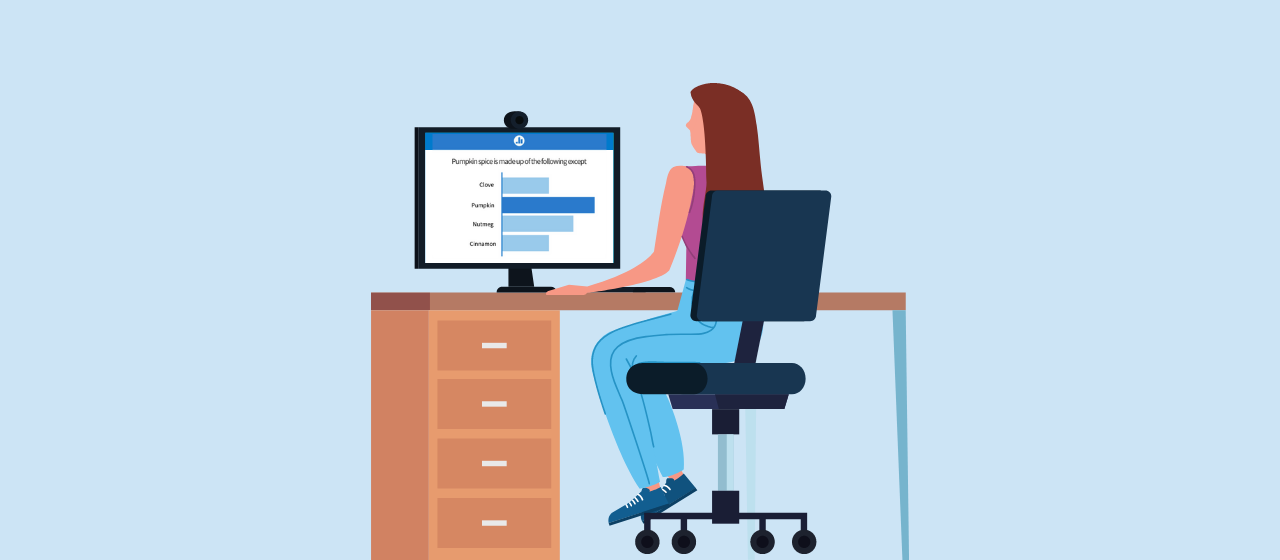
Meetings are the best way to collaborate, brainstorm, and get to know your teammates. It is great for gathering real-time feedback, ensuring everyone is on the same page, and getting valuable face to face time in a remote work environment. However, not all meetings are made equal. Some meetings are unnecessarily long, poorly managed, or ineffective. In fact, 80% of U.S. workers have attended a “useless” meeting at their current job. Too often, meetings that “could’ve been an email” occur. In a world of remote and hybrid work, meetings are no longer the most effective way to collaborate with teammates.
So what do we replace meetings with? Avoid the unnecessary calendar clutter with these asynchronous meeting tools that will improve the productivity of you and your team:
1. Replace your presentation with a video
Have a major project coming up but no heads down time to focus on it? Have three presentations coming up that are disrupting your flow state? Replace yourself with a video recording. Record your screen and provide a voice over of your presentation and share that with your meeting host. Tools like Loom make it easy to record your face, screen, or slides and present asynchronously. Sharing a recording is quicker than presenting live – fast set up, no pauses or technology mishaps, and people must wait until the end for questions. This not only saves the presenter’s time but also the audience too by sharing the information in a concise way.
But you may be wondering, ‘what about those follow-up questions or comments?’ We have a solution to that too.
2. Gather questions, comments, and feedback asynchronously with Poll Everywhere
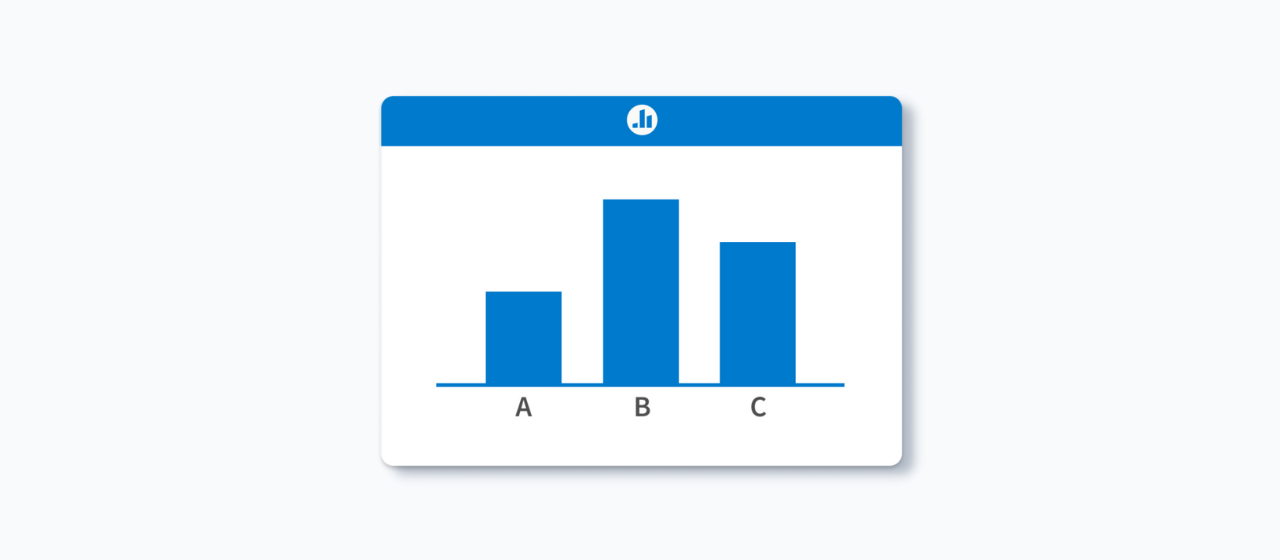
Whether you choose to send a video recording or present live, Poll Everywhere Q&A activities are perfect for any synchronous or asynchronous Q&A session. Oftentimes, important meetings like all-hands meetings or town hall presentations run overtime because of the Q&A session. Cut your meeting time shorter and give your employees time back on their calendars by using Q&A activities to moderate your session. Participants can drop any questions they have throughout the meeting and upvote or downvote other questions that they want answered. Presenters can then answer the top most upvoted questions and save the other questions for another time or send an email answering each question.
You can also create an open line of communication for questions with a Pinned Q&A – a Q&A activity that is activated and available to participants at any time to drop questions and comments. By having a Pinned Q&A open at all times, members of your organization can share any feedback or questions they may have about a project that you’re working on without having to schedule time out of your day to meet with you. Check your Pinned Q&A periodically and write a thoughtful response to any questions you receive.
3. Send a detailed email with action items
Don’t subject your employees to the feeling of “this could’ve been an email” – just send an email. Emails are a great asynchronous way to present information to your team without taking too much of their time. Your employees can check it when they are free and properly absorb the information. Here are some ways to make your emails productive and readable for your employees:
- Place important deadlines and due dates bolded at the beginning and end of the email.
- Label things accordingly: action items, due dates, key takeaways, etc.
- Provide as many follow-up resources as possible such as articles, documents, PDFs, and more.
If you are crafting the email outside of work hours, don’t burden your team with a ping at 9PM. Use an email scheduling tool like Boomerang, which integrates with Gmail, to schedule out your email for the next day. Similarly, if your team prefers Slack, use the scheduling tool to schedule your message to your team for the next morning. Set it and forget it!
4. Collaborate with shared documents
Hosting a brainstorming session or outlining a campaign brief? Use a shared document first. Gathering free flowing thoughts will always be best done live but we don’t always have time to do that. Save you and your team some time by creating a shared document. Encourage everyone to drop their thoughts or build out the document together. Collaboration tools like Google Docs, Dropbox Paper, and Notion allow you and your team to share notes on the spot without unnecessary back and forth. Your team can make edits in real-time without having to create a Zoom meeting.
5. Replace stand-ups with project management tools
Daily stand-ups are great at first – your team gets valuable face time every morning and everyone shares what they are working on. It is an efficient way for managers to get a high level overview of each employee’s tasks and a way for teammates to ask questions or identify any blockers. However, after some time, stand-up loses its inherent value to your team, especially if everyone is familiar with each other’s work and projects become repetitive. For example, as my team’s content marketer, they know I will be spending my day researching and writing blogs. Therefore, there is no value in having a daily stand-up for my Marketing team.
Geekbot identifies the following problems with stand-ups:
- Some updates may be unrelated to other teammate’s work
- Stand-ups can run on too long from rambling, side-conversations, oversharing, etc.
- Time zone differences make it impossible to find a good time for everyone to meet
- Inclination to solve problems during the meeting takes up more time
- Disrupts productive time or flow state
- Introverts do not feel comfortable speaking up
Instead of putting 15 minutes on everyone’s calendar every day, opt for a project management tool that will replace the need for a stand-up. Tools like Asana have due dates and special task management software that provides visibility to your entire team. Managers can easily see high-level project timelines and progress while employees can create sub-tasks to better manage their day-to-day tasks for big projects.
With the continued change in where we work, it is important to adapt how we work too. The traditional meeting format may have worked when we were all in-person but meeting fatigue can really hurt the productivity of your team. What do you think of these 5 tools to replace meetings? Share your best tips with us on LinkedIn or Twitter (@PollEverywhere).